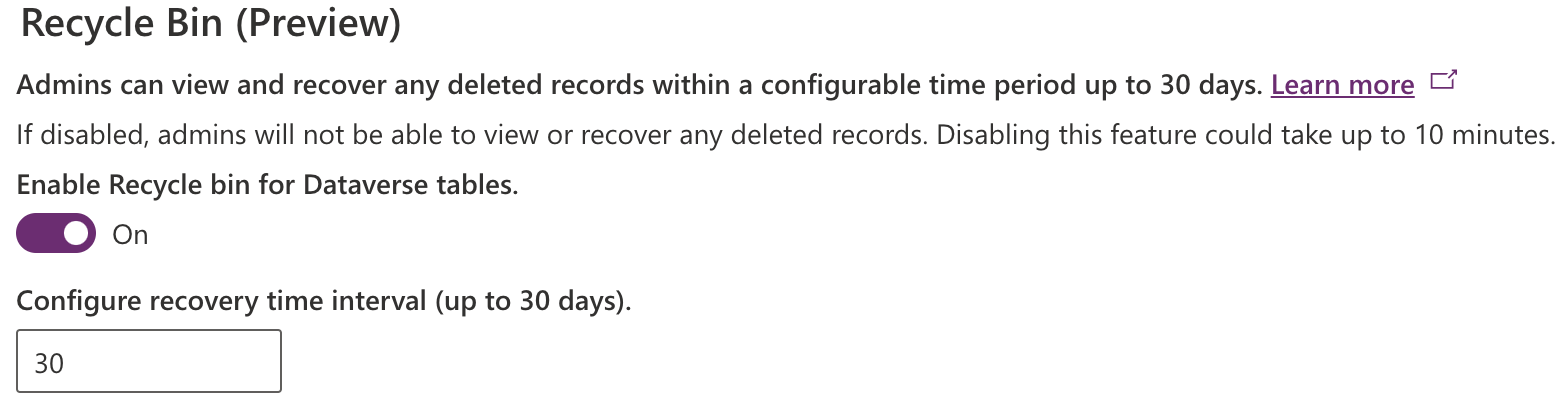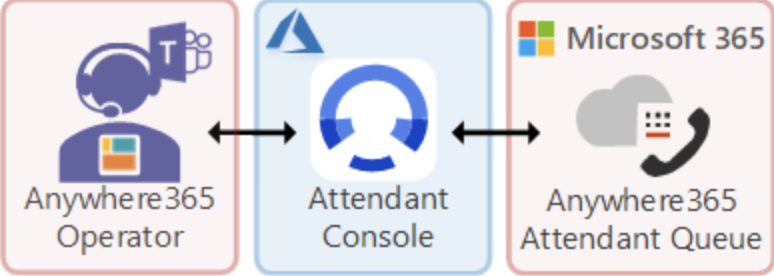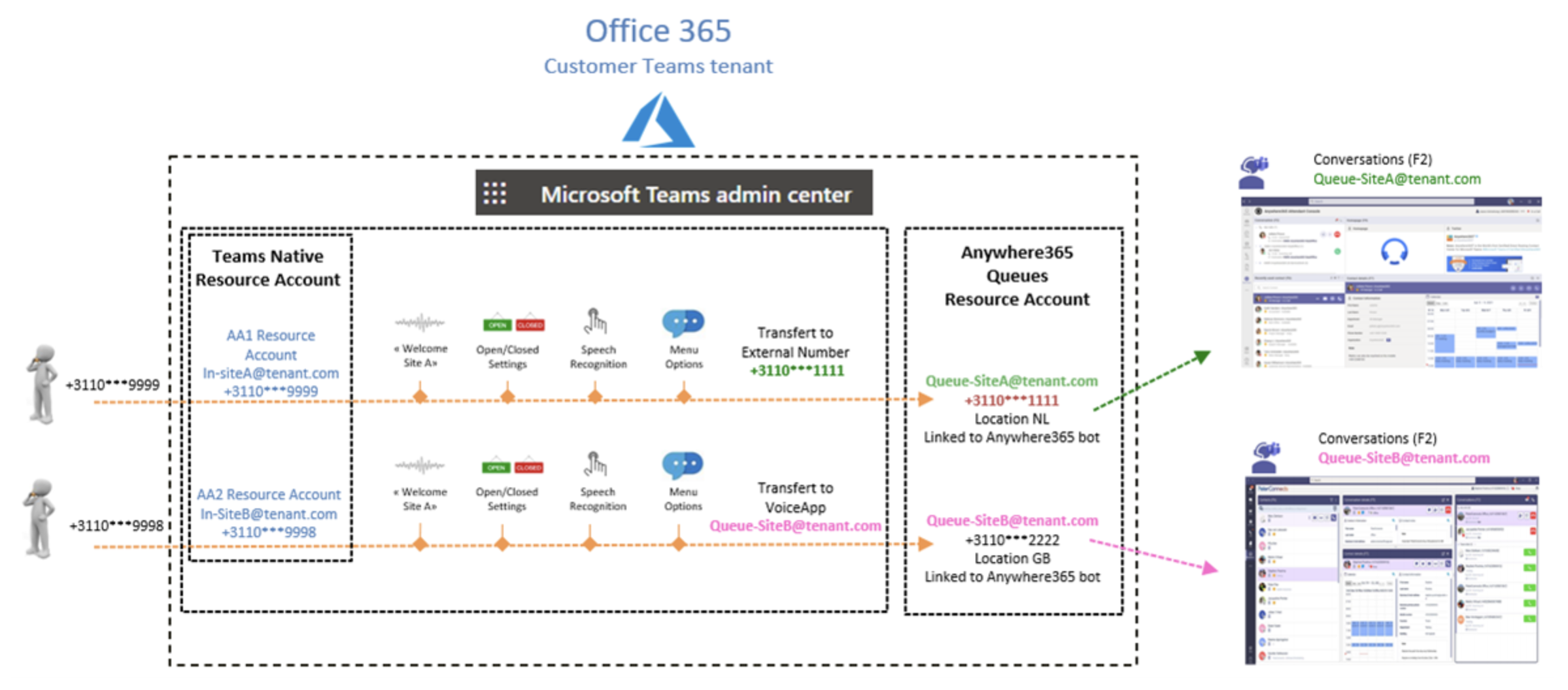Hello Everyone,
Today I am going to share my experience on the Anywhere365 Solution which is useful for Omnichannel Feature implementation on Dynamics 365 Customer Service and Microsoft Teams.

Let’s get’s started.
Suppose there is a requirement to implement a solution where the call center users should receive calls on their Microsoft Teams and BE shown the customer information from Dynamics 365 Customer Service if the Calling customer information exists on your Dynamics 365 Customer Service.
As i have evaluated a solution for one of our customer:
Solution: Anywhere365: https://anywhere365.io/platform/solutions/microsoft-teams-contact-center
Requirement to implement Anywhere365:
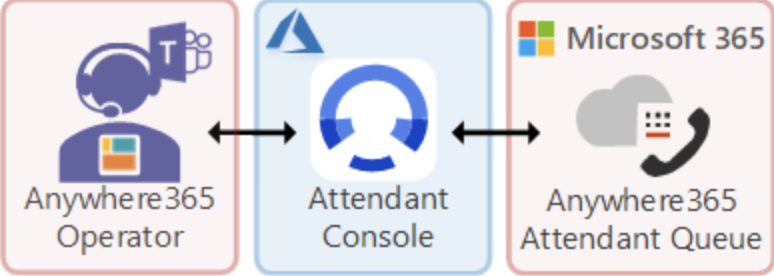
1. Dynamics 365 Customer Service
2. Microsoft Teams Integrated with Dynamics 365 Customer Service.
3. Microsoft Teams Phone Number.
4. Assign the Anywhere365 License.
5. Configure the Workstream on your Dynamics 365 Customer Service.
Installation on Dynamics 365 Customer Service:
https://golive.anywhere365.io/platform_elements/webagent_for_dynamics365/webagent_configure_for_dynamics_cif2.html
WebAgent for Dynamics 365 User Guide:
https://golive.anywhere365.io/platform_elements/webagent_for_dynamics365/webagent_for_dynamics365_userguide.html
Attendant Console for Teams Installation
https://golive.anywhere365.io/platform_elements/attendant-console/attendant-console-for-teams/attendant-console-teams-configuration.html
Configure Teams Auto Attendant using Teams Admin Center:
https://golive.anywhere365.io/platform_elements/attendant-console/attendant-console-for-teams/configure-auto-attendant-teams-admin-center.htm
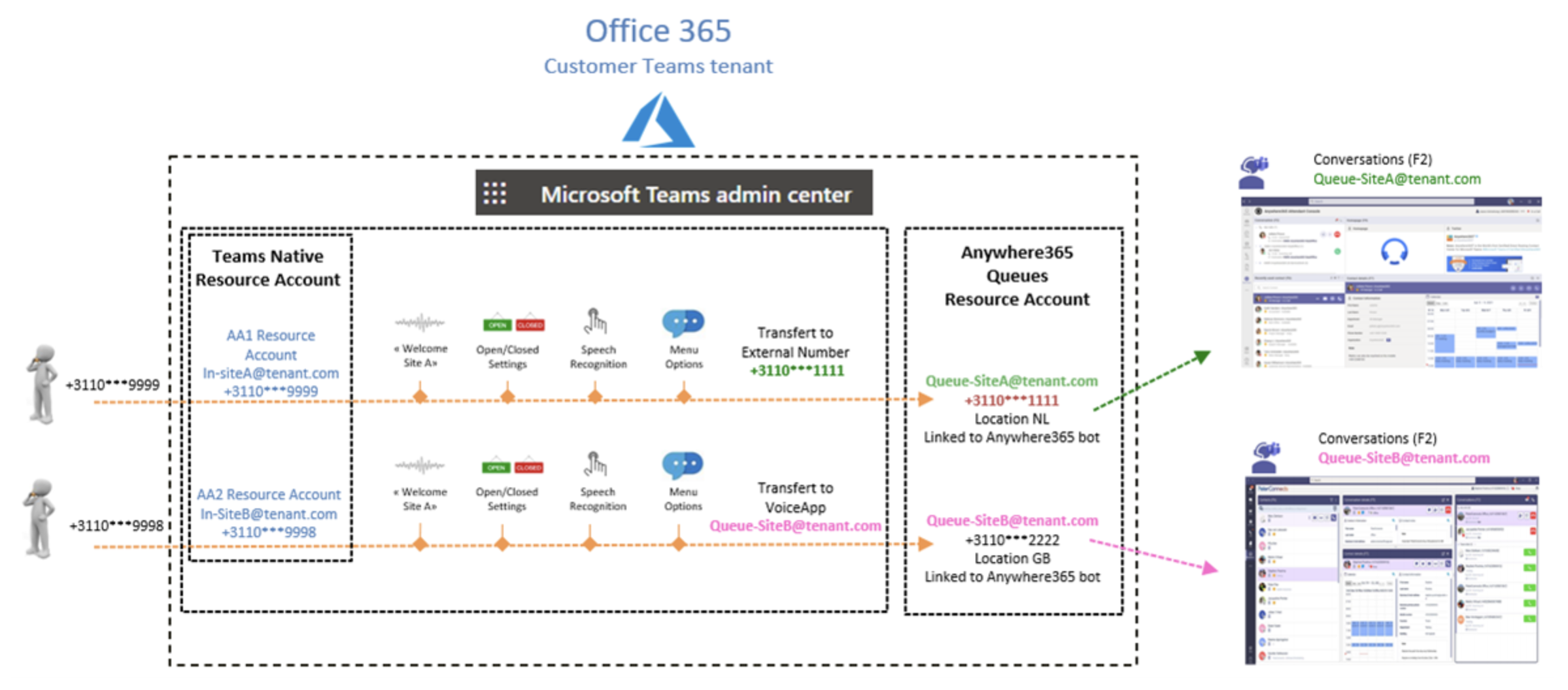
That’s it for today.
I hope this helps.
Malla Reddy Gurram(@UK365GUY)
#365blogpostsin365days