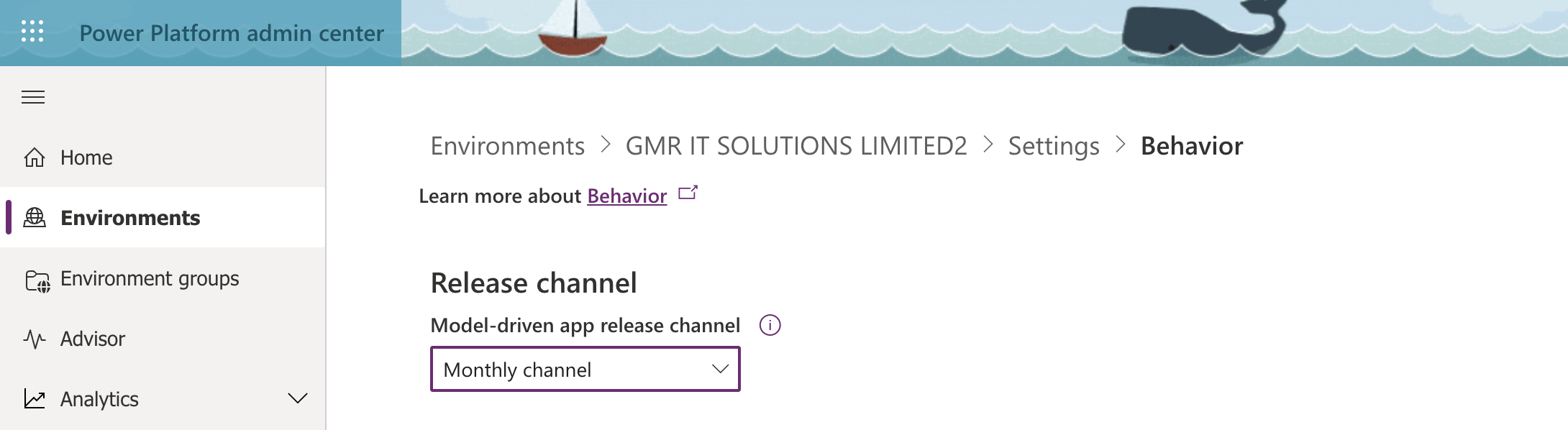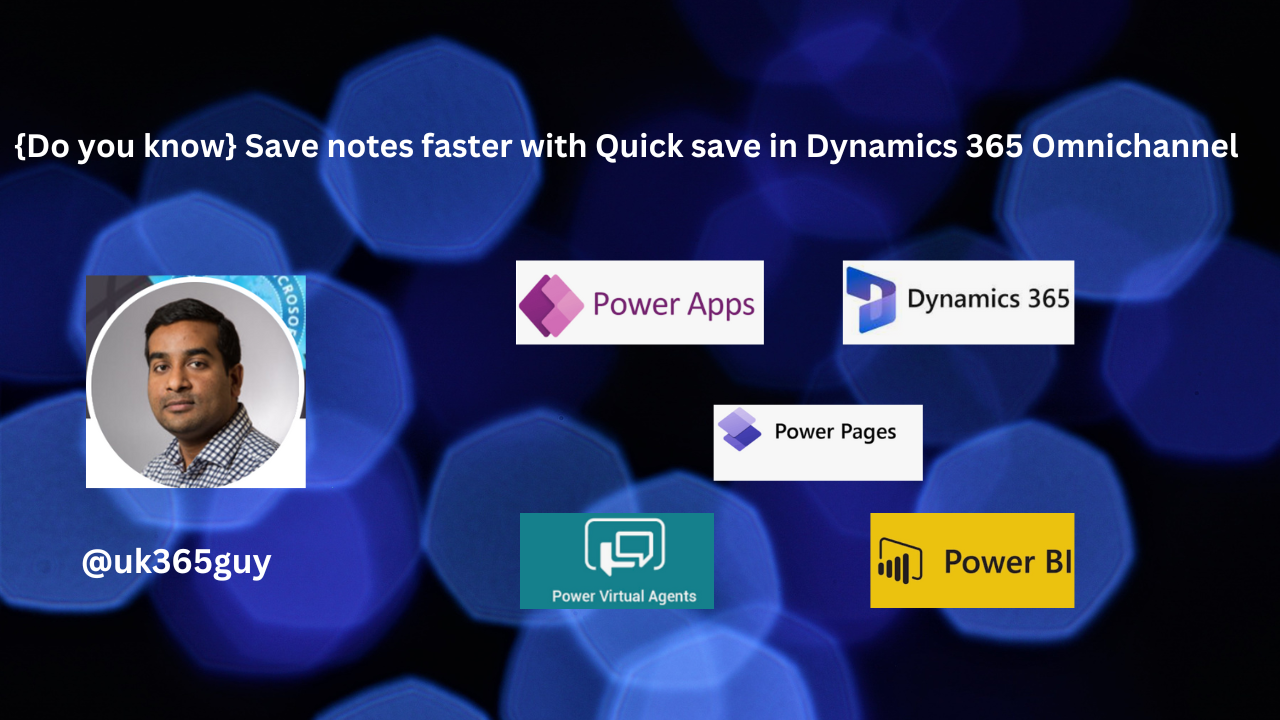Hello Everyone,
Today I am going to share my thoughts on integrating Microsoft Teams with Dynamics 365 Customer Service across different Microsoft Tenants.
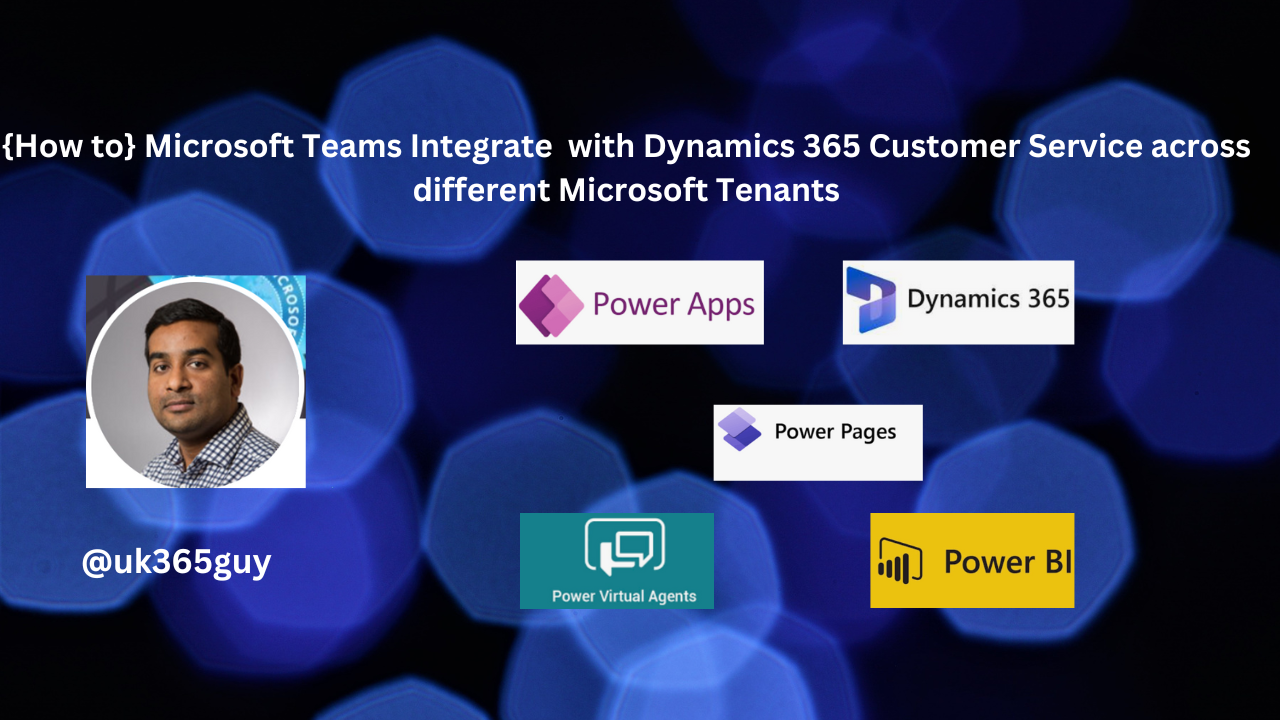
Let’s get’s started.
Yes, it is possible to integrate Microsoft Teams with Dynamics 365 Customer Service across different Microsoft Tenants. Here are the steps to achieve this:

1. Guest Access in Teams:
Ensure that guest access in enabled in the Teams settings of both tenants.
Add users from the external tenant as guests in your Teams channels.
2. App Permissions:
In Dynamics 365, configure app permissions for the external tenant.
Use the Application User concept to allow cross-tenant access.
3. Configure Collaboration:
Set up collaboration features (chat, calls, meetings) between users in different tenants.
Test the integration thoroughly to ensure seamless communication.
Remember to follow best practices for security and governance when integrating across tenants.
That’s it for today.
I hope this helps.
Malla Reddy Gurram(@UK365GUY)
#365blogpostsin365days