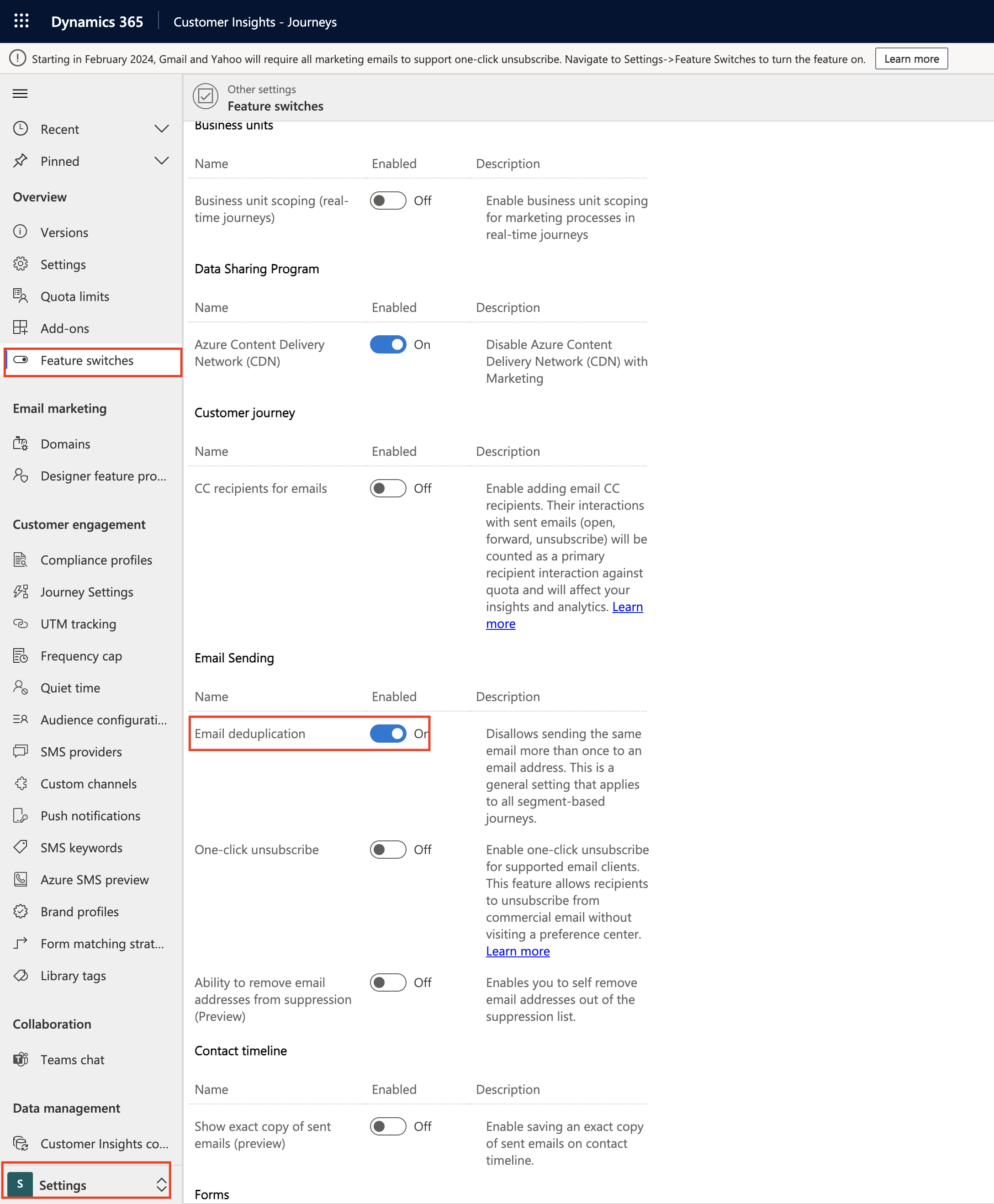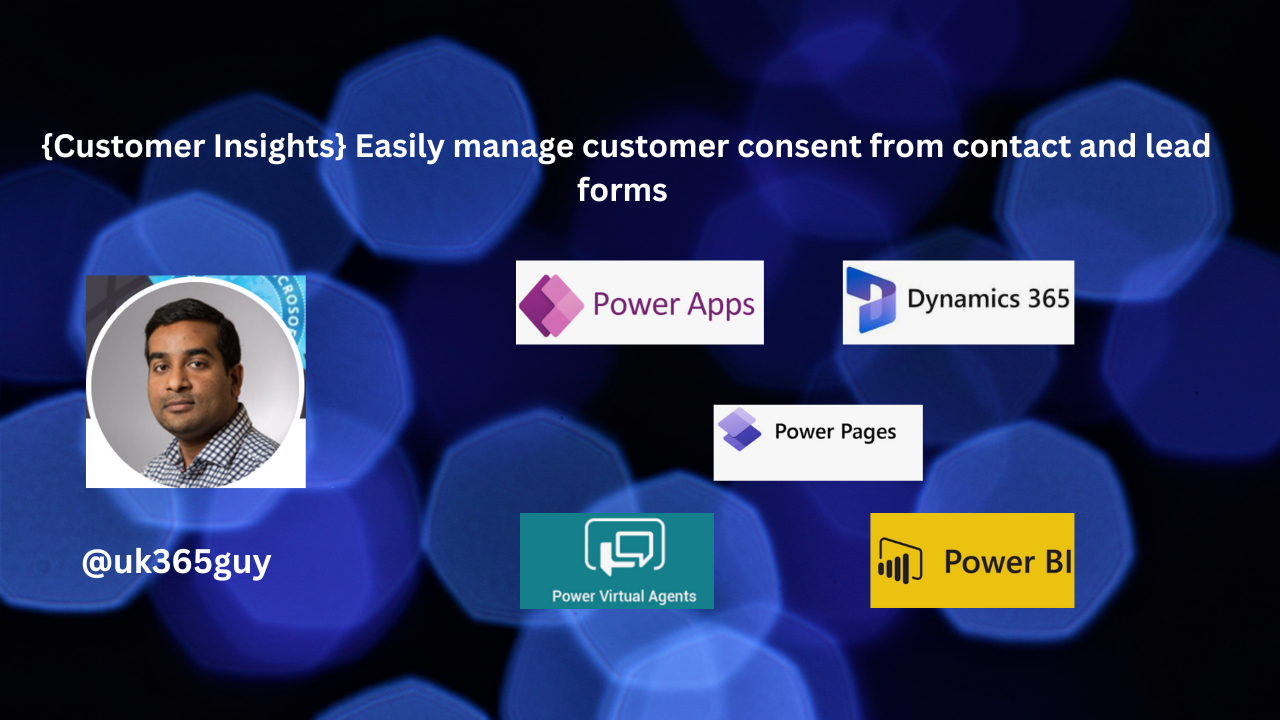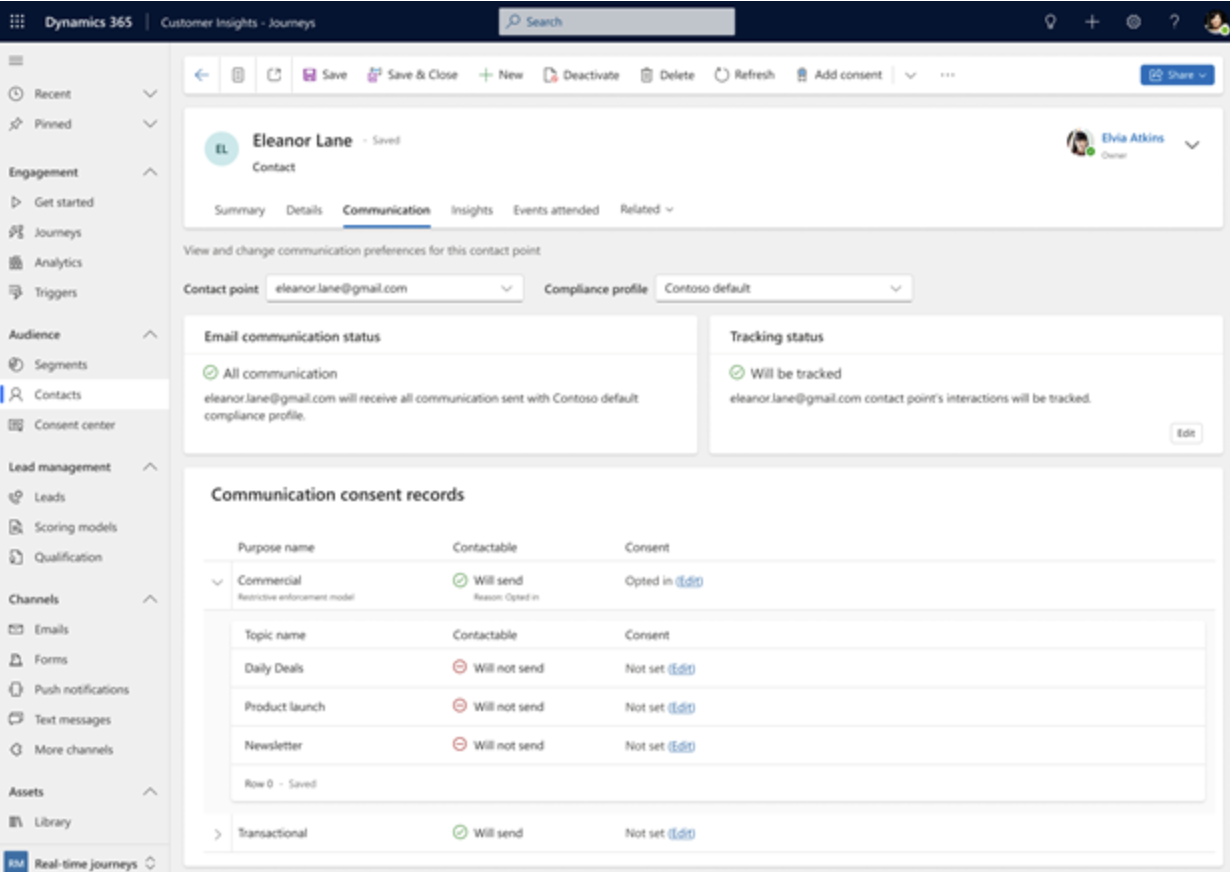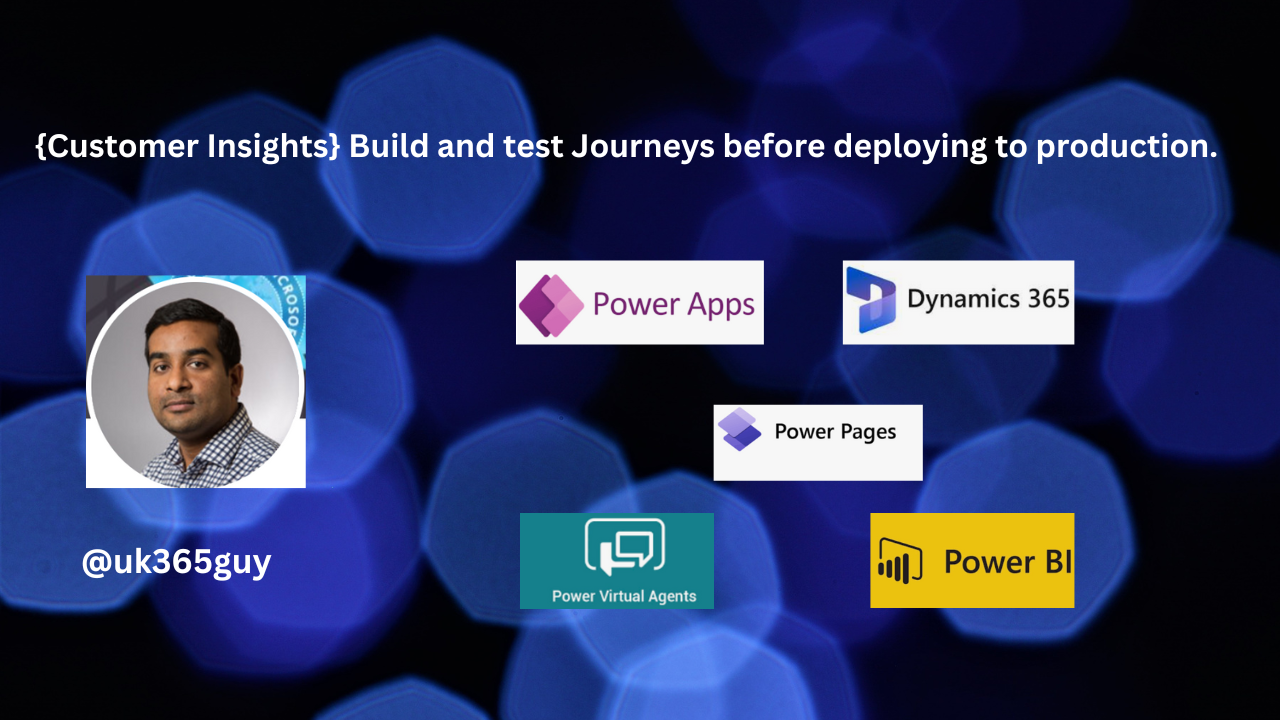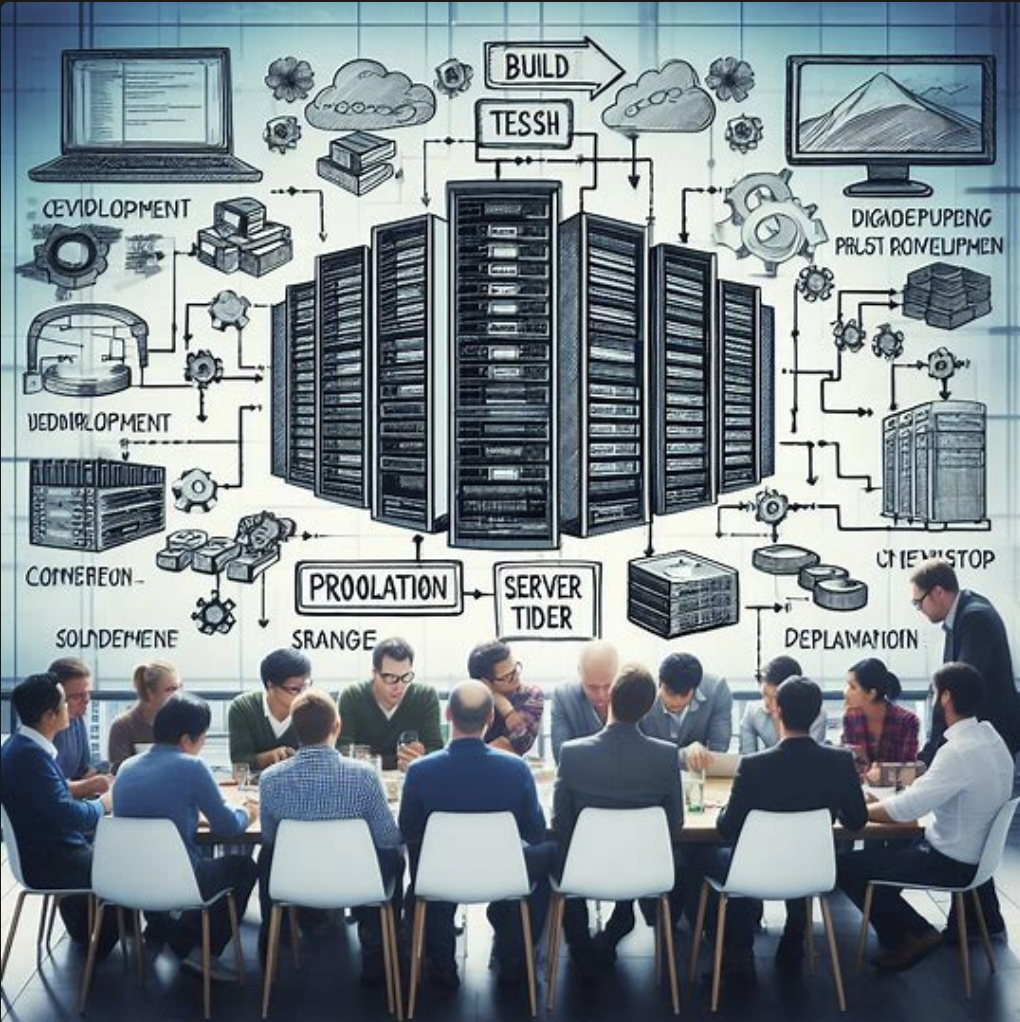Hello Everyone,
Today I am going to share my thoughts on split your audiences into groups to deliver unique customer experiences on Dynamics 365 Customer Insights.
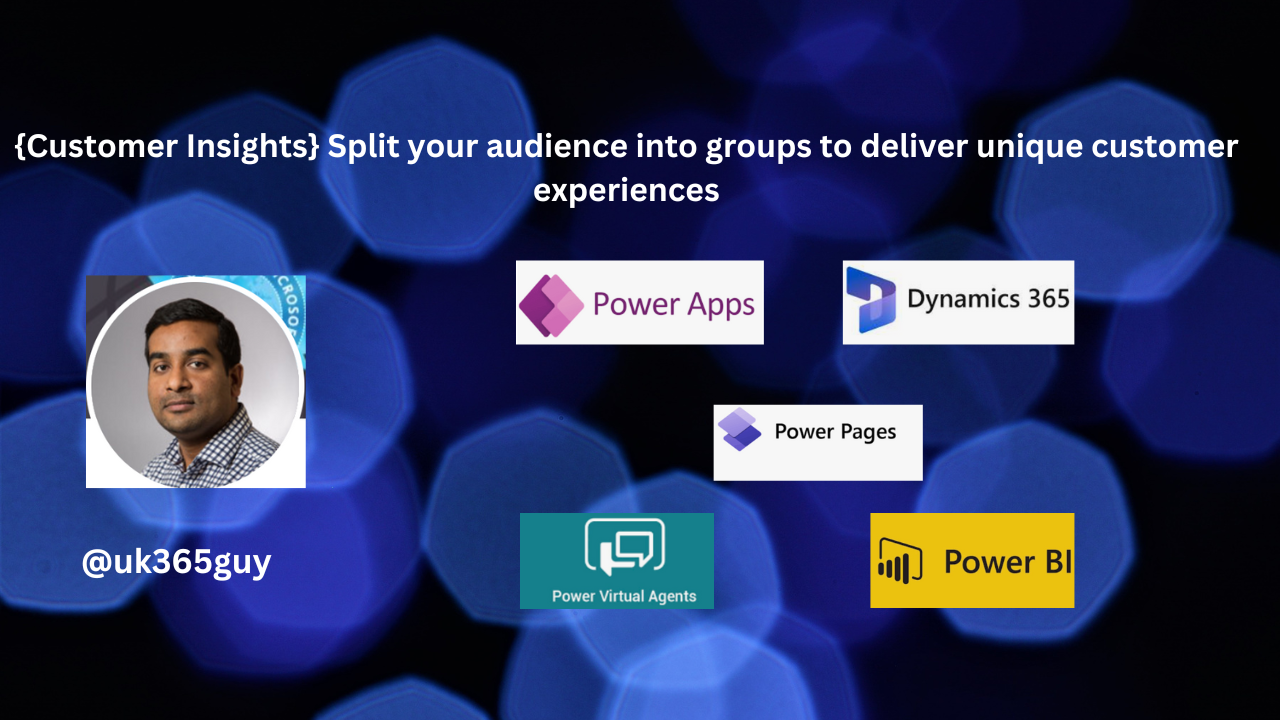
Let’s get’s started.
Certainly! When you want customers to have different experiences within a single journey, you need to divide them into groups. While this is already possible using attribute branches or segments, sometimes the number of customers in each branch is more important than what those customers have in common.

Introducing the journey split tile! This powerful feature allows you to split your audience into branches, providing subsets of your audience with unique experiences. Whether it’s sending out a survey, testing a new type of experience, or offering a first-come promotional deal, the journey split tile has you covered.
Here’s how it works:
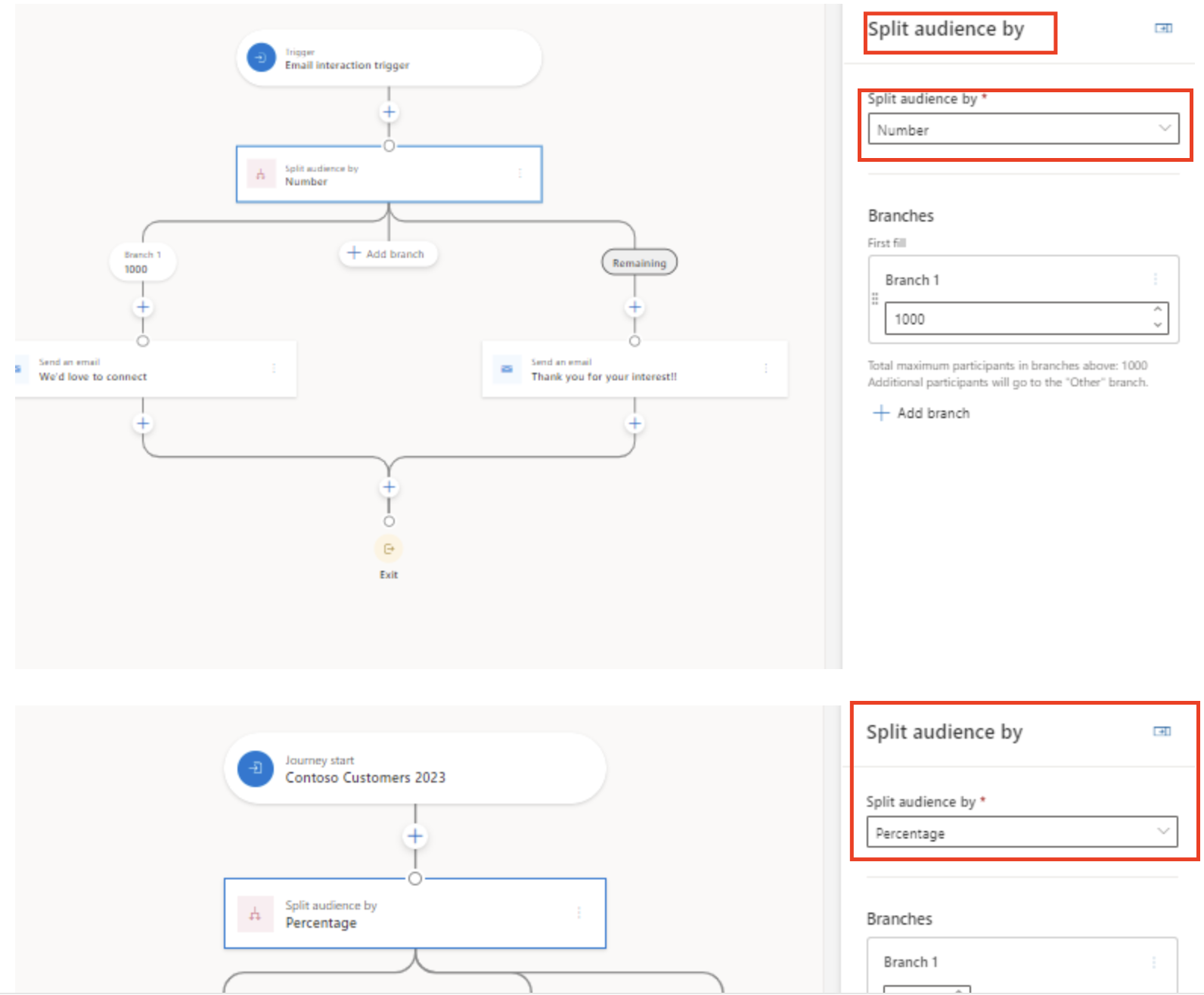
1. Split by Percentage:
Randomly breaks the audience into percentages associated with each branch.
Ideal for scenarios that require randomness, such as sending an experience survey to a subset of your customers.
Works best for larger populations (more than 2000 participants).
2. Split by Number:
Fills up branches from left to right based in the configured number of participants.
Perfect for scenarios that need specific participant counts, like offering a promotion to the first 1,000 customers who sign up for a newsletter.
Remember, the journey split tile supports up to 25 branches, giving you flexibility and precision in tailoring experiences for your audiences.
That’s it for today.
I hope this help.
Malla Reddy Gurram(@UK365GUY)
#365BlogPostsin365Days