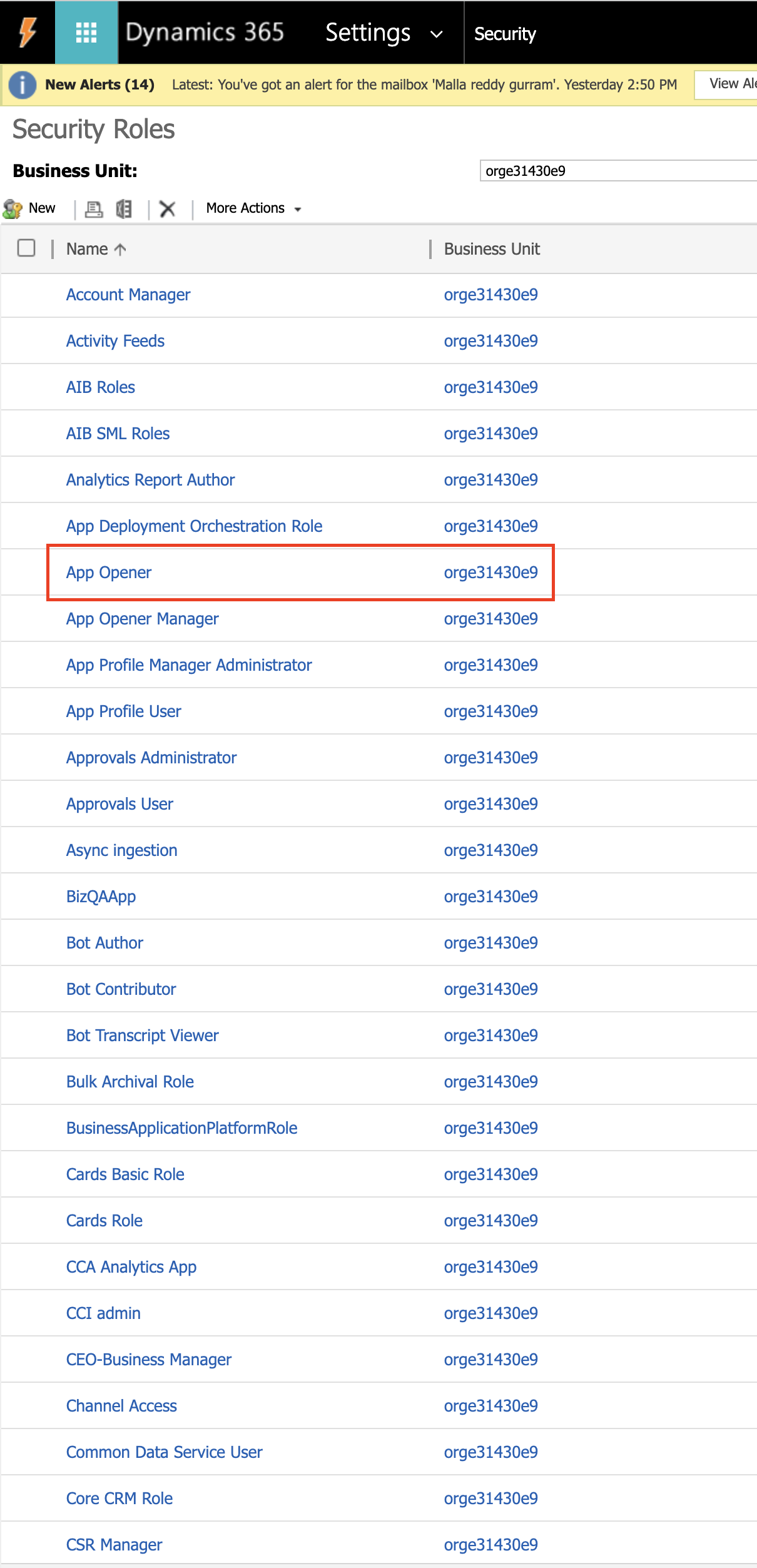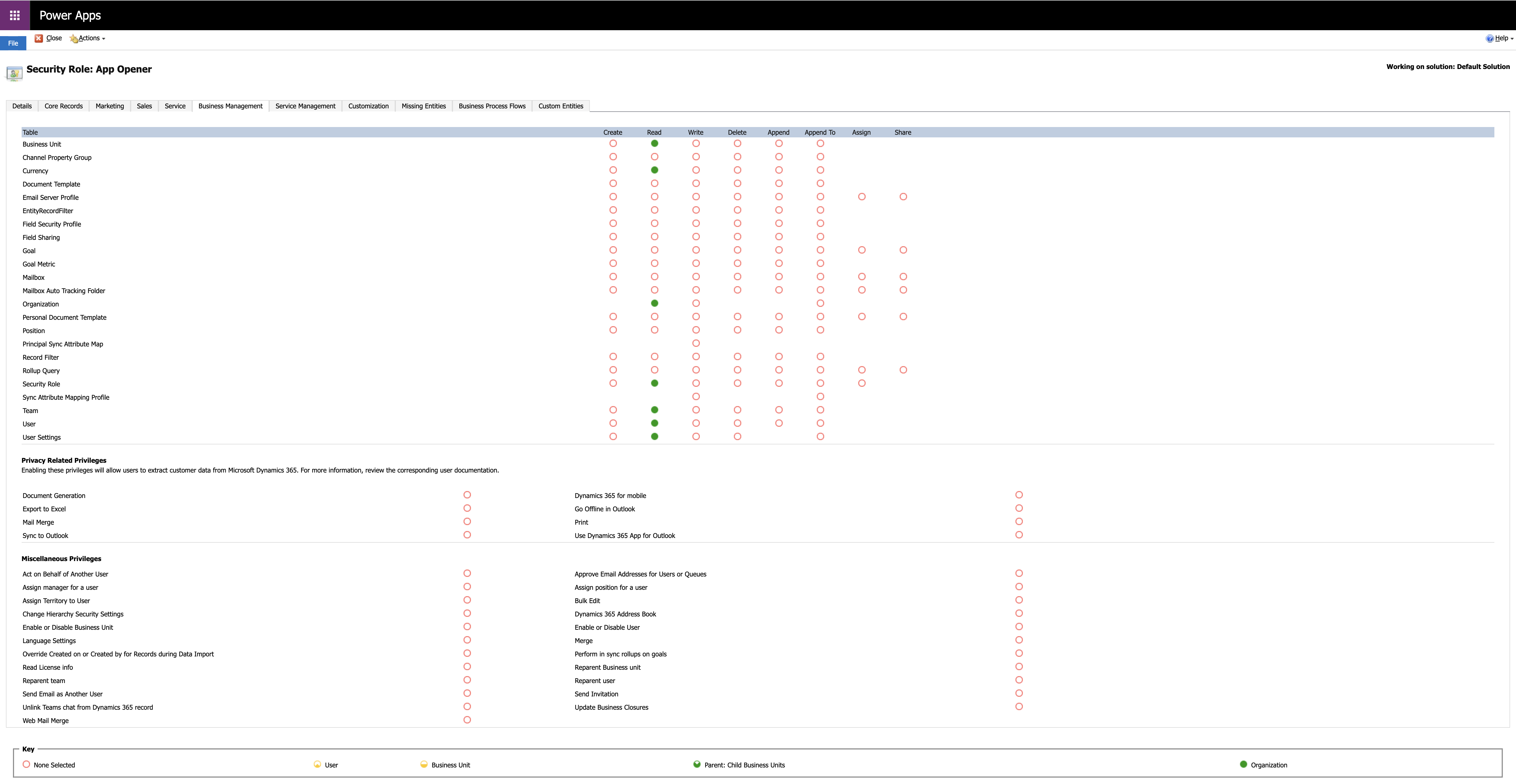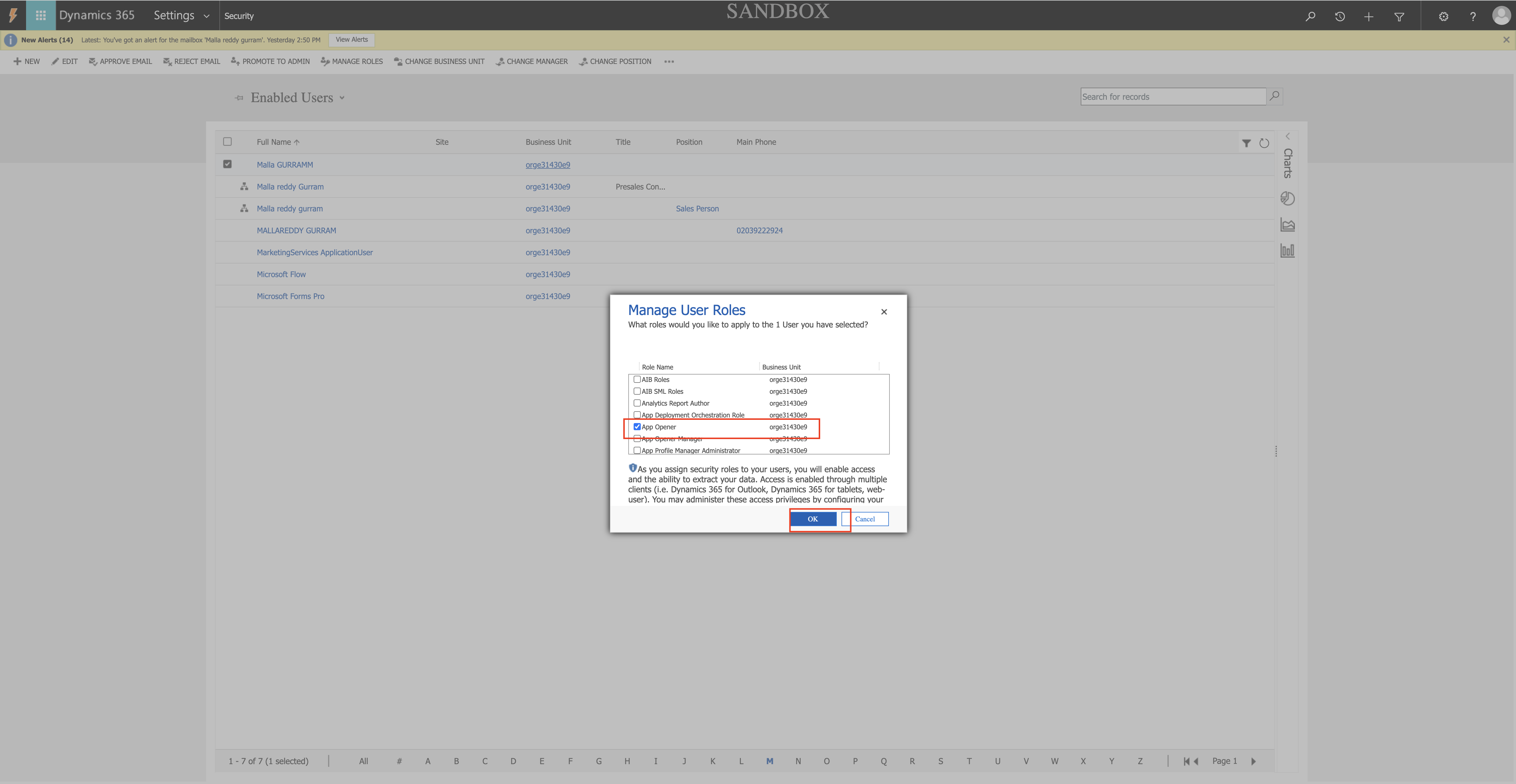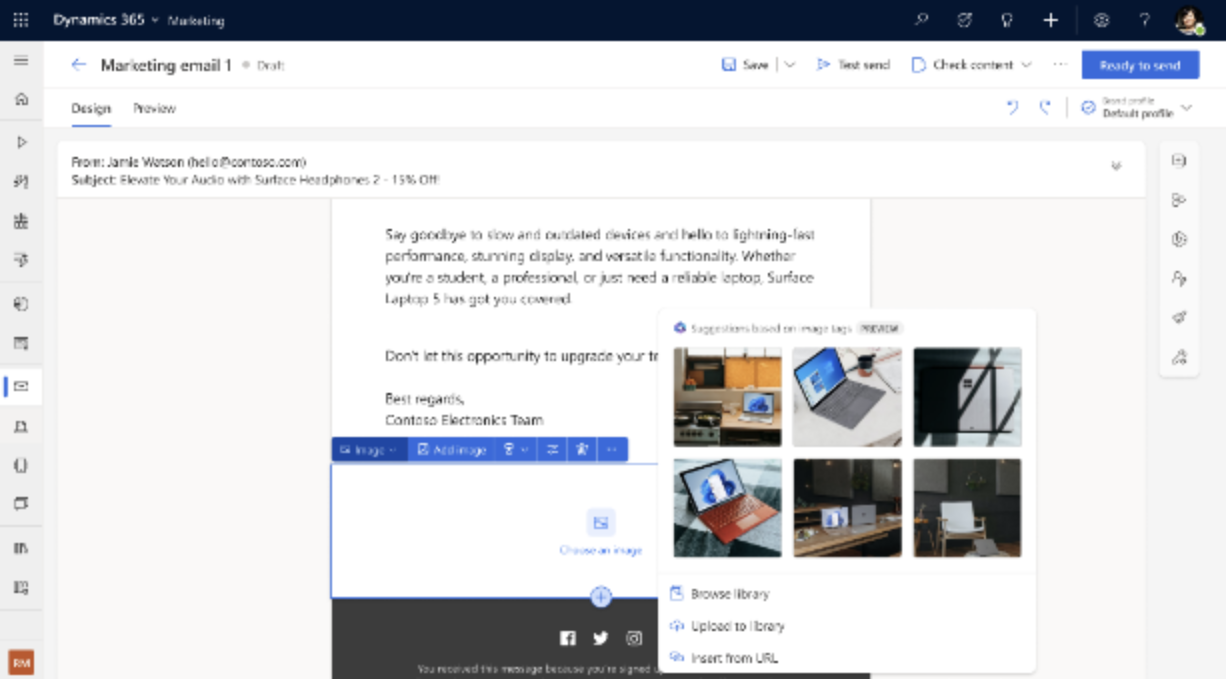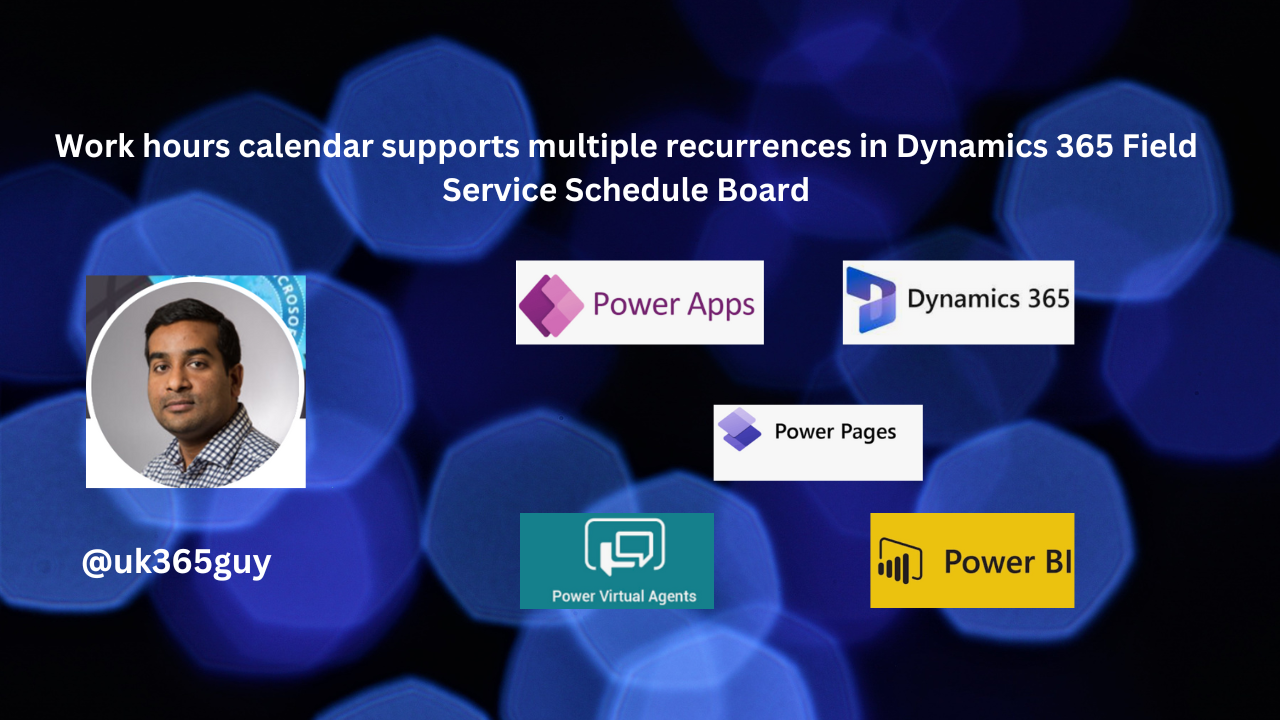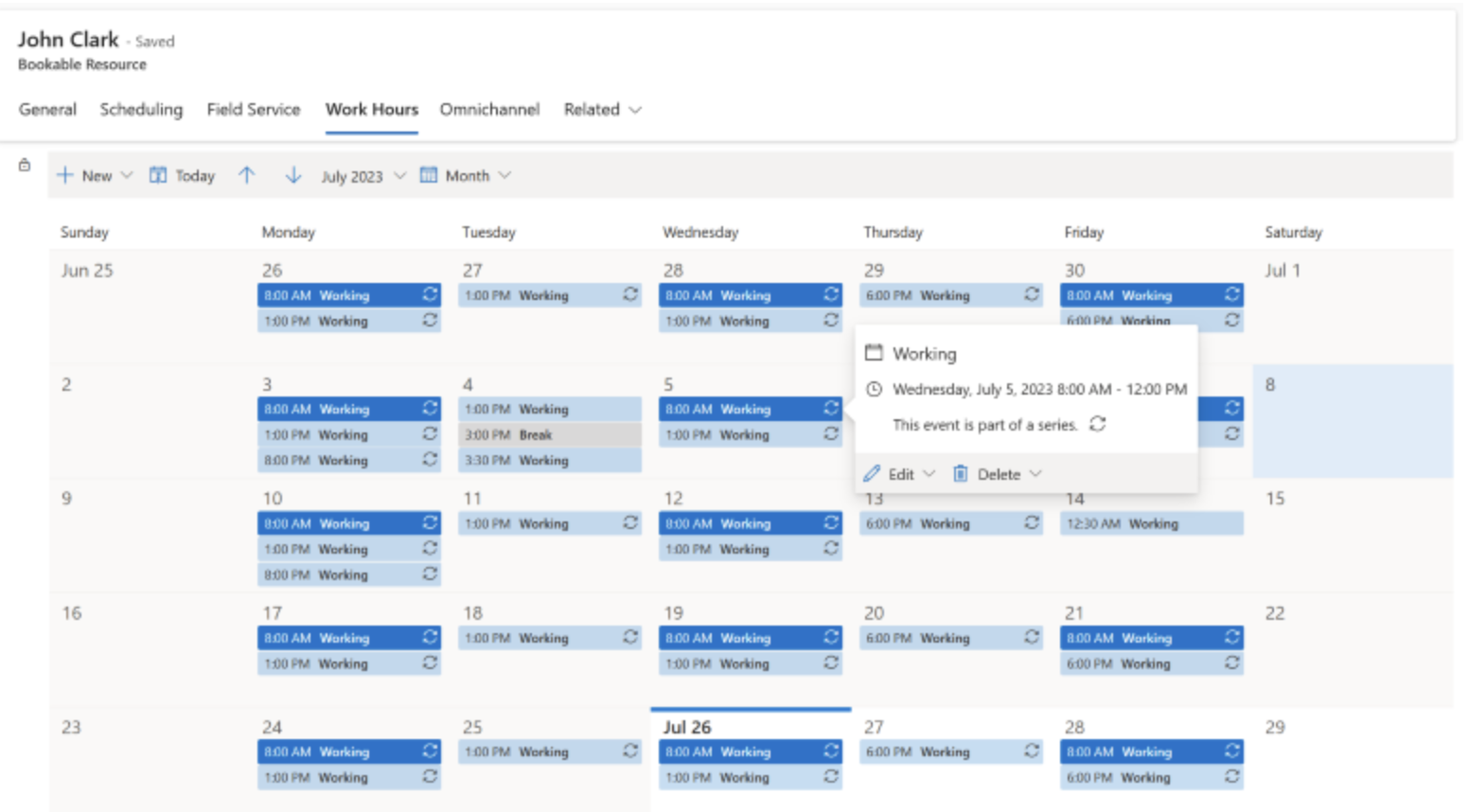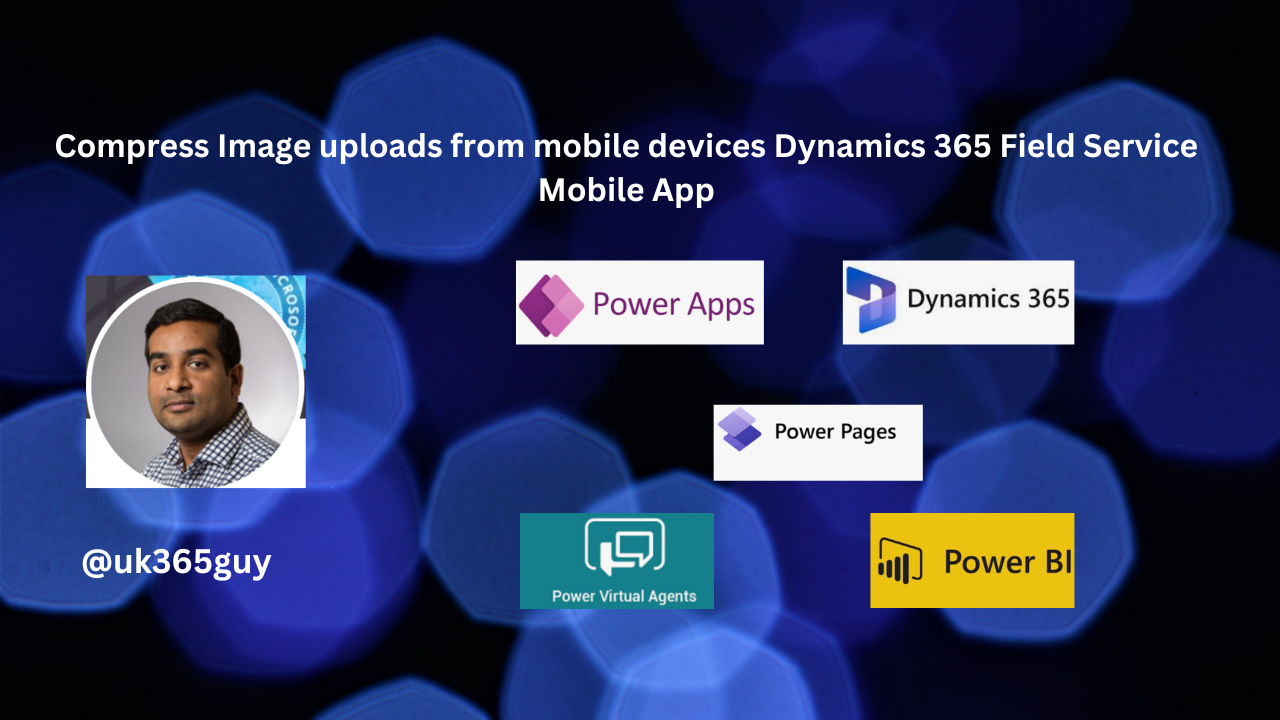Hello Everyone,
Today I am going to share new feature on Dynamics 365 Marketing on how to simplify and optimize segements using query assist copilot.
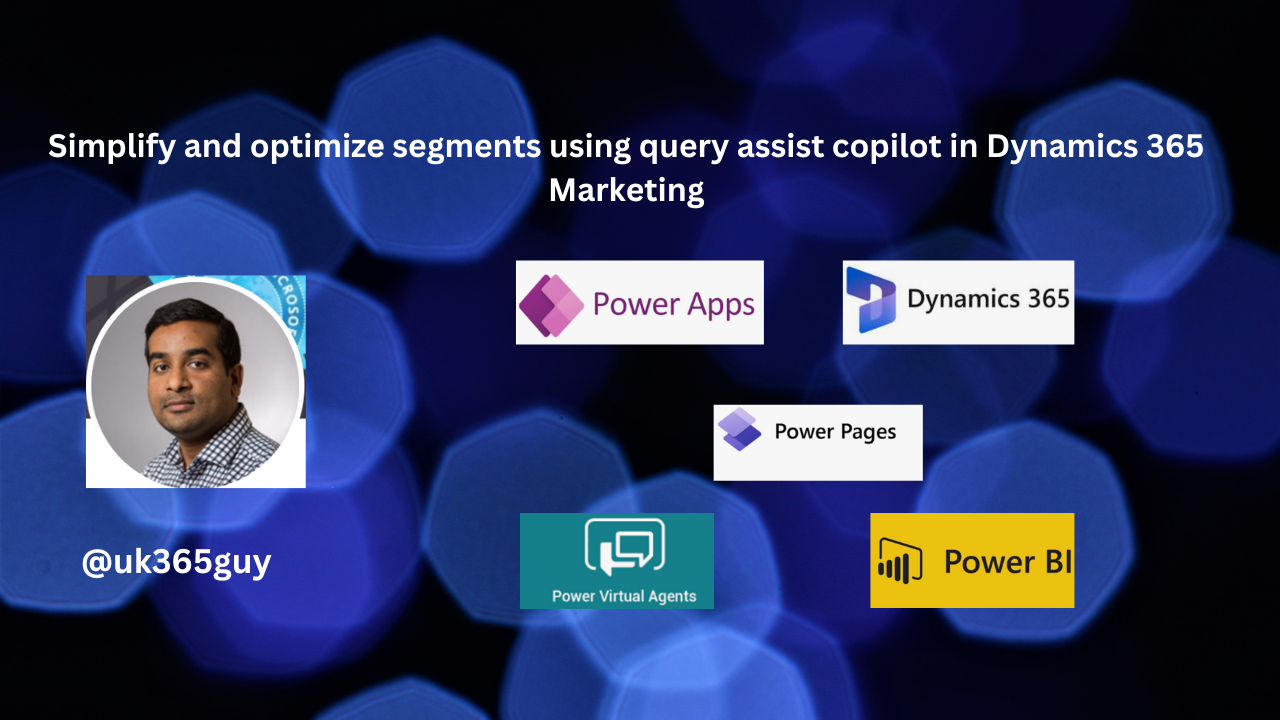
Let’s get’s started.
Before when we create a segment we have to manually select the conditions to complete the segmentation of the records.
Now with updated copilot -enhanced query assist streamlines your workflow and enables effective teamwork.
We can just type a plain english statement and assist copilot functionality can get real time journeys to create segments.
All you need to do is to cross check the intended outcome by translating the logic into a natural language description of the segement.
Then users who views or consume segments created by others can use the copilot funtionality to identify which audience the segment captures without needing to understand the segment creation logic.
Assist Copilot also offers suggested improvements during segment creation to help eliminate reludant conditional statements and further improve segment comprehension and performance.
Notes:
1. Improved accuracy when creating segments with an enhanced understanding of queries and creation logic.
2. Optimize segements effortlessly by eliminating redundant conditional statements.
3. Improve comprehension and performance by streamlining segement conditions.
That’s it for today.
I hope this helps.
Malla Reddy Gurram
#365BlogPostsin365Days