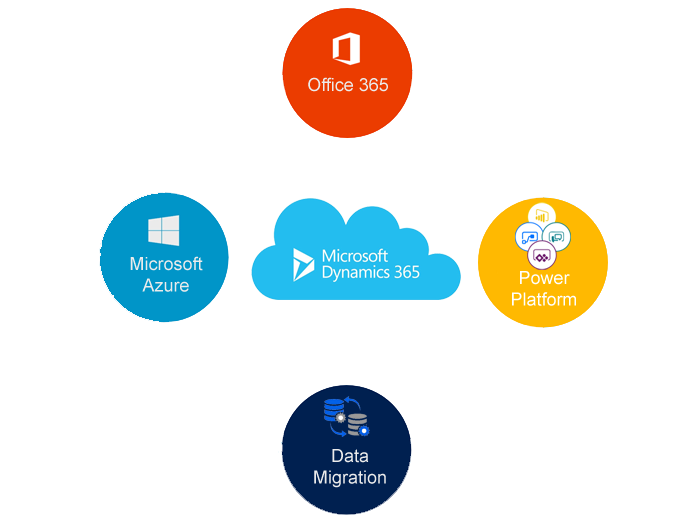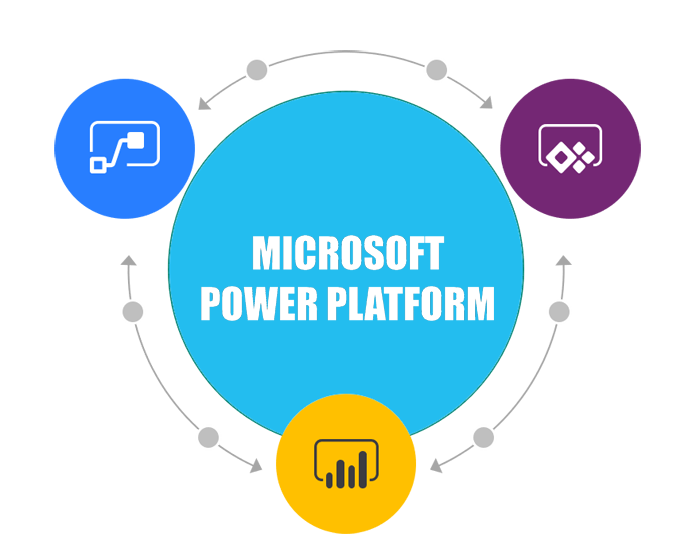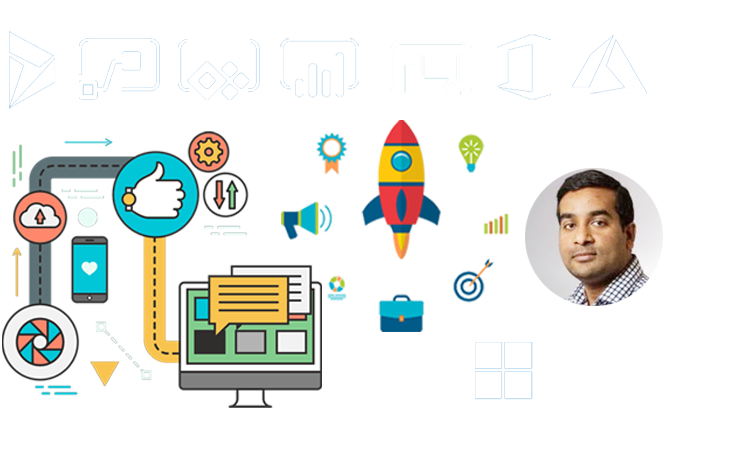Hi Everyone,
As we know Microsoft Dynamics 365 Team Member License is a light weight license to give access to the users of an organisation who are less exposed to the full functionality of the Microsoft Dynamics 365 Customer Engagement or Unified Operations.
There are two types of the Licenses:
1. Full Access to the Microsoft Dynamics 365
2. Team Member License(Partial access)
Let’s take a scenario
User should be capable of accessing Microsoft Dynamics 365 CE limiting the user only to create “Contact”, “Activities” refer to the below image:
So Team Member License is used restricting the users from creating new records like Account, Opportunity and all other entities, refer to below image..
But Microsoft have given an Opportunity to the customers to buy the “Team Member” License for reasonable cost i.e £6.00 per month.
Customers don’t know how to use this “Team Member” License more efficiently..
As some of the customers complaining about the Team Member License restriction functionality, please continue reading..
Why ?
Some of the customers are using the Team Member License as Full Dynamics 365 User, how ?
Because Microsoft haven’t restricted the users from accessing the Full Dynamics 365 where Customer needs to build security around the Team Member with new Security role along with Guideline from the Dynamics365LicensingGuide document.
Customers can use Team Member License as full user license but this will violate Microsoft Legal Compliance.
Solution: Build brand new security role around the Team Member license and assign it to the user then the user will have the restriction as mentioned in the Dynamics365LicensingGuide.
For more information please refer to the Microsoft Documentation.
I hope this helps