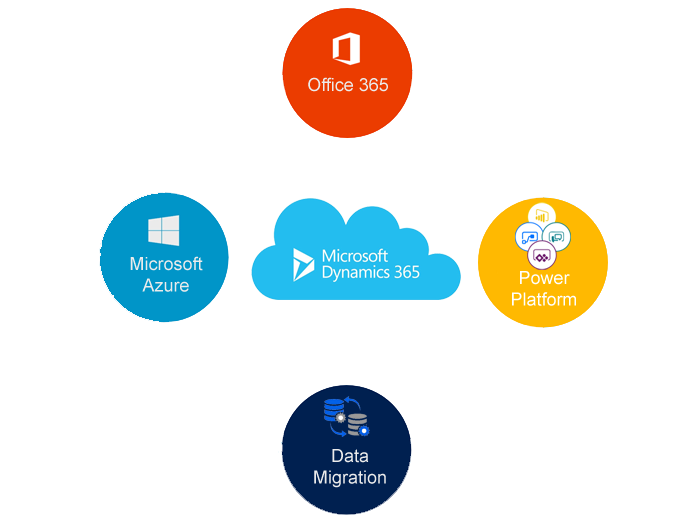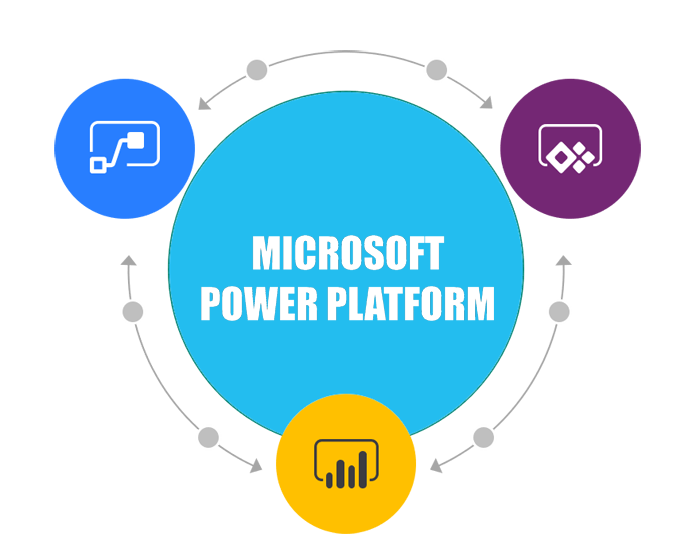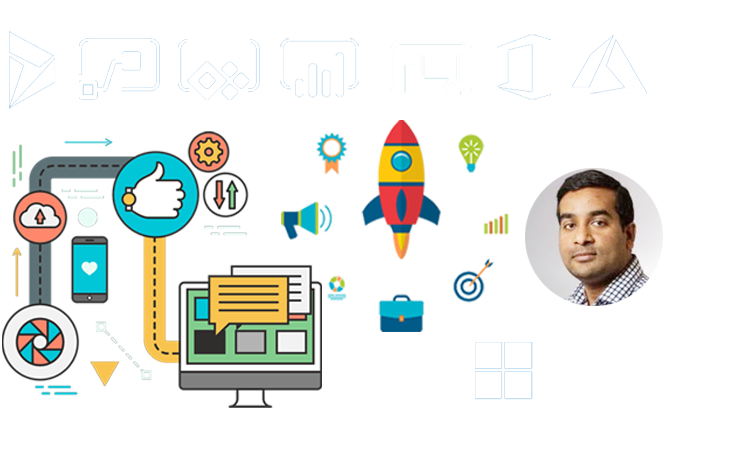Connected Field Service for Azure IoT Hub is an add-on solution that brings Azure IoT platform as a service(PaaS) offering into Dynamics 365 for Field Service.
With this solution, you can run a deployment app to put all the Azure IoT services and Dynamics puzzles together.
All Azure IoT services run in your own Azure cloud subscription. Additionally, Microsoft provide an enterprise-ready template that you can customize for each Azure IoT service.
So let’s look at each of the components in the Connected Field Service briefly.
Azure components and services that are involved with Connected Field Service as follows:
Service bus queue:
This provides a queue for both inbound and outbound messages (commands) flowing between Dynamics 365 for Customer Engagement and Azure.
When an IoT alert is sent to Dynamics 365 for Customer Engagement, or a command is sent from Dynamics 365 for Customer Engagement to the IoT hub, it will be queued here.
Logic Apps:
Logic Apps provides a middleware service between Microsoft Dynamics 365 for Customer Engagement connector and Queue connector.
Dynamics 365 for Customer Engagement connectors are used to construct entities that are related to Dynamics 365 for Customer Engagementand Queue connectors are used for polling the queue.
Stream analytics:
Stream analytics provides real time event processing engine for deep insights from data, makes it easy to set up real-time analytic computations on data streaming from devices, sensors, web sites,
social media, applications, infrastructure systems, and more. It is functioning as a funnel to send selective IoT alerts to Dynamics 365 for Customer Engagement.
IoT Hub:
Connected Field Services uses the IoT Hub to manage the state of registered devices and assets. In addition,
the IoT Hub sends commands and notifications to connected devices—and tracks message delivery with acknowledgement receipts.
Device messages are sent in a durable way to accommodate intermittently connected devices.
Simulator:
This is a test web app to emulate the device that is sending commands or receiving commands from the IoT hub.
Azure SQL Database:
Connected Field Service uses SQL Azure to store device heartbeat messages for later use by PowerBI to show the status of devices in Dynamics 365 for Customer Engagement.
Azure Blob Storage:
Queries that Stream Analytics will use are stored to Azure Blob storage.