Microsoft Business Applications Blogposts, YouTube Videos and Podcasts
Helping Businesses with Technology
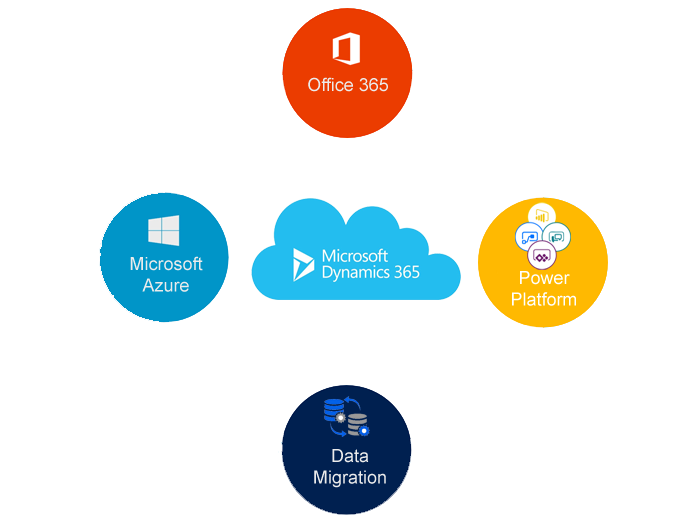
1)Define where the Work Order will Take Place.
2)Location data used for Scheduling Assistance,and Calculating Travel Times.
1)Defines the Account that will be used for billing.
2) Service Account used by default.
1) Additional locations.
Field Services uses Geo Locations to find out the exact location of the Work.
So Geo Location should be turned on otherwise you will get error messages initially.
to configure the geo location turning on follow the steps below:
Field Services > Resource Scheduling > Administration > Enable Resource Scheduling for Entities or Schedule Parameters
Field Services Work Order Life Cycle have 5 steps to follow:
1.Work Order Creation.
2.Schedule.
3.Dispatch.
4.Service.
5.Review/Approval.
So in each step that there are 4 work items always updated according to the work type:
1.What Happens
2.Who Performs
3.Work Order Status.
4.Booking Status.
Finally the Review/Approval step have booking status changes to completed.