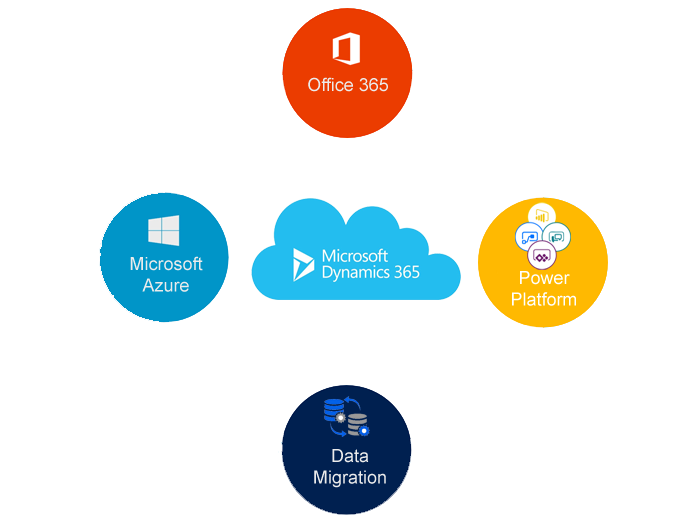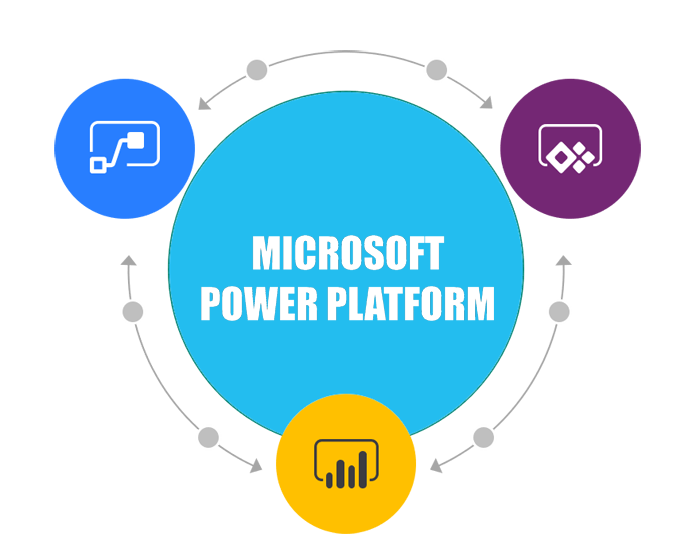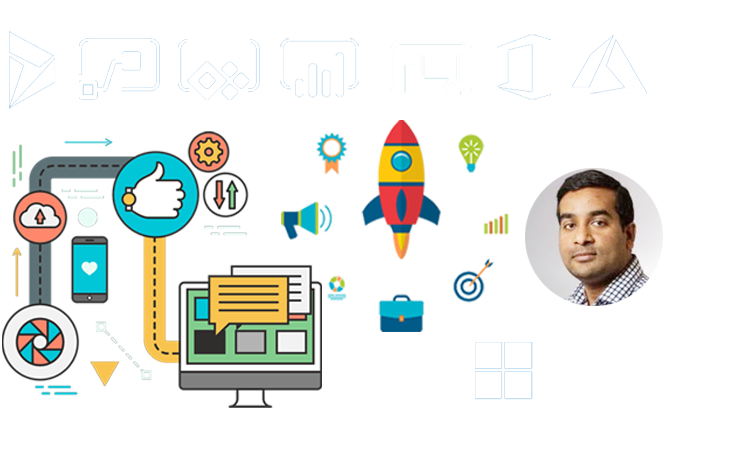MULITPLE CLASS INHERITANCE USING MULTIPLE INTERFACES
using System;
using System.Collections.Generic;
using System.Linq;
using System.Text;
using System.Threading.Tasks;
using ConsoleApplication4;
namespace ConsoleApplication4
{
interface IA
{
void AMethod();
}
class A : IA
{
public void AMethod()
{
Console.WriteLine(“A”);
}
}
interface IB
{
void BMethod();
}
class B : IB
{
public void BMethod()
{
Console.WriteLine(“B”);
}
}
class AB : IA,IB
{
A a = new A();
B b = new B();
public void AMethod()
{
a.AMethod();
}
public void BMethod()
{
b.BMethod();
}
}
class Program
{
public static void Main()
{
AB ab = new AB();
ab.AMethod();
ab.BMethod();
Console.ReadLine();
}
}
}