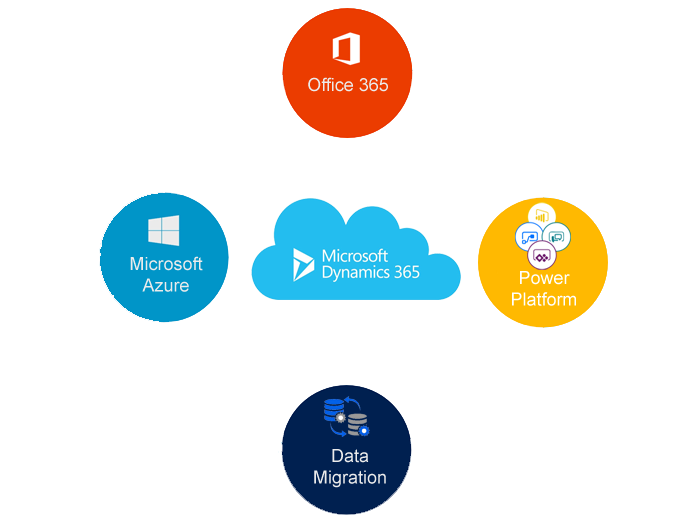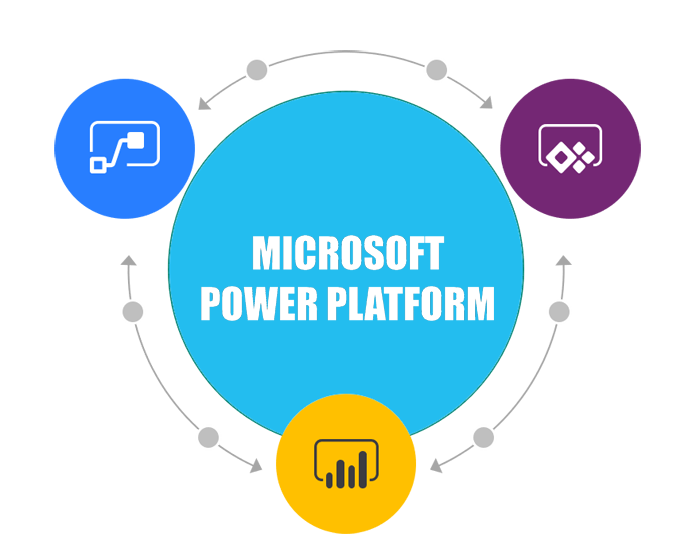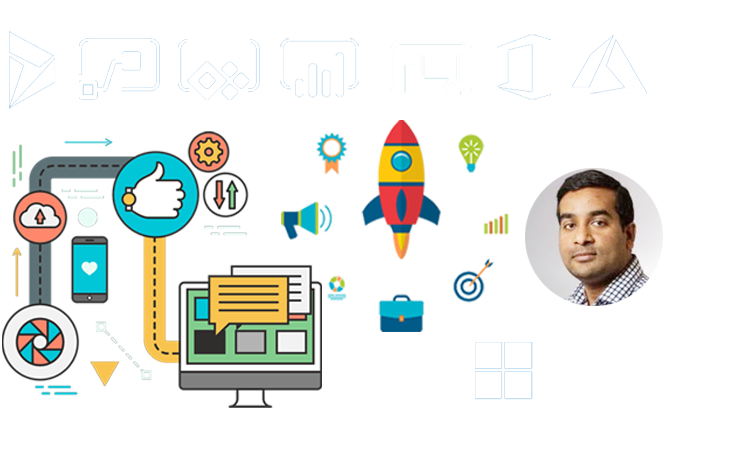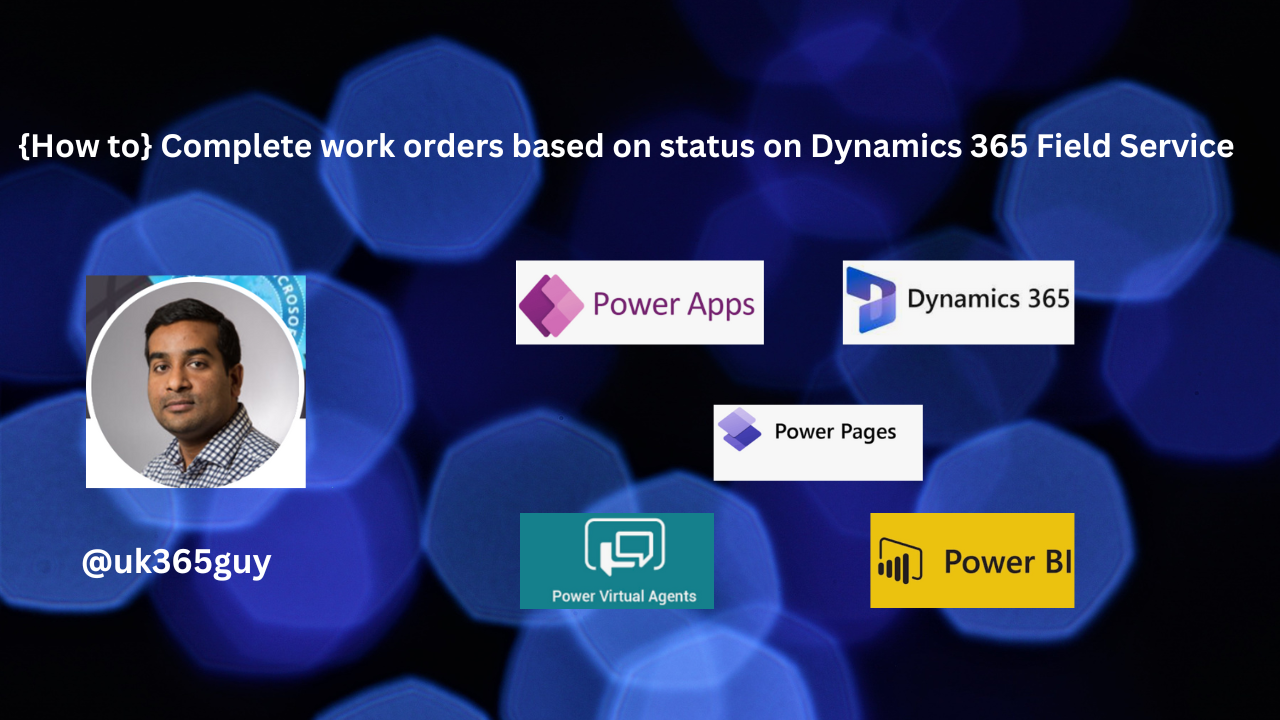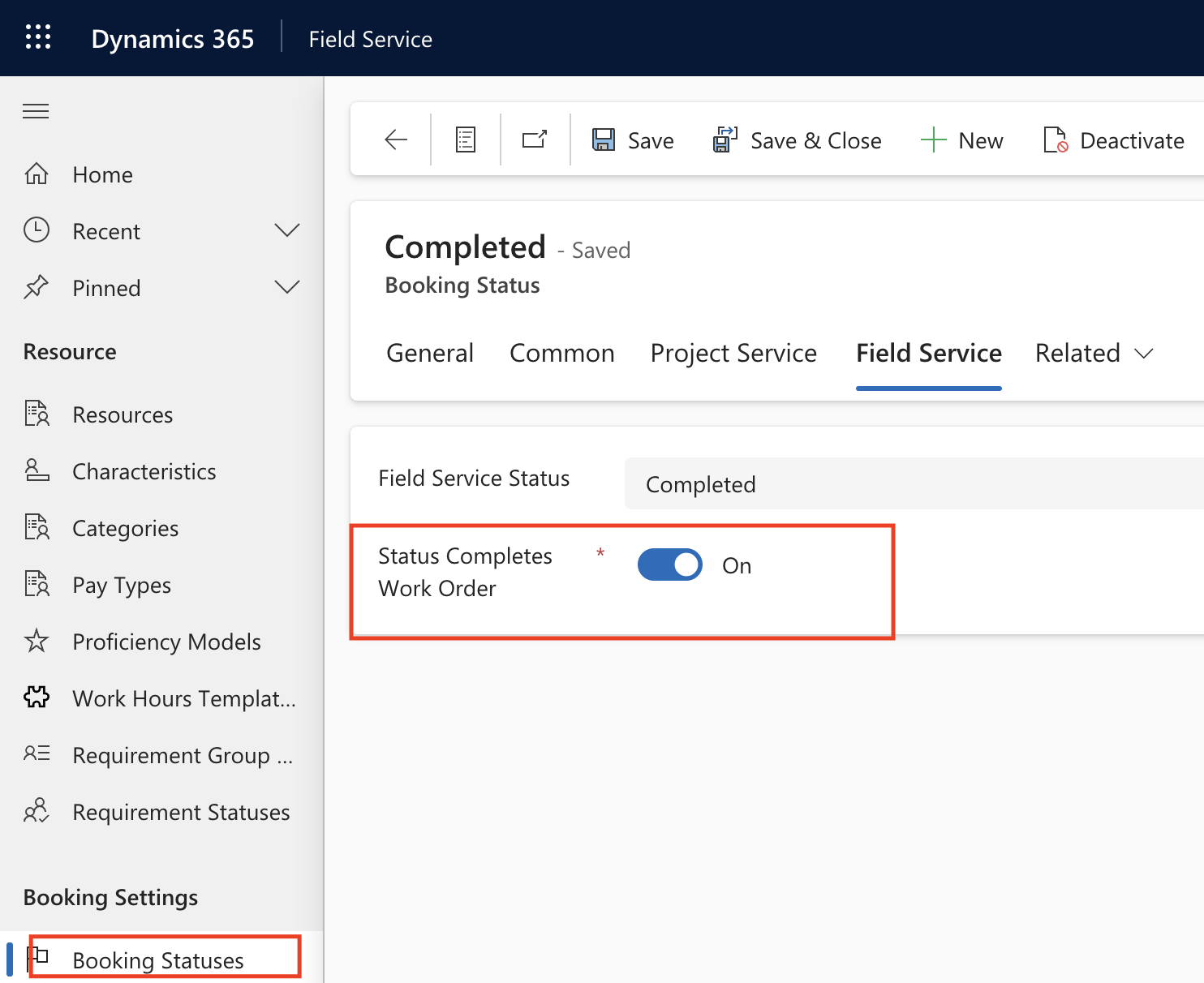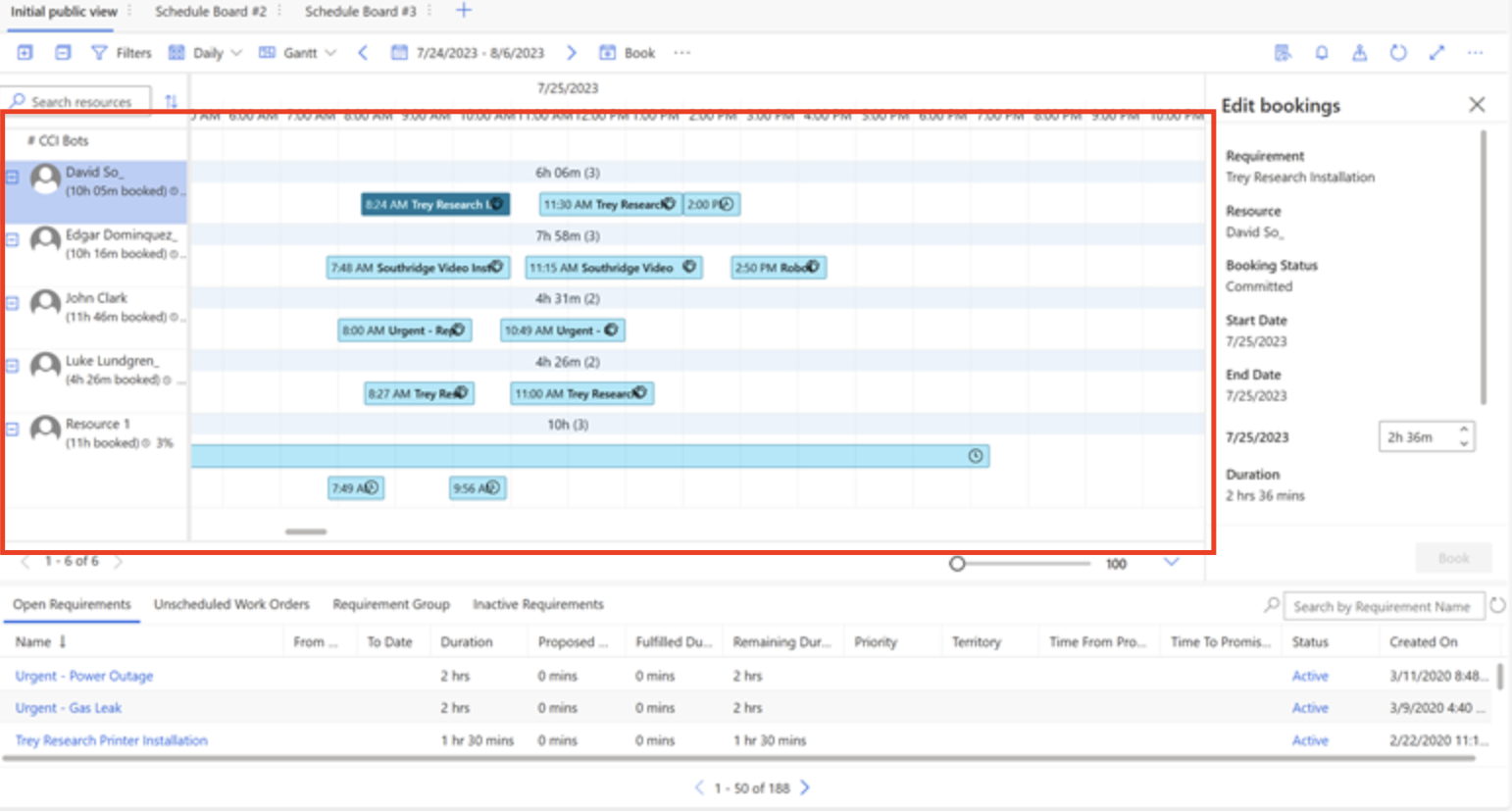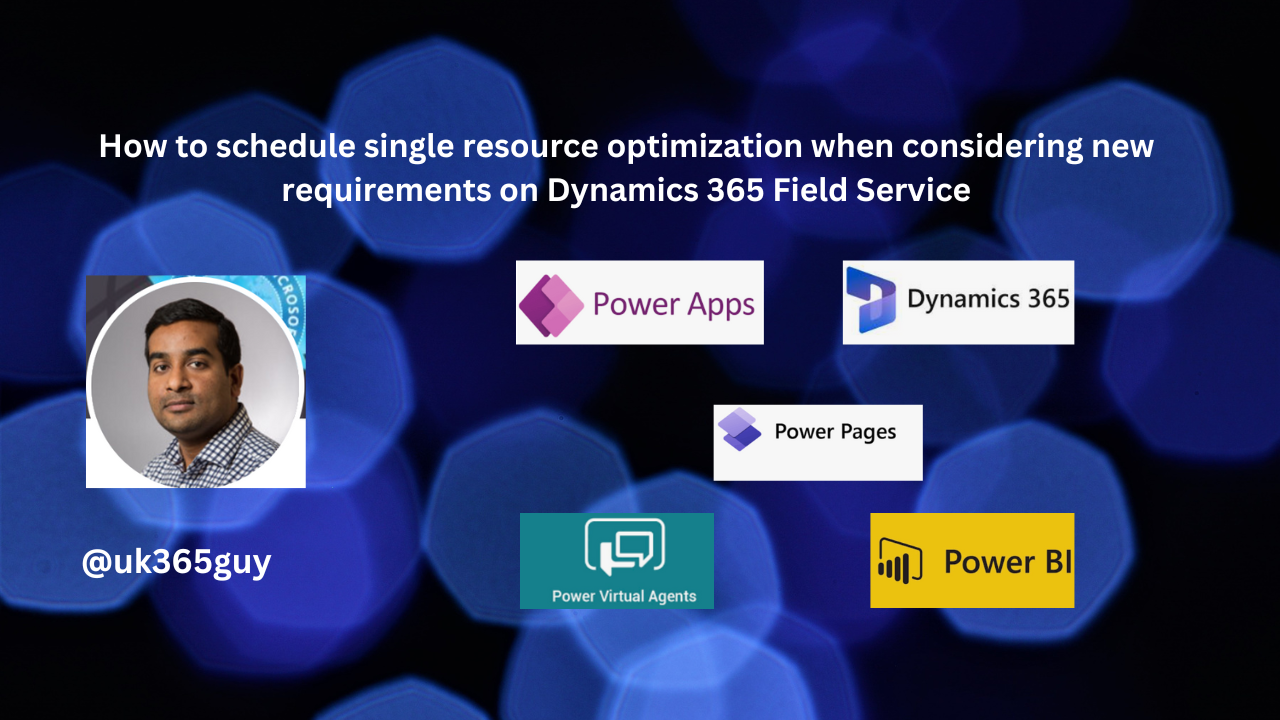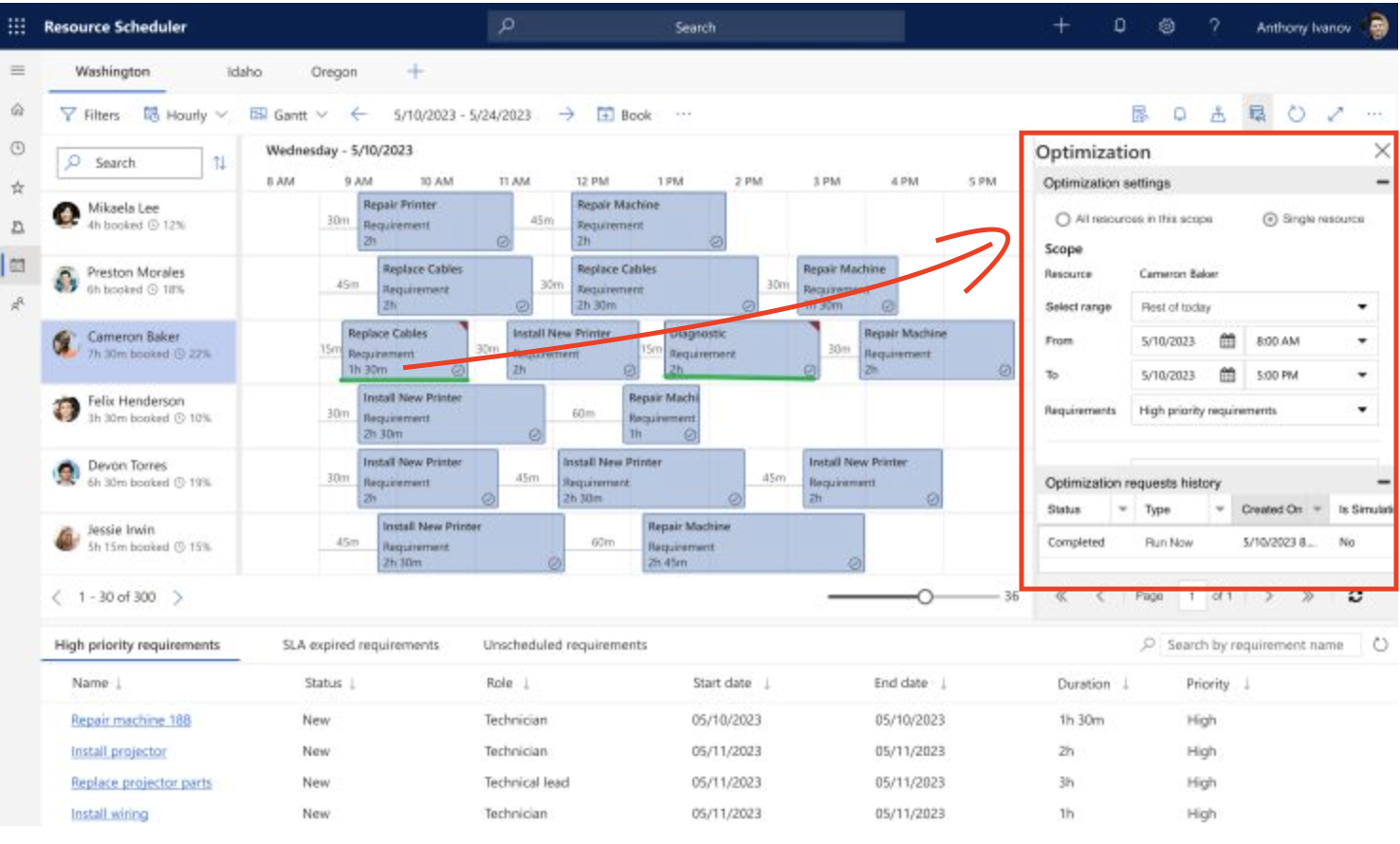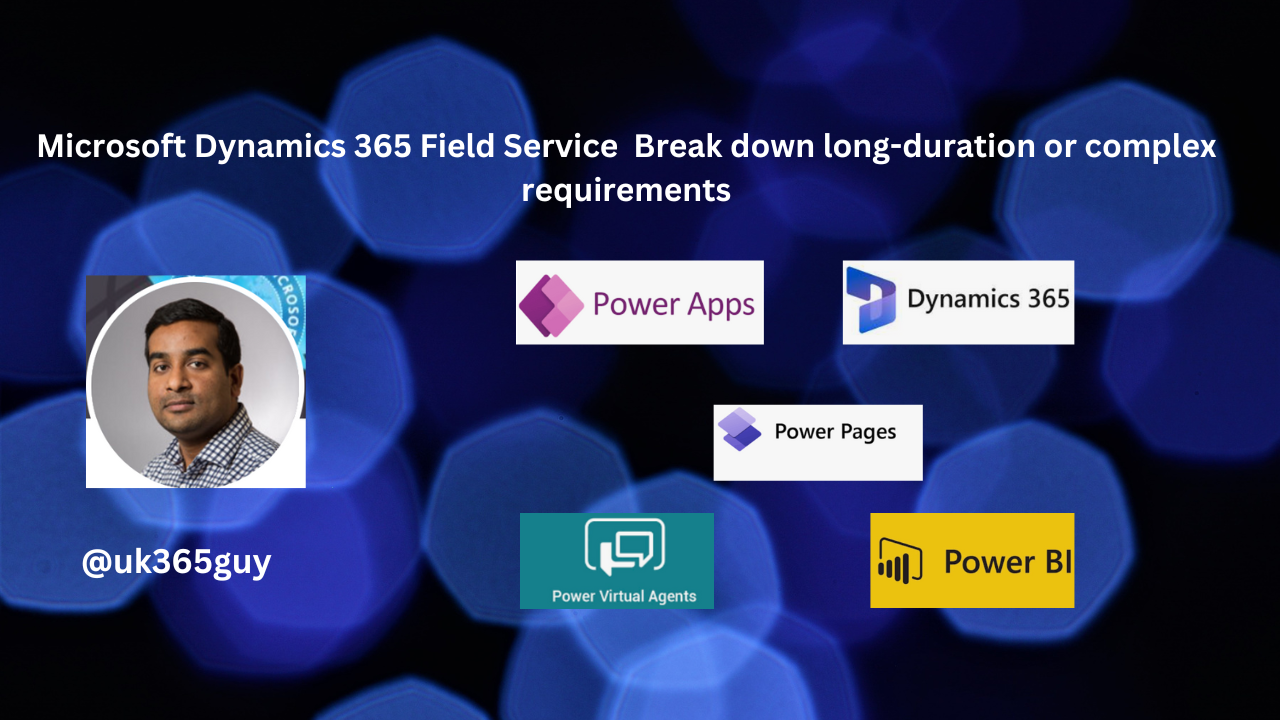Hello Everyone,
Today I am going to show how you can export import segments and assignment rules between environments.
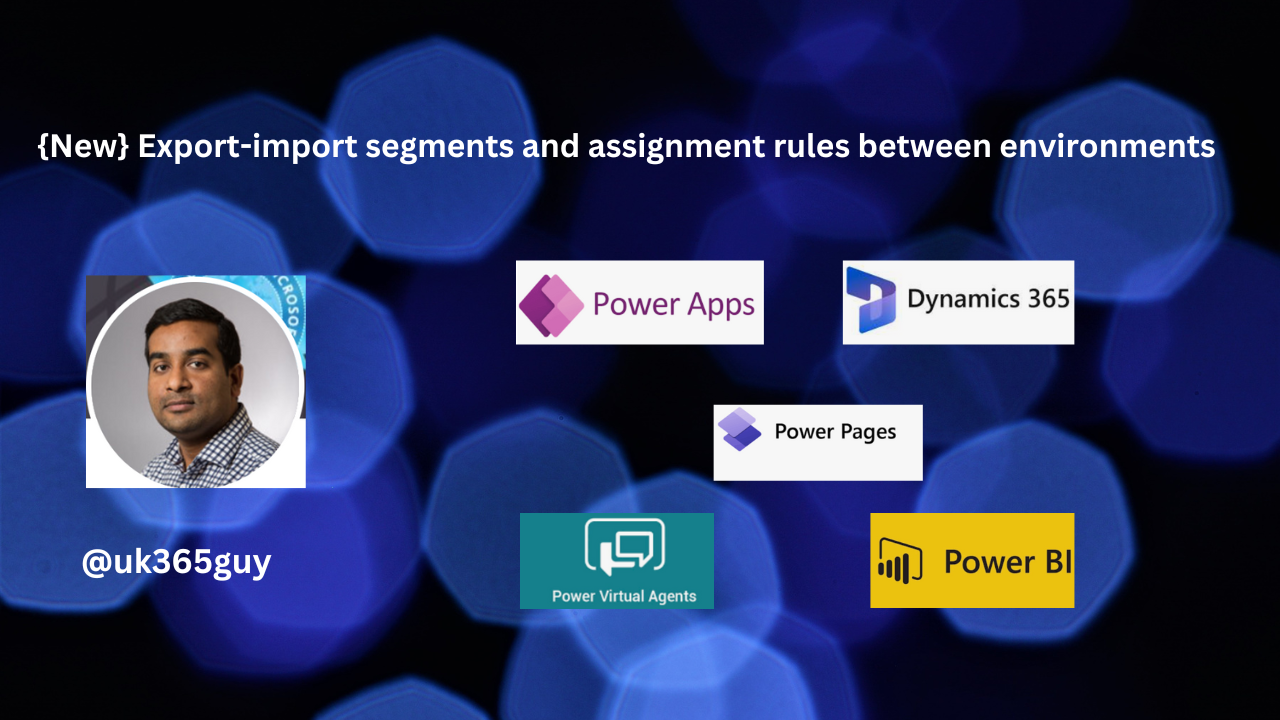
Let’s get’s started.
With the new features: Sales Managers and an Administrator need to set up assigment rules in multiple environments like sandbox, dev, test or production.
This increases the time taken to transfer rules from one environment to another and is prone to errors.
With this feature we can export your segments and assignment rules from one environment and import them into another environment easily.
1. Export segments and assigment rules from a source environment
2. Import segments and assigment rules to any target environment.
3. Update any environment specific data – for example User ID.