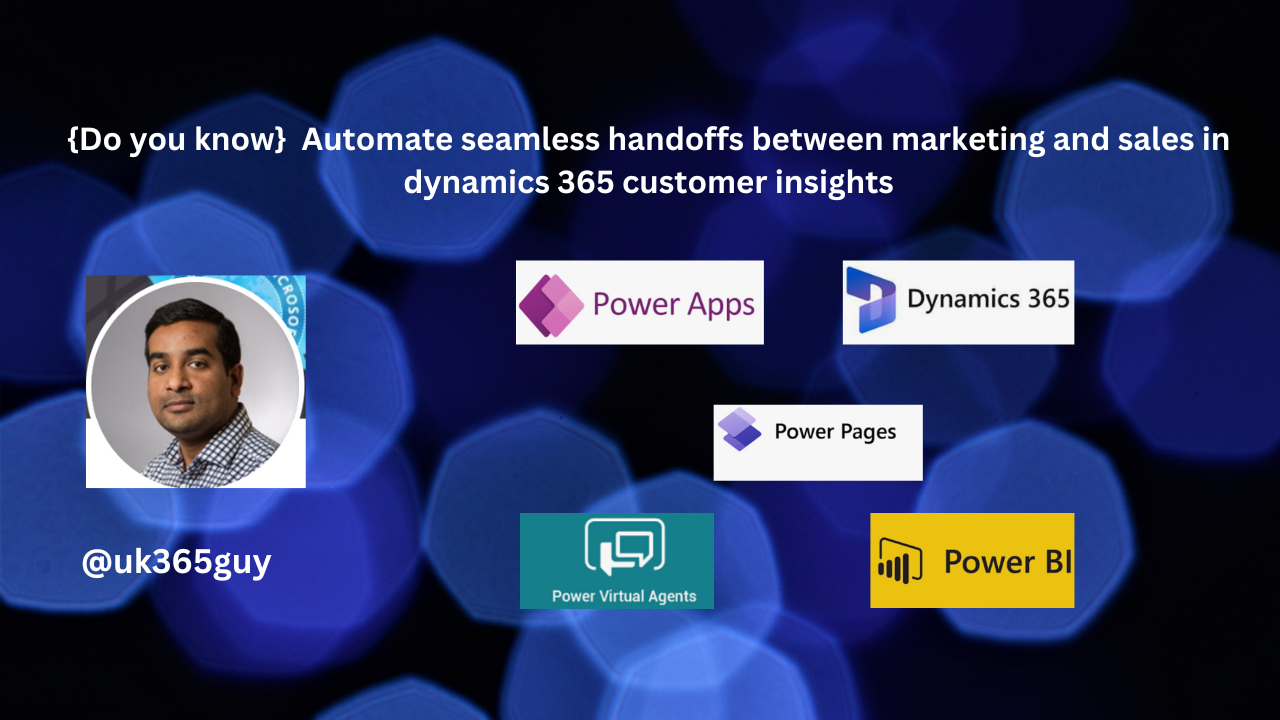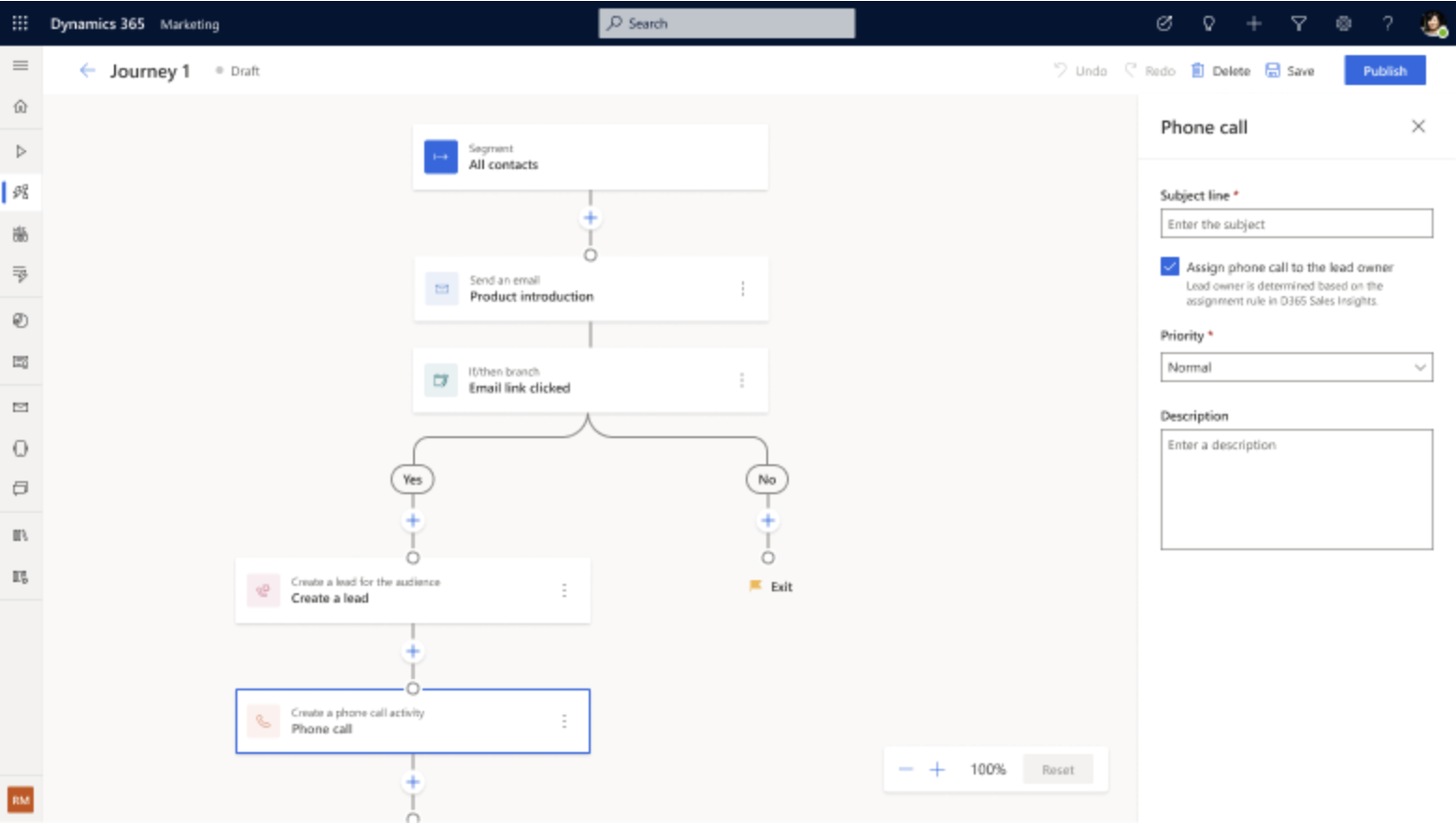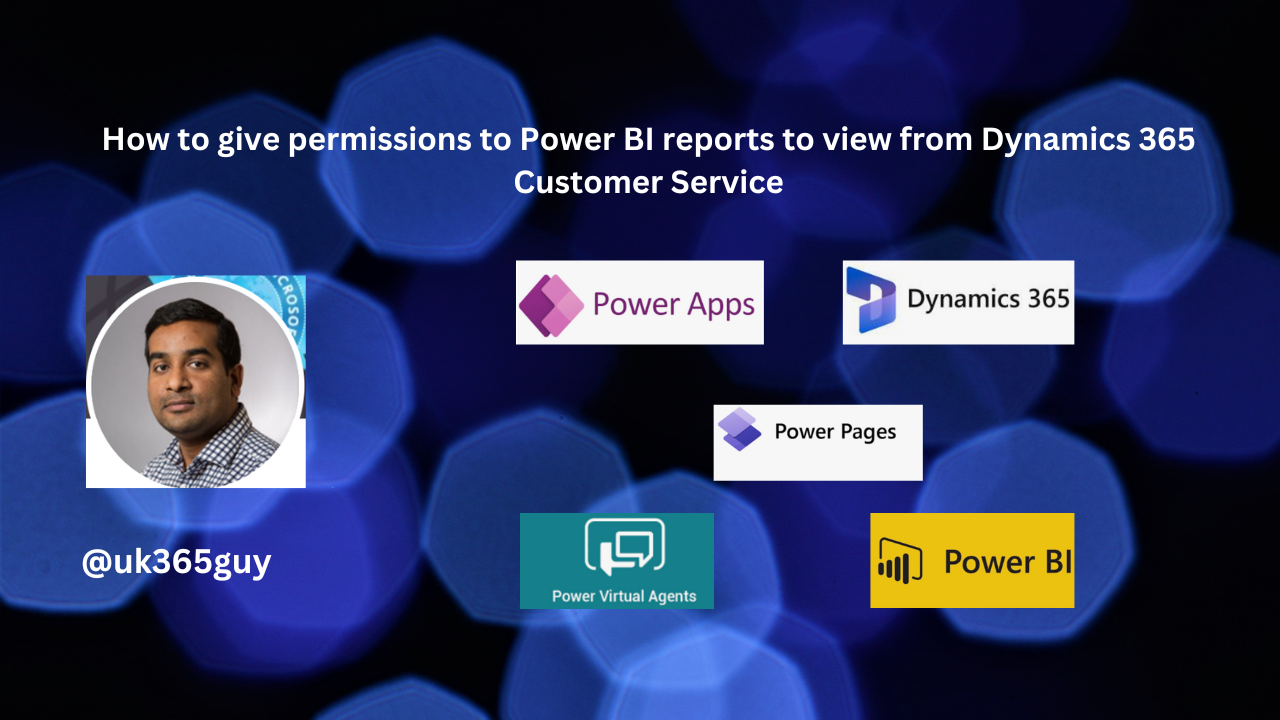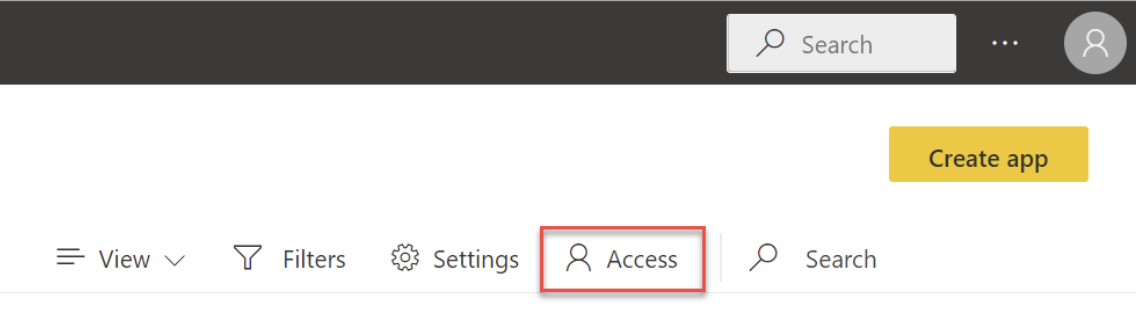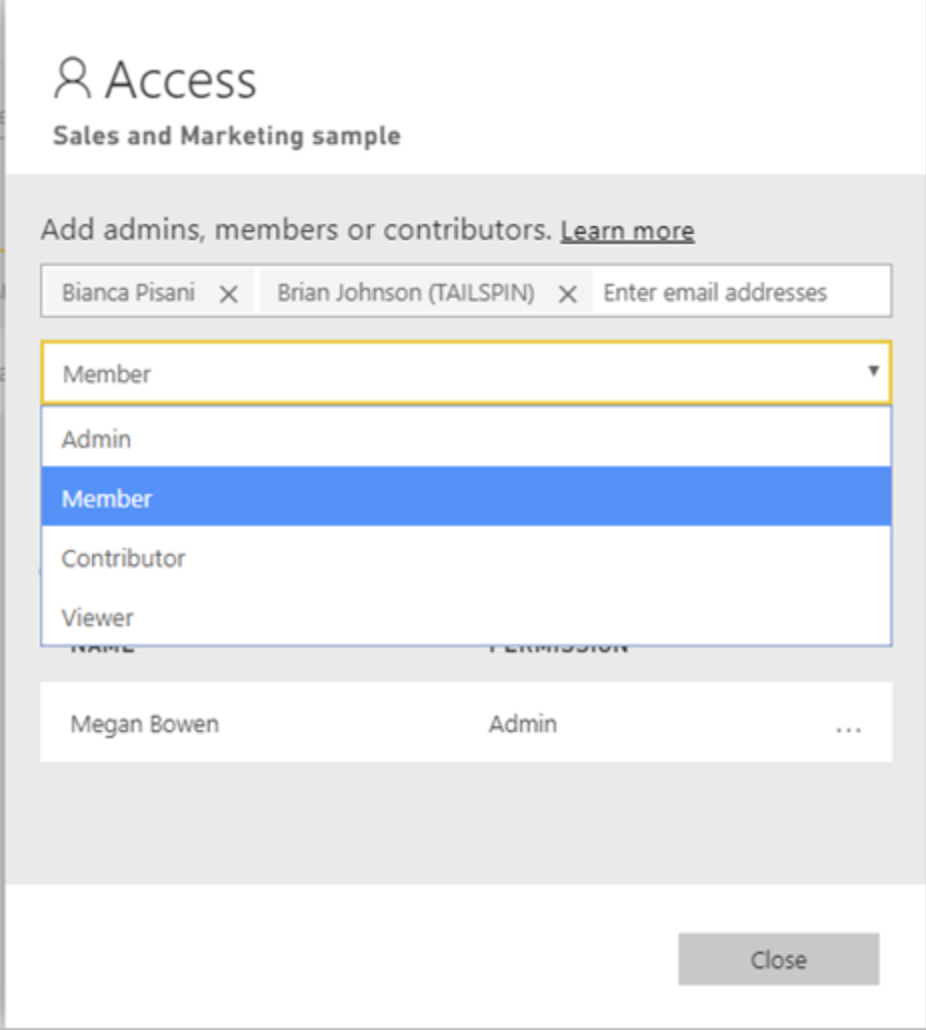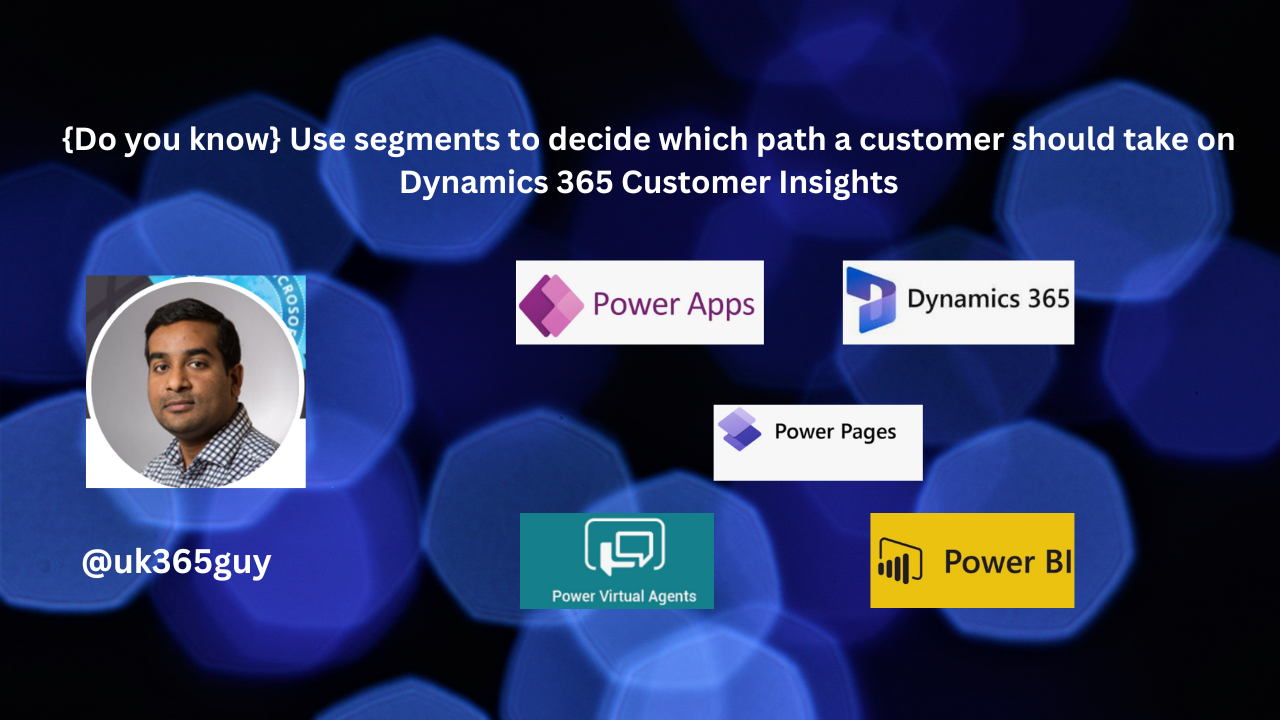Hello Everyone,
Today I am going to share my thoughts on improving engagement and compliance with double opt-in.

Let’s get’s started.
Double opt-in adds great value to the email marketing, so ensuring a high quality, engaged subscribers base by requiring users to confirm their subscription through a follow-up email.
This process not only reduces spam complaints and bounces rates but also enhances sender reputation and supports compliance with data protection regulations,
By implementing double opt-in, marketers can cultivate a more effective email marketing strategy, leading to increased open and click-through rates and a better overall brand experience for subscribers.
New feature details:
Administrator can enable double opt-in at a compliance profile level and easily enforce double opt-in flow for all the forms using the compliance profile.
Use familiar concepts like triggers and journeys to orchestrate the double opt-in process, allowing you to customize the process to meet your business needs.
New contacts (or leads) won’t be created until the customer has confirmed their opt-in keeping your contact and lead lists free of bad data.
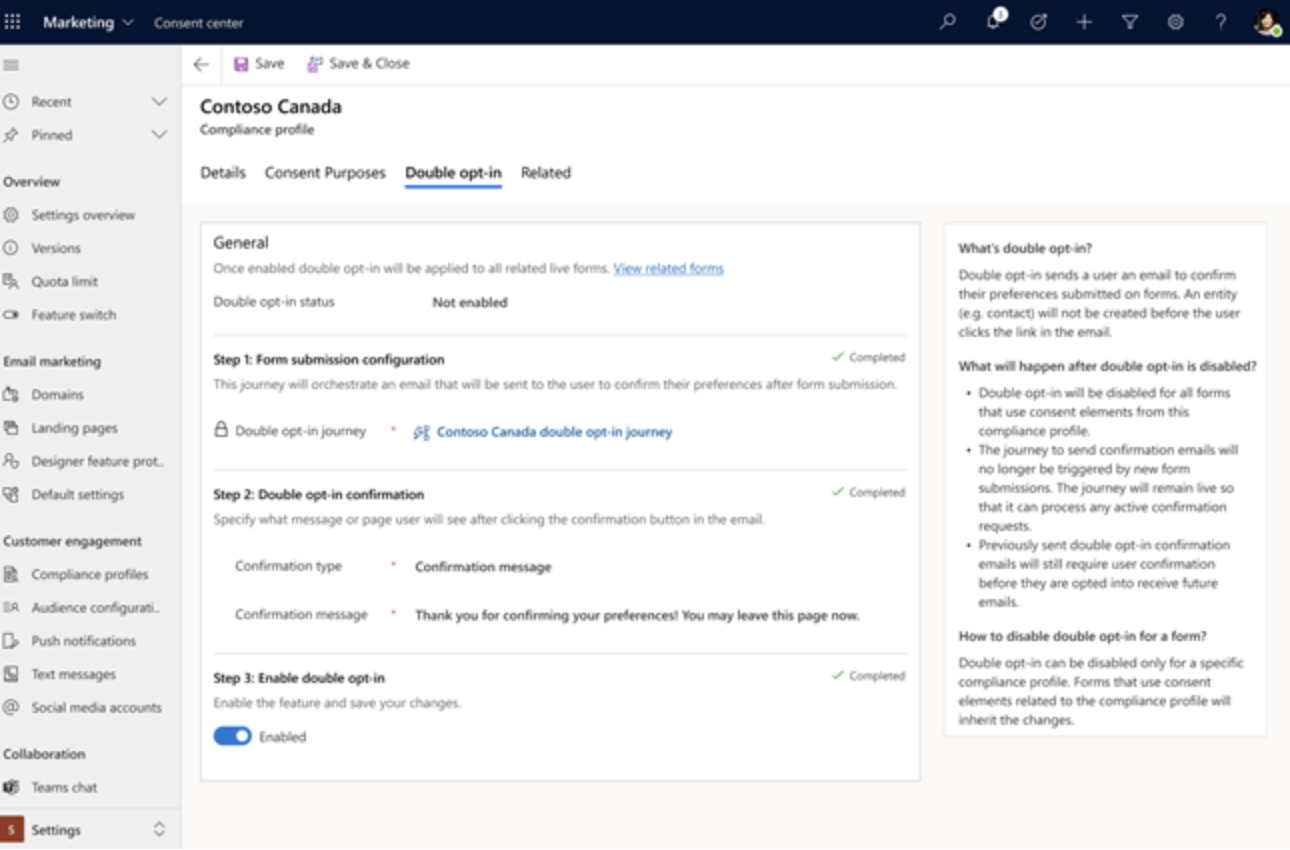
That’s it for today.
I hope this helps.
Malla Reddy Gurram(@UK365GUY)
#365blogpostsin365days