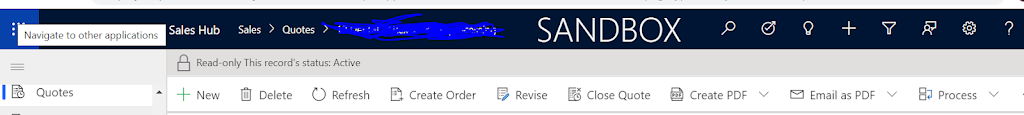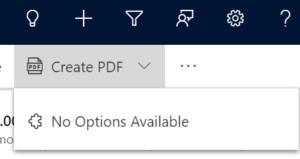Today i am going to share quick tip on how to view options when an Quote is created and clicked on “Create PDF or Email as PDF“, if no option available.
So let’s gets started.
Scenario: when a lead is qualified and Opportunity created, add products and create Quote, send Quote to the customer as PDF via email.
Check below image where Create PDF and Email as PDF.
When you click on Create PDF – No Options Avaiable..
Why you are not able to see because system administrator did not defined any template for the Quote Entity.
How can you achieve that?
Go to Dynamics 365 for sales Unified Interface and click on Settings and select “Advanced Settings”
– Templates -> create New Template for the Quote Entity and then you will be able to see template on the Quote -click on Create PDF -Options -> Quote Summary.
Same you can create Email as PDF as well.
I hope this helps.