Hello Everyone,
Today I am going to share my thoughts on easily manage customer consent from contact and lead forms.
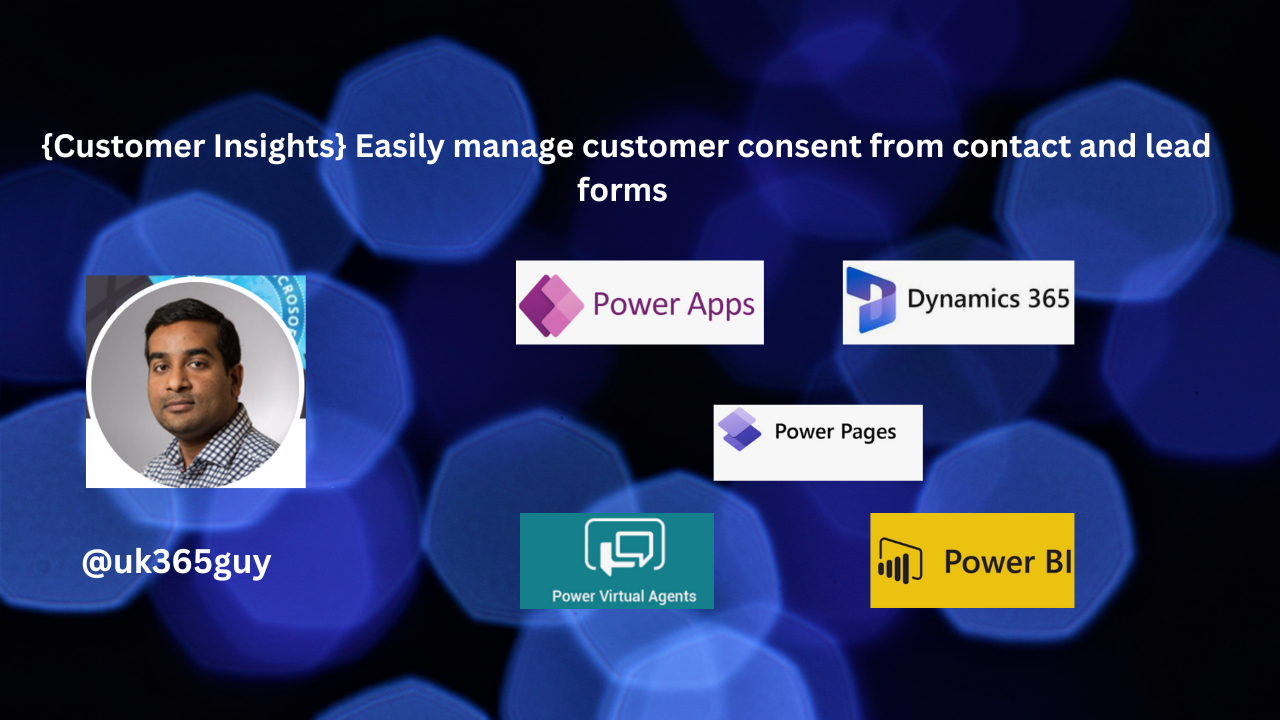
Let’s get’s started.
The enhanced contact and lead forms in Dynamics 365 Customer Insights empower you to swiftly view and update a customer’s consent. This streamlined approach helps you to effortlessly manage the types of message sent to your customers. Here’s how it works.

1. Comprehensive Consent Management:
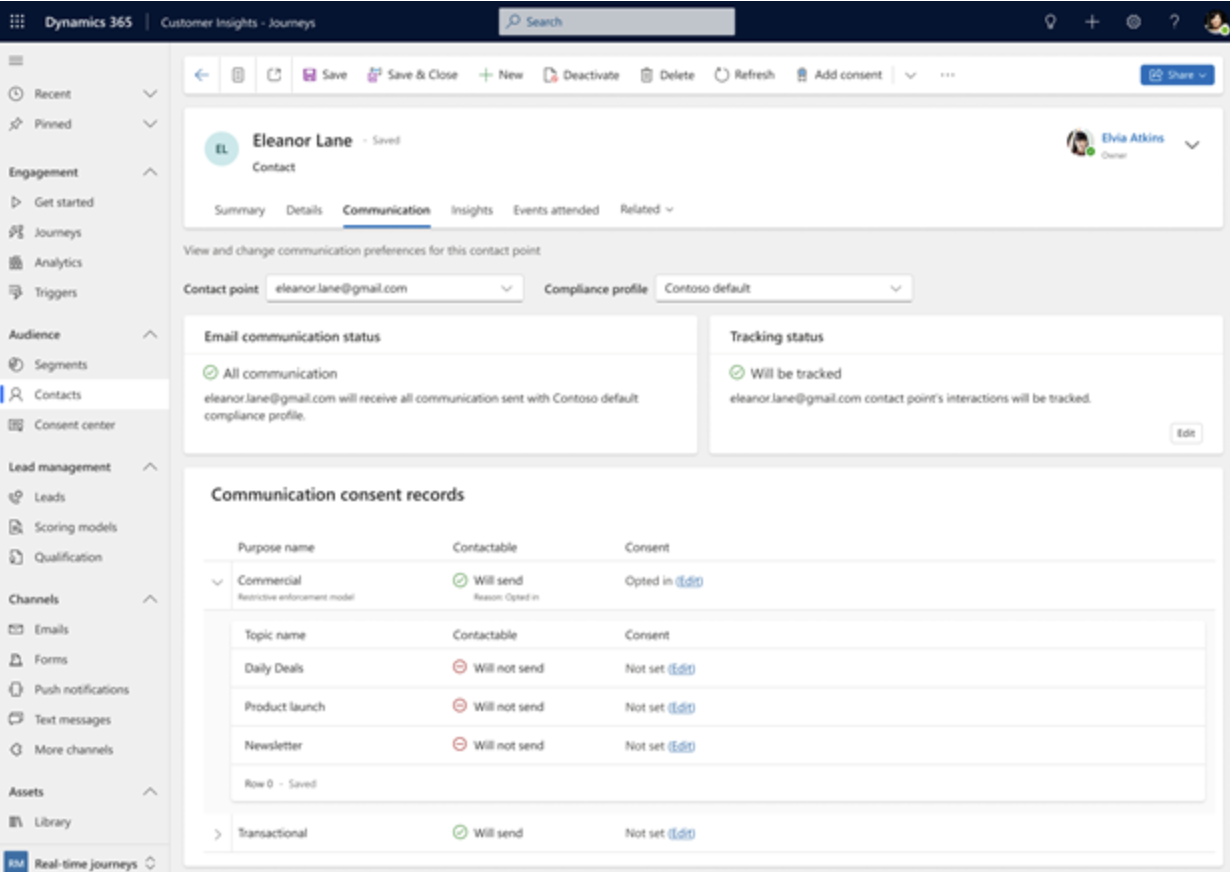
Gain a Summary view of the consent provided by each contact or lead.
Understand whether the customer is contactable at a glance.
Modify consent for email addresses, phone numbers and custom channels directly from the contact or lead forms.
This gives you precise control over the type of messages sent to the customer on each channel.
2. Across Channels and Lines of Business:
The enhanced forms allow you to manage consent across every channel and line of business of your organization.
Quickly check if a customer has opted out of all commercial communication from your business.
Explore which topics a contact has opted in or out of receiving across channels like email, text and custom channels.
Get a complete understanding of each contact and lead’s consent preferences in one easy-to-use screen.
By seamlessly managing customer consent through these forms, you can enhance precision, compliance and overall customer satisfaction.
That’s it for today.
I hope this help.
Malla Reddy Gurram(@UK365GUY)
#365BlogPostsin365Days
