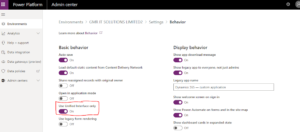Hello Everyone,
Today i am going to show how you can quickly set the Unified Interface only for any Dynamic 365 App’s either it may be
Dynamic 365 Sales App
Dynamic 365 Customer Service App
Dynamics 365 Field Service App
For example:
Login into your Dynamic 365 Sales App and click on the little gear icon..
Now settings page is displayed on the Power Platform area.
Click on the “Settings” with gear icon..
Now save the settings..
When you login into the dynamics 365 sales app it automatically renders Unified Interface only.
I hope this helps.
For Microsoft Dynamics 365 Consultancy|Power Apps|Training|Support|Licensing|Web Hosting|Websites
Contact us: https://www.gmrit-solutions.com
Email: info@gmrit-solutions.com