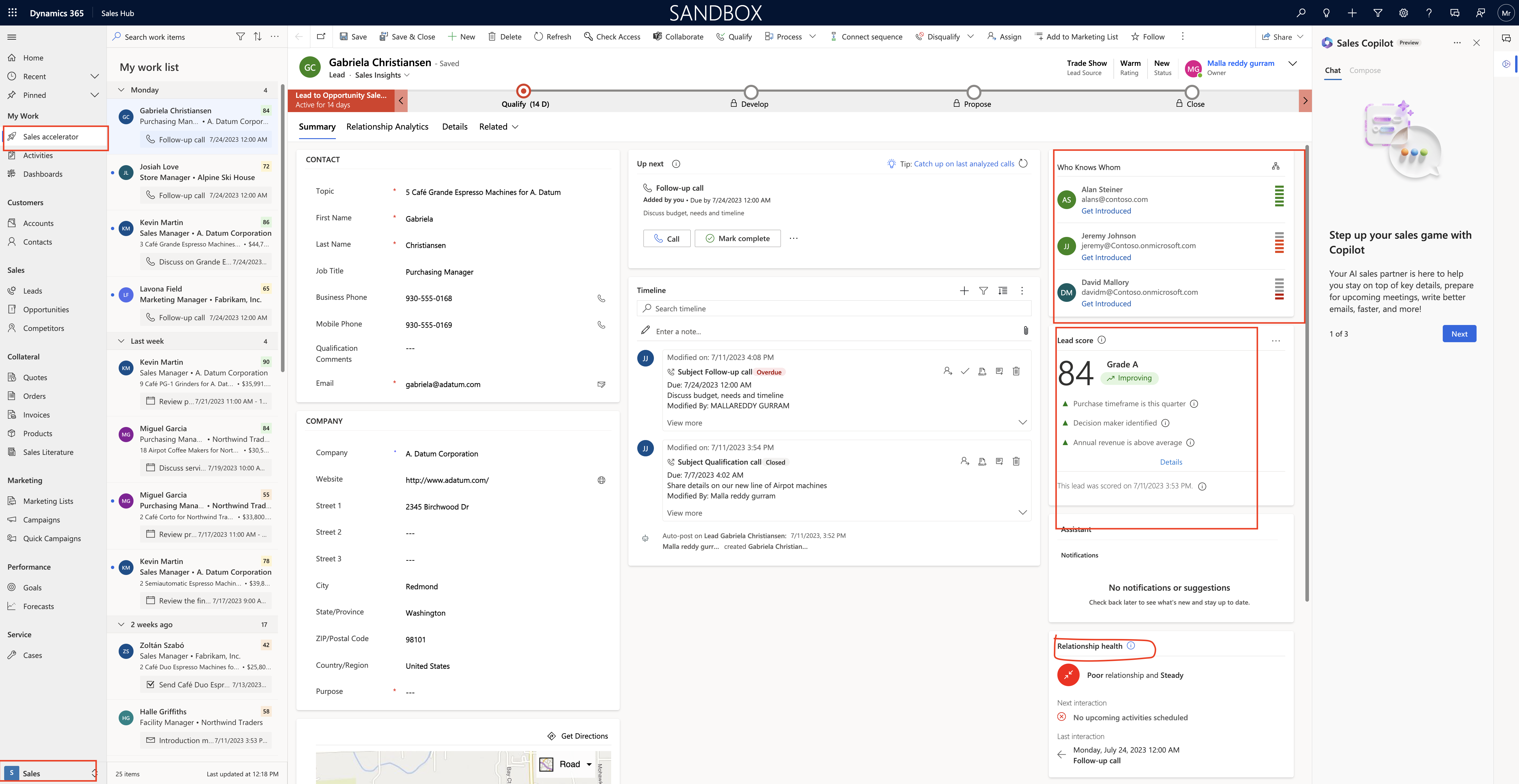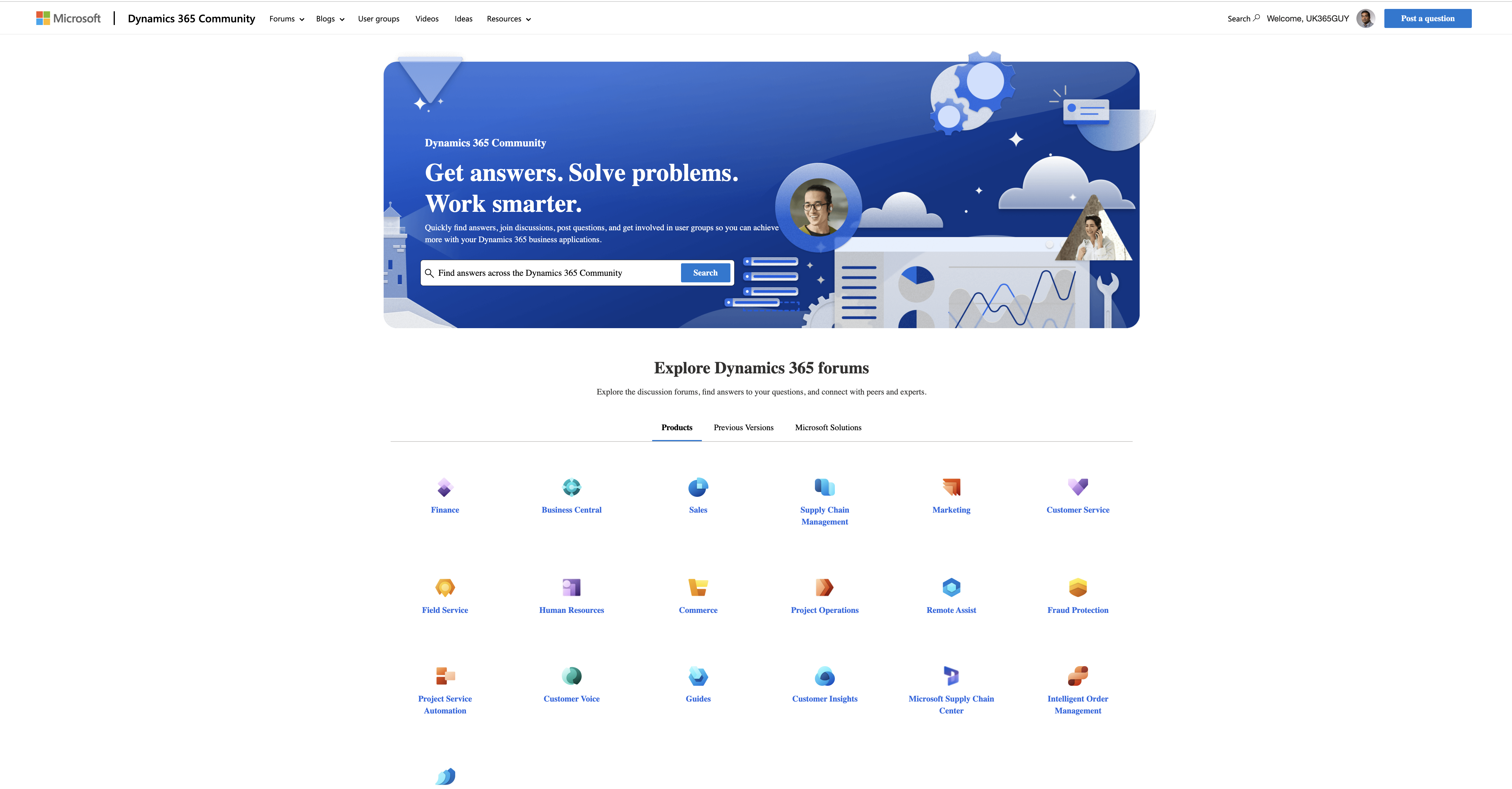Hello Everyone,
Today I am going to show how to create Microsoft 365 Developer Account and Power App Developer Plan to personal use for free.

Lets gets started.
Suppose you want to create an environment to practise and learn about Power Platform and Dynamics 365 Apps then you can continue reading this blog post.
In order to create an power apps environment you need an Microsoft 365 Account with E5 subscription.
You also need an Microsoft Email Account for this subscription.
Register for Microsoft 365 Developer Plan
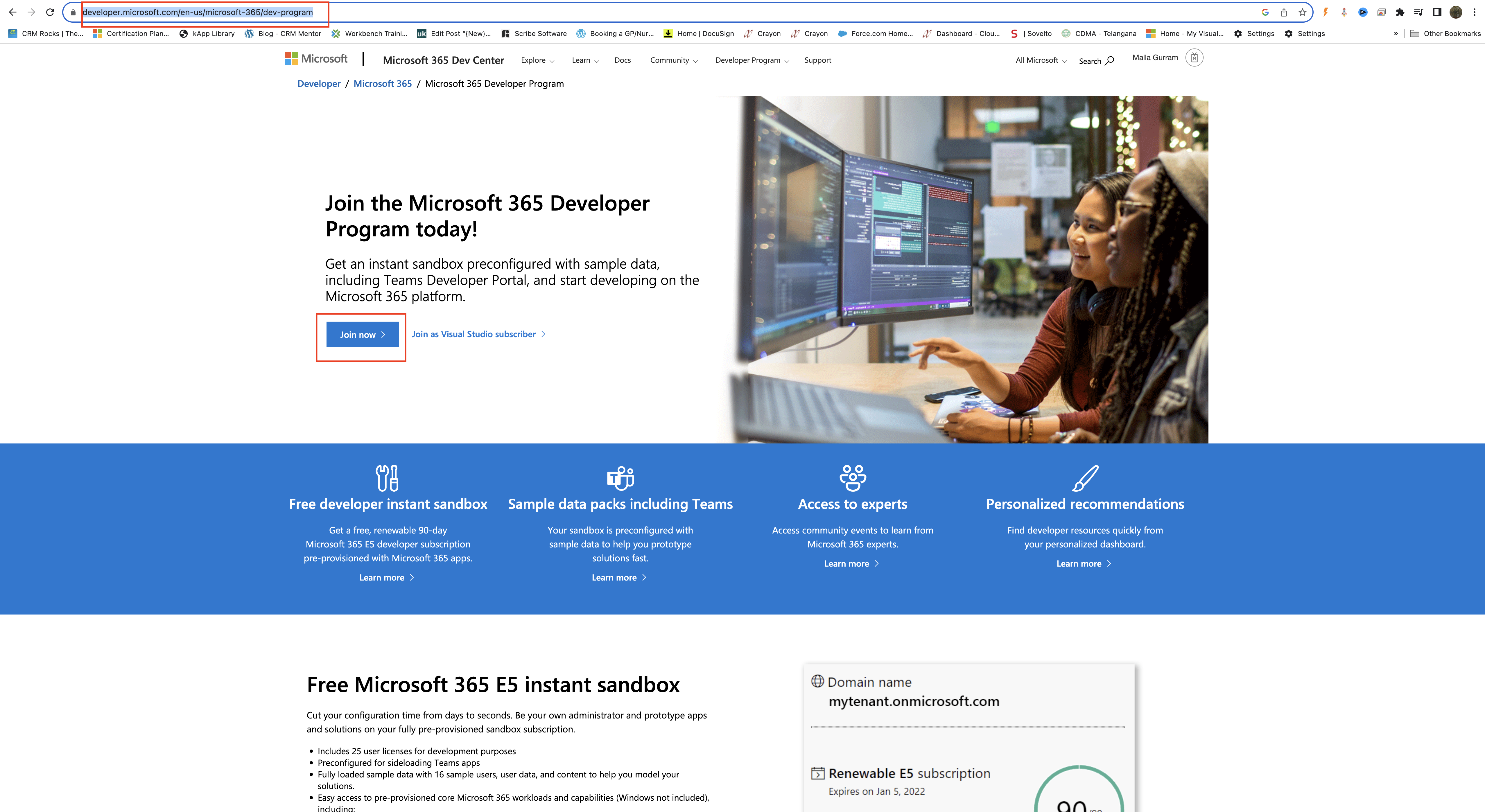
Provide your Country, details about your company and language preferences.
Also provide the purpose of the usage too, also select the products you are interested in like sharepoint framework (SPFx), power platform, outlook, microsoft graph, microsoft teams, Office Add-ons, Microsoft Identity Platform.
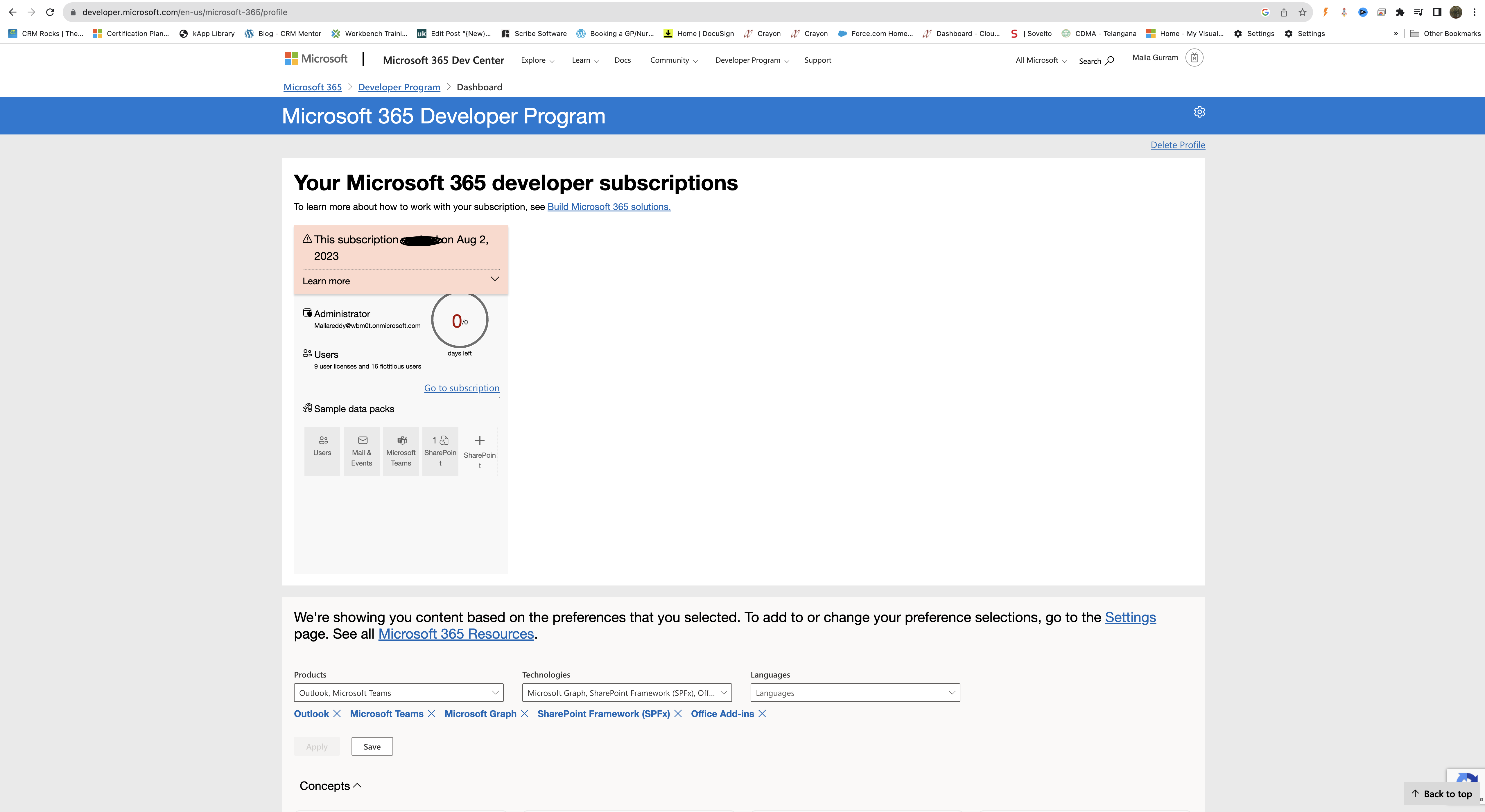
You have successfully created the Microsoft 365 Developer Account.
Then its time to create Power Platform Developer Plan
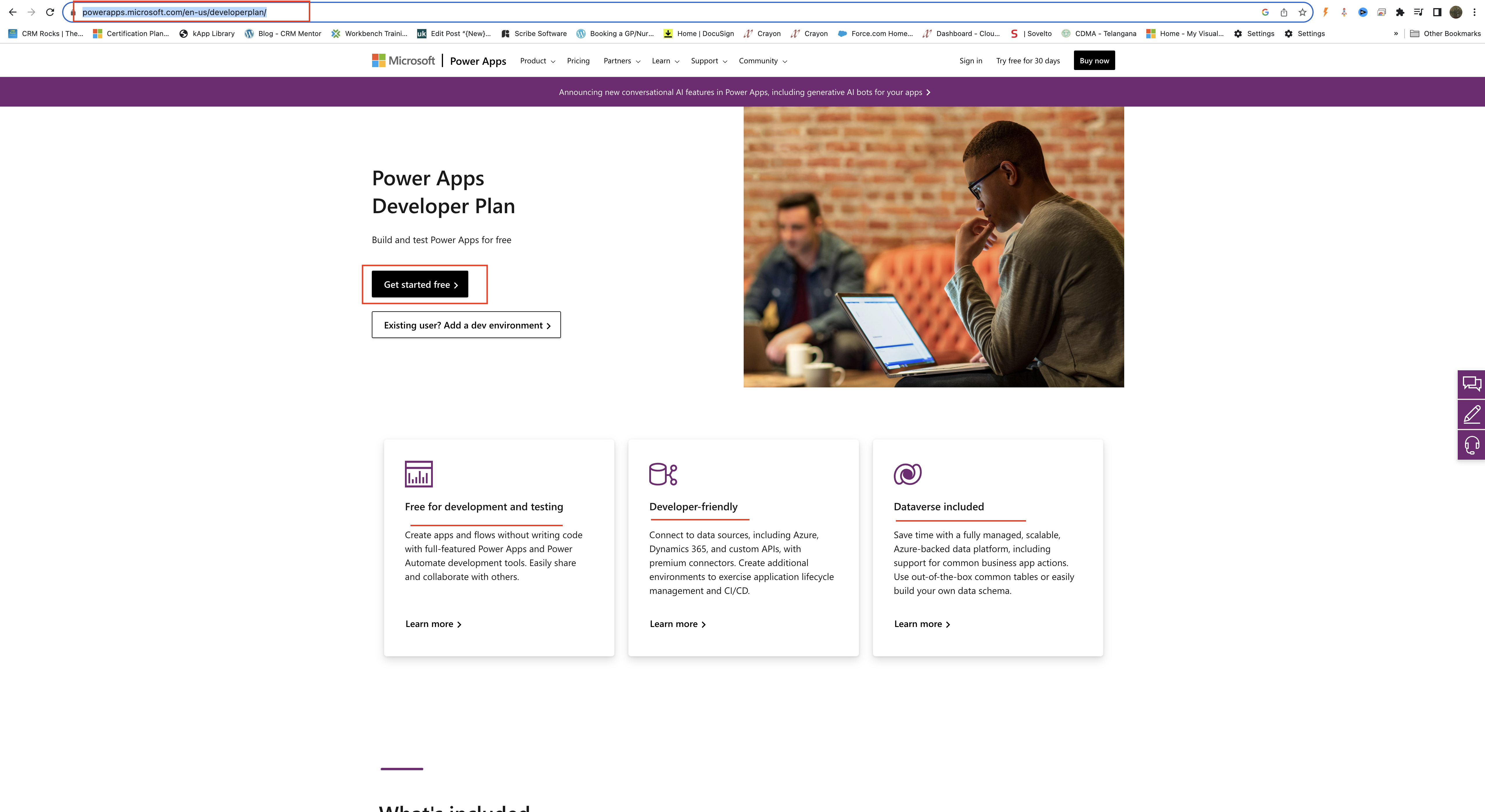
You have selected Microsoft Power Apps for Developer:
1. Provide your email address and click next.
2. Create your account
3. Confirmation details.
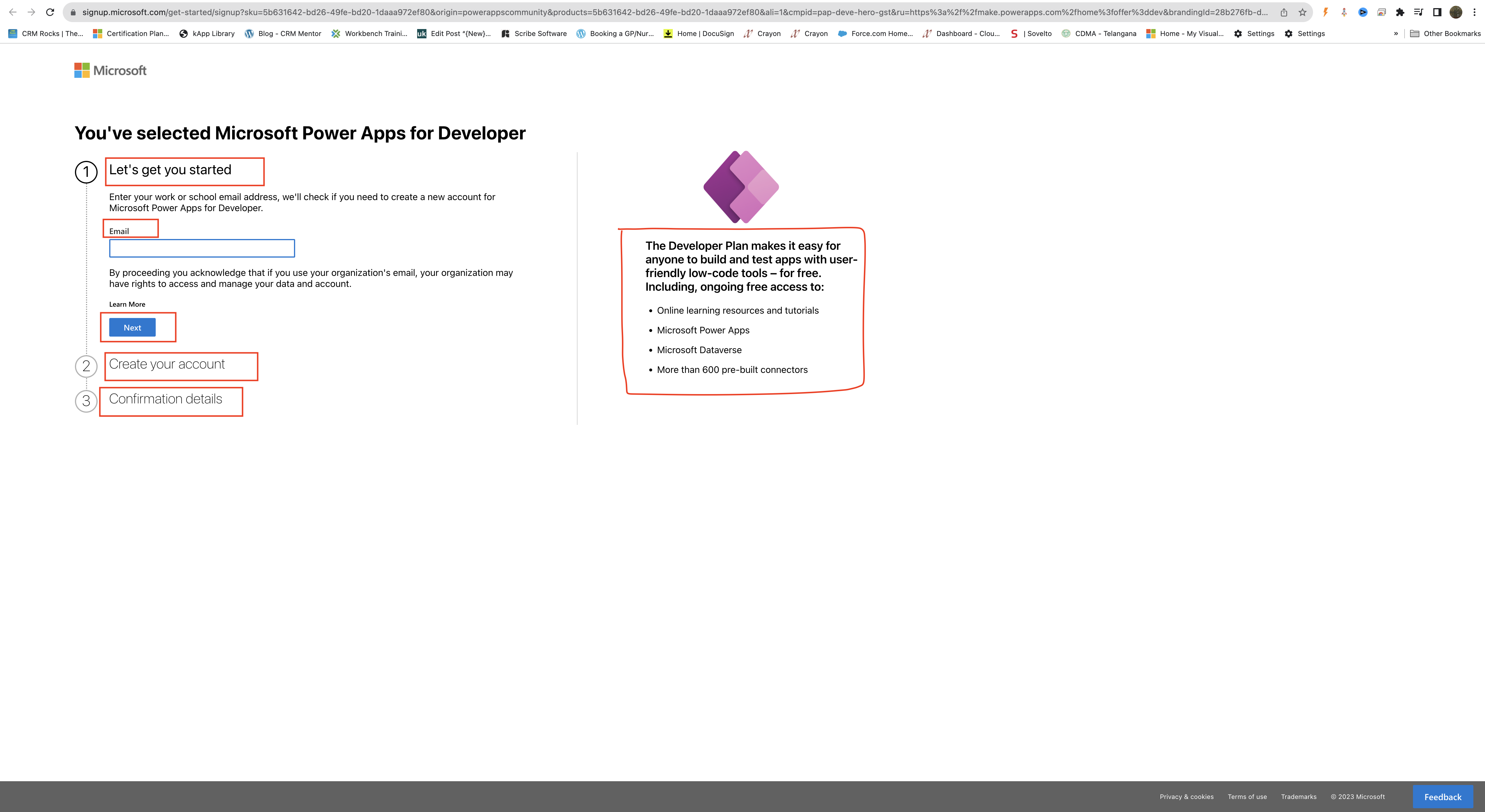
What will you get with Power Apps Developer Plan:
– You can built and test apps with user friendly low code tools for free. Including ongoing free access to:
1. Online learning resources and tutorials
2. Microsoft Power Apps
3. Microsoft Dataverse
4. More than 600 pre-built connectors.
That’s it for today.
I hope this helps
Malla Reddy(@UK365GUY)
#365BlogPostsin365Days