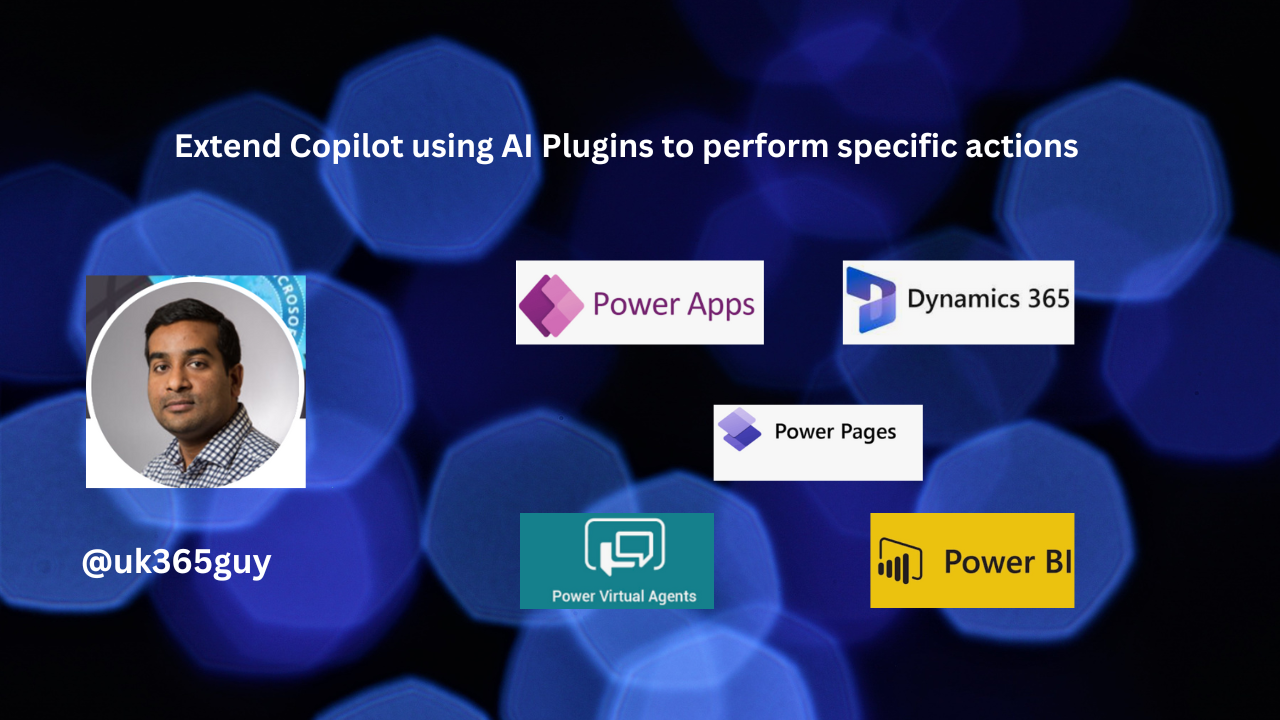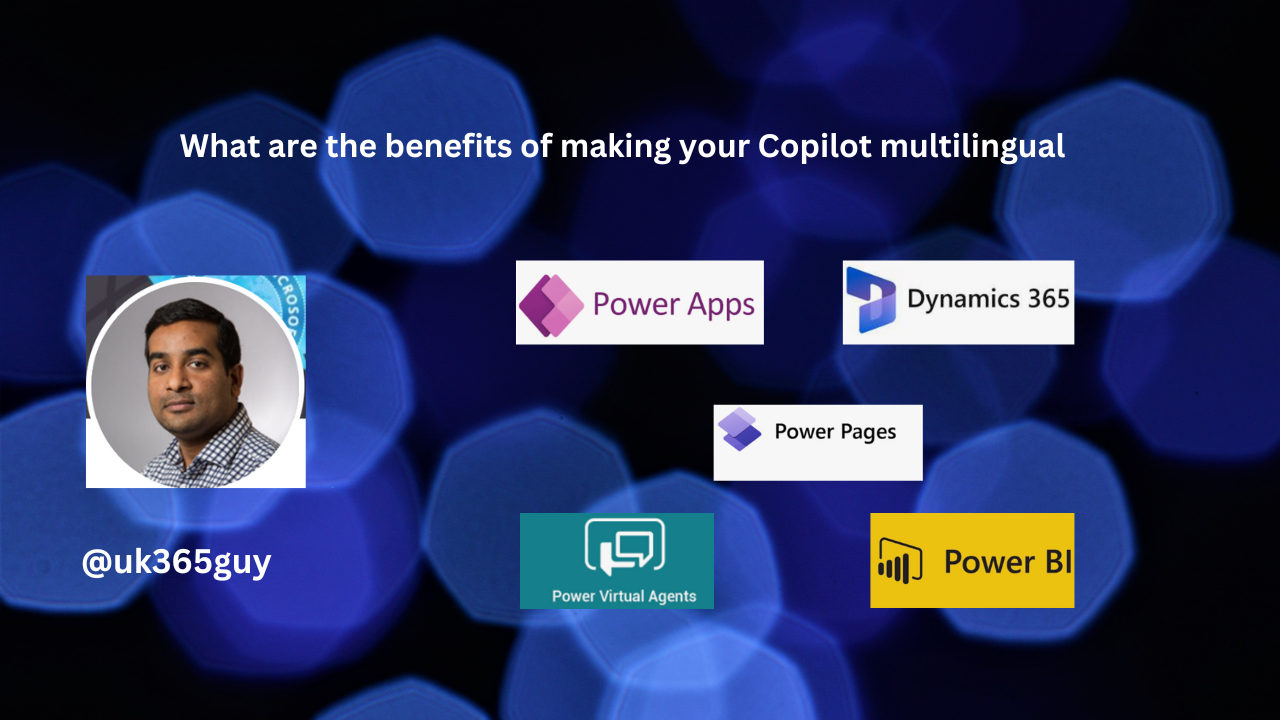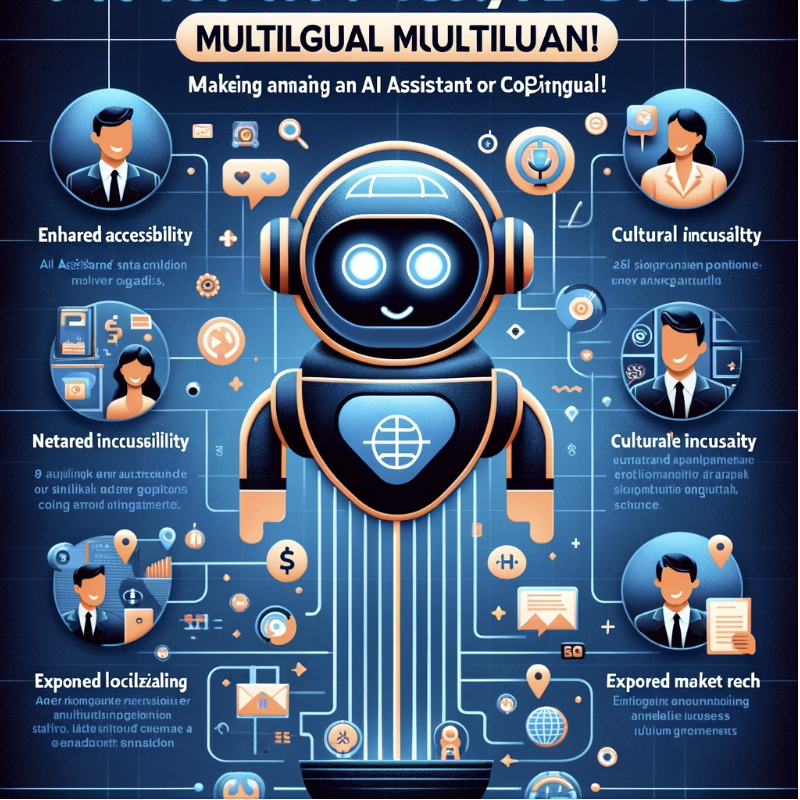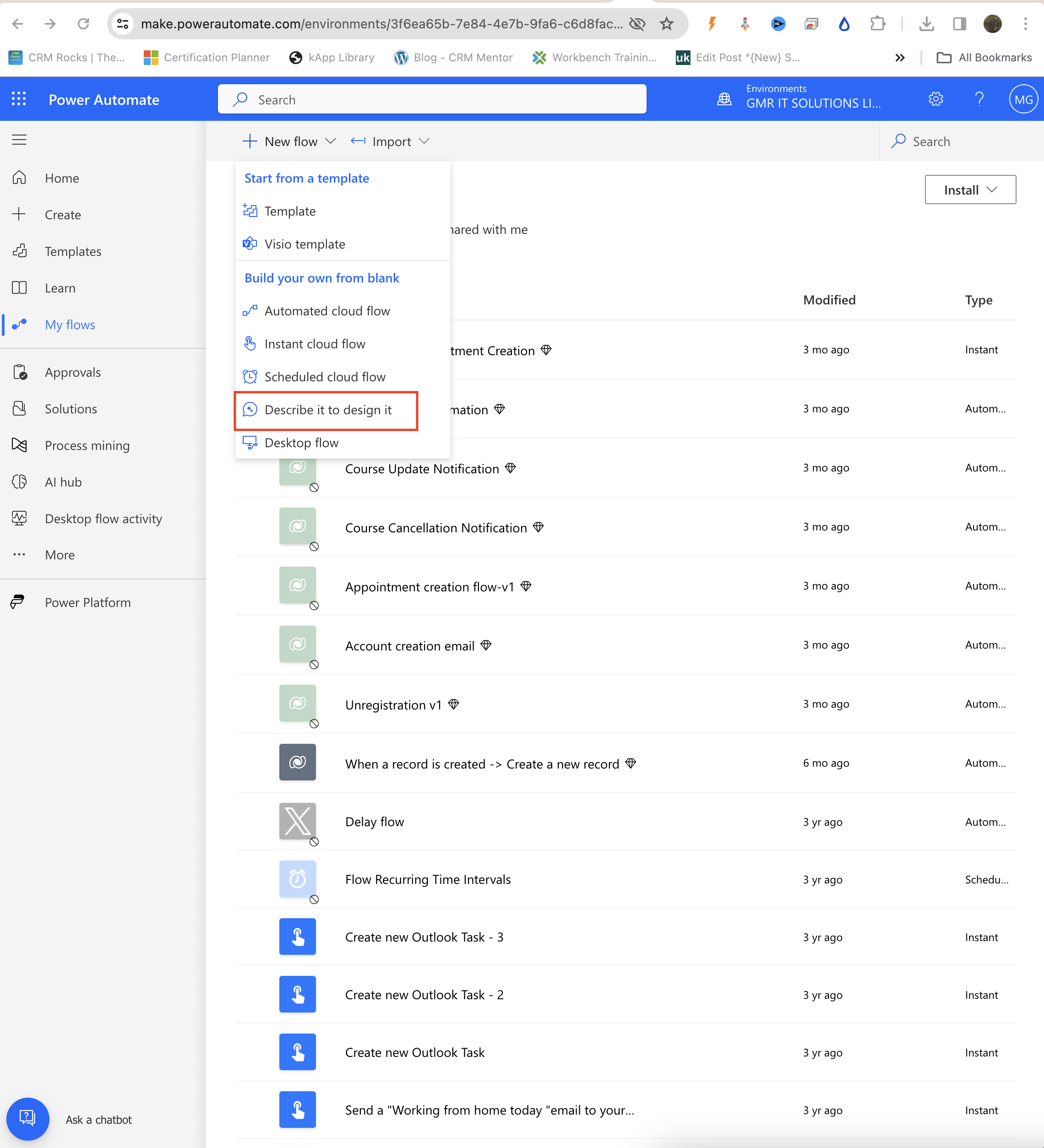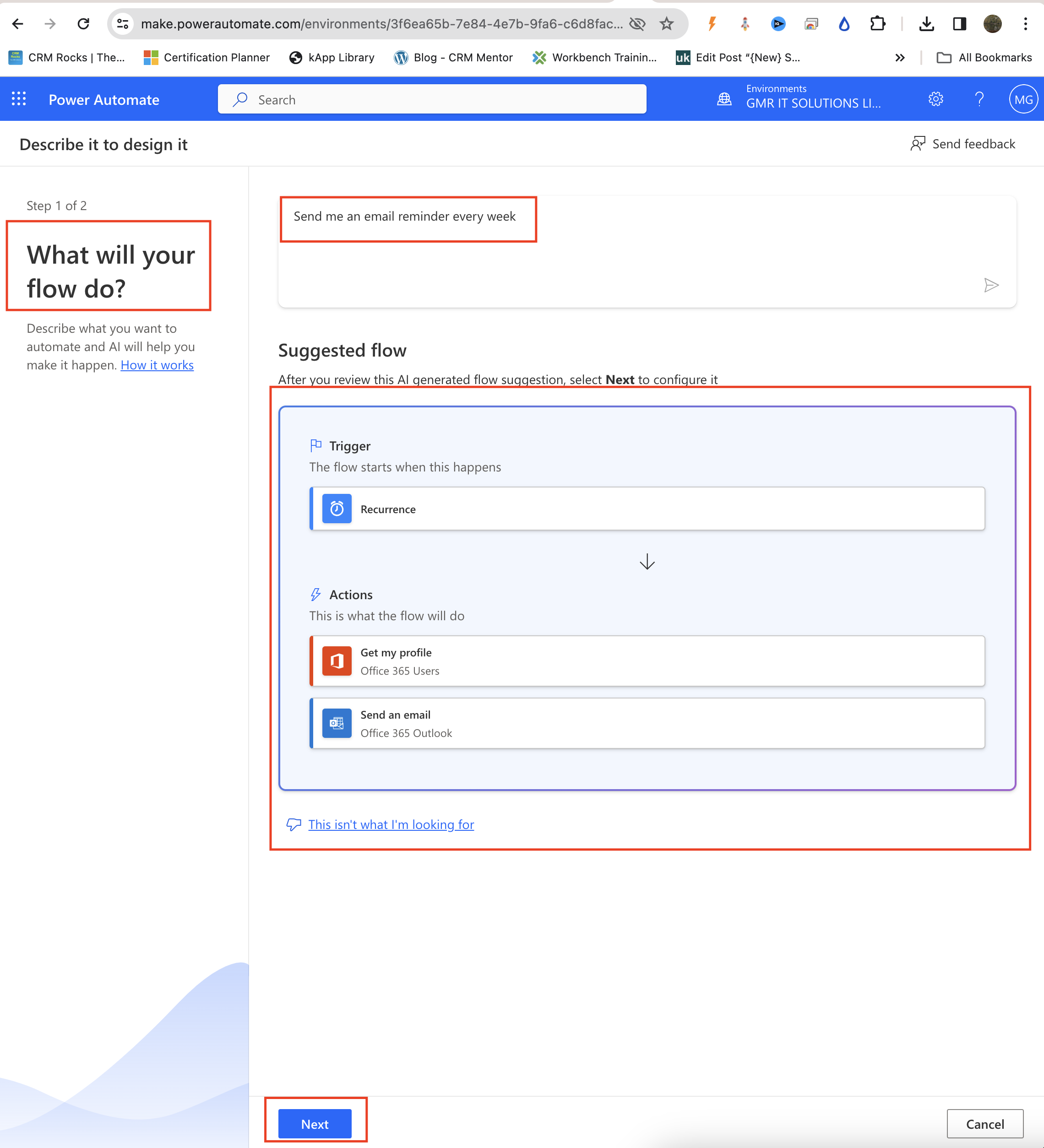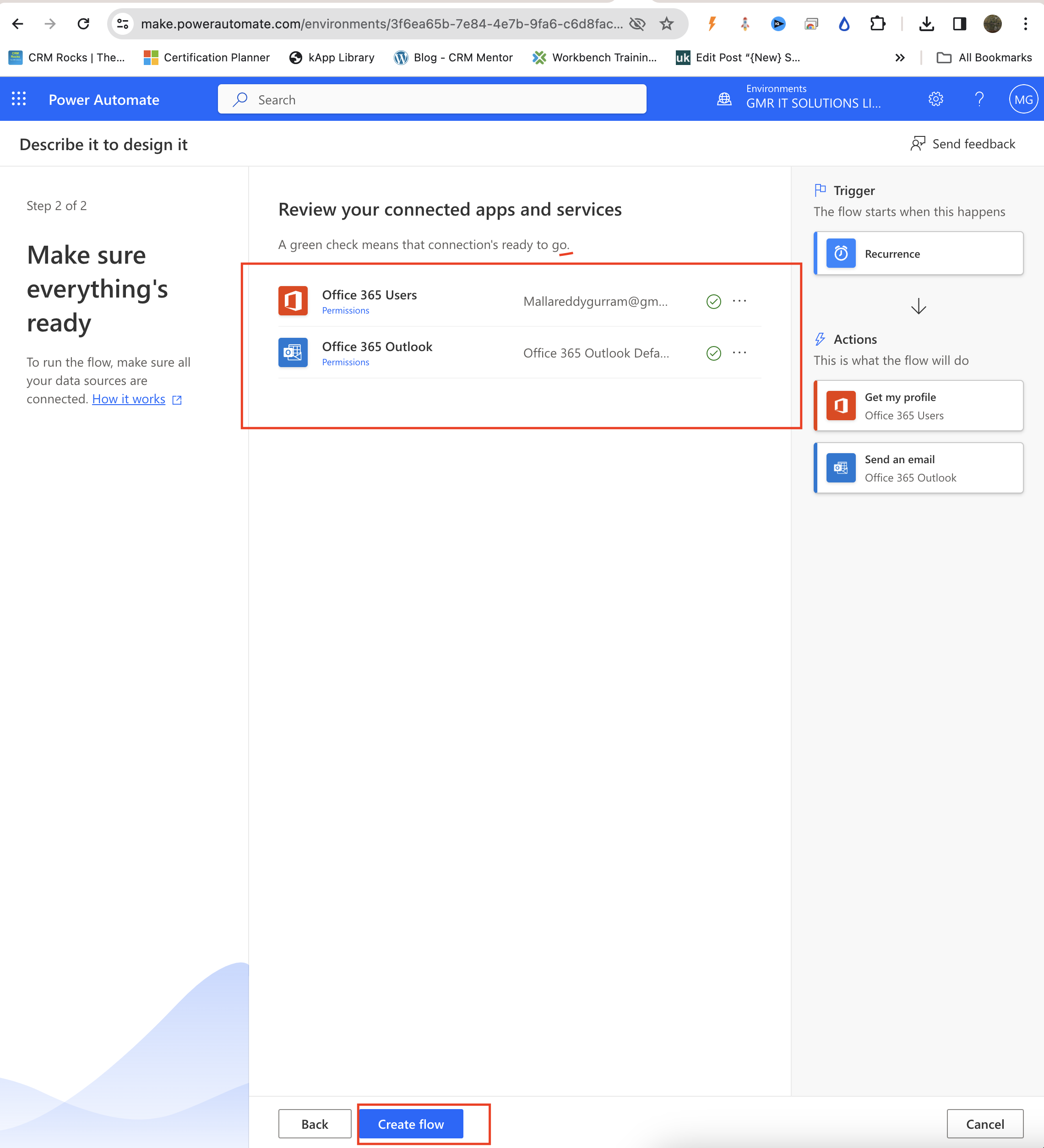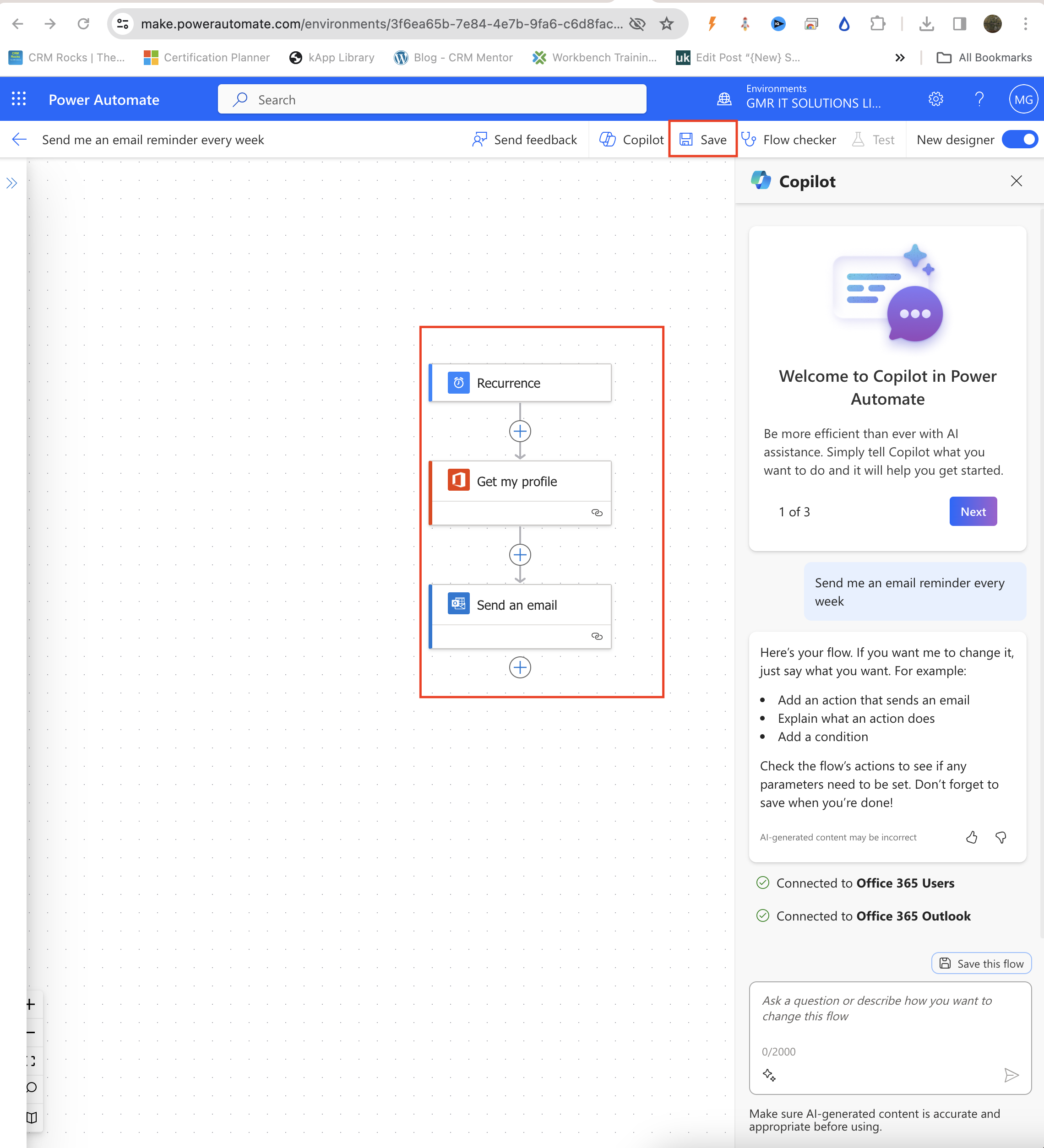Hello Everyone,
Today I am going to share my thoughts on preview feature Prompt Builder to create GPT prompts.
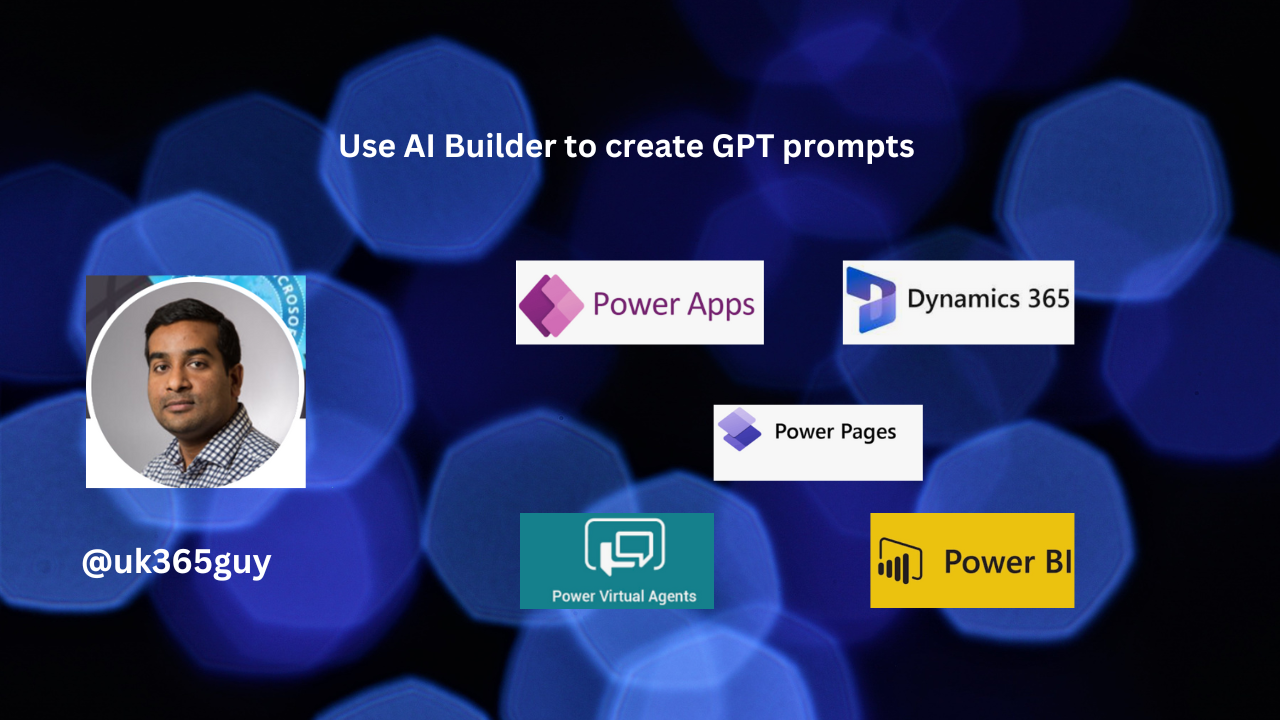
Let’s get’s started.
The Prompt Builder for creating GPT (Generative Pre-trained Transformer) prompts is a specialized tool designed to assist users in crafting effective and precise prompts for AI models like ChatGPT.
This builder guides users through a structured process, helping them formulate queries that are clear, concise, and targeted to elicit the most relevant and accurate responses from the AI.
It typically includes features like templates for common types of queries, suggestions for refining prompts based on the desired outcome, and examples of well-constructed prompts for various scenarios.

Additionally, the prompts, advising on adjustments to improve clarity or specificity.
This tool is particularly useful for those unfamiliar with how to interact with AI models or for complex queries where the precision of language is crucial.
By streamlining the prompt creation process, the prompt Builder enhances the user experience and maximizes the efficiency and usefulness of interactions with GPT-based AI systems.
That’s it for today.
I hope this helps.
Malla Reddy Gurram(@UK365GUY)
#365BlogPostsin365Days