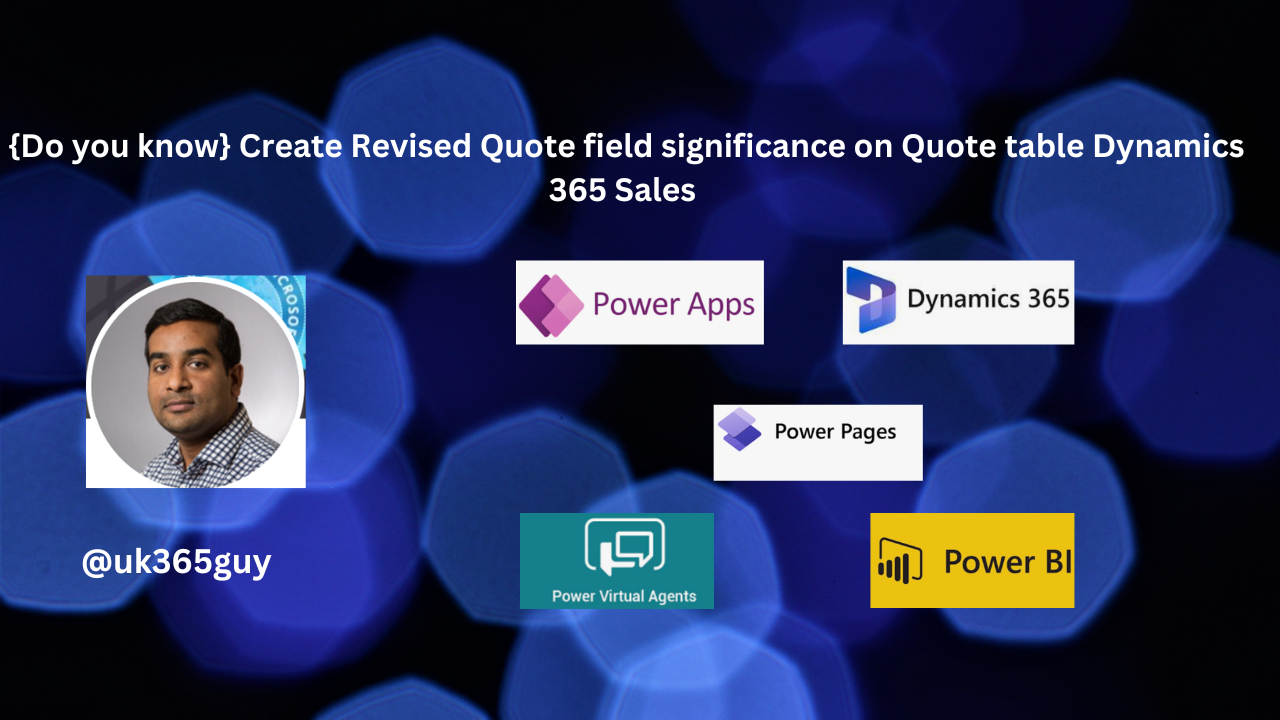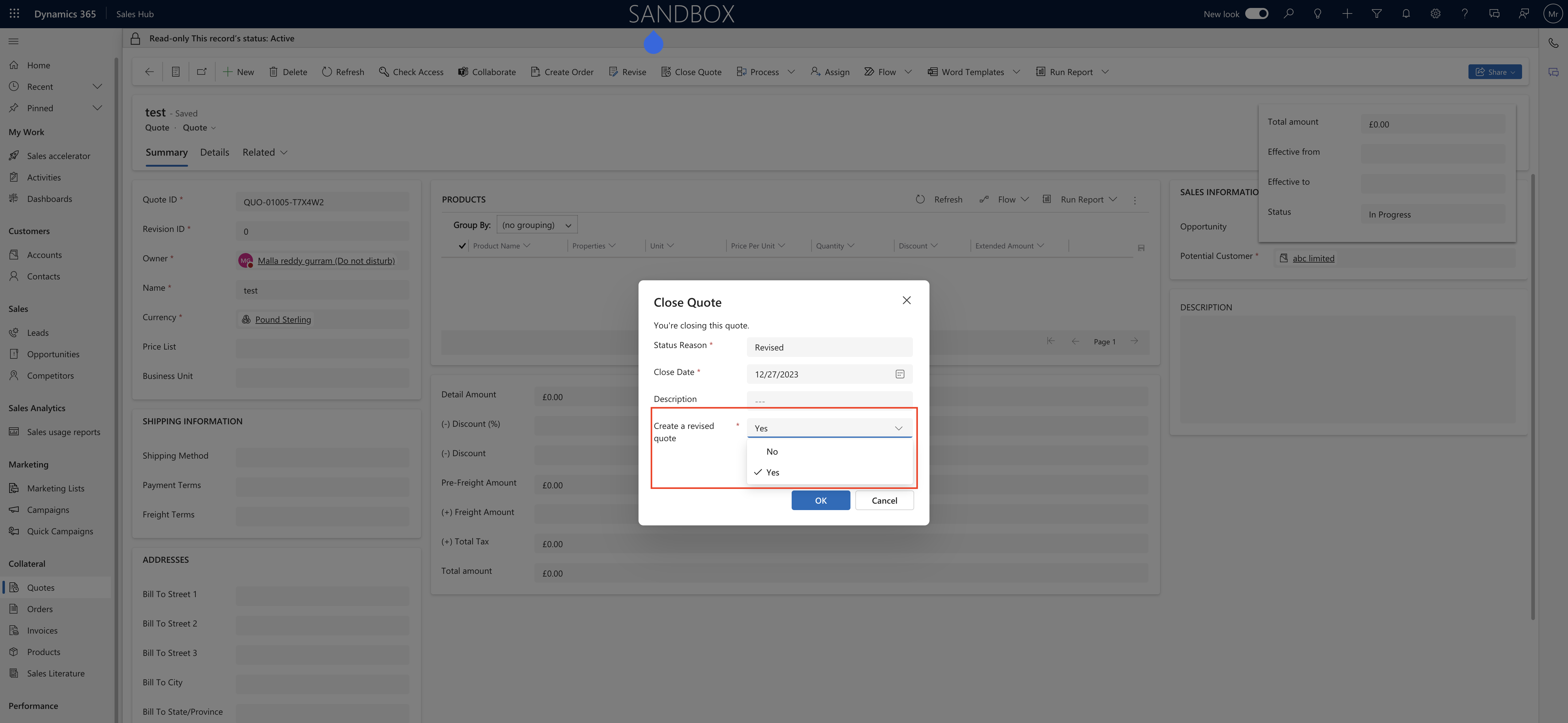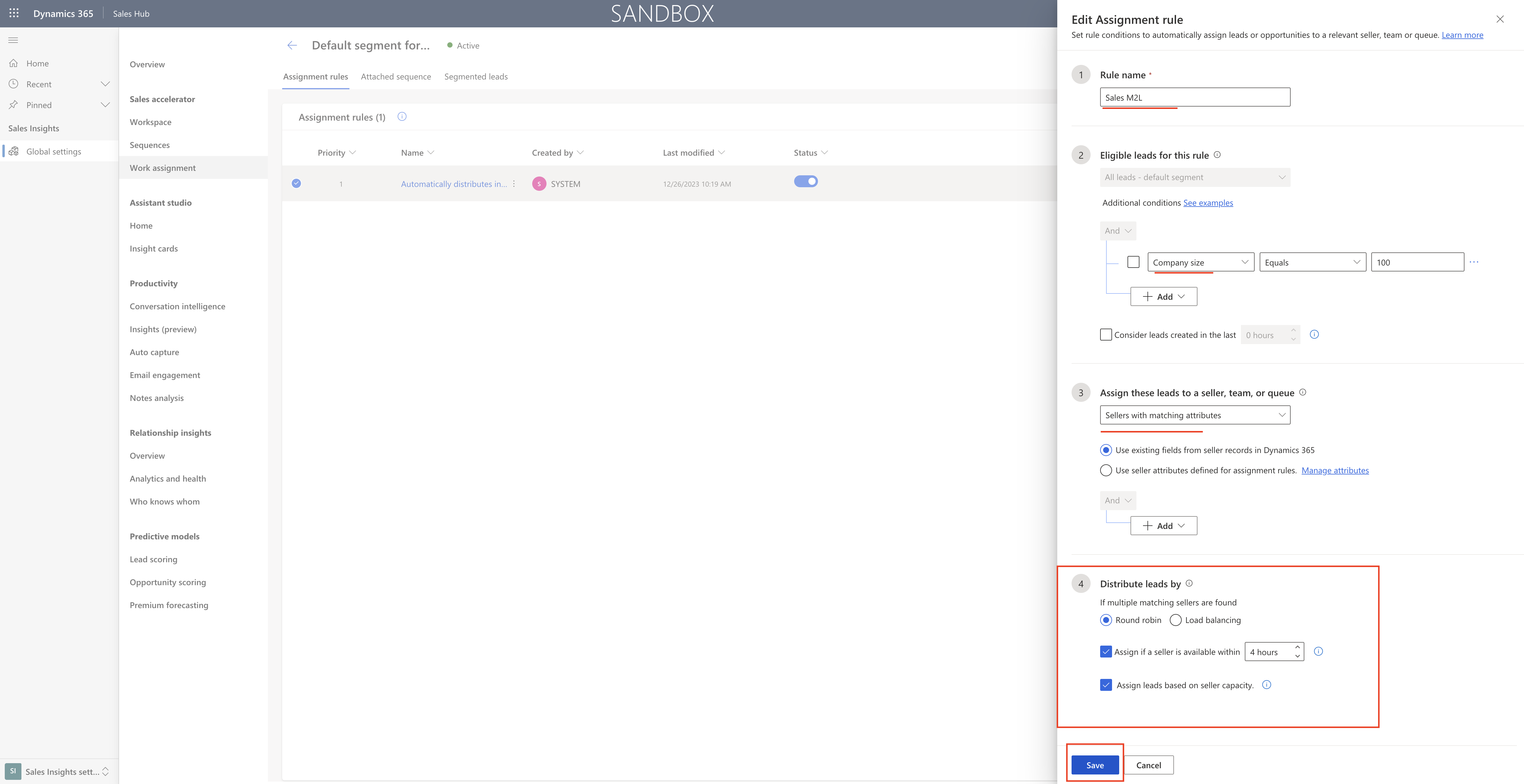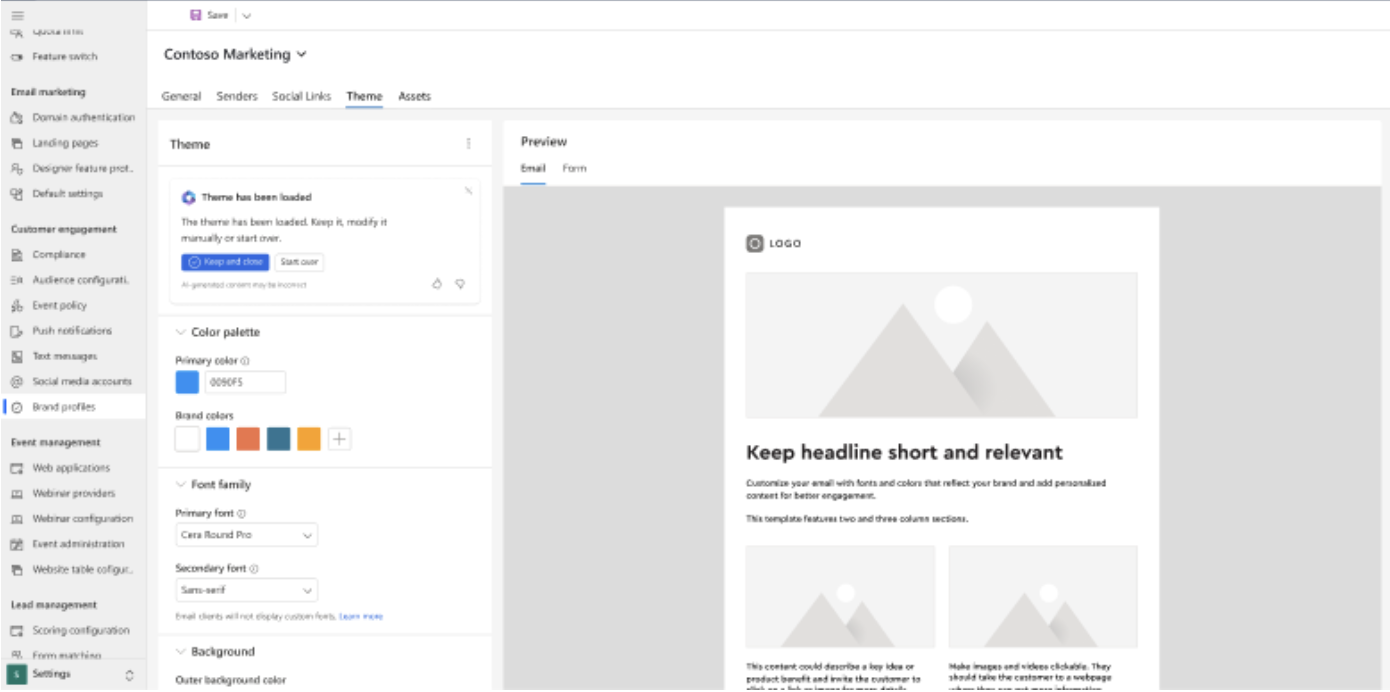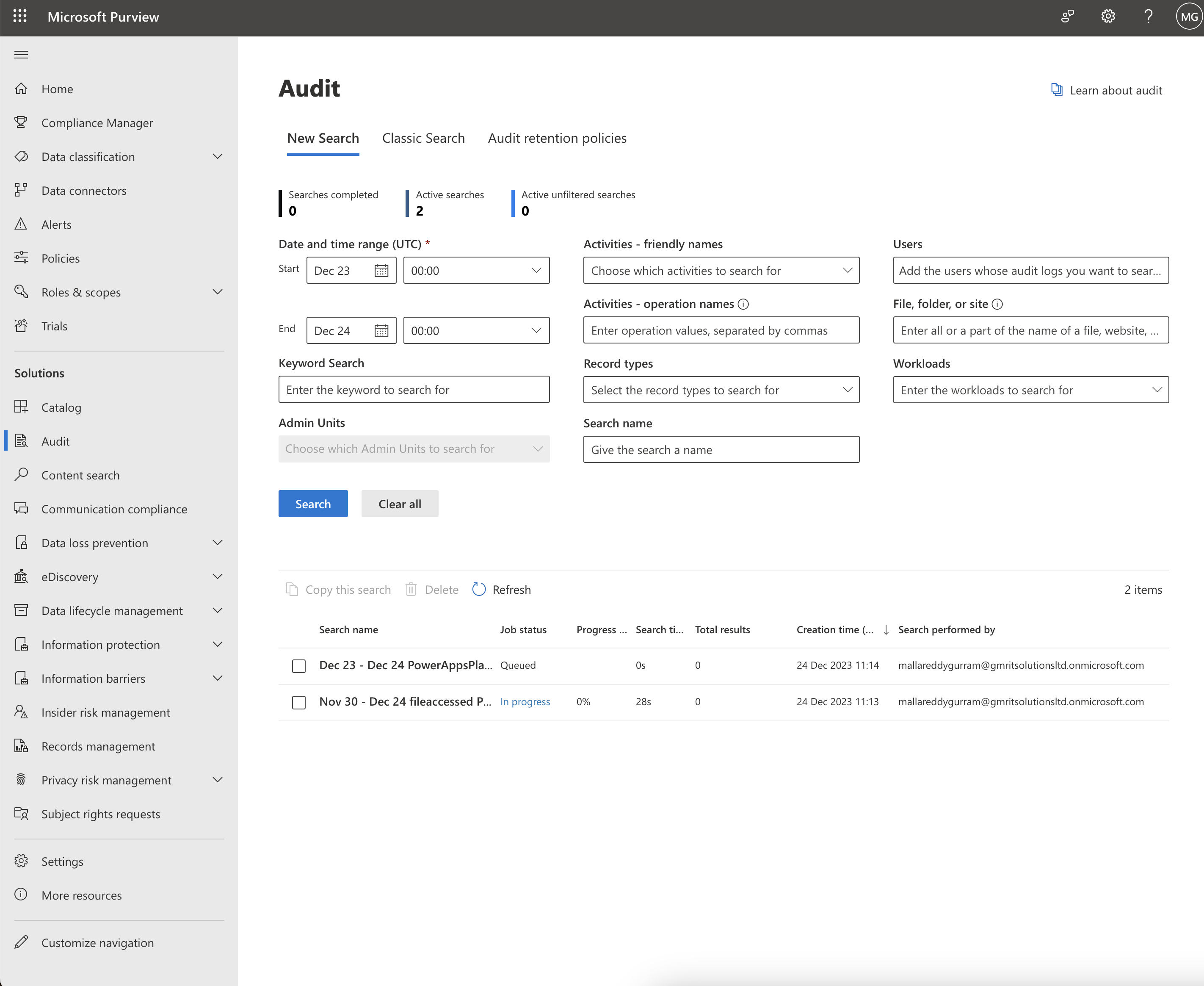Hello Everyone,
Today I am going to show how to get summary of an opportunity using Copilot on Dynamics 365 Sales.
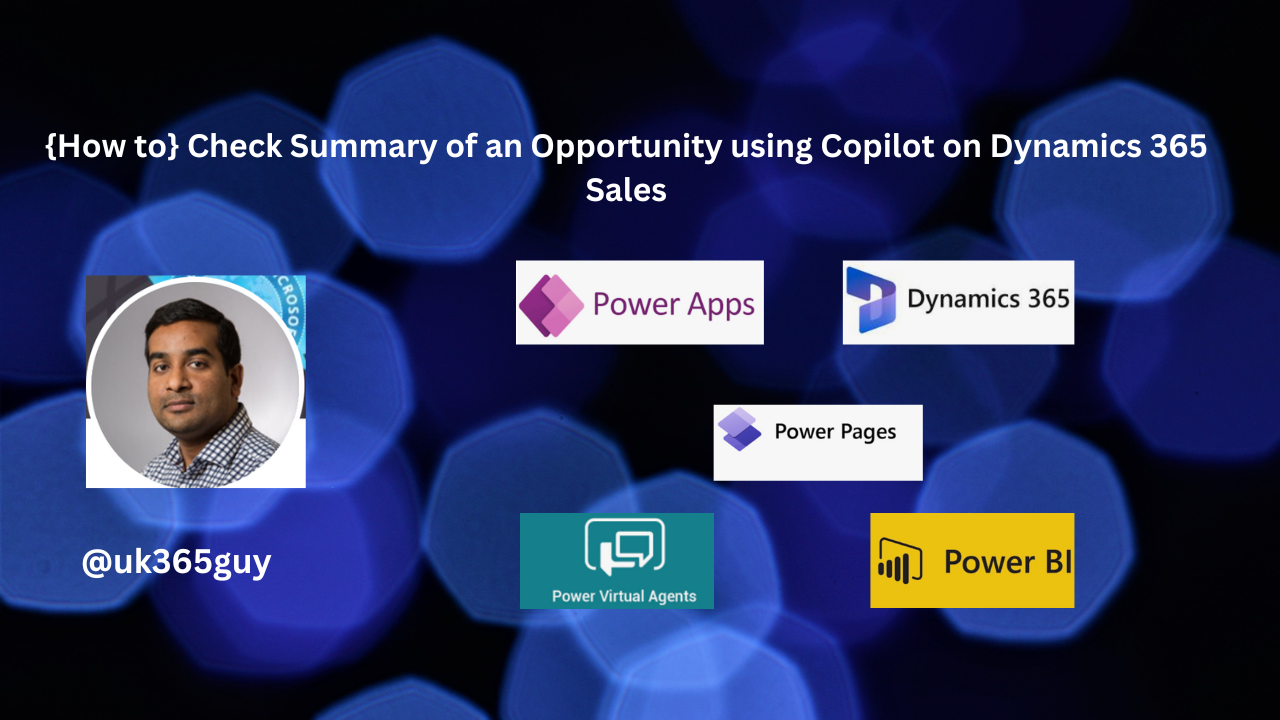
Let’s get’s started.
Dynamics 365 Sales – Sales team work on multiple opportunity and dynamically, as information is scattered across the system.
Getting the information out of the mulitple opportunities will be time consuming and tidious task, also in terms of big deals multiple people work on opportunity concurrently so staying upto date will be very challenging.
AI generated opportunity summaries provide a quick and comprehensive summary of key customer data, including buying behavior, preferences and past purchases.
By leveraging this information, sellers can gain valuable insights into customer needs, allowing them to tailor sales pitches and increase their chances of success.
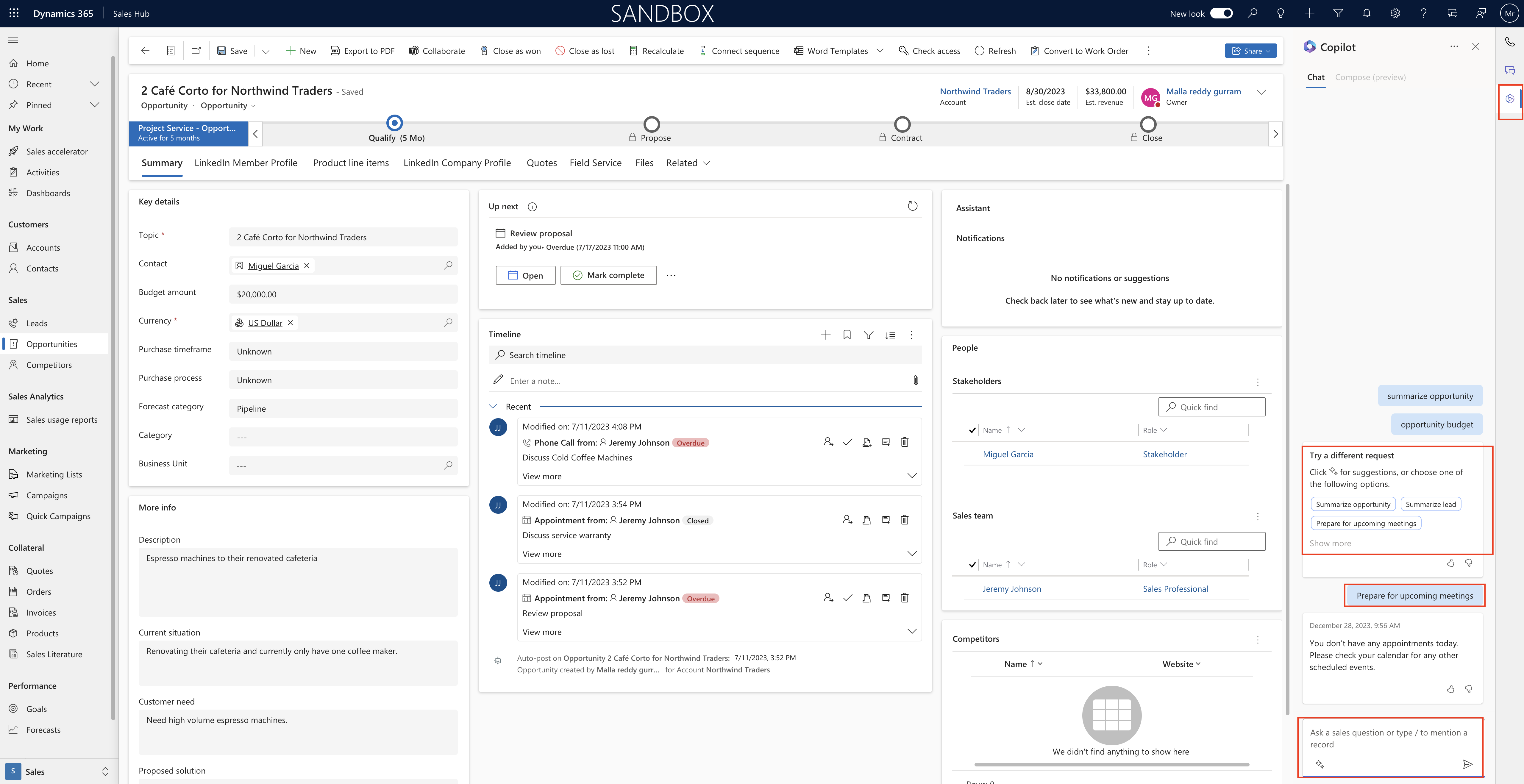
Copilot advantages:
1. You can view AI generated summary of an opportunity in a reader friendly format. Summary includes overview of the status and progress of a potential sale or deal.
2. It provides a snapshot of where the opportunity stands in the sales process and how likely opportunity can be closed successfully.
3. You can view highlighted changes, which indicates the changes since last login and its degree of importance, helping you to pay attention to the most recent changes.
That’s it for today.
I hope this helps.
Malla Reddy Gurram(@UK365GUY)
#365BlogPostsin365Days