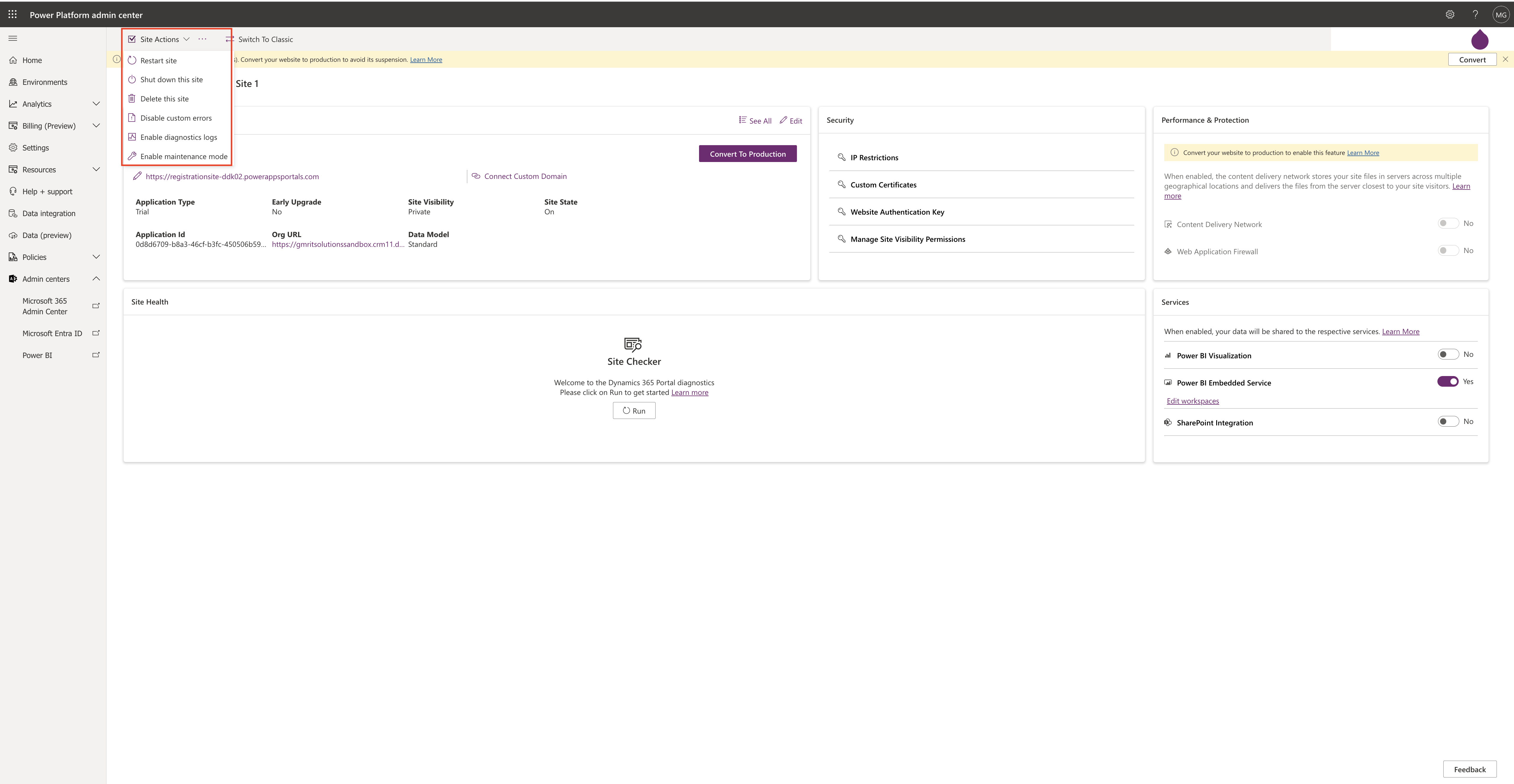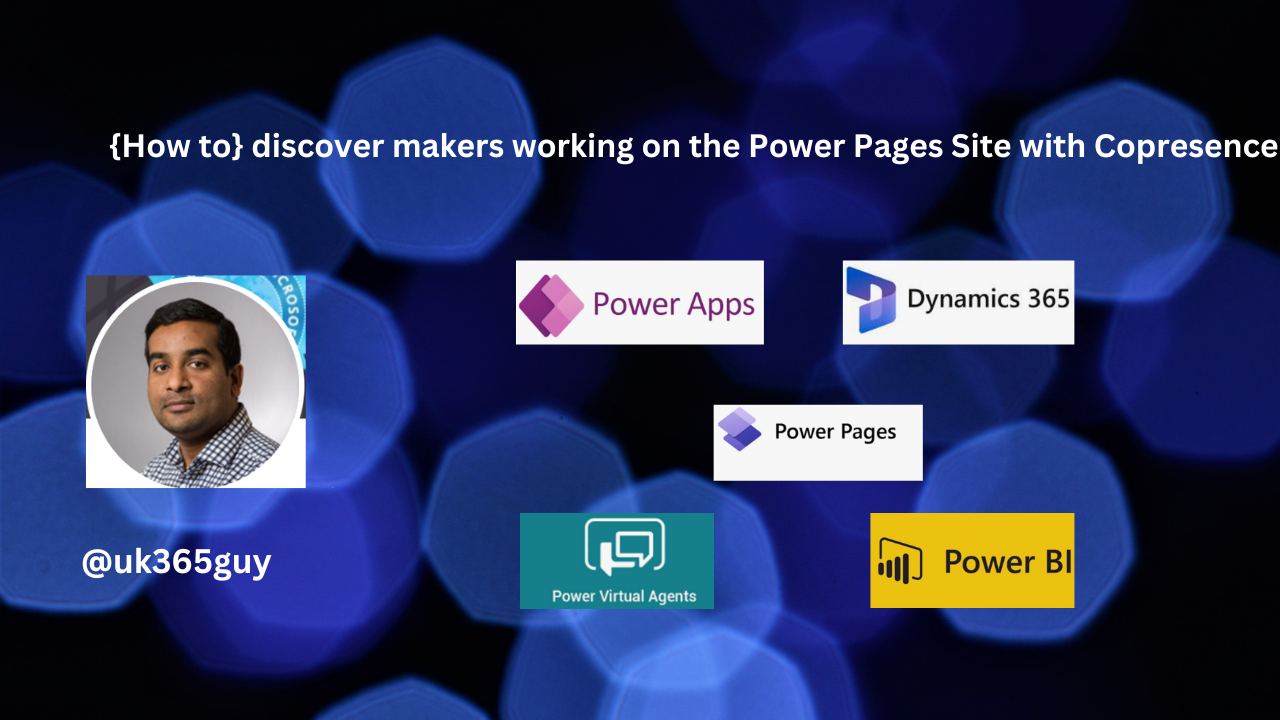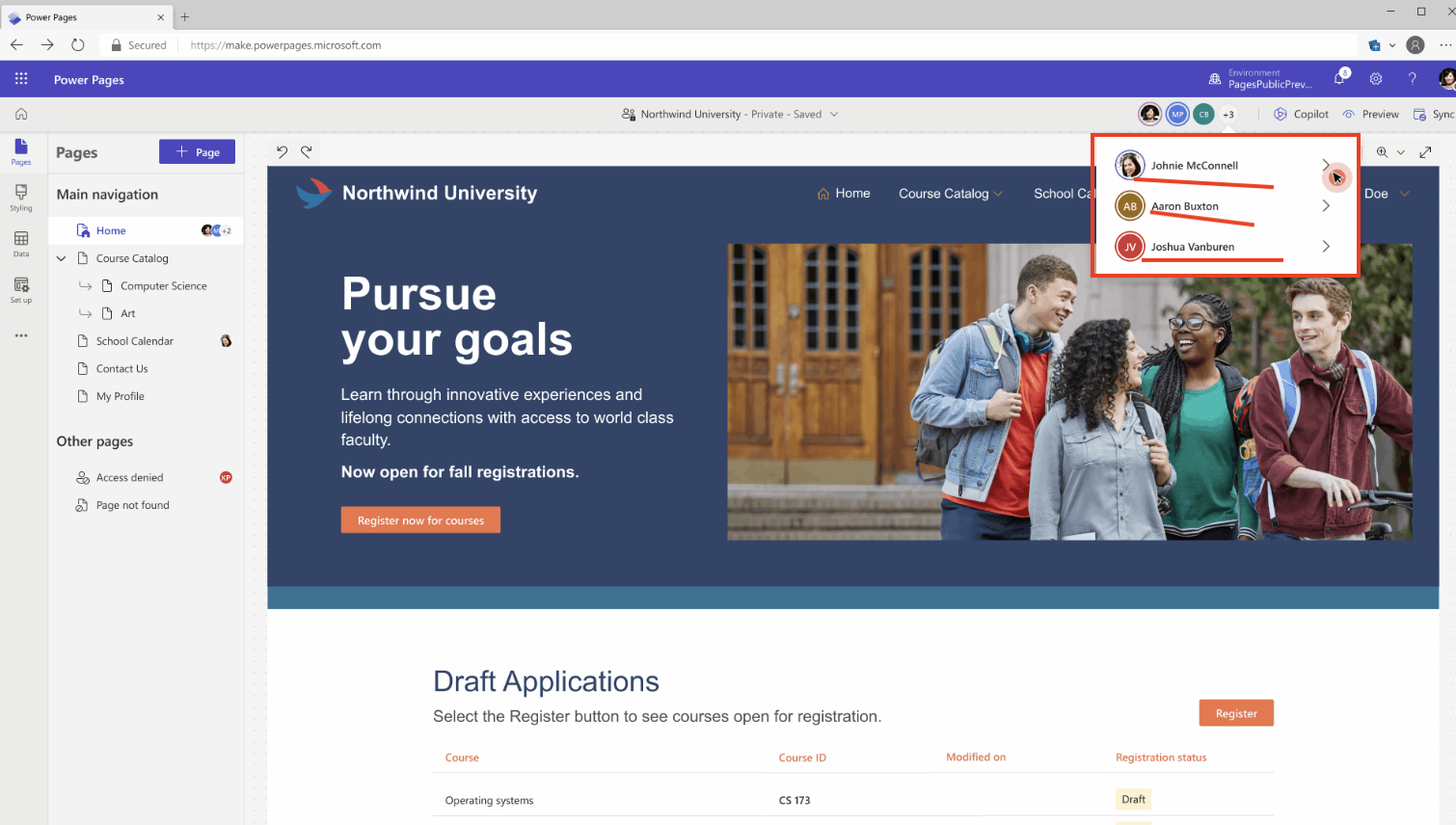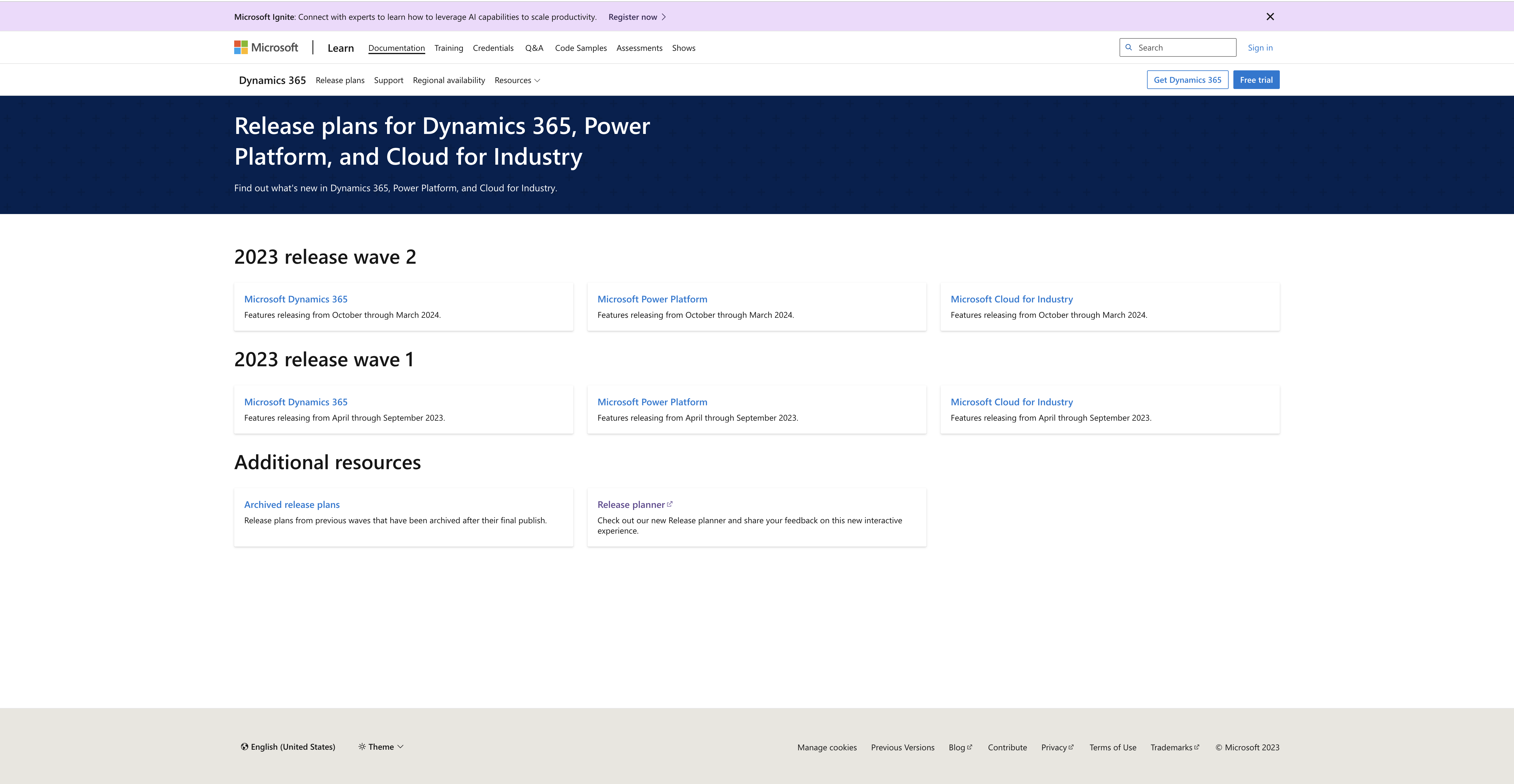Hello Everyone,
Today i am going to show how to resolve Power Automate error which is causing issue i.e when populating a word template and if the field is null then it is not passing if(empty) function.
Let’s see how to resolve this issue now.
As the fields which are integer and if(empty) function is not compatible with integer fields.
How to resolve this issue:
The error i am encountering in my Power Automate flow seems to be related to using the If(Emtpy) function in conjunction with a specific field from a SharePoint list, namely ‘gmr_master’. The error message suggests that there might be an issue with how you are using the ’empty’ function or accessing the field’s value.
Here is the solution which worked for me.
if(empty(string(first(outputs(‘List_rows_-_application’)?[‘body/value’])?
[‘gmr_master’])),
”,
string(first(outputs(‘List_rows_-_application’)?[‘body/value’])?[‘gmr_master1’]))
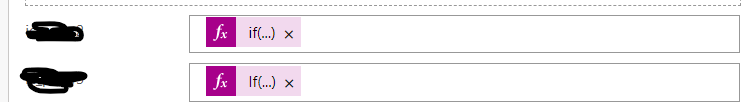
Place this function in that particular fields and save the flow and run it.
It should work.
That’s it for today.
I hope this helps
Malla Reddy Gurram
#365BlogPostsin365Days