Hello Everyone,
Today I am going to share my views on compressing image uploads from mobile devices on Dynamics 365 Field Services.
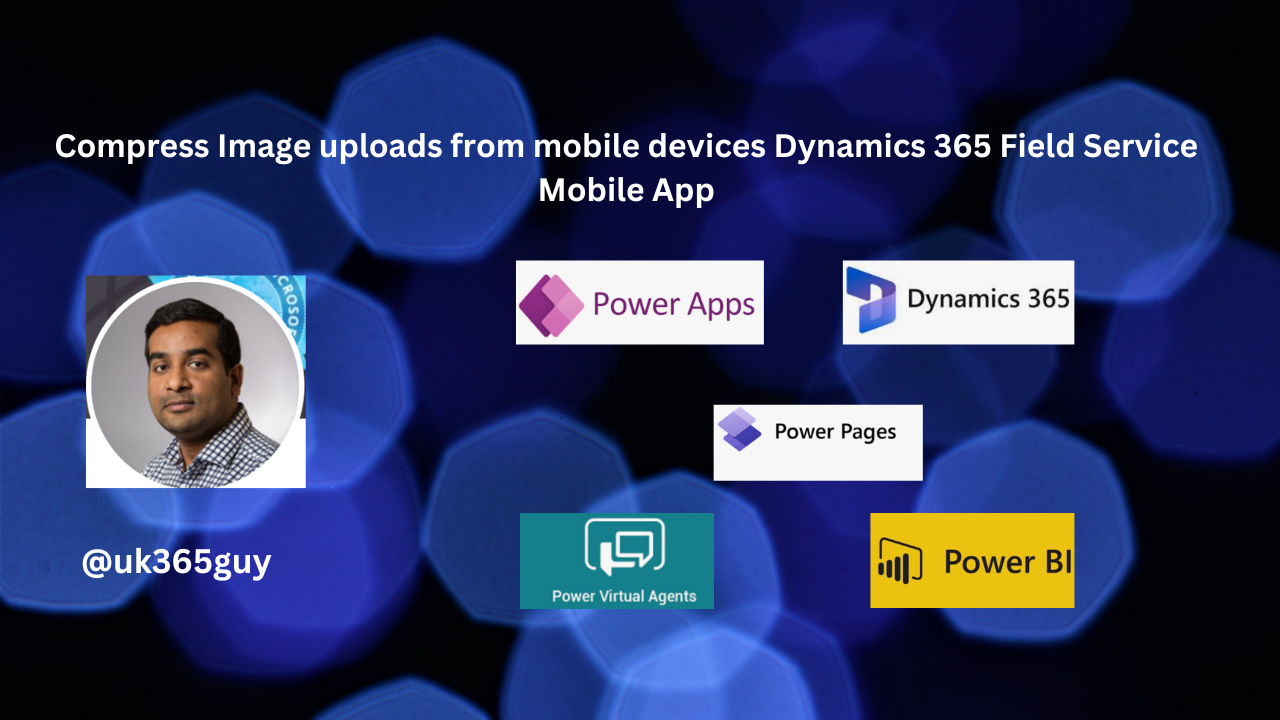
Let’s get’s started.
Dynamics 365 Field Service Mobile App – Field Engineers can take several images of assets and customer sites using high – quality cameras built into the device.
These images are large often exceeding 5 MB in size.
When large images are uploaded in Field Service Mobile, It can take a long time as consume network bandwith and server storage space.
High quality images are not required for the scenario and a compressed version is sufficient while saving resources.
From the Field Service Mobile, a technician will be able to take advantage of compression during image upload to reduce network bandwidth and conserve Dataverse storage.
The app will perform the necessary compression and it ensures that the compressed images are uploaded to the server.
That’s it for today.
I hope this helps.
Malla Reddy Gurram(@UK365GUY)
#365BlogPostsin365Days
