Hello Everyone,
Today I am going to share my thoughts on new feature – Move specific configurations between environments on Dynamics 365 Customer Insights.

Let’s get’s started.
Here is a graphical representation of a user interface for Dynamics 365 Customer Insights, illustrating the process of moving specific configurations between environments.
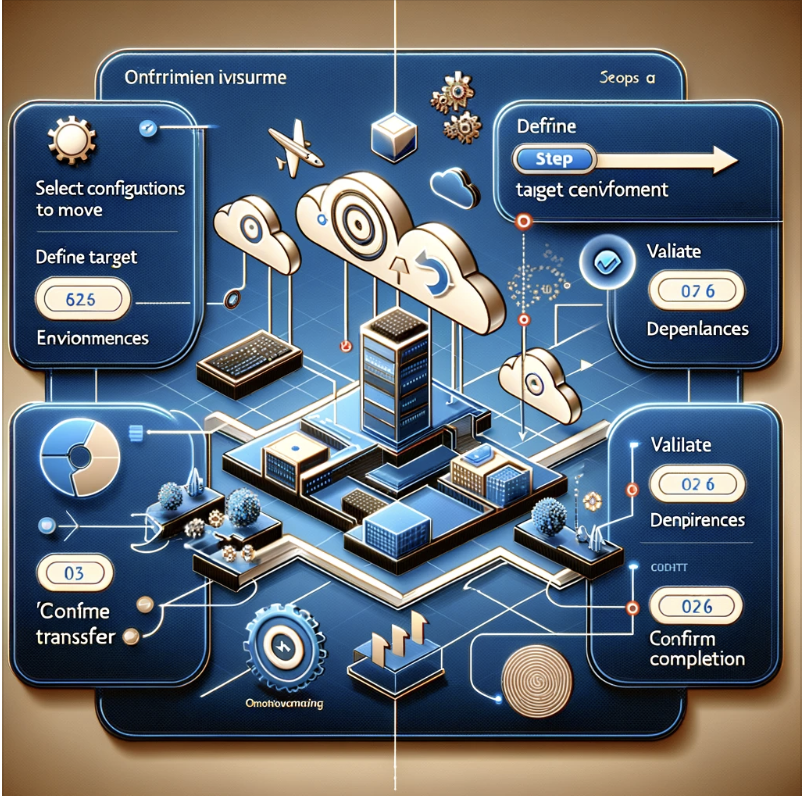
On Dynamics 365 Customer Insights – Data that might be used on different environments like dev, test, production.
So maintaining consistency between the environments requires the configurations to be continuously copied across different environments.
Now Customer Insights allows to copy the complete configuration.
With that Customer Insights -Copy Specific configuration like segments and measures between the environment within your tenant.
This allows you to manage more efficiently application lifecycle and test new configurations in lower environment more confidently.
Allowing them to production with automated deployments and Customer Insights pipelines.
Important points:
1. Customer Insights – Data Configurations for segments, measures all others are now solution aware in Dataverse.
2. Copy Solution aware configurations between environments using the solution import/export process in Dataverse.
3. Use Dataverse lifecycle management capabilities to build deployment automation pipelines and source control your configurations.
That’s it for today.
I hope this helps.
Malla Reddy Gurram(@UK365GUY)
#365BlogPostsin365Days
