Hello Everyone,
Today i am going to share how to add a table to Quick Create on Application Ribbon Global Home Page in Dynamics 365 Sales App.

Let’s get’s started.
Suppose you have requirement to add a table to Quick Create on Application Ribbon Global Home Page, Where do you enable this feature on a table?

When you are creating a table you have an option to check the box for Allow Quick Create.
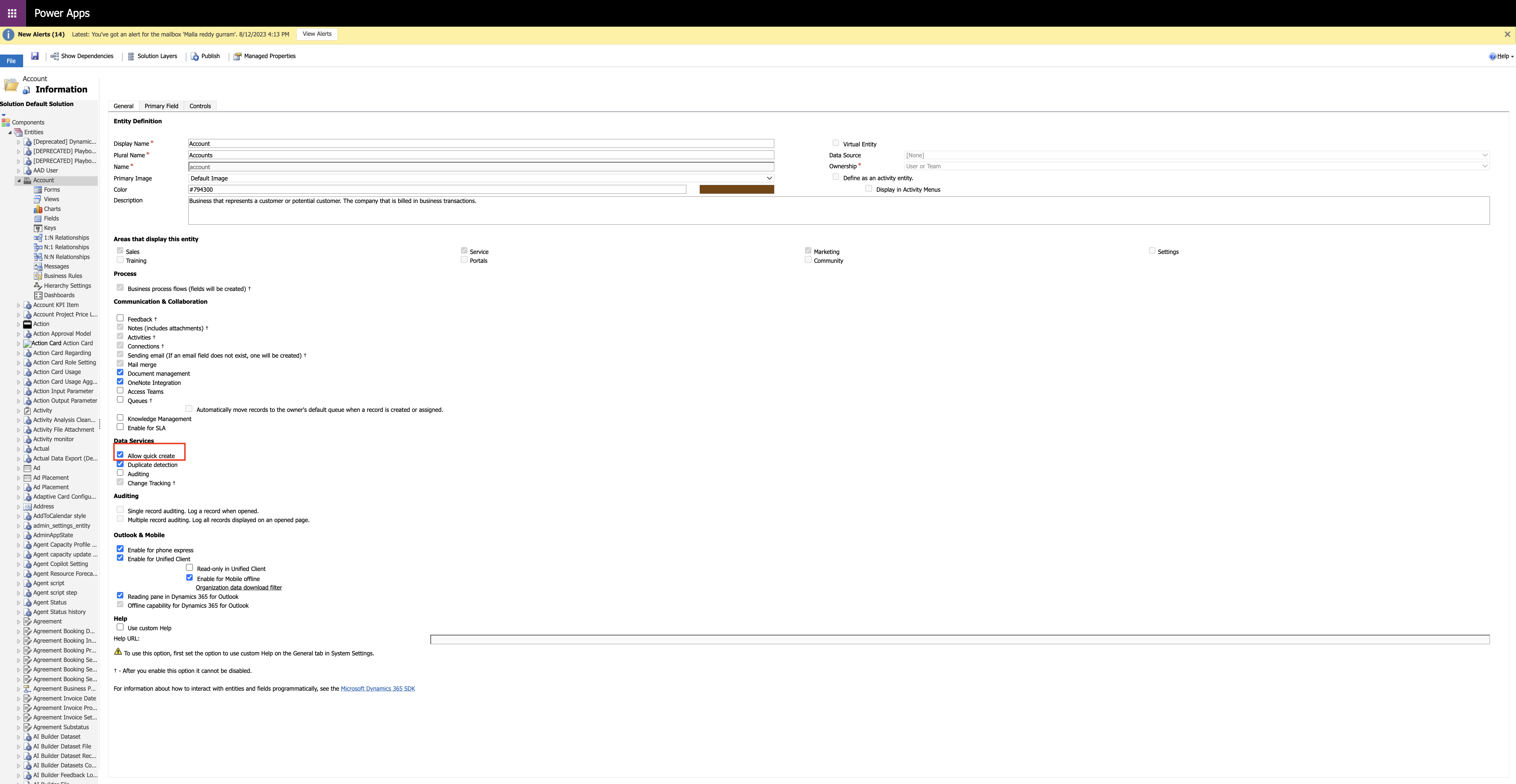
Once you check the box then save and publish the changes…
Also check on the site map to add the Quick Create Account checked.
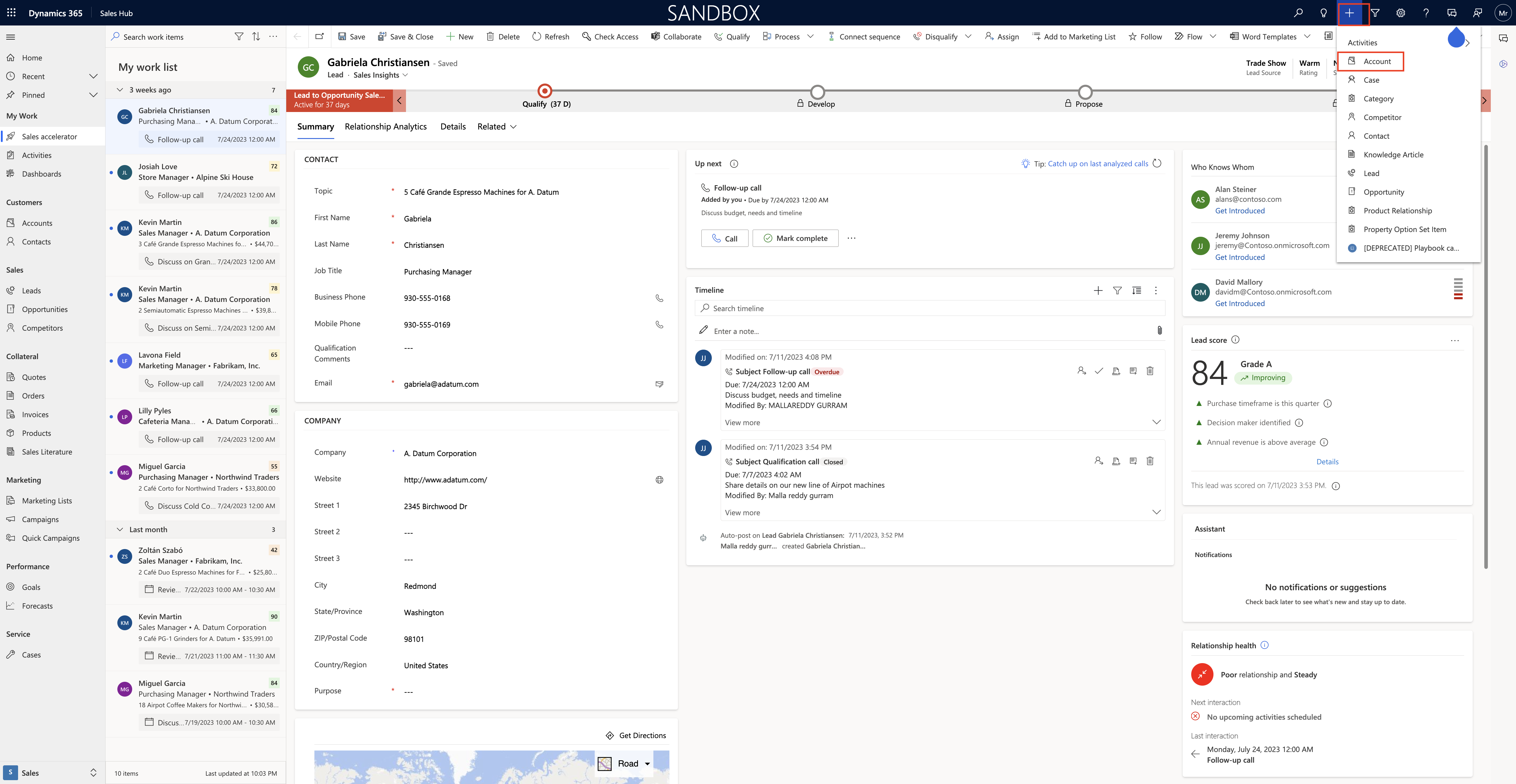
It will automatically appear on the Application Ribbon in Dynamics 365 Sales Global Home Page.
That’s it for today.
I hope this helps
Malla Reddy Gurram(@UK365GUY)
#365BlogPostsin365Days
