Hello Everyone,
Today I am going to show how to add Customer Insights data on your trial or licensed environments.
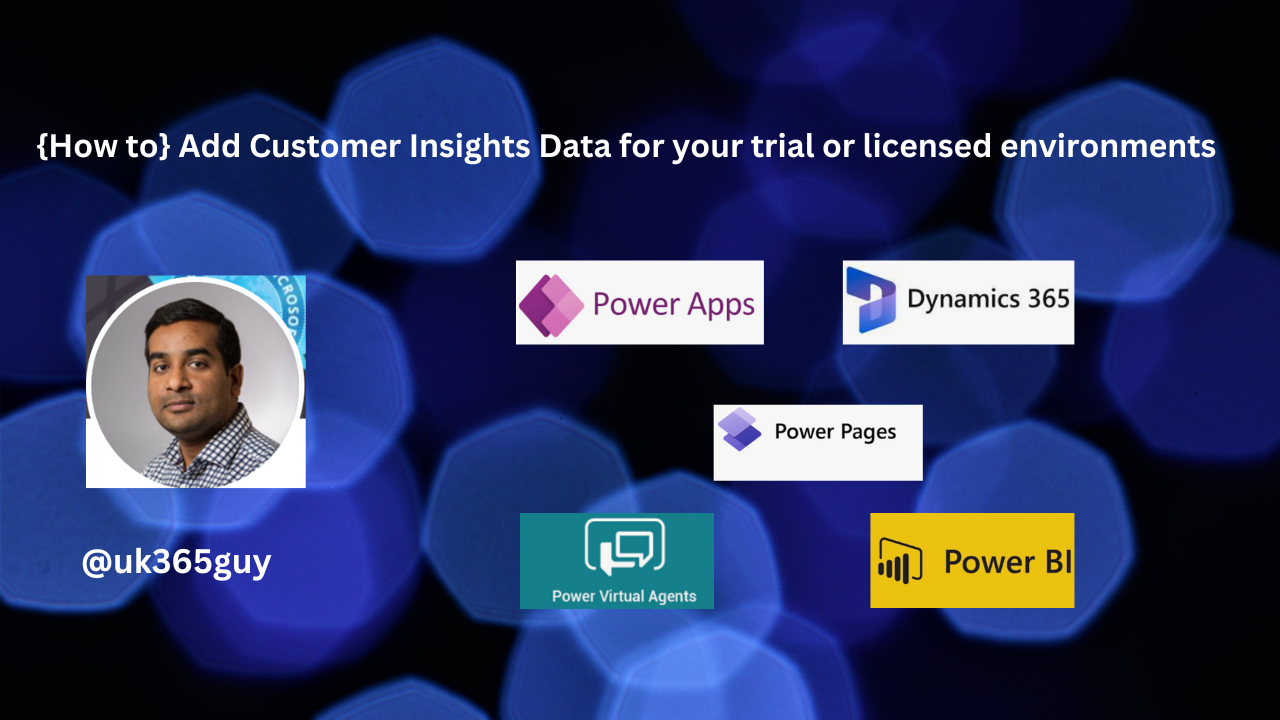
Let’s get’s started.
1. Login into Dynamics 365 Customer Insights.
2. On home page screen click on the ADD Customer Insights – Data
3. New window will be opened and load the data into the Customer Insights.
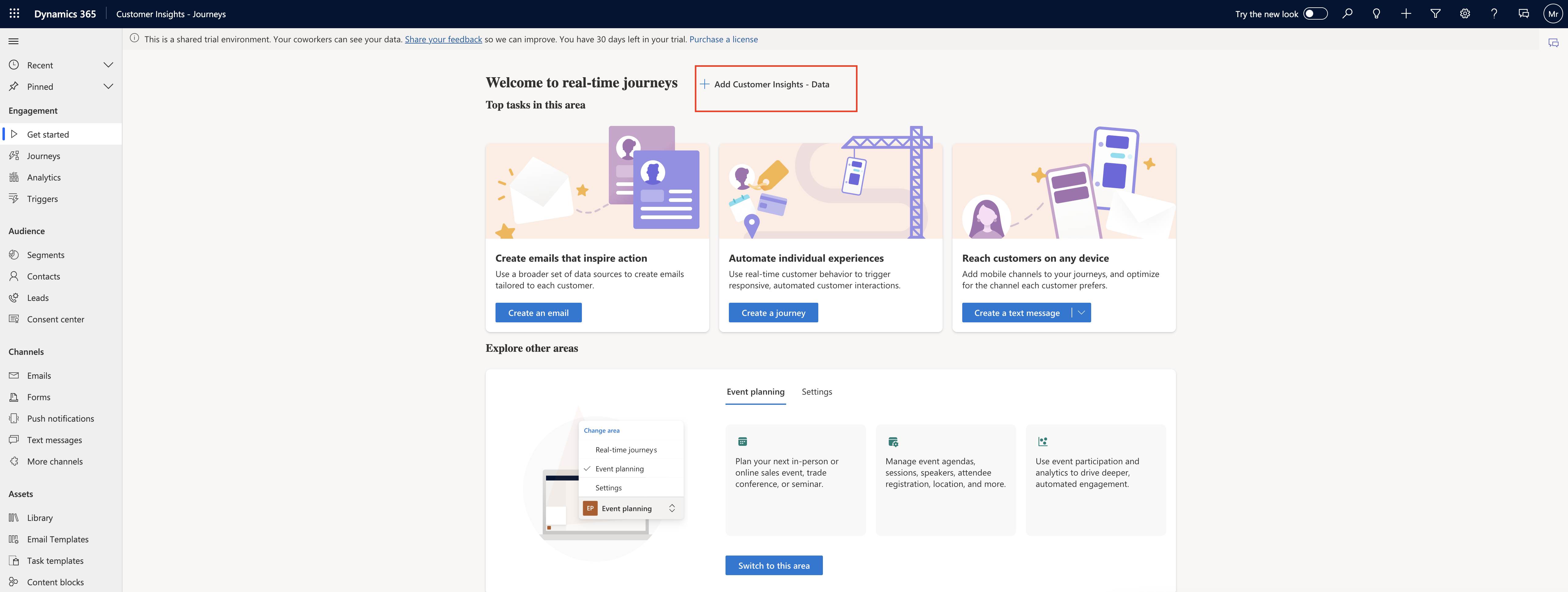
Where you can analyse the data.
That’s it for today.
I hope this helps.
Malla Reddy Gurram(@UK365GUY)
#365BlogPostsin365Days
