Hello Everyone,
Today i am going to show how to enable Power BI Components in Power Platflorm(preview).

Let’s get’s started.
Login into Power Platform Admin Center.
Select the environment and then Go to settings.
Then Features.
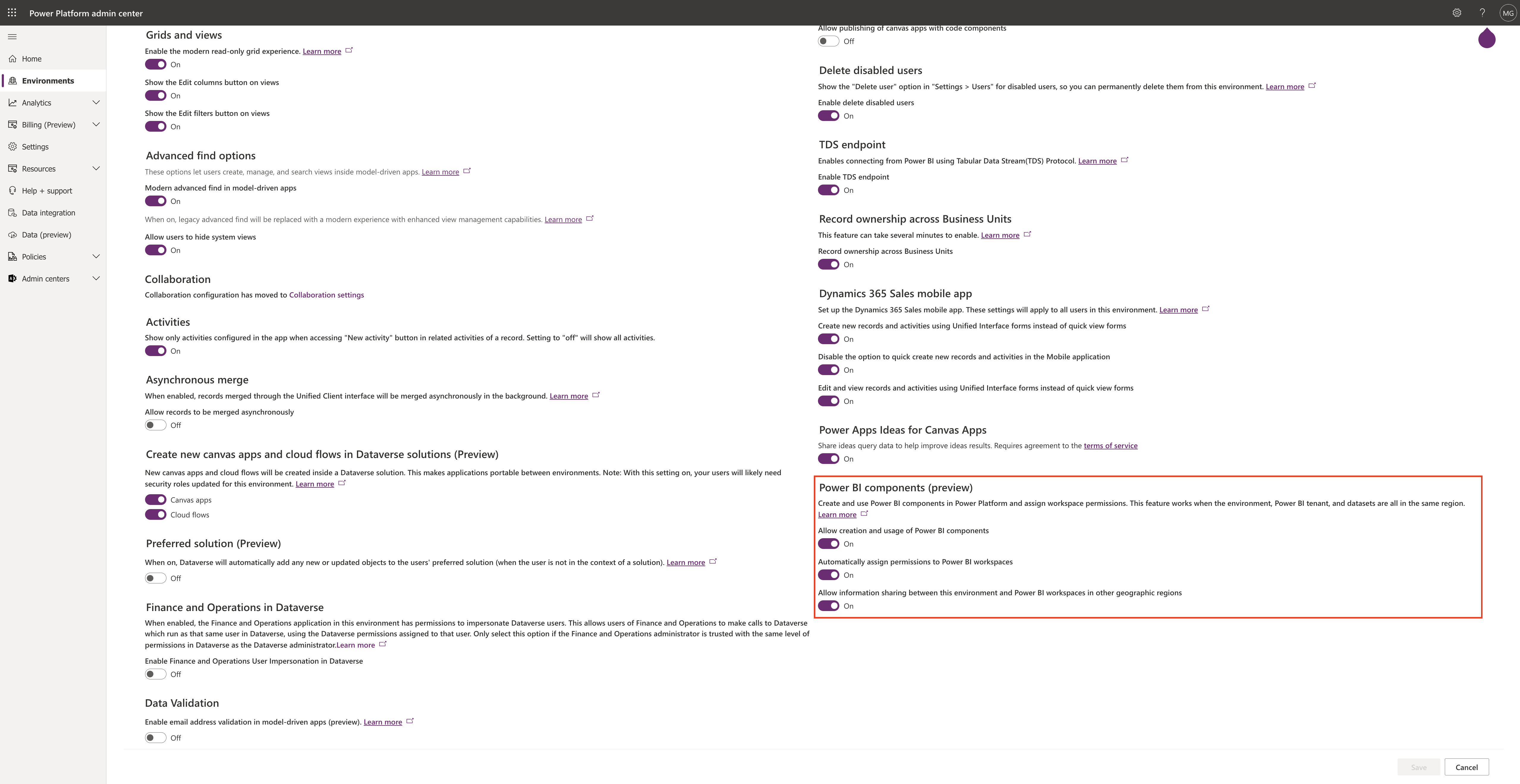
Create and use Power BI Components in Power Platform and assign Workspace permissions. This feature works when the environment, Power BI tenant, and datasets are all in the same region.
Allow creation and usage of Power BI Components = ON
Automatically assign permissions to Power BI workspaces = ON
Allow information sharing between this environment and Power BI workspaces in other geographics regions = ON
For more information about the Power BI content management in Power Apps Solutions(Preview) click here
That’s it for today.]
I hope this helps
Malla Reddy Gurram(@UK365GUY)
#365BlogPostsin365Days
