Hello Everyone,
Today i am going to show how to extend the Microsoft Copilot Studio Trial expired.

Let’s get’s started.
Note: Power Virtual Agent is renamed as Microsoft Copilot Studio.
Suppose you have Microsoft Copilot Studio trial subscription and you have run out of the 30 day trial and you would like to extend further.
How do you do that?
Login into Dynamics 365 Customer Service Admin App and click on the Power Virtual Agent.
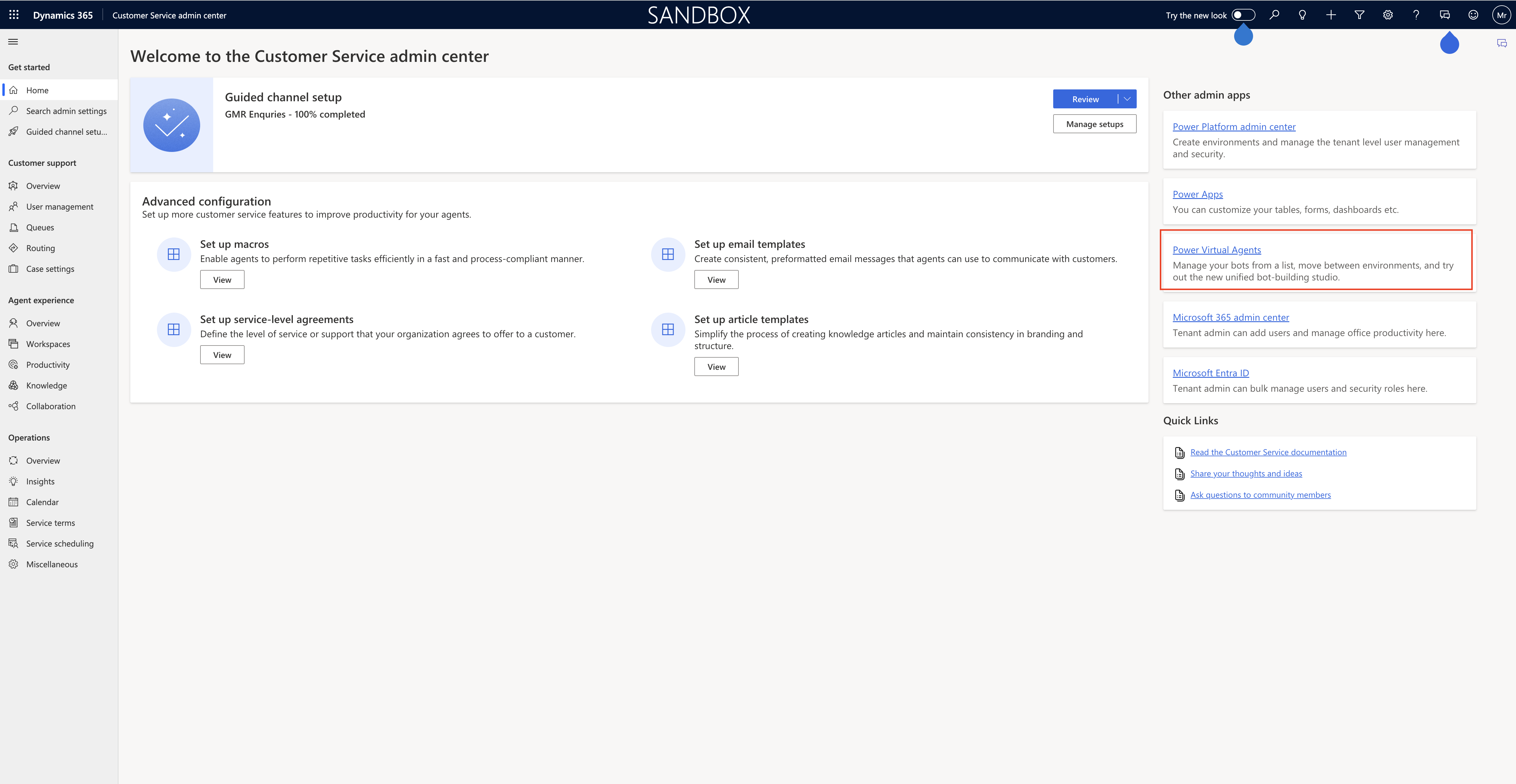
New window will be opened.
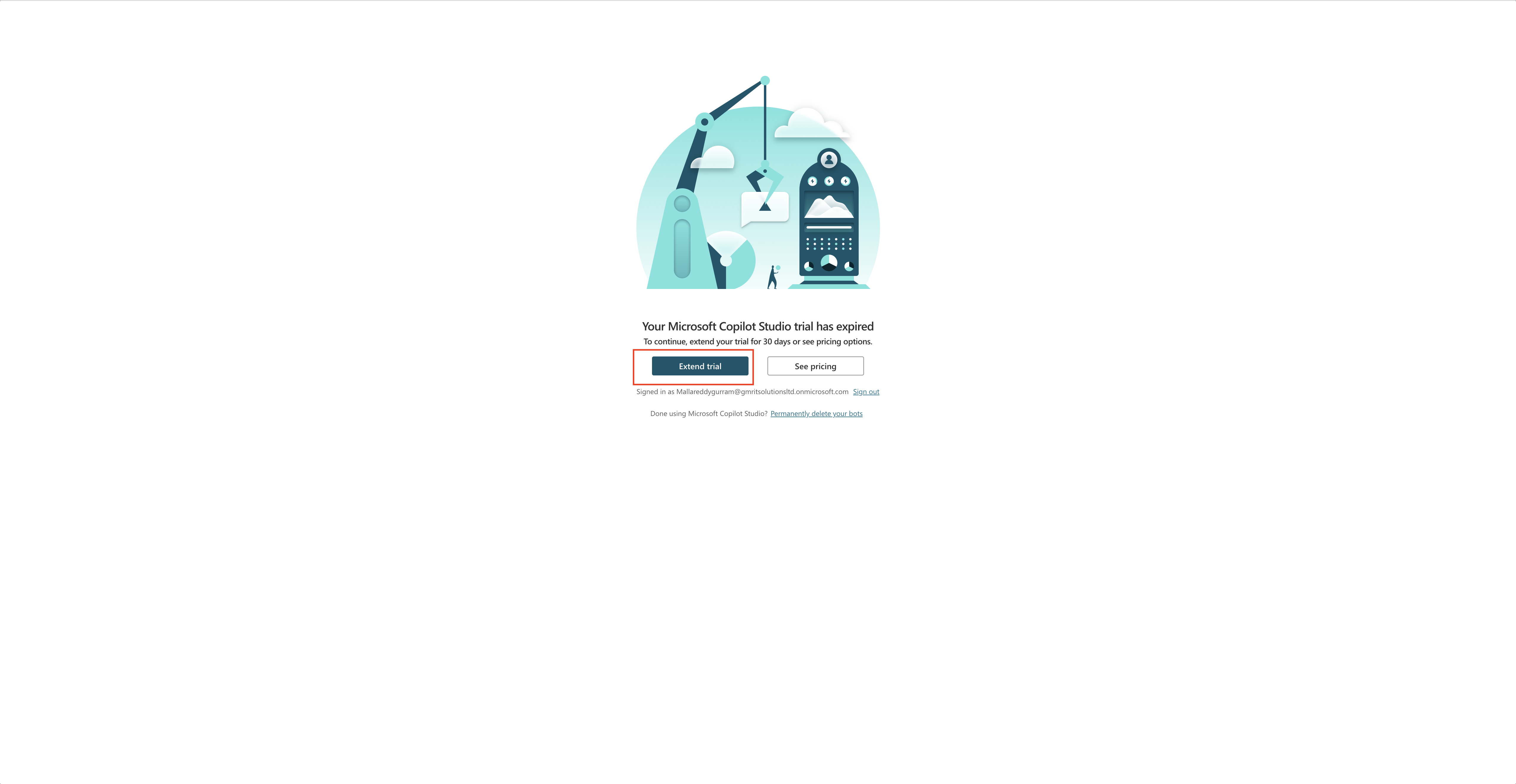
Microsoft Copilot Studio will be opened.
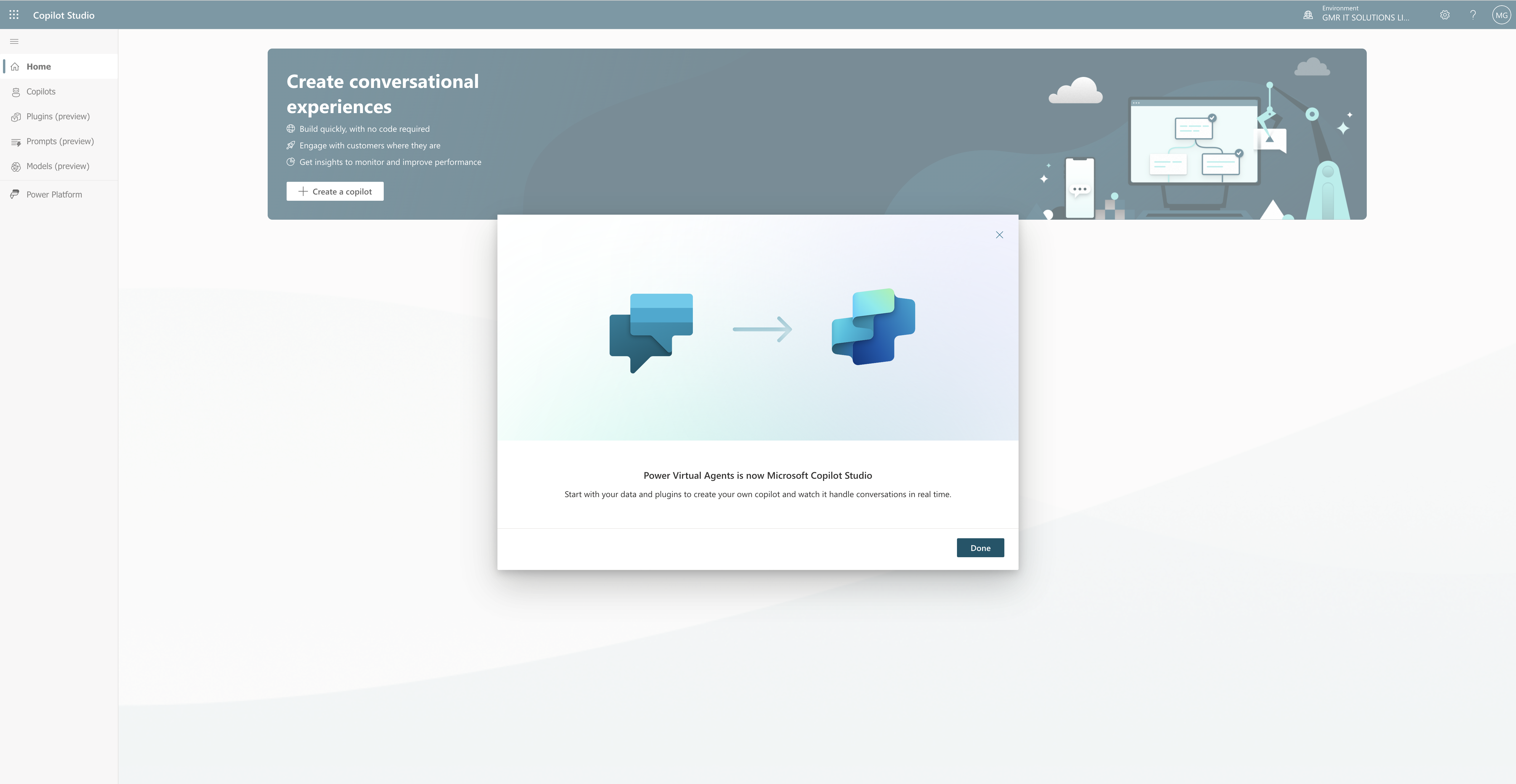
That’s it for today.
I hope this helps.
Malla Reddy Gurram(@UK365GUY)
#365BlogPostsin365Days
