Hello Everyone,
Today I am going to show how to get latest Power Pages Portal Solution metadata translations.
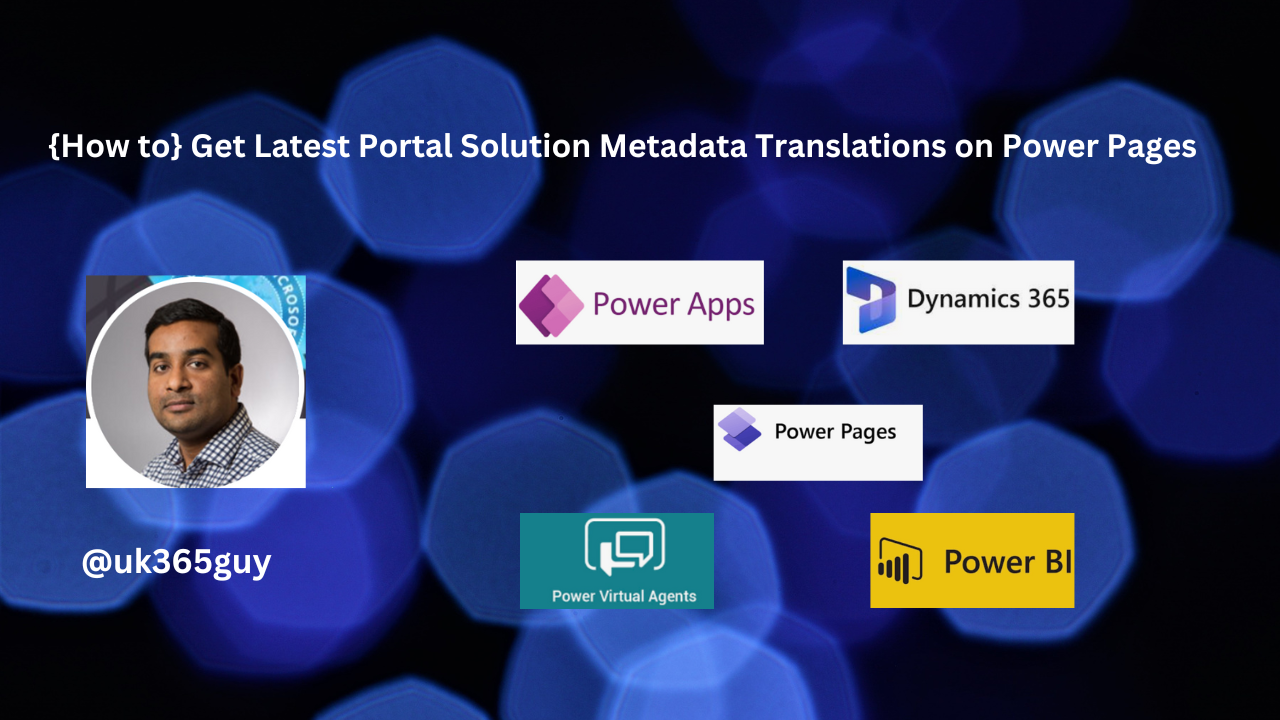
Let’s get’s started.
Suppose we have provisioned a website, the Power Pages solutions are installed on the related environment. During the insallation of solutions, the solution metadata translations like field name, form name, veiw name are installed only for the languages currently activated in the organization.
If you activate a new language in the future, the metadata will not be installed automatically for the newly activated language.To get the metadata translation for the newly activated language, you must import the metadata translation from the Power Platform admin center.
How do we do that?
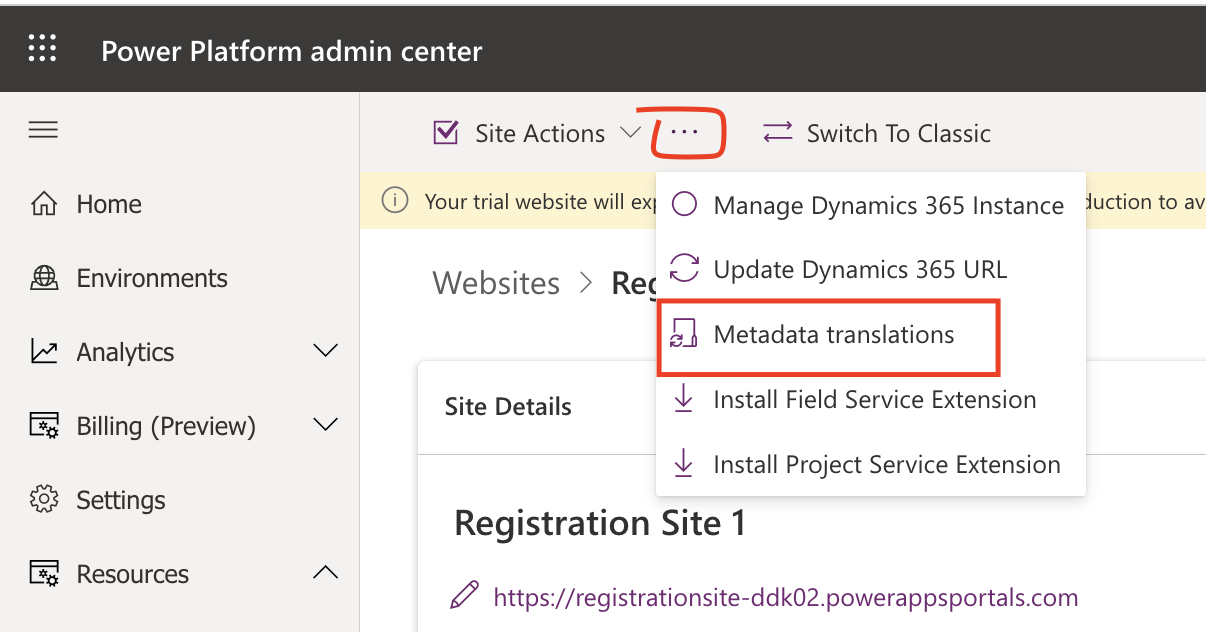
1. Go to Power Platform Admin Center.
2. Go to the resources and then power page sites
3. Click on three eclipses … then click on the “Metadata Translations”
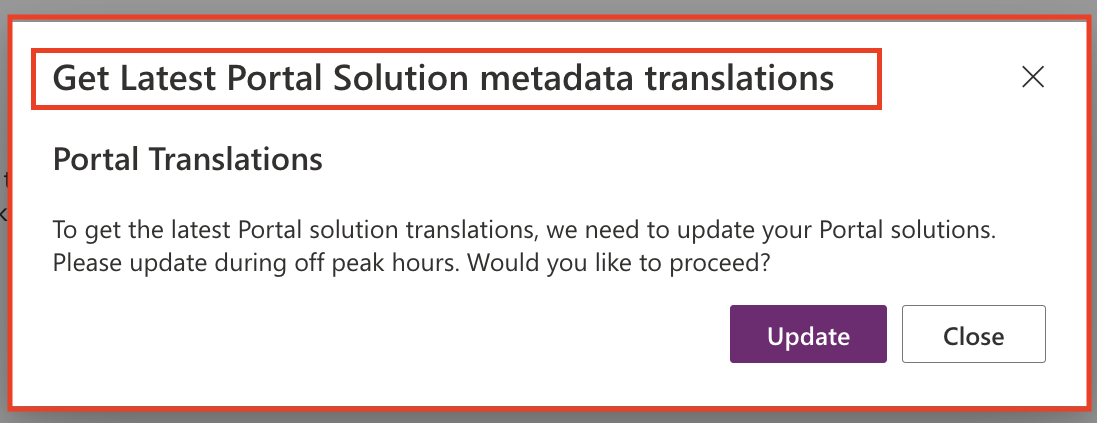
4. A new pop up will appear then click on update.
That’s it for today.
I hope this helps
Malla Reddy Gurram(@UK365GUY)
#365BlogPostsin365Days
