Hello Everyone,
Today I am going to show how to set maximum frequency of Email, Text Message, Push Notification on Dynamics 365 Customer Insights.
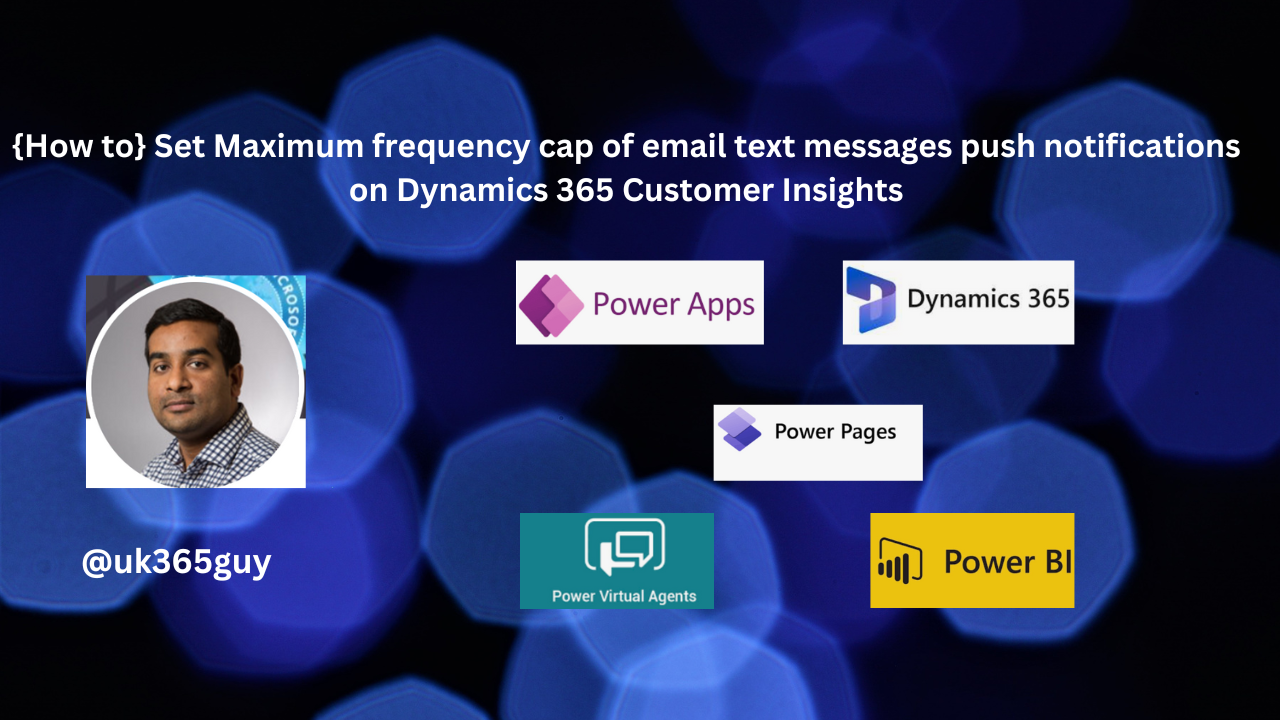
Let’s get’s started.
Generally we don’t set how many emails, text message, push notifications that we can deliver to the targetted customers.
Now with the Frequency Cap from the Customer Insights settings that will be set.

Lets see how we can set the CAP.
Login into Dynamics 365 Customer Insights.
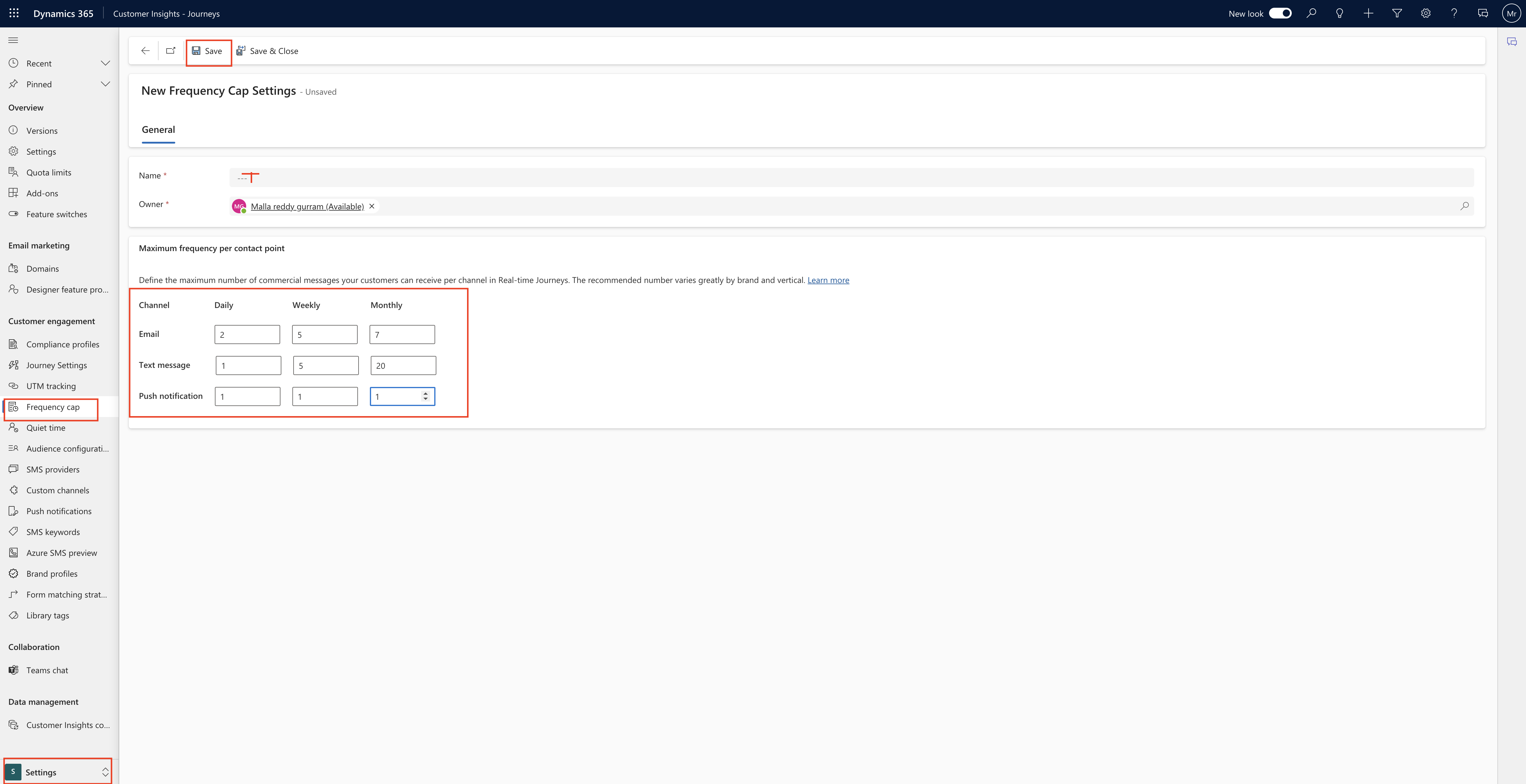
Change to the Settings.
Then Click on Frequency Cap from Customer Engagement.
Maximum frequency per contact point.
You can define the maximum number of commercial messages your customers can receive per channel in Real-time Journeys. The recommended number varies greatly by brand and vertical.
That’s it for today.
I hope this helps.
Malla Reddy Gurram(@UK365GUY)
#365BlogPostsin365Days
