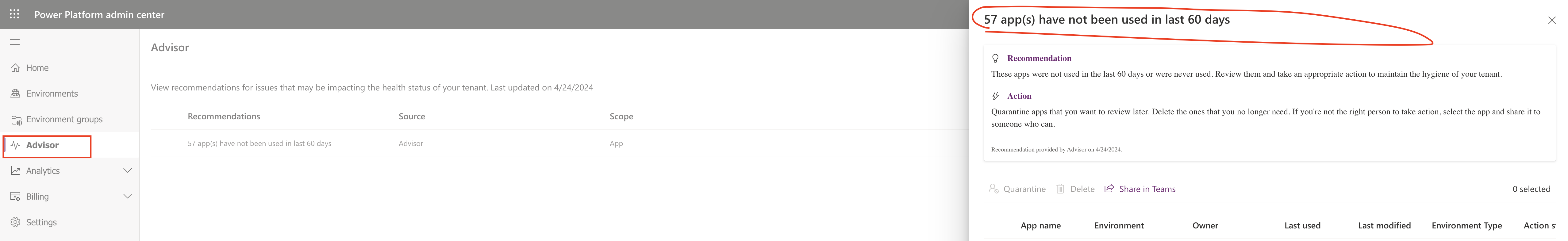Hello Everyone,
Today I am going to share some points related to the Anywhere365 Integration with Dynamics 365 Customer Service and Microsoft Teams.
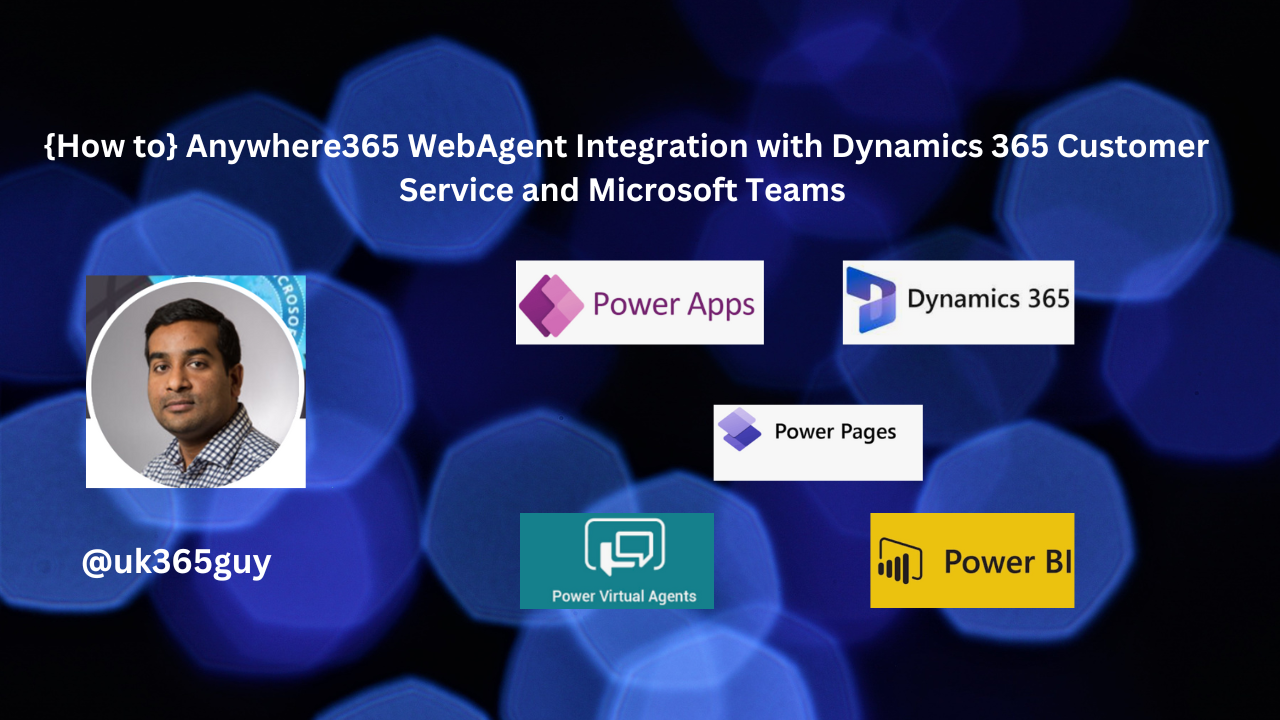
Let’s get’s started.
Anywhere365 WebAgent:

Is a powerful tool for contact center agents and knowledge workers.
1. What is Anywhere365 WebAgent?
Anywhere365 WebAgent is a modern agent workplace designed to enhance collaboration, communication capabilities and real time insights. It provides a unified view of customer interactions, making it easier for agents to handle queries and deliver exceptional service.
Key feature include:
Native Integration: WebAgent is native for Microsoft Skype for Business, Teams and WebRTC.
Cloud Based Extension: Extend WebAgent to remote office or work at home contact center agents and acknowledge workers.
Integration Options: WebAgent can be used standalone or integrated with popular platforms such as Dynamics 365, Salesforce, ServiceNow, SAP C4C or Bullhorn.
Multi Channel Support: It seamlessly handles interactions across various channels ensuring consistent service quality.
Real Time Insights: Agents again visibility into ongoing conversations enabling better decision-making and personalized responses.
2. Why is WebAgent Important:
Efficiently managing customer interactions is critical for contact centers, WebAgent empowers agents by:
Streamlining workflows
Providing context rich information
Enabling collaboration with Collegues.
Enhancing overall customer experience.
Anywhere365 is a third party product suitable to make integrations with Dynamics 365 Customer Service + Microsoft Teams.
Before we start Integration, you must check below roles for the Dynamics 365 Customer Service + Microsoft Teams Administrator:
1. Anywhere365 License assigned to the user who are going to configure the environment
2. Microsoft 365 Global Administrator role to the user who are going to configure the environment
3. Dynamics 365 Customer Service System Administrator role
Note: With the Microsoft 365 Global Administrator role also you can configure both the integrations for the required environment and user.
So purpose of Anywhere365 WebAgent Integration with Dynamics 365 here
Anywhere365 Integration with Microsoft Teams is here
Remember, with Anywhere365 WebAgent, your agents can handle customer inquiries with ease, whether they’re working remotely or in a traditional office settings.
That’s it for today.
I hope this helps.
Malla Reddy Gurram(@UK365GUY)
#365blogpostsin365days
Hello Everyone,
Today I am going to share my thoughts on rate call quality and provide feedback on improvements.
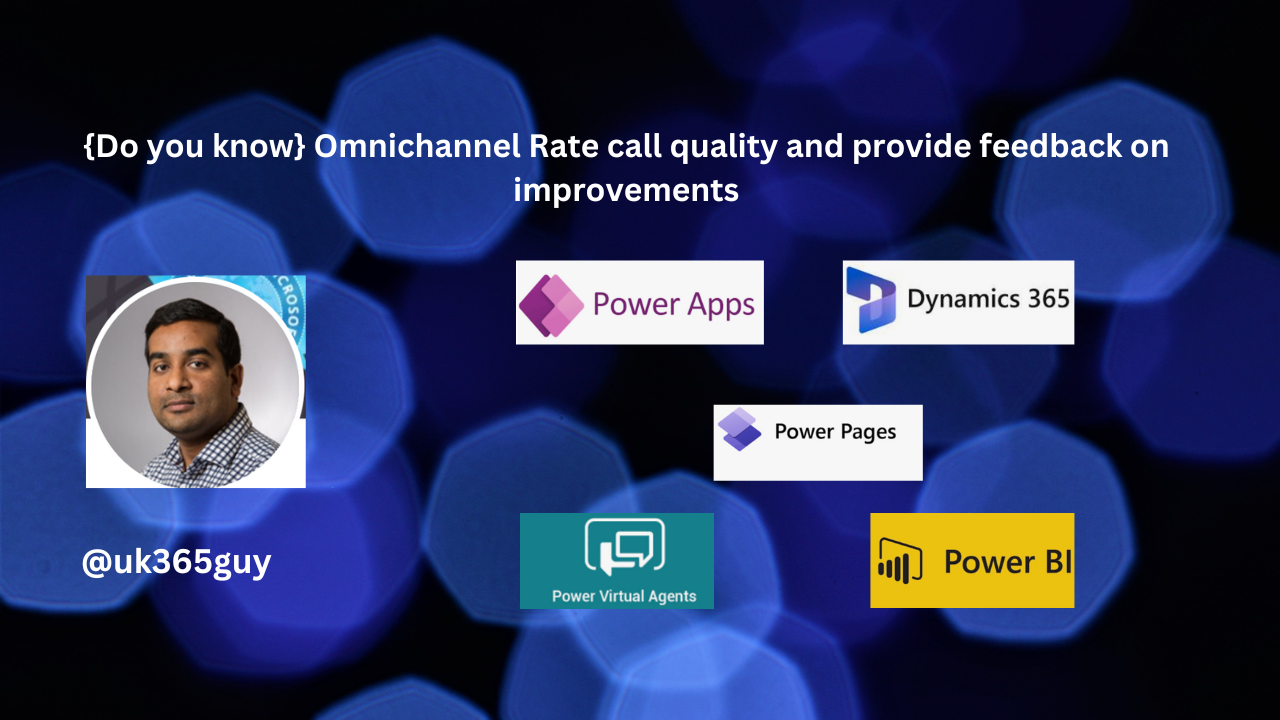
Let’s get’s started.
Omnichannel agents answers voice calls and chat, once conversation finishes, then next call so forth.
So with the introduction of rate a call quality provides feedback automatically after a configurable percentage of calls.
This mechanism empowers you to identify and rectify any issues affecting customer experience that might be overlooked by traditional service metrics.
By addressing potential pain points, we can elevate call quality, bolster customer satisfaction and enhance your overall business performance.
Call ratings will enable to:
Leverage a star rating at the end of a configurable percentage of calls, where 5 is considered excellent, 4 is good, 3 is okay, 2 is poor, and 1 is bad.
Share what could have been better for ratings of 4 and below.
Admin can choose to configure this rating to show up after every 1 call to 100 calls and run this survey for a specific time period.
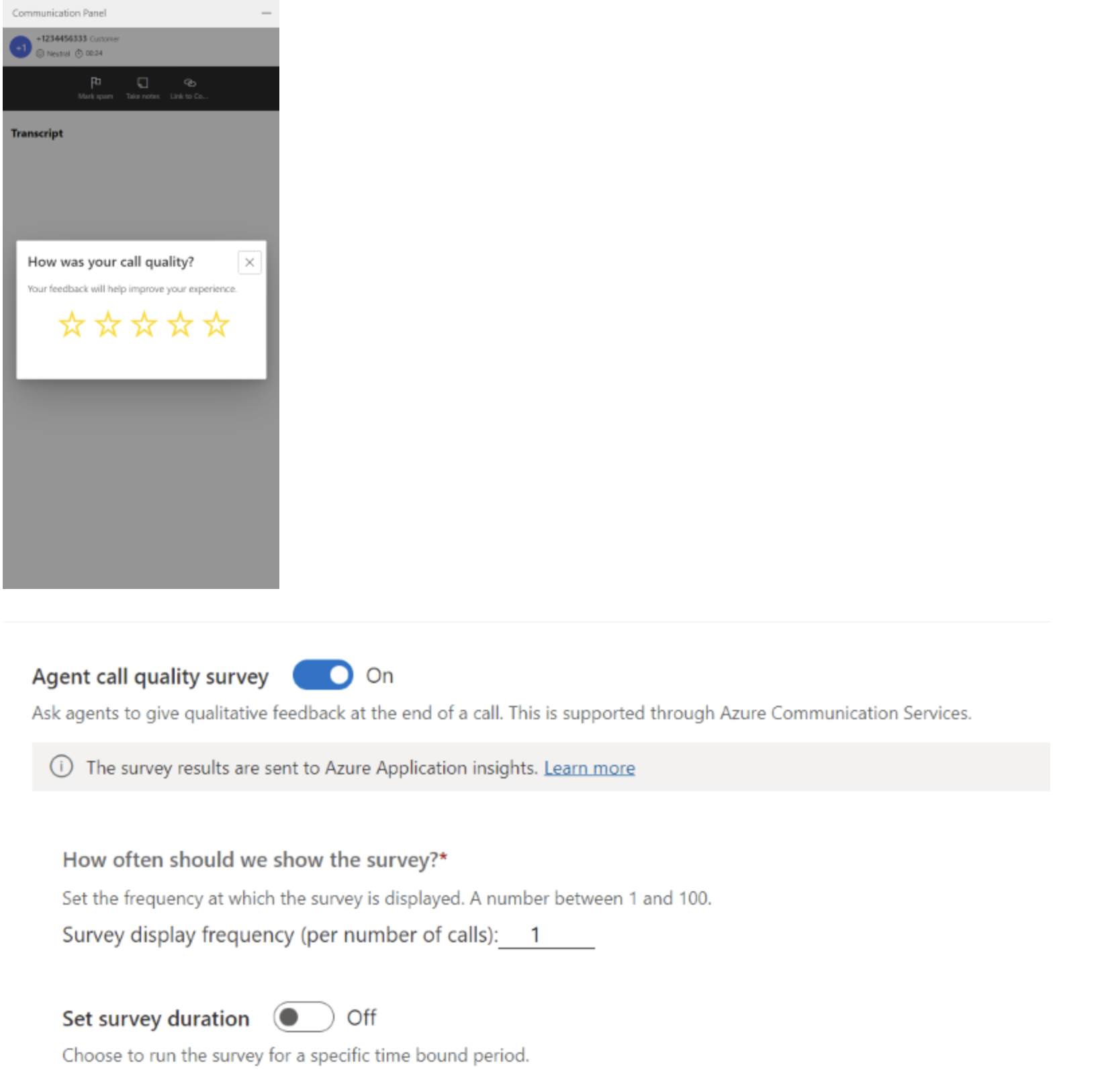
That’s it for today.
I hope this helps.
Malla Reddy Gurram(@UK365GUY)
#365blogpostsin365days
Hello Everyone,
Today I am going to share my thoughts on the new feature Omnichannel improves productivity by converting voicemail to case.

Let’s get’s started.
Certainly! In Dynamics 365 Omnichannel, you can enhance productivity by converting voicemails to cases. This feature allows agents to efficiently handle customer issues relayed through voice messages . Here’s how it works:
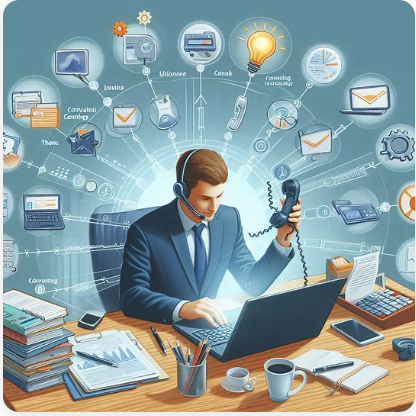
1. Voicemail Conversion:
Agents can view voicemails assigned to them in their inbox.
On the voicemail ribbon, they’ll find an option to convert the voicemail to a case.
With a simple click, agents can create a case directly from the voicemail.
This integration streamlines issue triage and ensures faster resolution.
2. Business Value:
By enabling voice-to-mail conversion, you empower agents to address customer concerns promptly.
The voice channel becomes tightly integrated with case management, enhancing overall efficiency.
3. Configuration:
Administrators need to enable this feature.
Agents will see a button on the command bar of the voicemail message, allowing them to convert it into a case.
Remember, this functionality bridges the gap between voice communication and case handling, ultimately improving customer service.
That’s it for today.
I hope this helps.
Malla reddy Gurram(@UK365GUY)
#365blogpostsin365days
Hello Everyone,
Today I am going to share my thoughts on support for multiple browsers and split screen for customer service agent on Dynamics 365 Omnichannel.
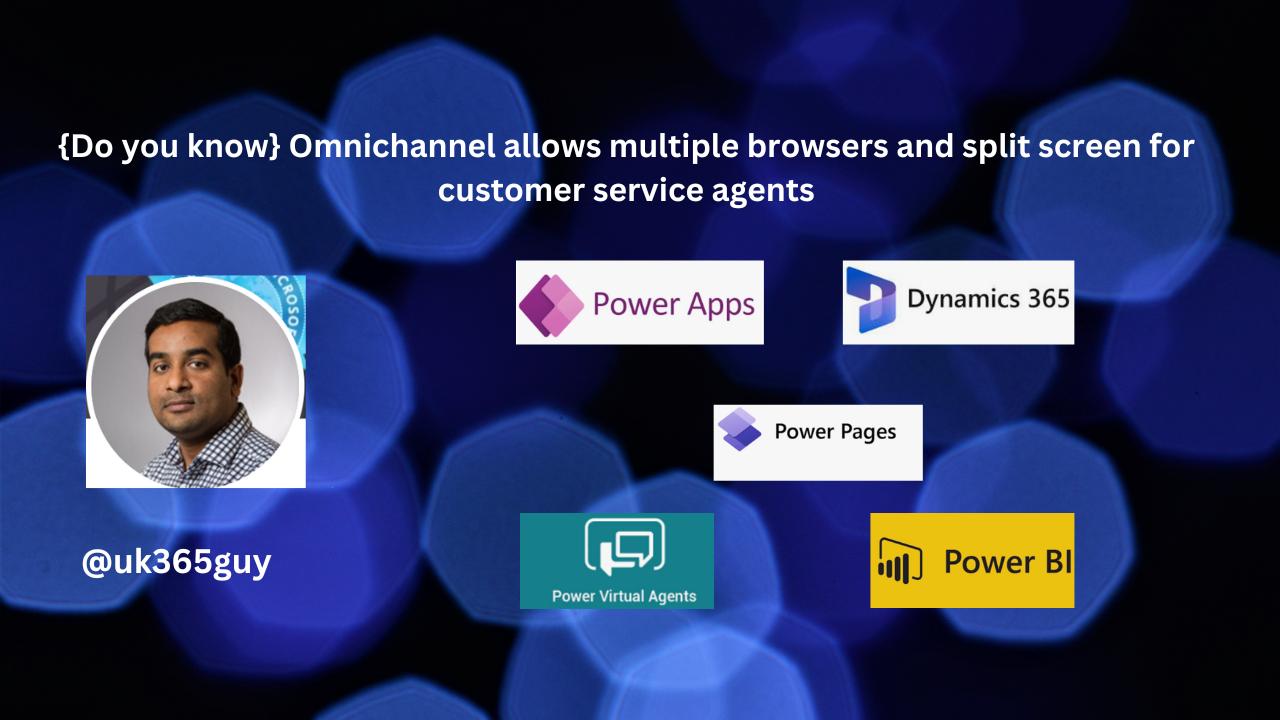
Let’s get’s started.
Normally customer service agents can answers call one browser, if more than one browser is opened you will get an notification on the top of the browser.

With this new feature Agents can work across multiple conversation from multiple browsers in split format.
The Omnichannel for Customer Service has been updated to support multiple browsers and split screen functionality. This enhancemen allows agents to work across multiple conversations in different browsers without the previous limitation of a warning message about being signed in from muliple browsers. Agents can now have as many browsers open as desired, making it easier to manage mulitple conversations without needing to switch tabs constantly.
Additionally agents can split their screen to view conversations side by side, which improves their ability to serve customer requests efficiently.
That’s it for today.
I hope this helps.
Malla Reddy Gurram(UK365GUY)
#365blogpostsin365days