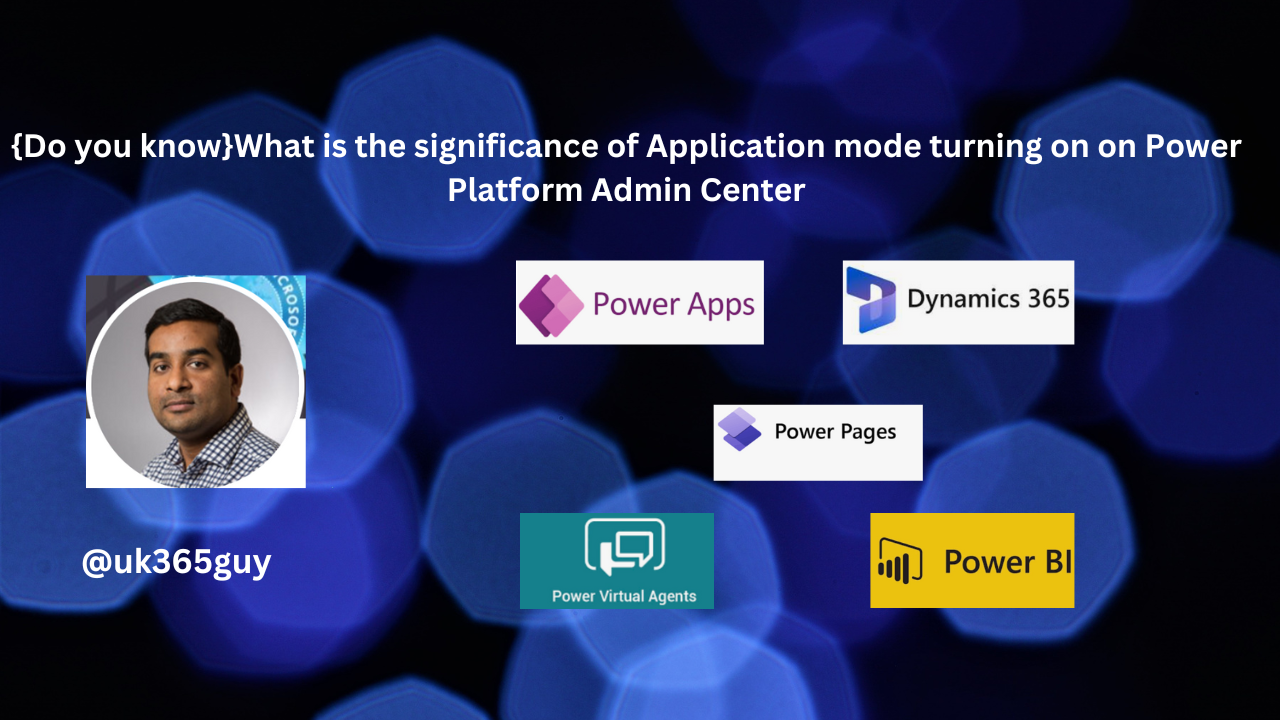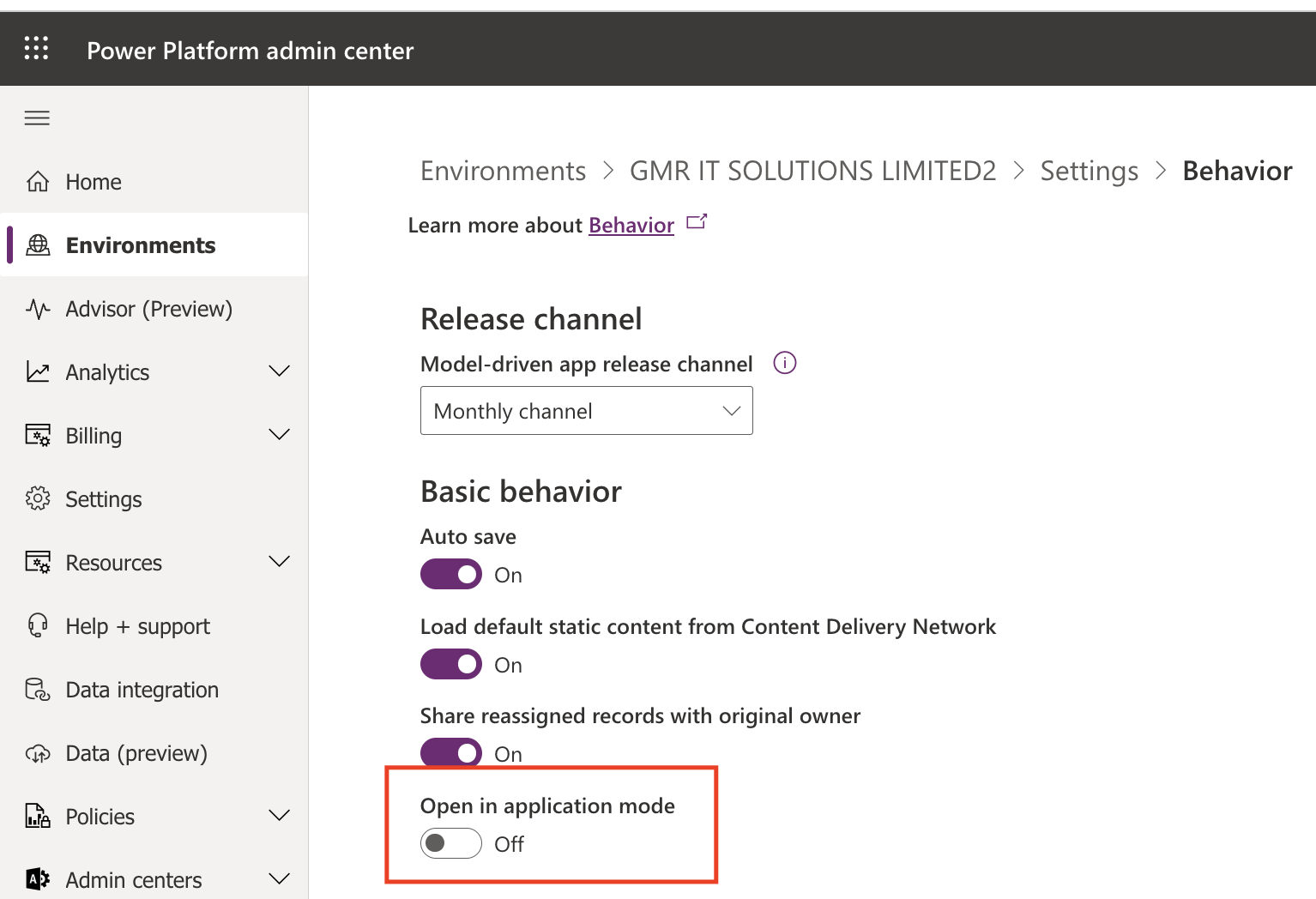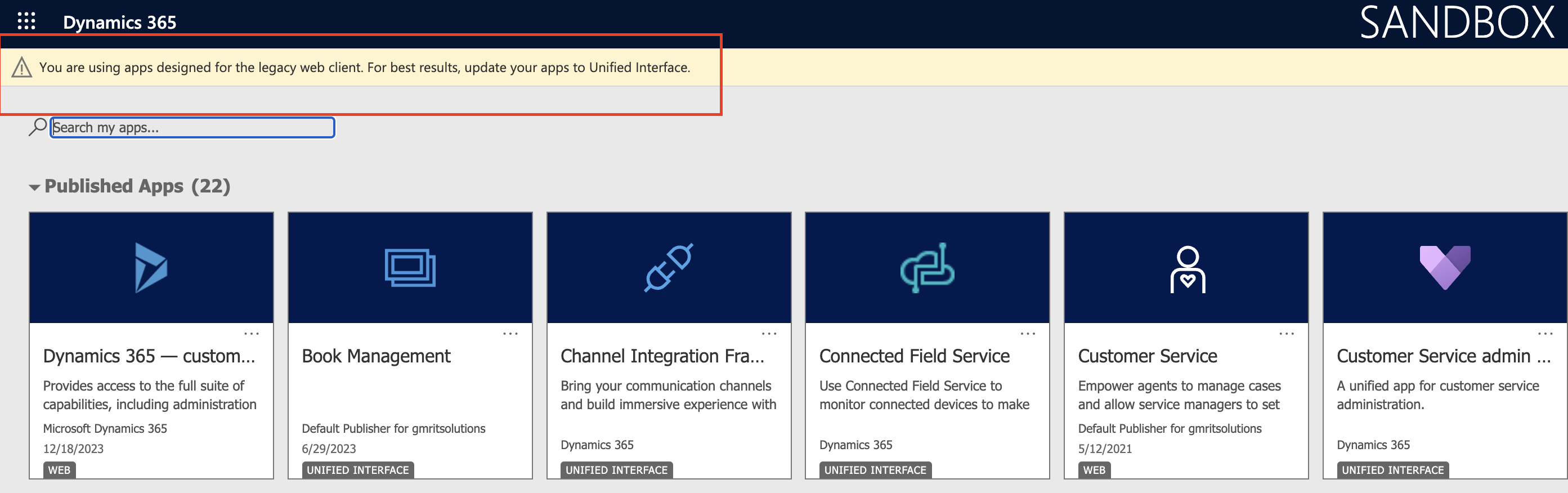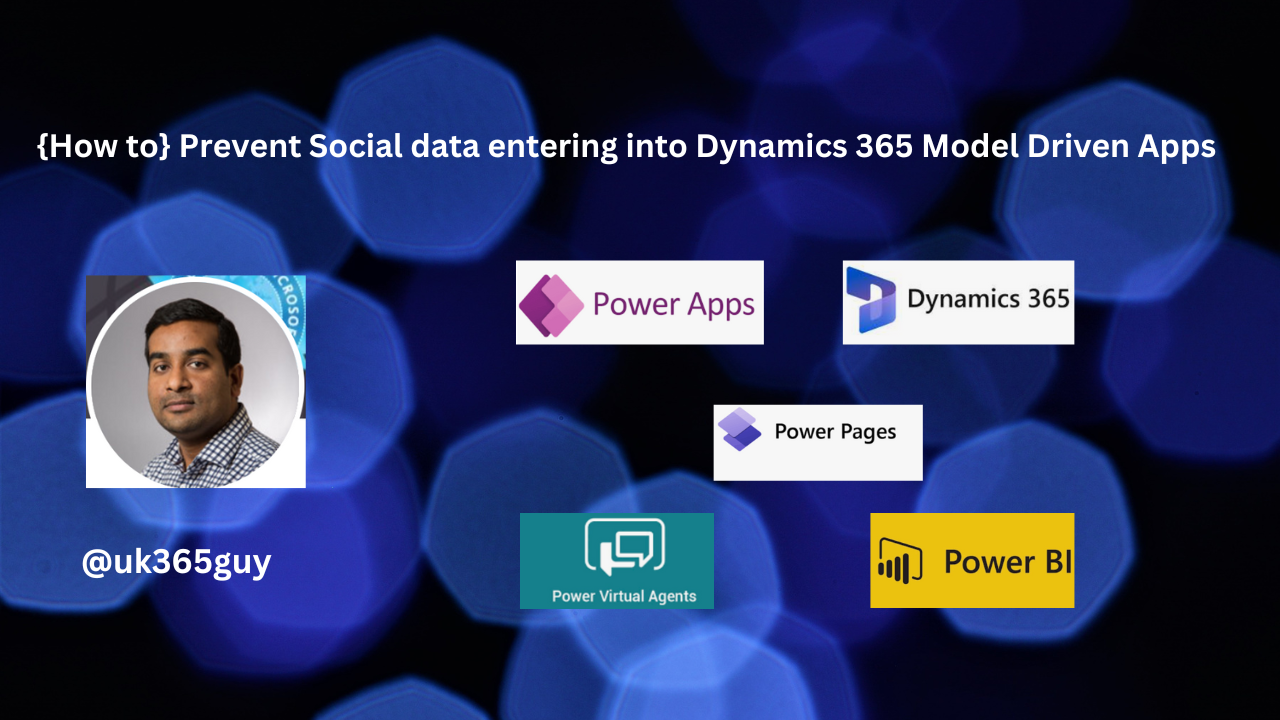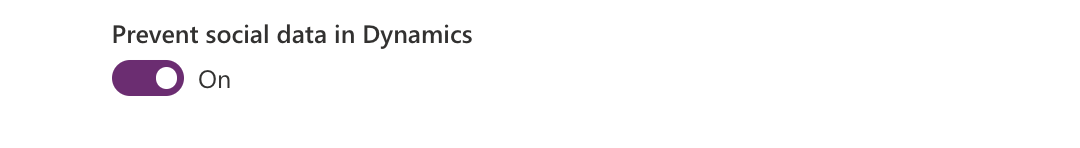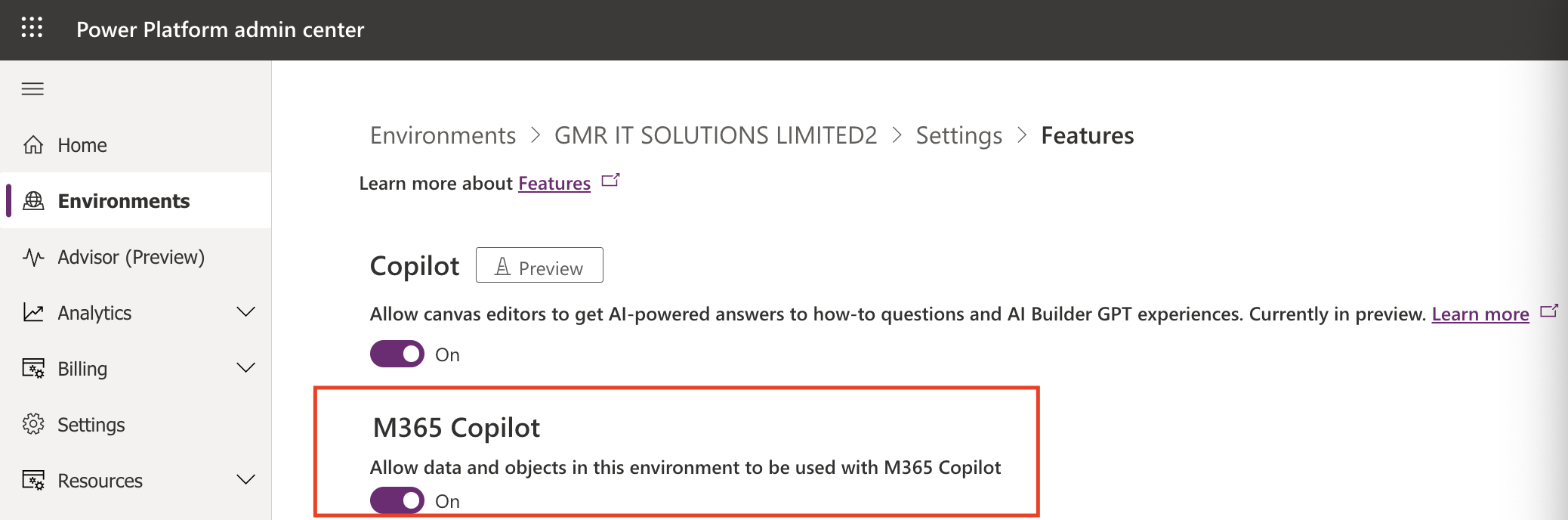Hello Everyone,
Today i am going to show single table search option in Dynamics 365 CE Apps from Power Platform Admin Center.
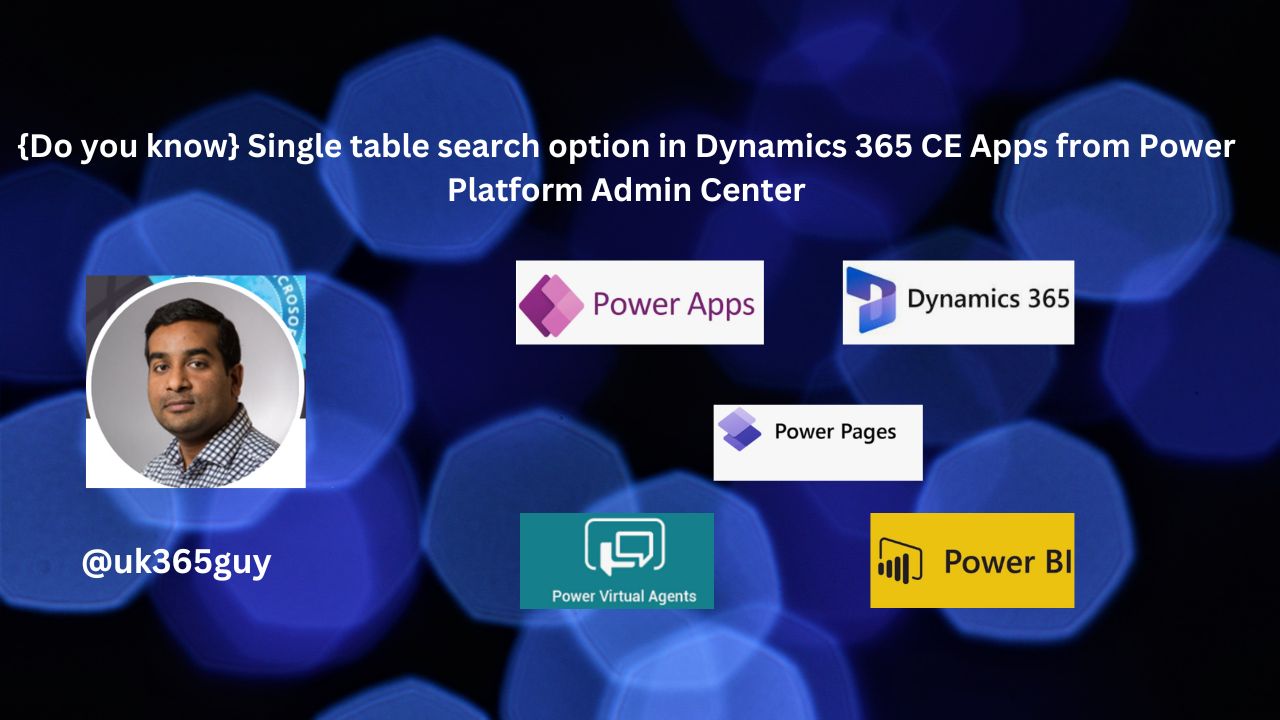
Let’s get’s started.
When we enable Dataverse Search in your environment it will be supported in Model Driven Apps will also receive search improvements.
Also you can enable Share Search analytics with Microsoft and Single table search option.
What is the purpose of the single table search option?
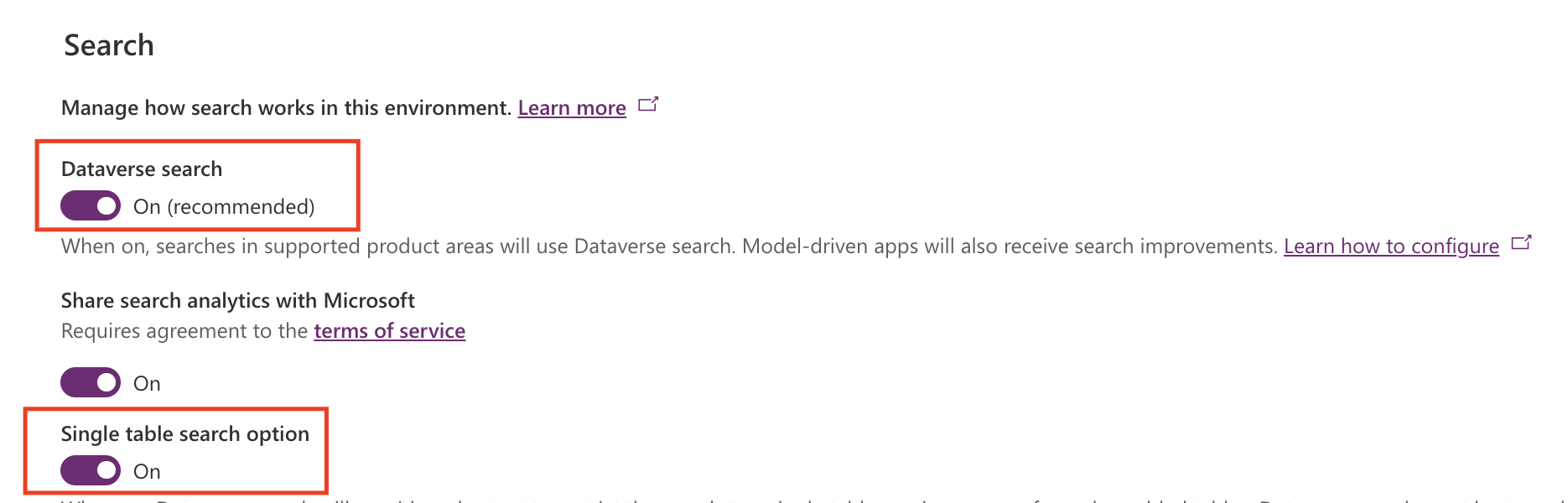
When it is turned ON, dataverse search will provide a shortcut to restrict the search to single table on view pages of search-enabled tables, Dataverse search must be turned on.
That’s it for today.
I hope this helps.
Malla Reddy Gurram(@UK365GUY)
#365BlogPostsin365Days