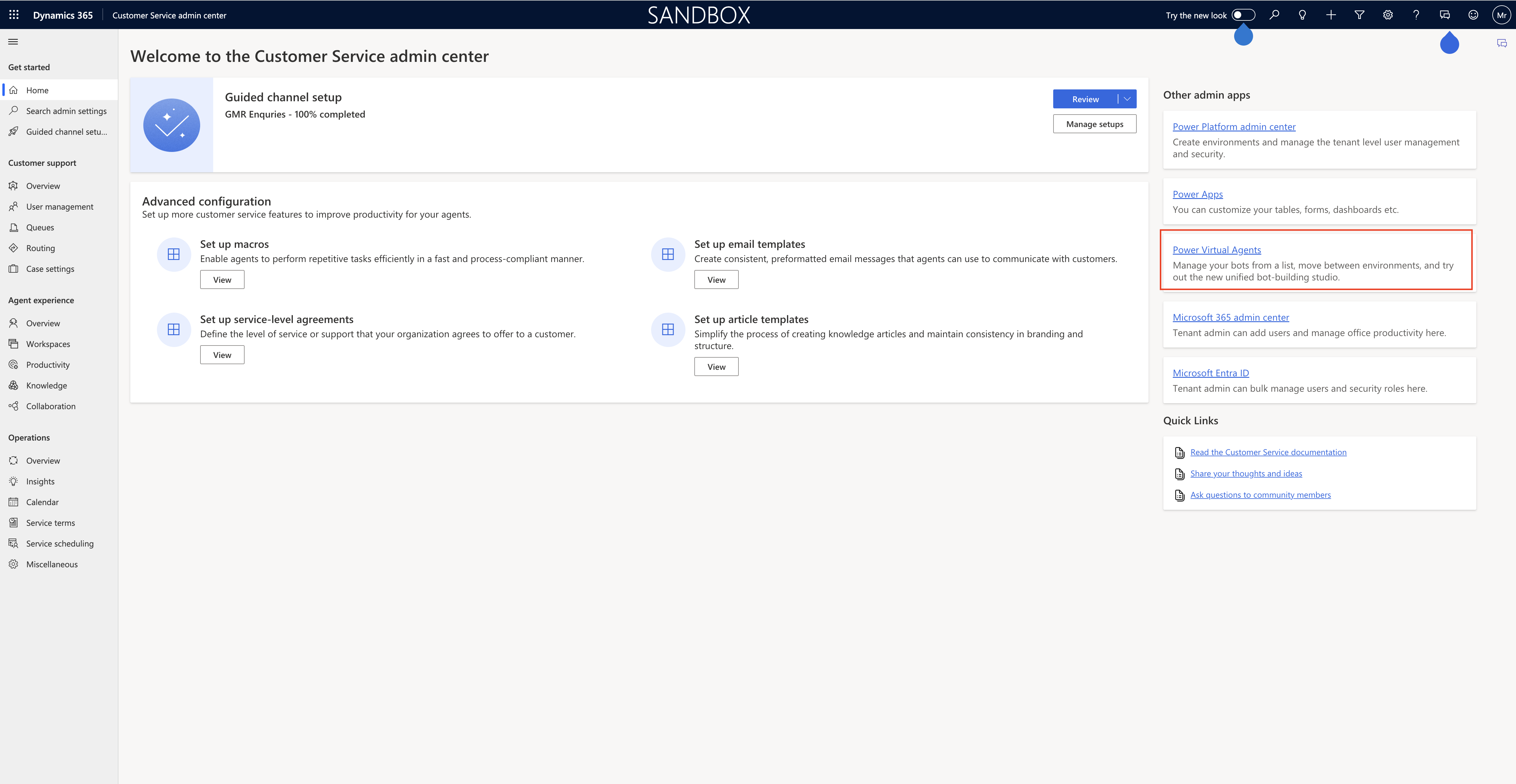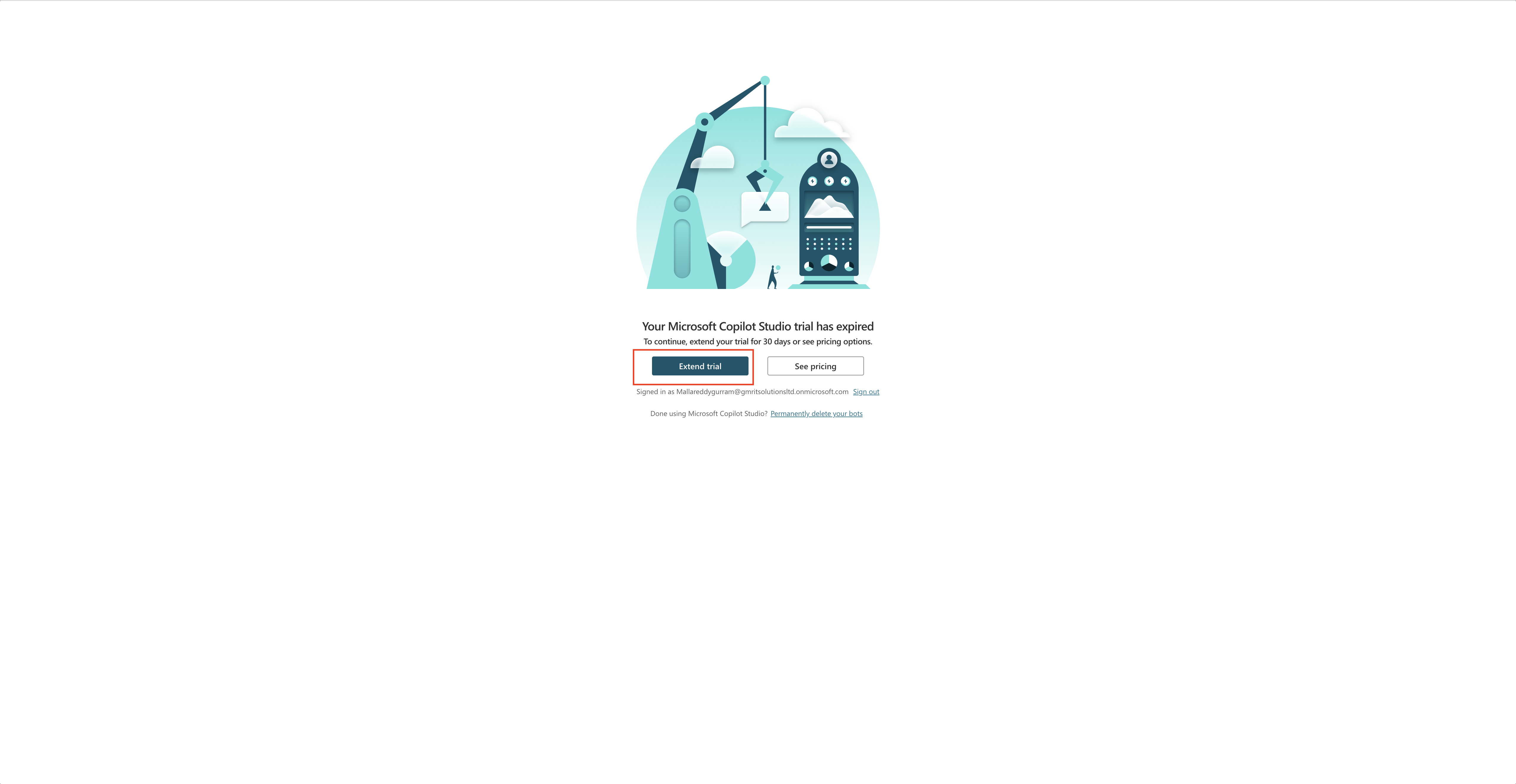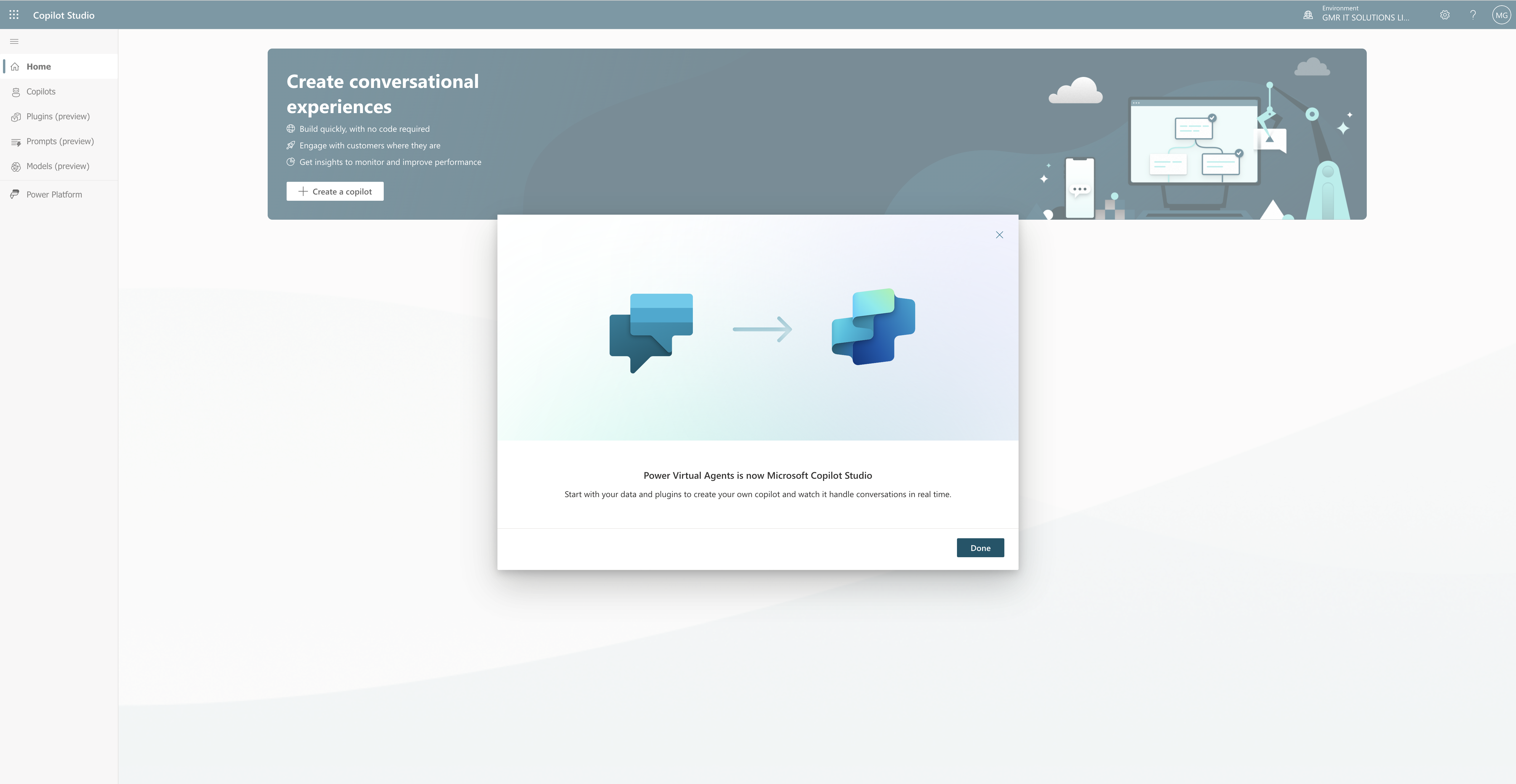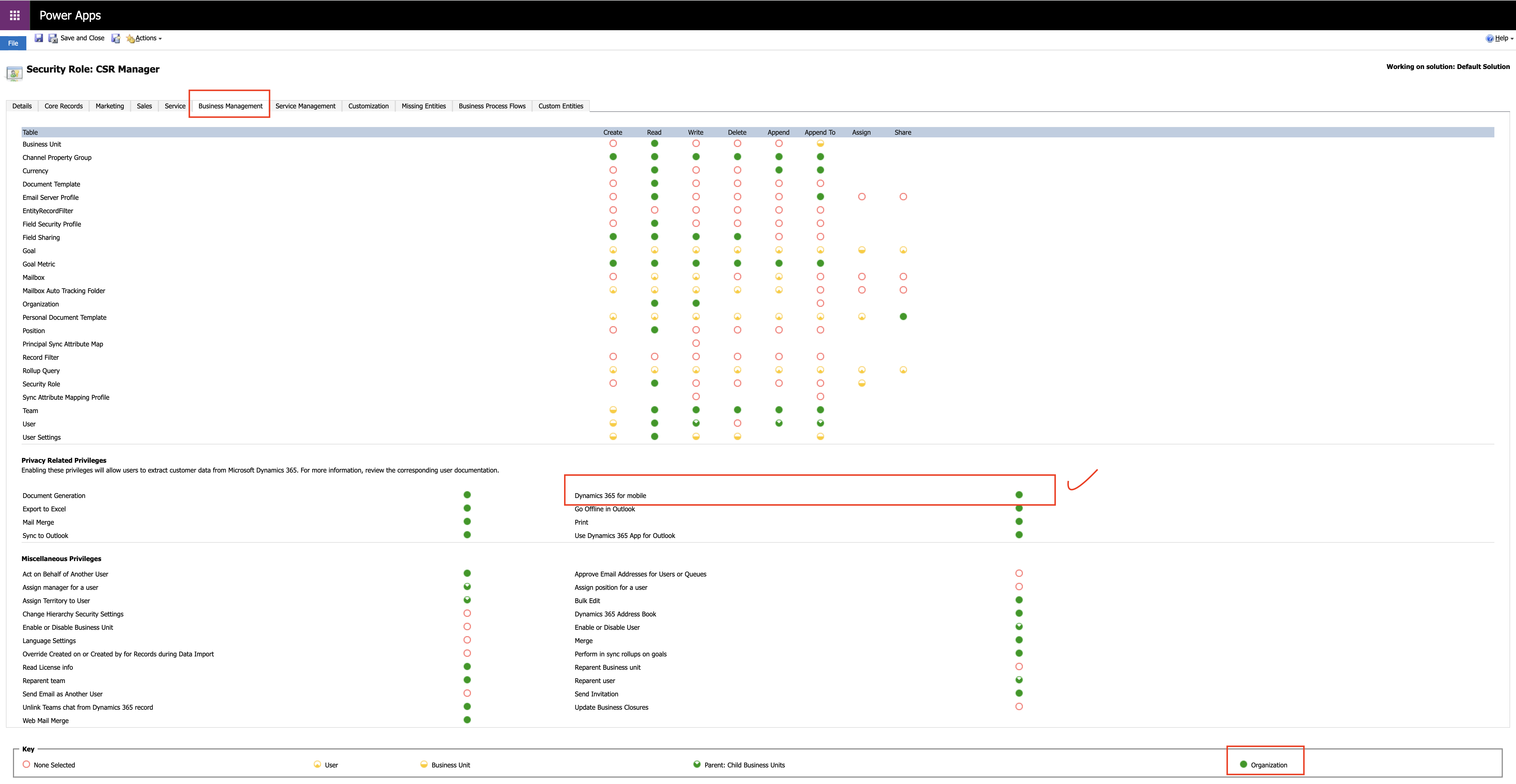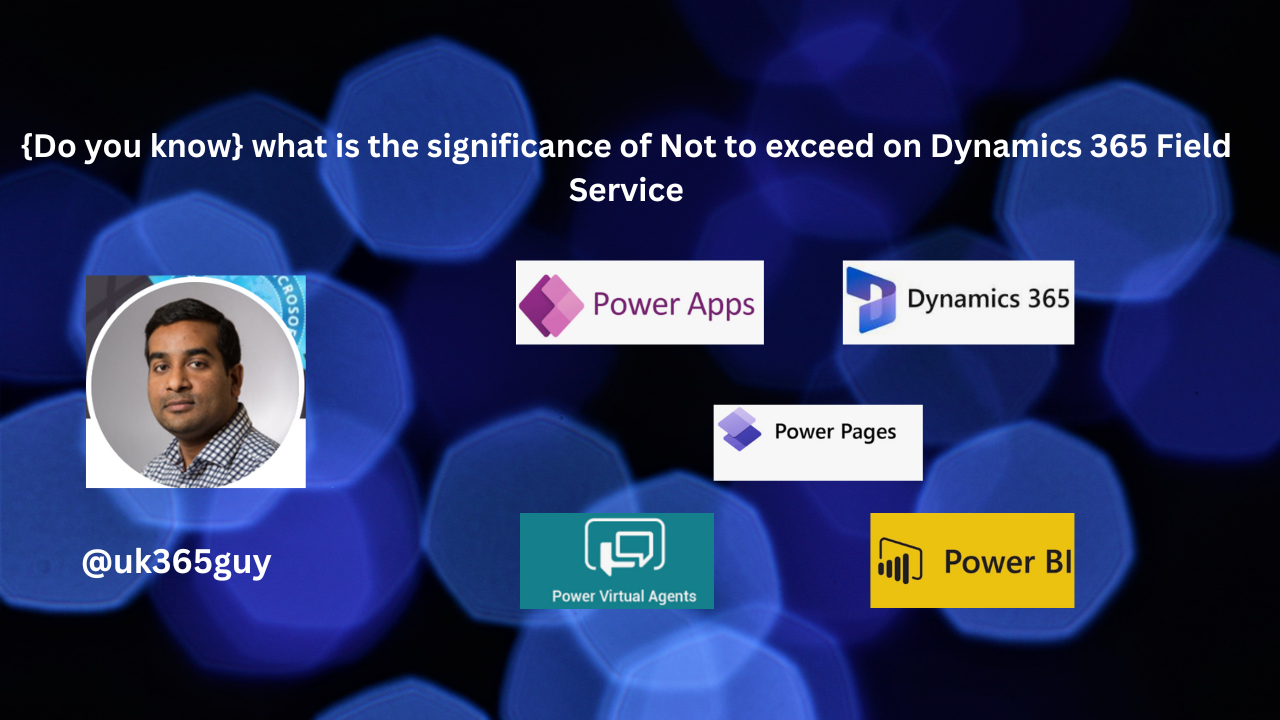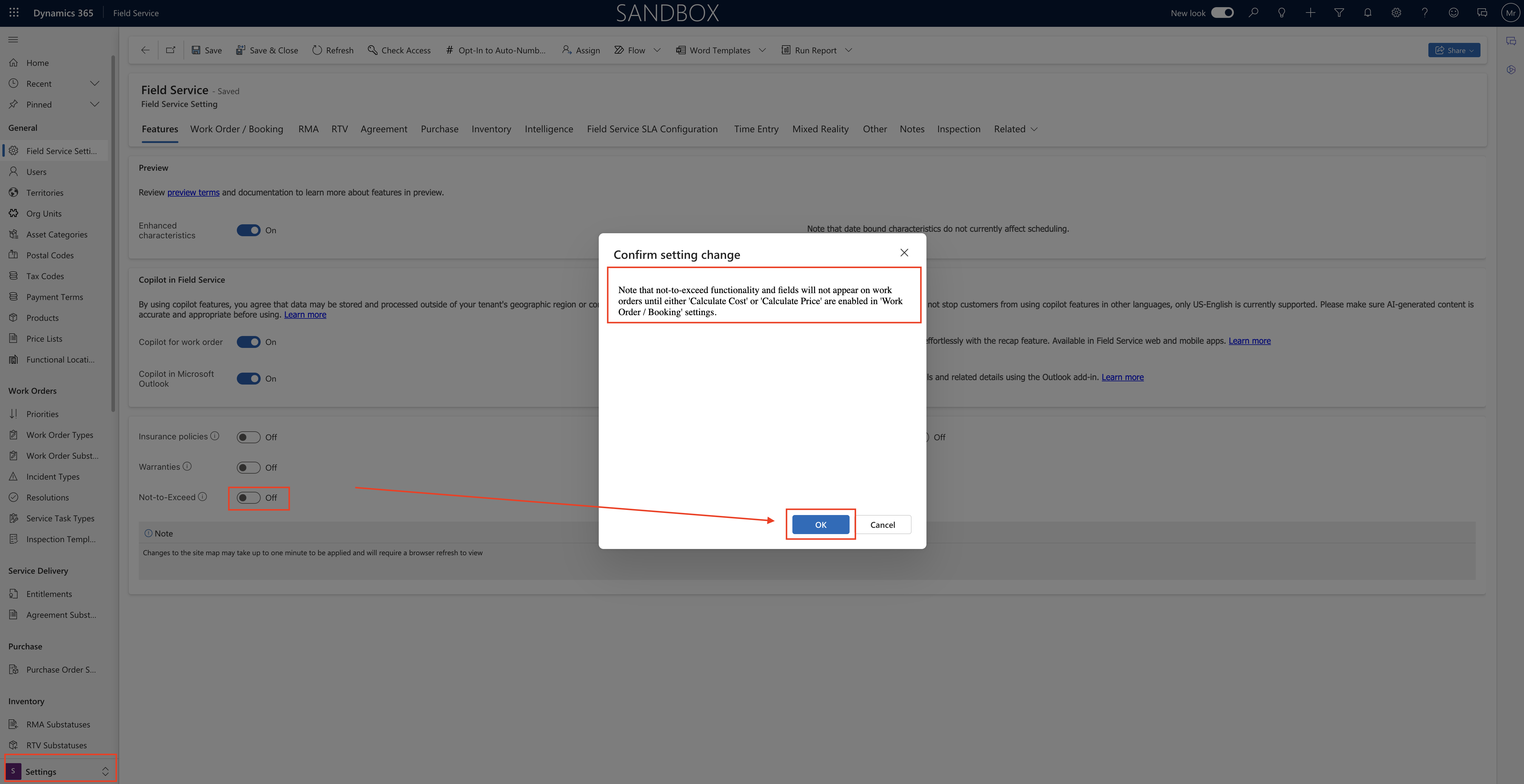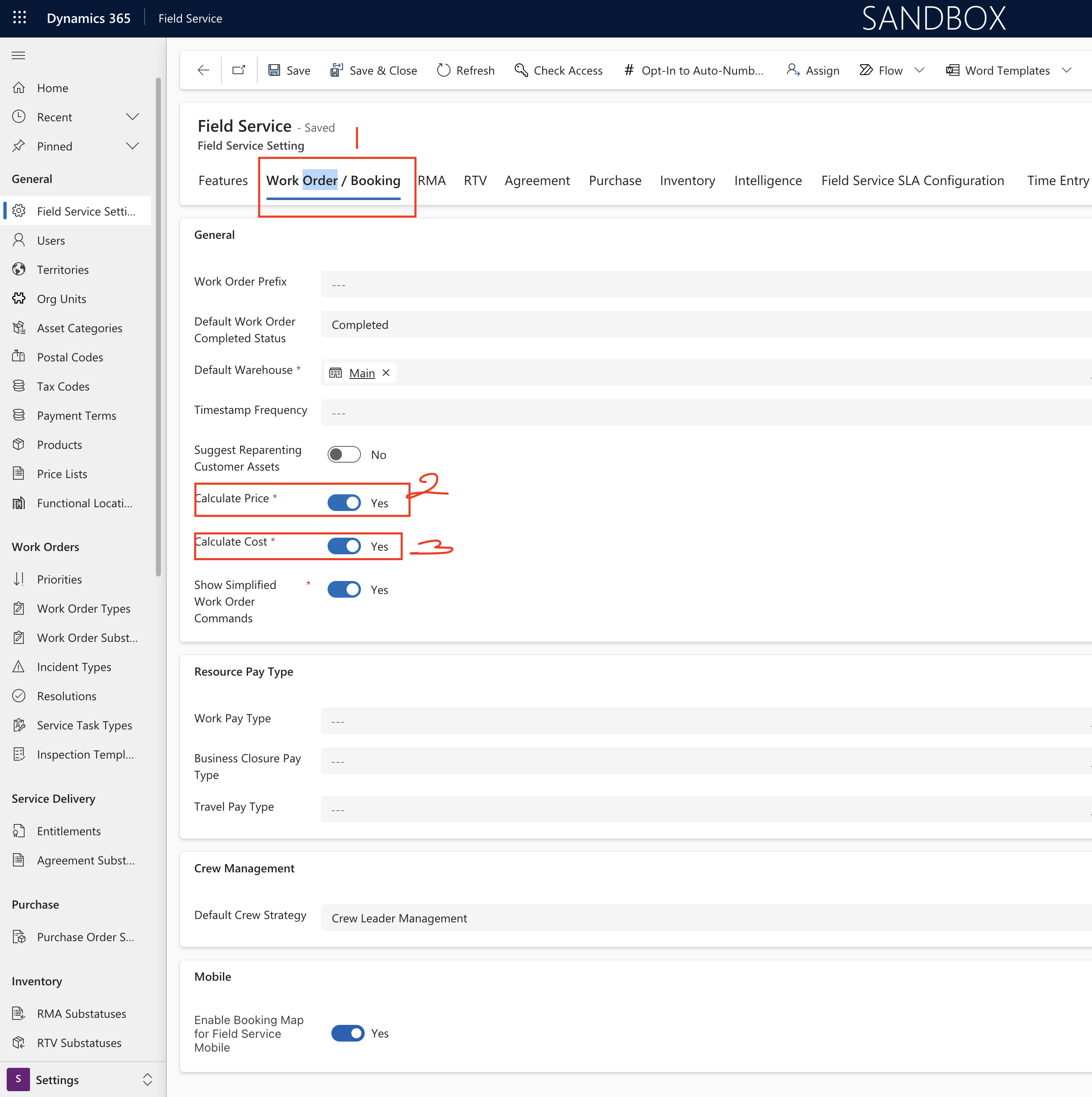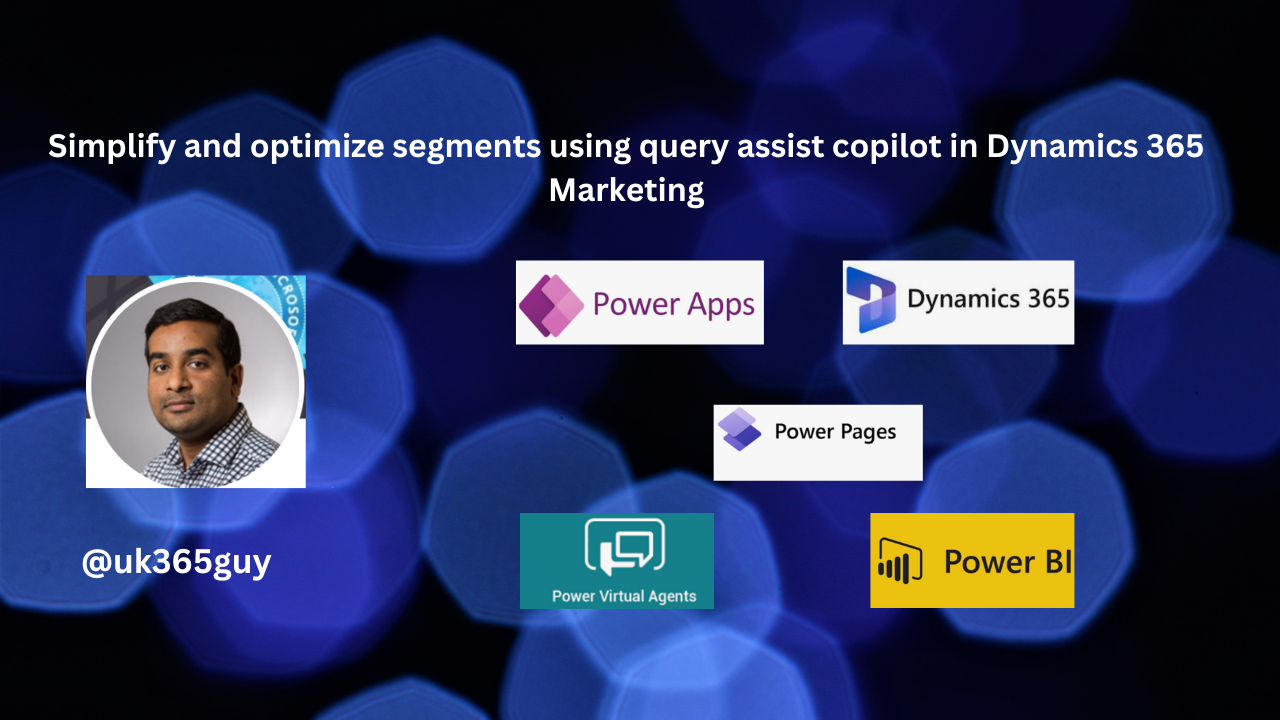Hello Everyone,
Today I am going to share my thoughts on collaborate with sales teams using AI-powered planner tasks.
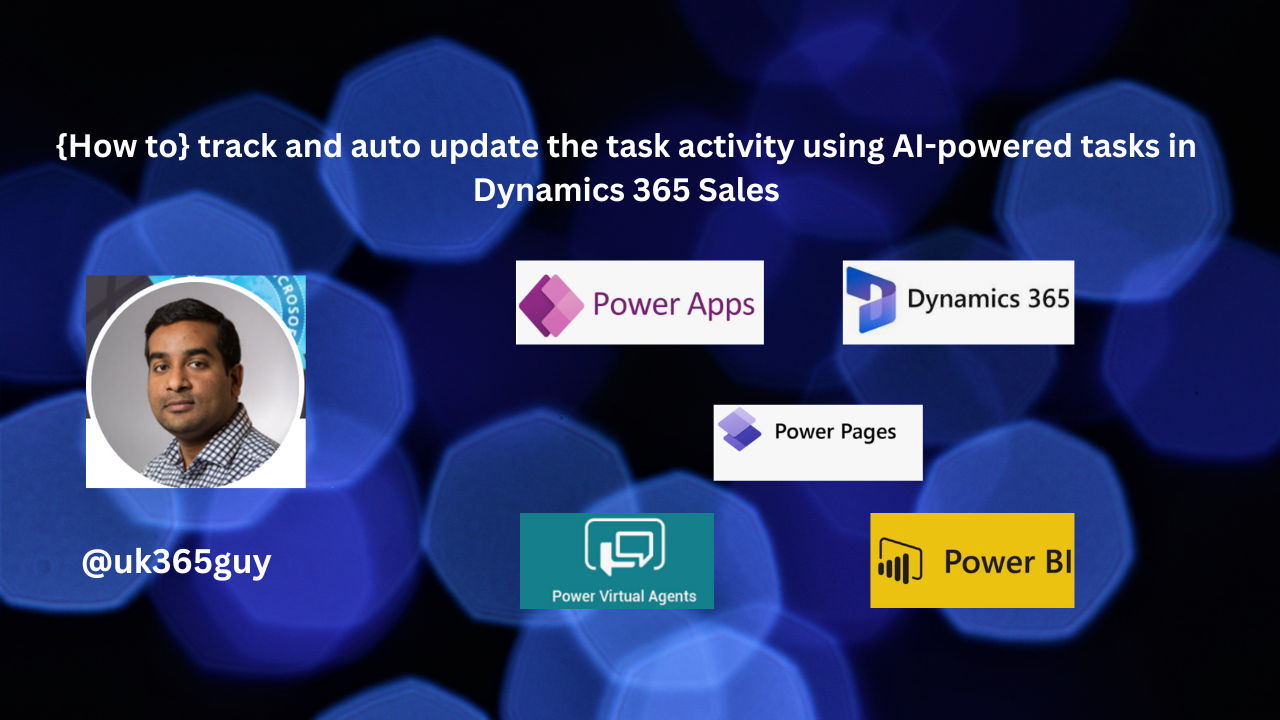
Let’s get’s started.
Normally Sales teams are known for their collaborative nature, relying heavily on apps like Microsoft Teams and Dynamics 365 Sales to work together efficiently.
Microsoft releasing new feature which allows progress of tasks to their colleagues, whether they’re using Microsoft Teams or the Sales app, can be tracked efficiently. This capability is whole changer and empowering sales team to remain in complete control of all activities associated with a particular account or opportunity.
1. Sales Copilot bot monitors conversations in the deal room and suggests relevant tasks from discussions.
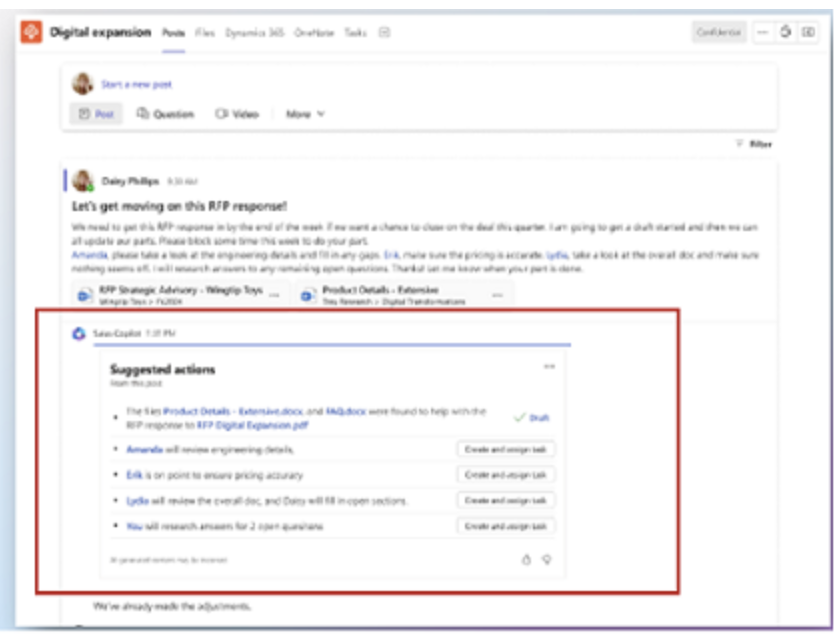
2. If a user agrees to create suggested tasks, the tasks are automatically generated with assigned owners.
3. A tasks tab is created in the deal room channel to access these tasks and stay on top of the latest updates.
4. This feature works for both Dynamics 365 and Salesforce CRM Users.
That’s it for today.
I hope this helps.
Malla Reddy Gurram(@UK365GUY)
#365BlogPostsin365Days