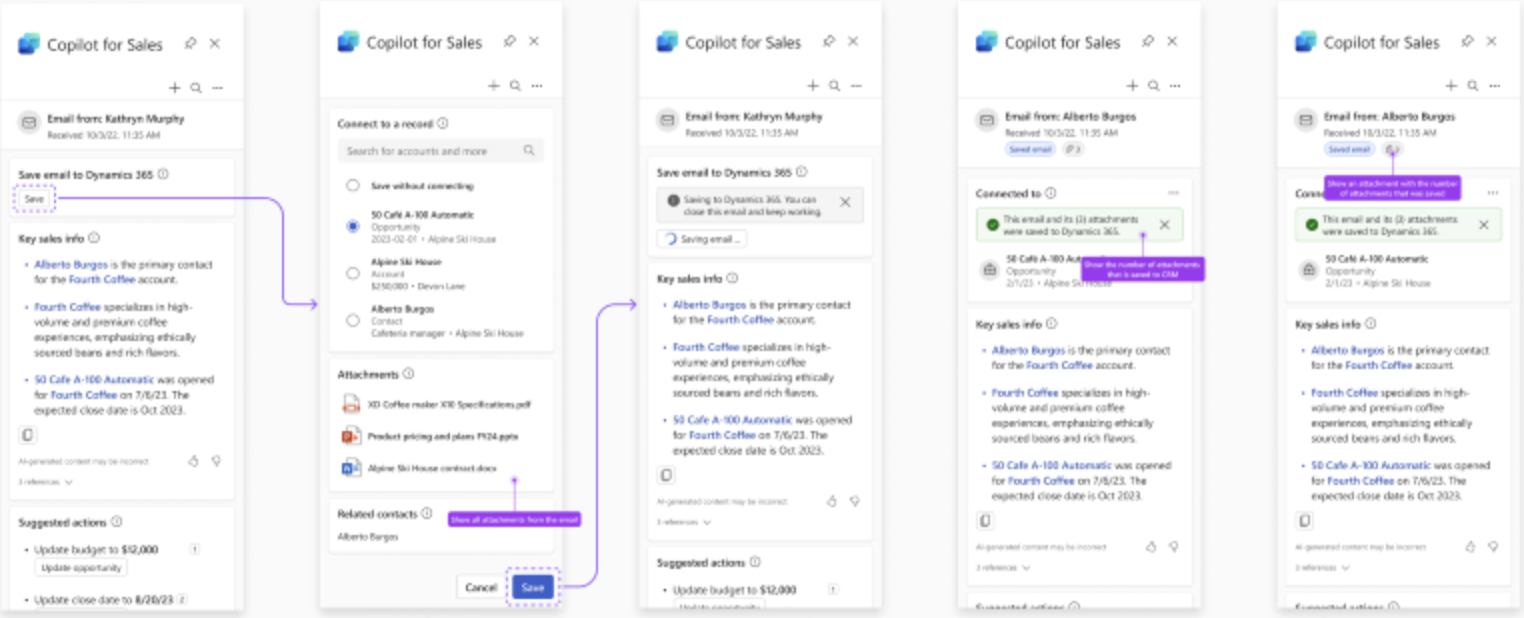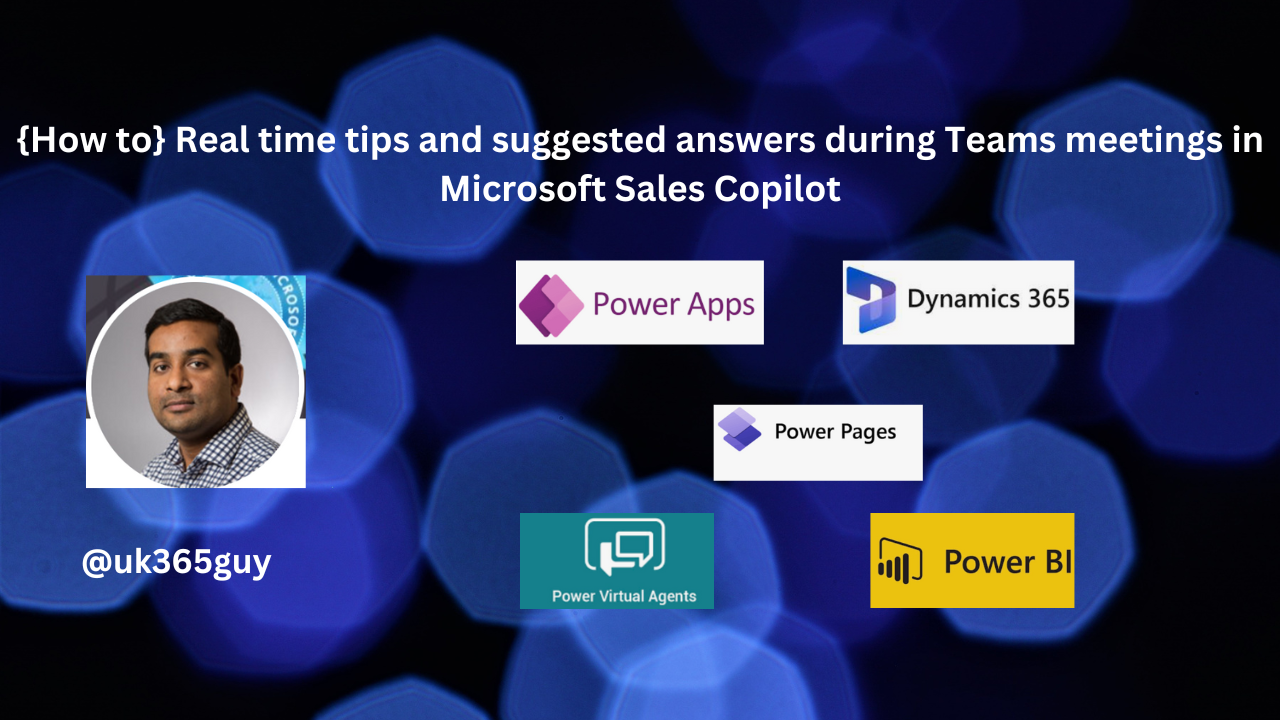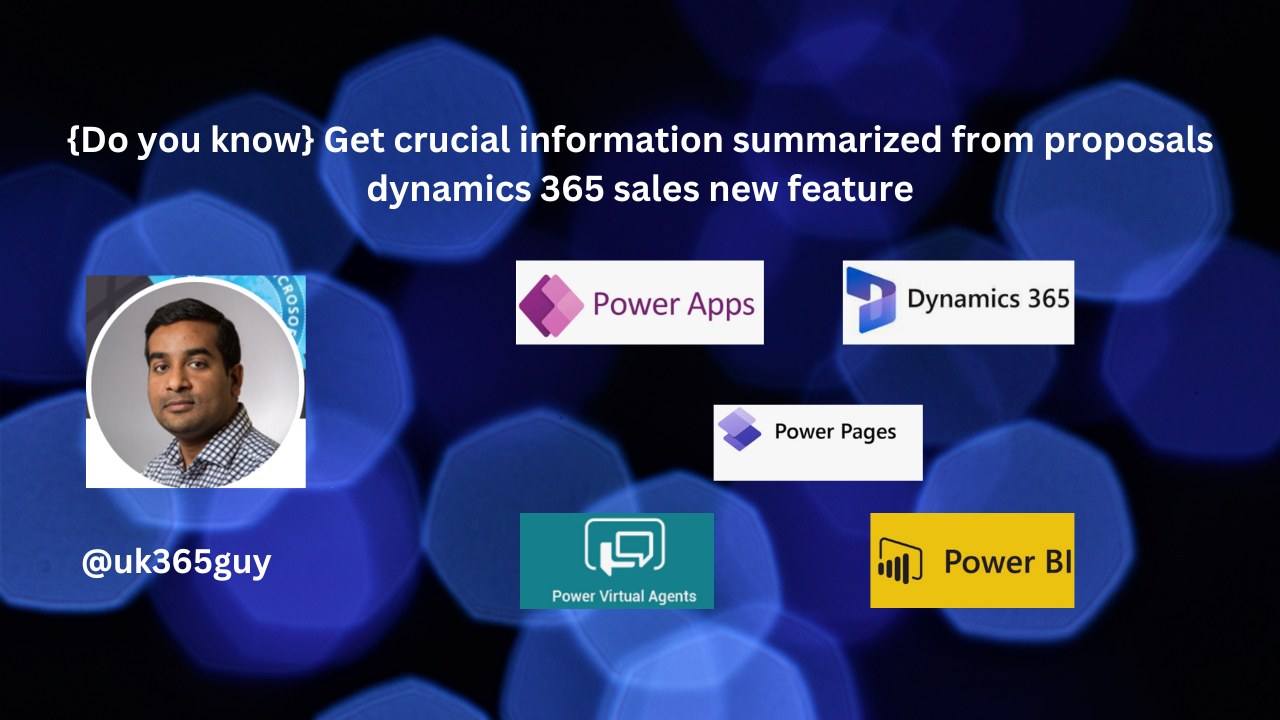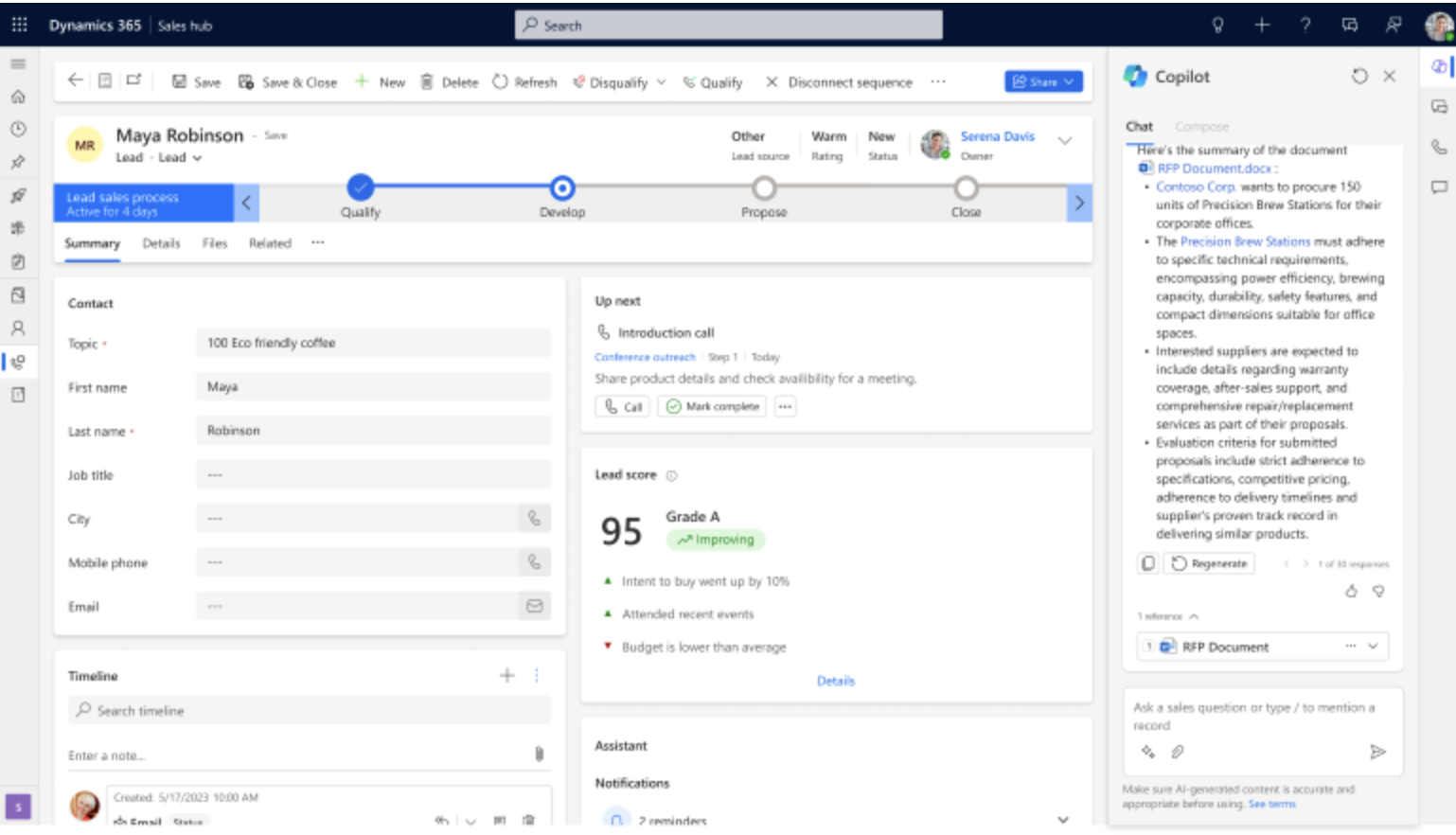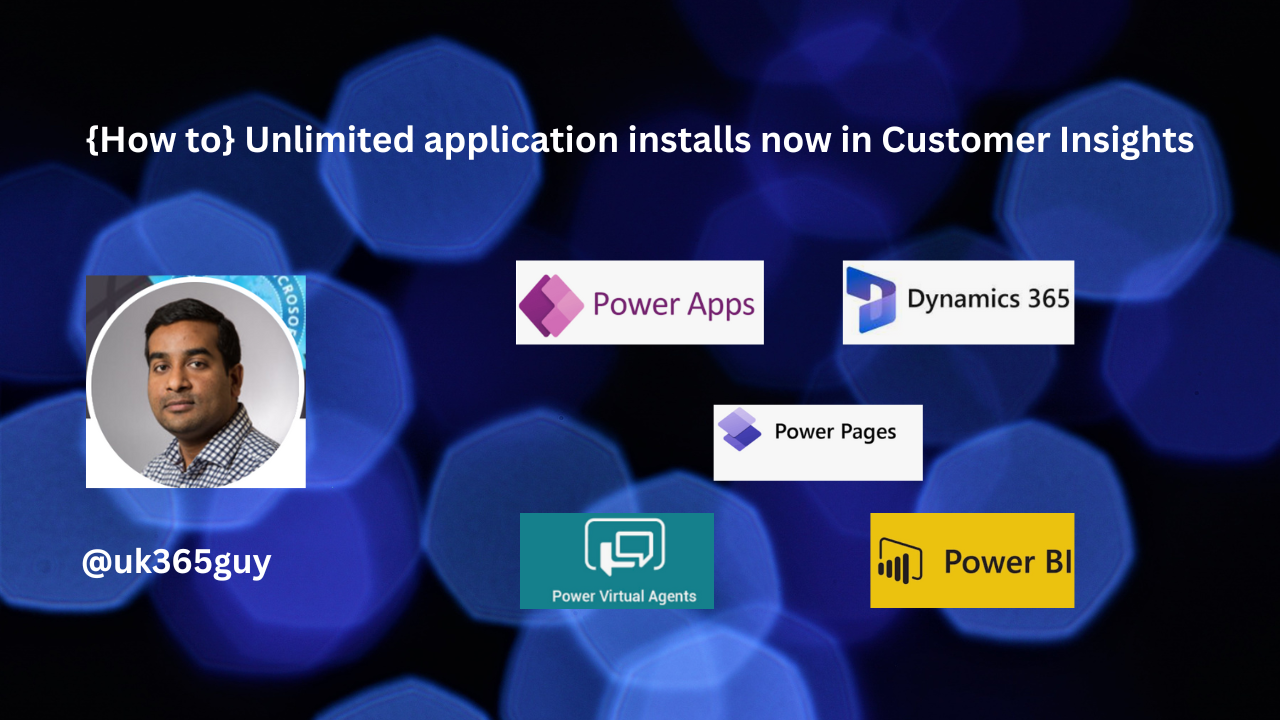Hello Everyone,
Today I am going to share my thoughts on getting crucial information summarized from proposals dynamics 365 sales new feature.
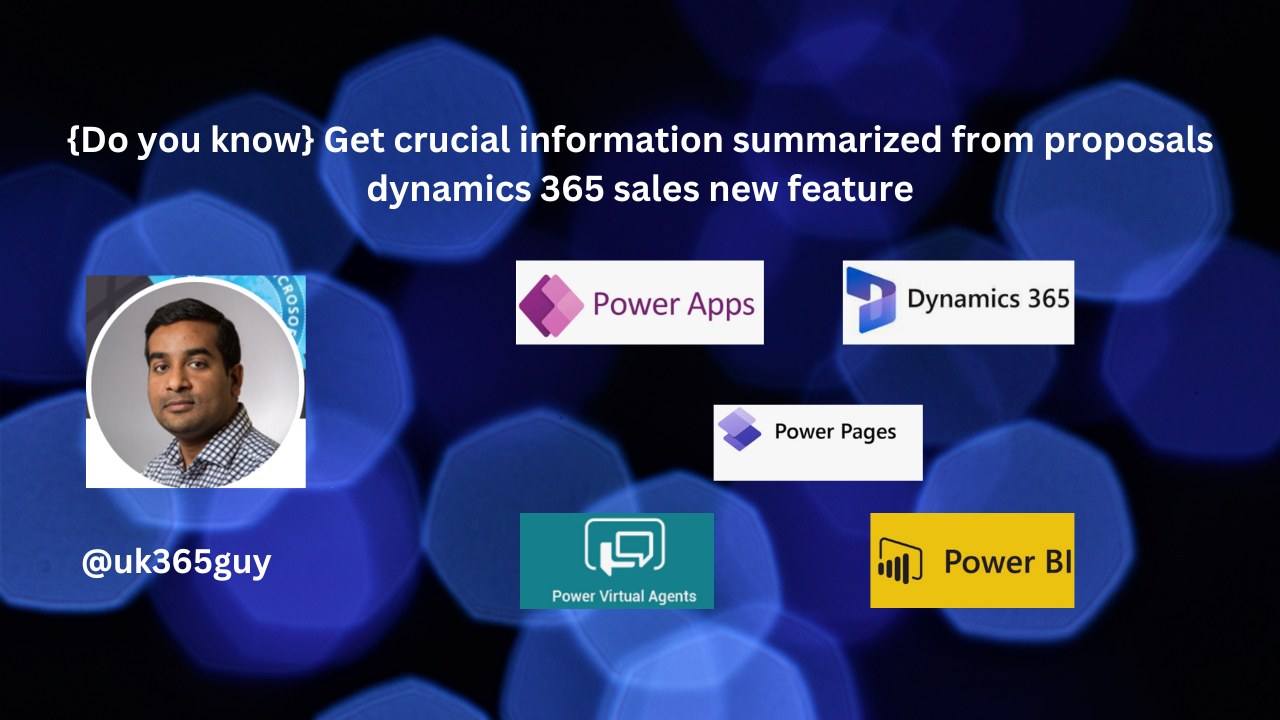
Let’s get’s started.
Here are some of the new features in Dynamics 365 Sales that were recently released:
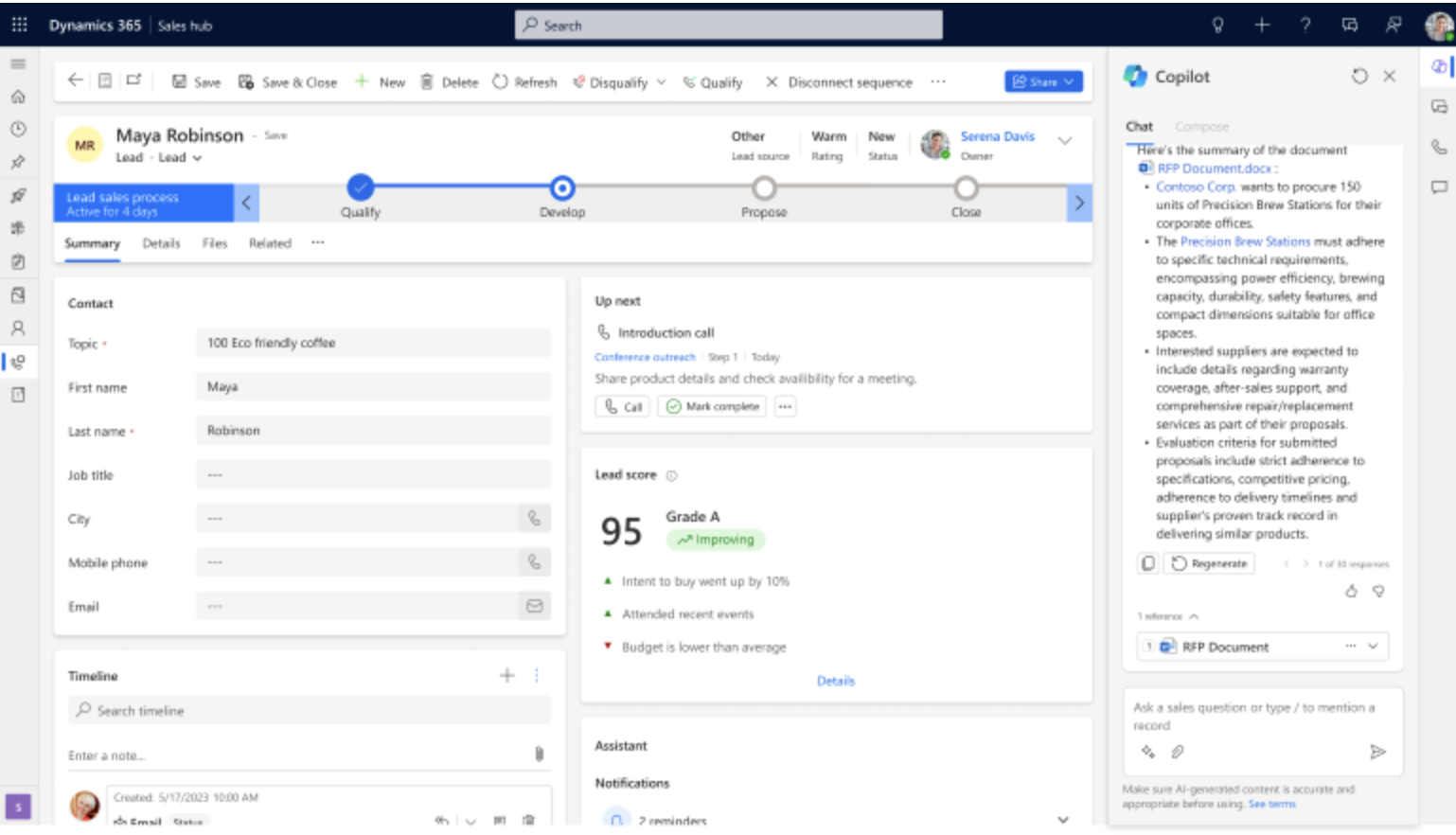
1. Copilot Enhancements:
Content Recommendations: Use Copilot to get content recommendations from Sharepoint.
SharePoint Q&A: Ask Copilot questions and get answers from documents stored in SharePoint.
Natural Language Chat:
Ask Copilot data – related questions in natural language.
Ask Copilot sales-specific terminology questions in natural language.
Meeting Preparation Notes: Utilize Copilot to prepare for your meetings.
Proposal Summary: Ask Copilot to summarize a proposal or document associated with a record (Public preview).
Account Summary: Summarize an account using Copilot (Public preview).
2.Default Copilot Behavior:
Copilot is now turned on by default for organizations that have provided consent for data movement and those that don’t require consent.
Immersive Experience: View Copilot in a full-screen, immersive mode in addition to the side pane(public preview).
3. Forecasting:
Explore out -of- the box forecasting with zero configuration.
4. Seller Experience:
Enjoy a new look with refreshed styling, which will be auto – enabled by default.
Sequences: Assign multiple sequences to multiple sellers or teams for a record, allowing effective collaboration to close deals.
Preview Sequence Steps: Plan and perform assigned tasks while previewing the sequences steps within the context of a specific entity record.
These enhancements aim to improve productivity, collaboration and insights for sales teams.
That’s it for today.
I hope this helps.
Malla Reddy Gurram(@UK365GUY)
#365blogpostsin365days