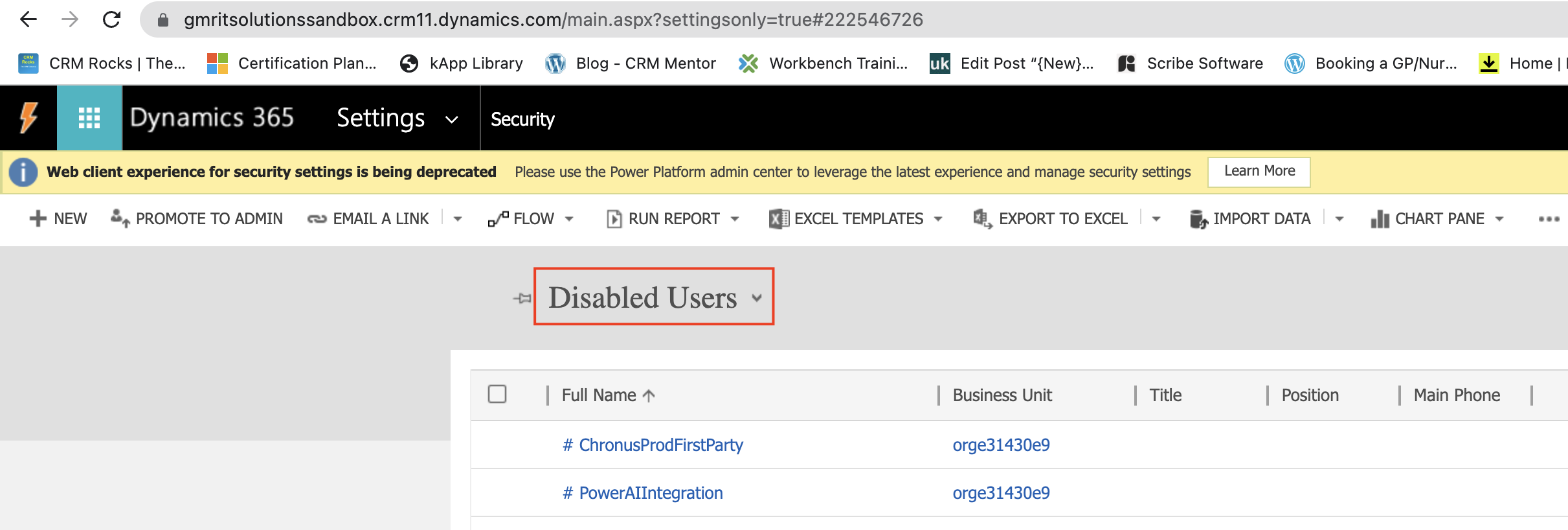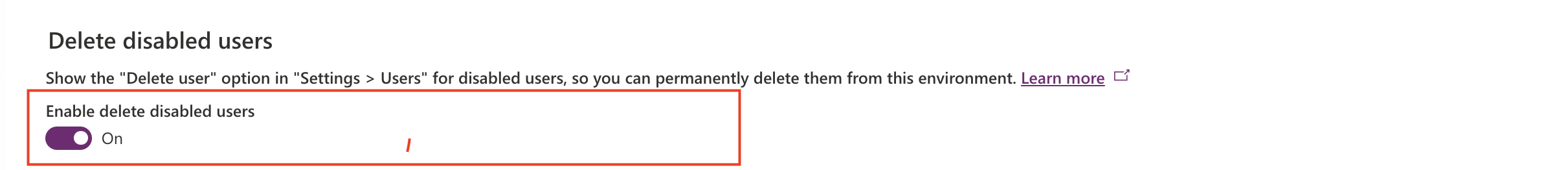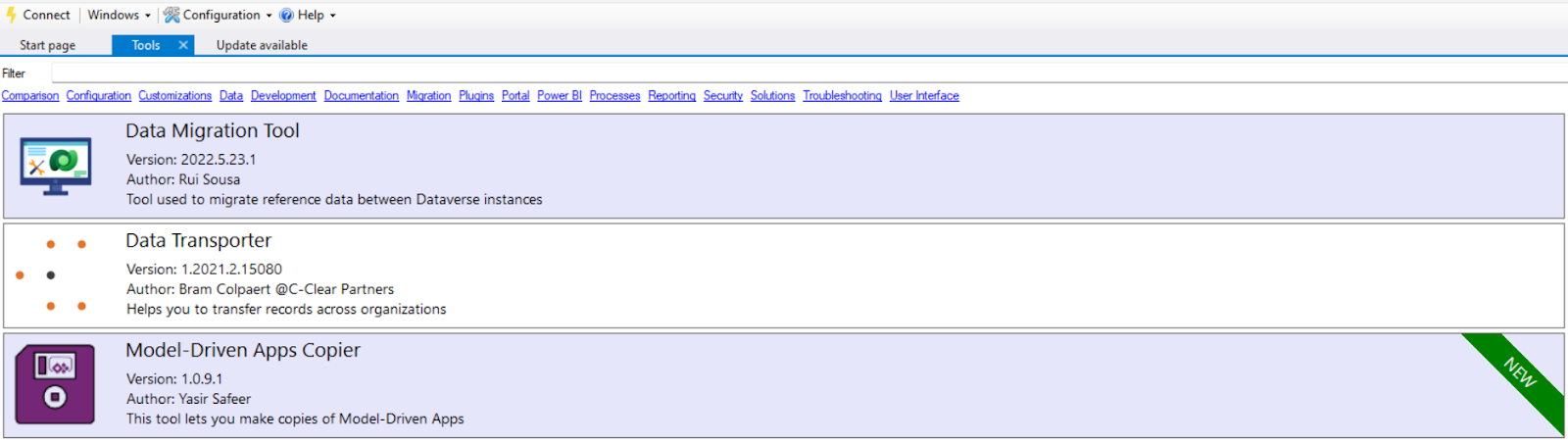Hello Everyone,
Today i am going to share how to enable IDEA Button turn on for Canvas App.
Lets gets started.
Suppose you start creating a canvas app.
First we need to enable this feature from the settings area of the environment:
Login into PPAC
select the Environment and then Settings > Products > Features
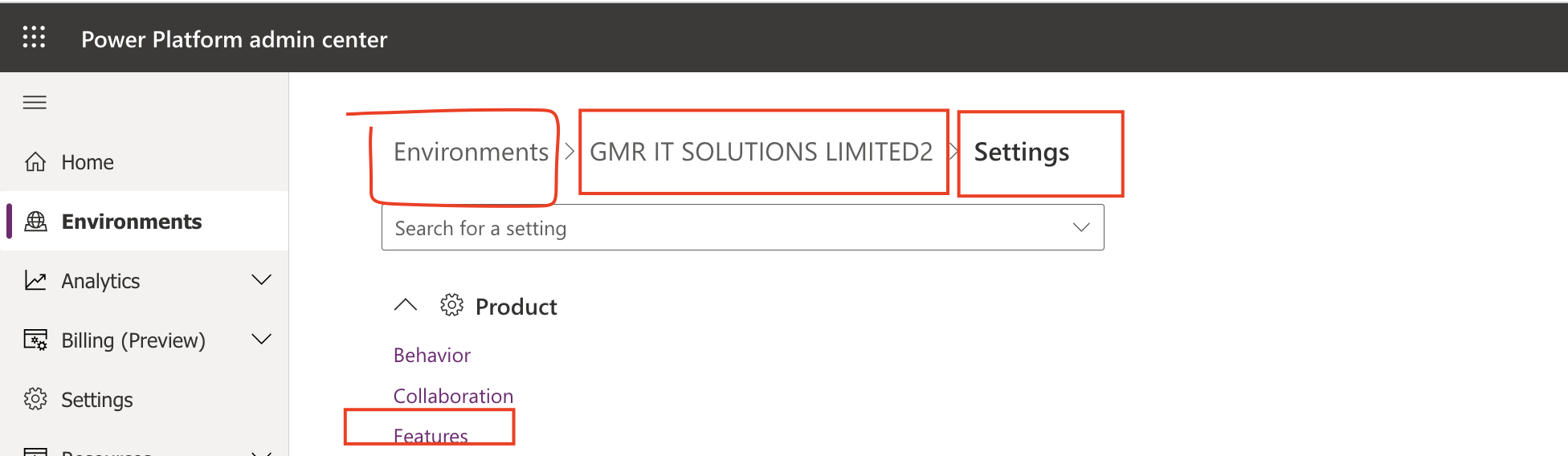
Then lets see the idea tab on the maker portal.
Login into www.make.powerapps.com
Create an Canvas App.
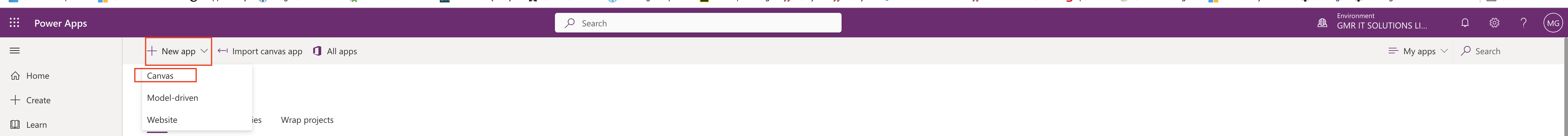
Then new blank canvas will be displayed and select the screen to create your canvas app then you will see the ideas button beside the components tab.
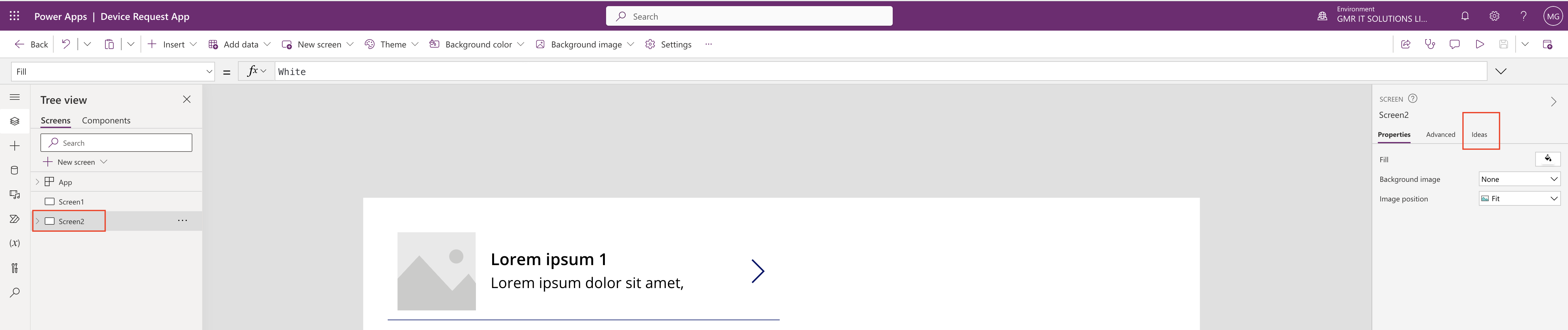
Going forward this ideas tab you can’t see instead when you select the something and if there is any ideas we will see them on the menu.
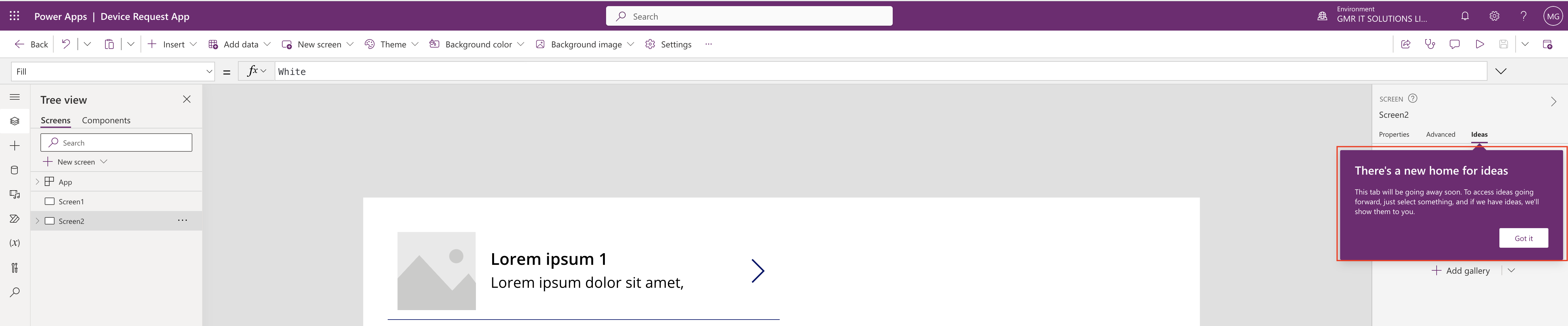
I hope you know what the idea tab is all about tada…
I hope this helps
Malla Reddy(@UK365GUY)
#365BlogPostsin365Days