Hello Everyone,
Today i am going to share how to update the record status when a field is updated with classic workflow.
Lets gets started.
Scenario: Requirement to update the record status to “In progress” when a field “update checked by operation equals to Yes”.
How do you do that ?
Using system workflow we can achieve this functionality.
Lets create a workflow:
Go to the solution and click on the process and click “new” and give it a name for your process.
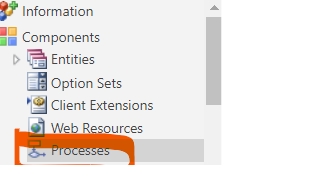
Name: Update status reason to in progress when a field is updated.

1. Process Name: Update status reason to in progress when a field is updated
2. Entity : Deliveries
3. Activate as Process
4. Scope as Organisation
5. Record fields change : Open the “View” and select the field that this workflow needs to trigger.
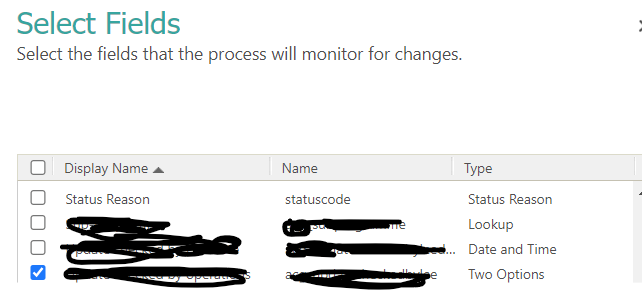
Then create the condition that If checked by operations is YES then updated the fields to NO and status reason to In progress

Click save the changes and activate the process and the go to the active records and change the field value to YES and then workflow will trigger and updates the fields two fields to NO and status reason to In progress.
I hope this helps
Malla Reddy(@UK365GUY)
#365BlogsPostsin365Days
