Hello Everyone,
Today I am going to show new version of work order form.
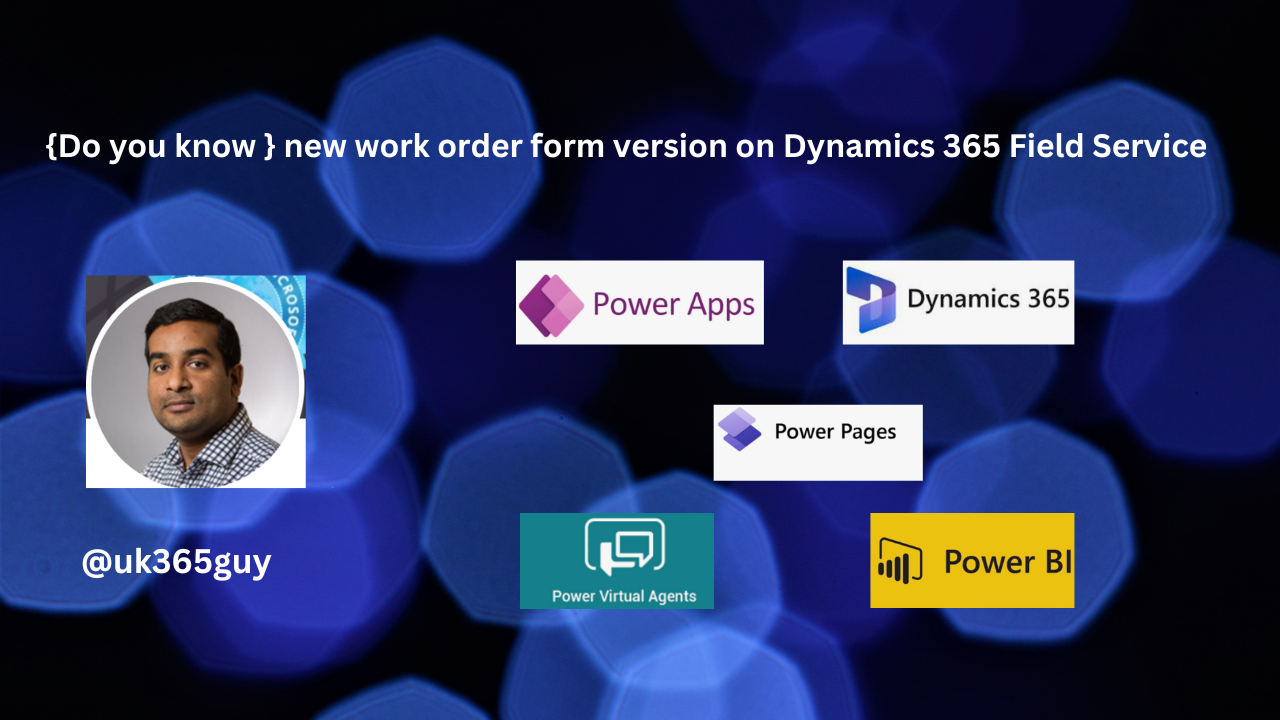
Let’s get’s started.
Login into Dynamics 365 Field Service.
Click on the Work order and then change the work order form to Work Order(new)
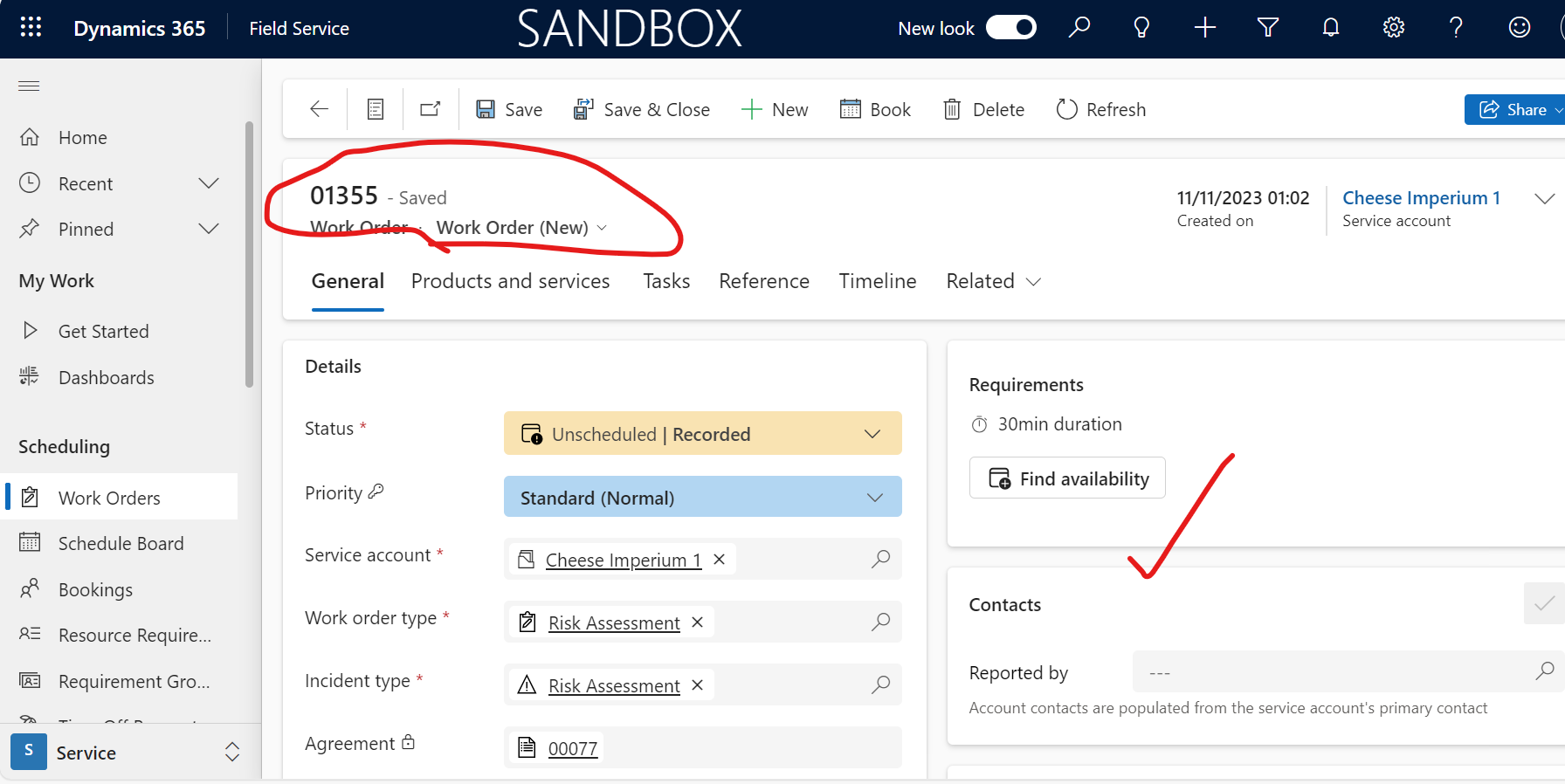
The look and feel, also the columns appears new.
That’s it for today.
I hope this helps
Malla Reddy Gurram(@UK365GUY)
#365BlogPostsin365Days
