Hello Everyone,
Today I am going to show how to configure model driven app for offline use.

Let’s get’s started.
Open the Model Driven App.
Edit the app and the click on settings
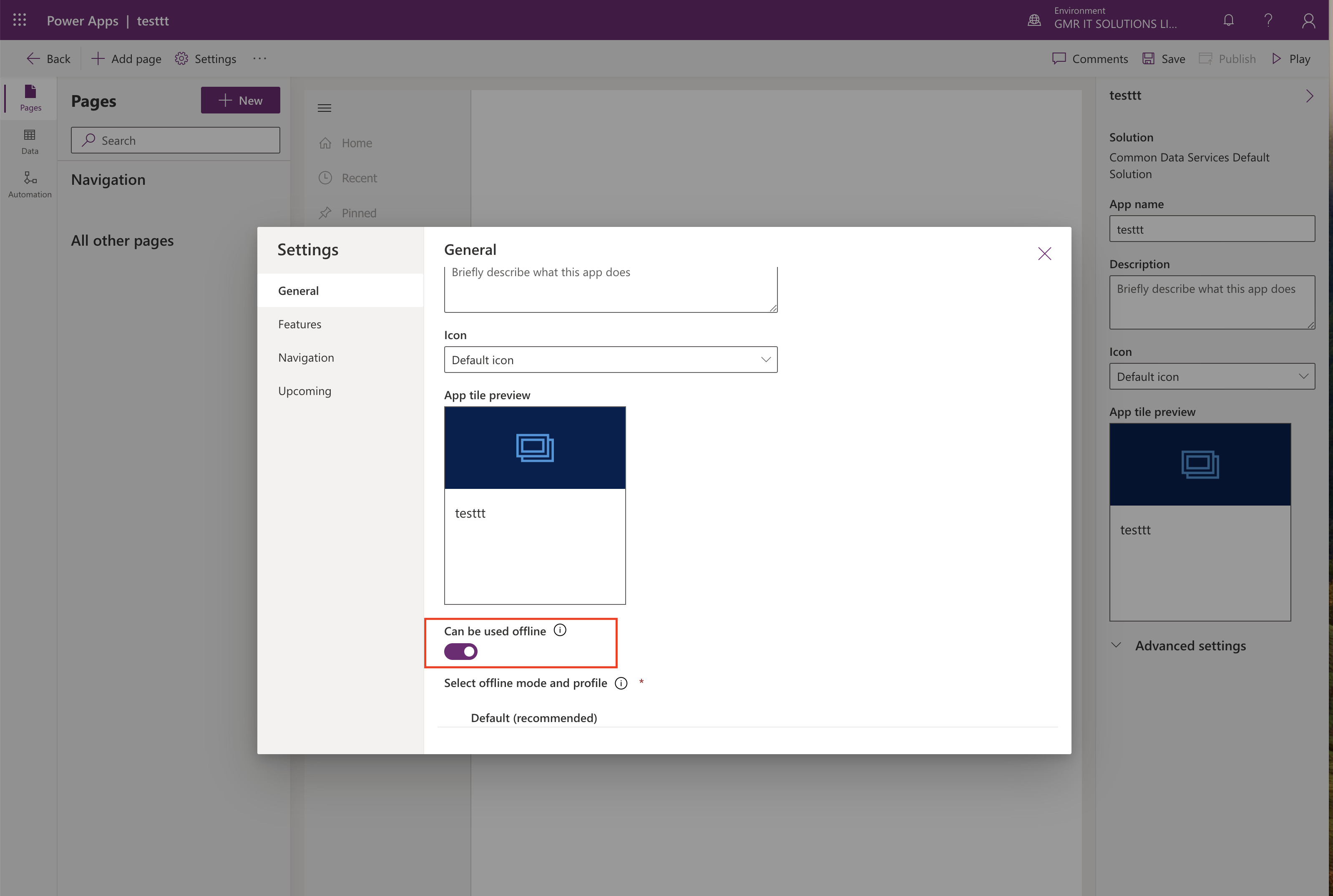
Enable can be used offline(refer to above screenshot)
Then you should be able to use Model Driven App offline.
That’s it for today.
I hope this helps.
Malla Reddy Gurram(@UK365GUY)
#365BlogPostsin365Days
