Hello Everyone,
Today i am going to show how you can use Power Automate Flows from Power Pages.
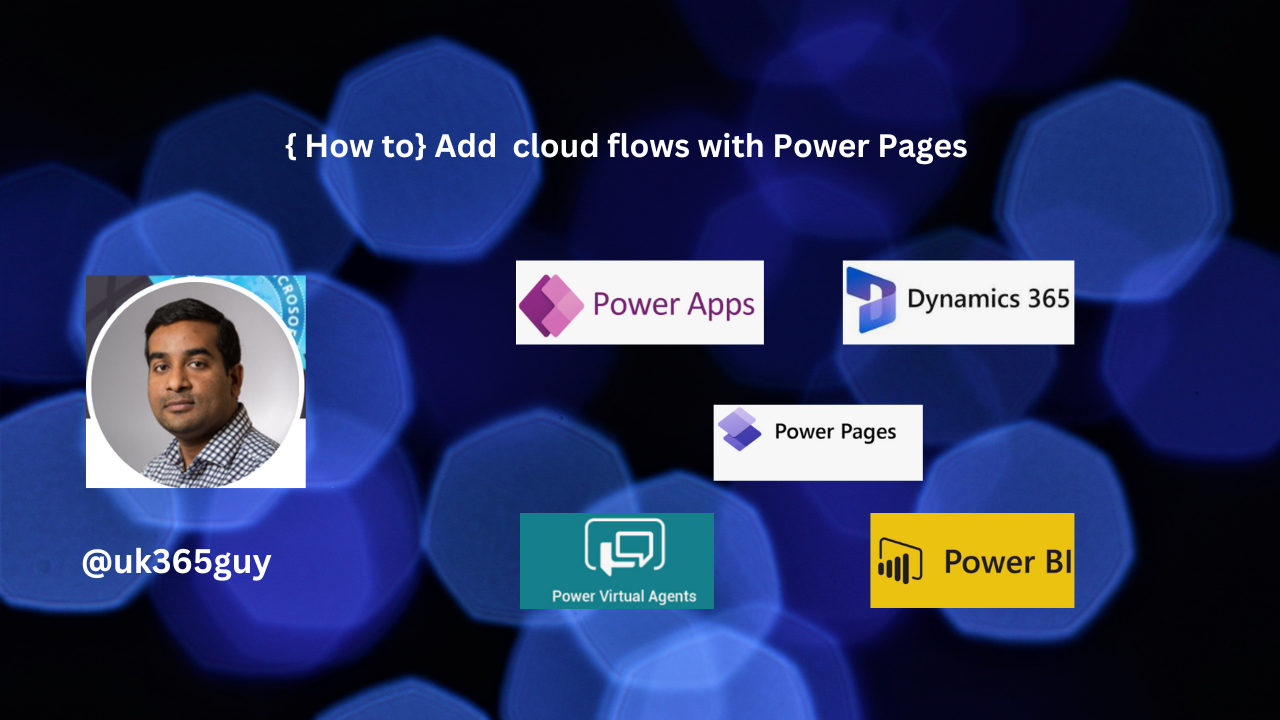
Let’s get’s started.
Login into Power Pages; www.make.powerpages.microsoft.com
Click on the Solutions.
You can create a new solution or existing solution
You can select the +New, Automation, Cloud Flows and then Instant flow.
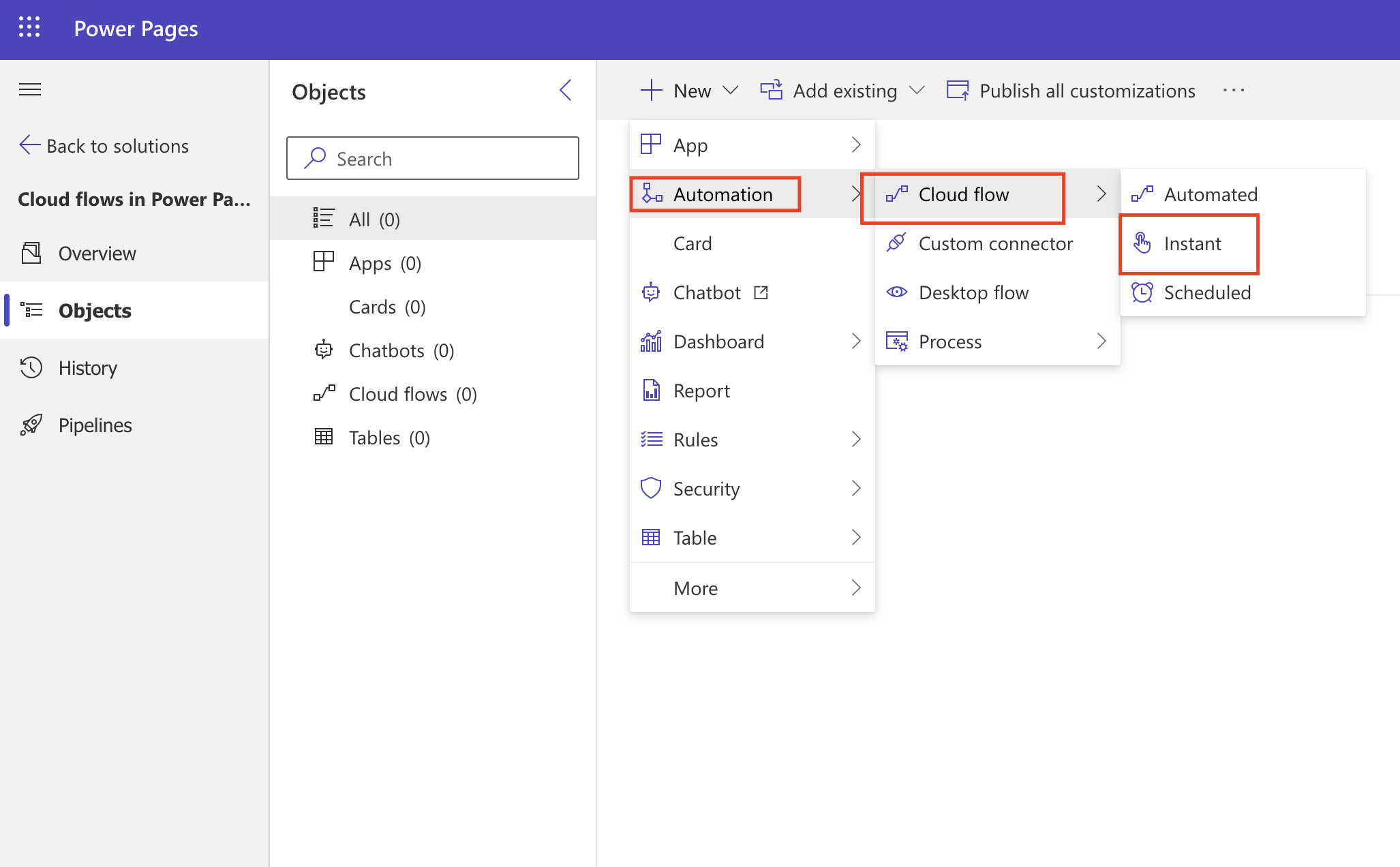
You will get a new window and Select Skip.
Then search for Power Pages select when Power Pages calls a flow trigger
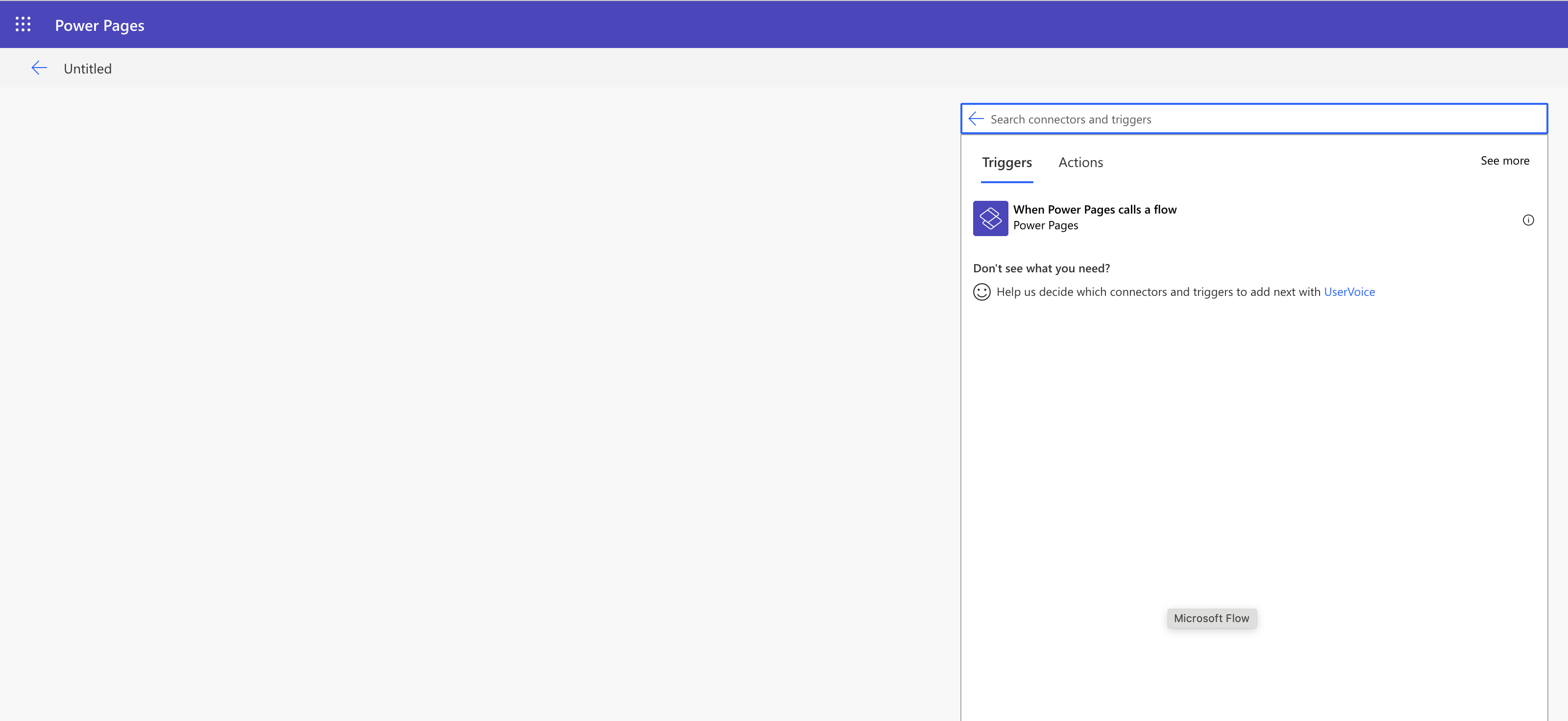
Define your flow steps and return values and select save.
That’s it for today.
I hope this helps.
Malla Reddy Gurram(@UK365GUY)
#365BlogPostsin365Days
