Hello Everyone,
Today i am going to show how to prevent duplicate emails to contact that share an email address in Dynamics 365 Marketing.

Let’s get’s started.
Normally in CRM there are duplicate emails in the contacts and even sending emails to these contacts will be alot of duplication of email communication with them.
How do we enable email deduplication on Dynamics 365 Marketing?
1. Go to settings and select Features switches.
2. Enable the Email deduplication feature toggle in the “Email Sending” section.
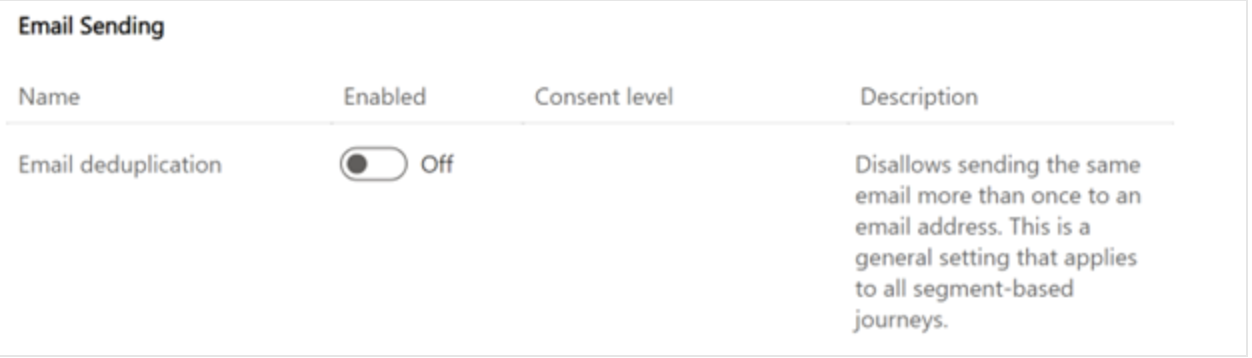
Effective email management is very crucial for maintaining strong customer relationships and ensuring your business’s success.
So enabling email deduplication, you can ensure that even if your data has multiple contacts with the same email address.
When you send an email to the customers it will be sent only once, keeping their inboxes clutter-free and preserving your brand reputation.
By identifying and consolidating duplicate contacts that share the same email address, email deduplication ensures that each customer receives your message just once.
Increasing the chances that your important messages reach their inboxes and avoiding spam folders.
That’s it for today.
I hope this helps.
Malla Reddy Gurram(@UK365GUY)
#365BlogPostsin365Days
