Hello Everyone,
Today I am going to show how to integrate and configure the Dynamics 365 Field Service for Outlook.
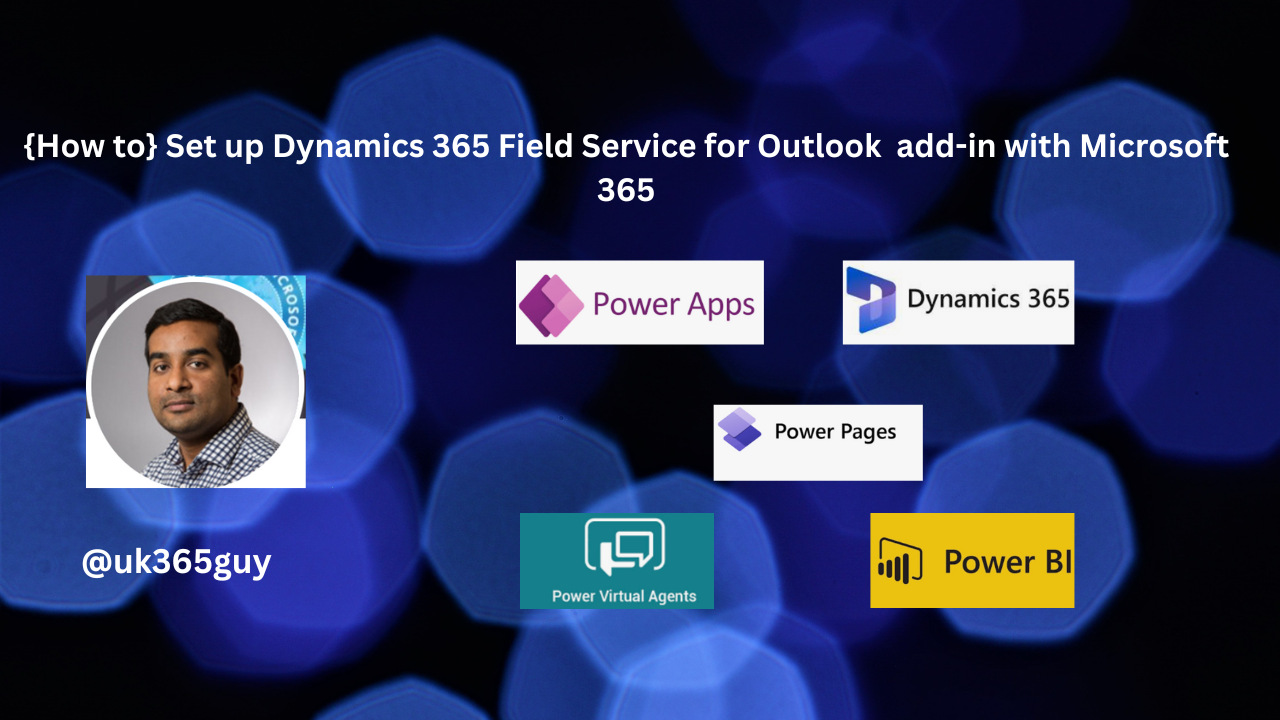
Let’s get’s started.
You will need Microsoft 365 global administrator role to configure Field Service add-in for your organisation.
1. Login to Microsoft 365 admin center as a global admin or exchange admin.
2. Select the settings > Integrated apps, and then select Get apps.
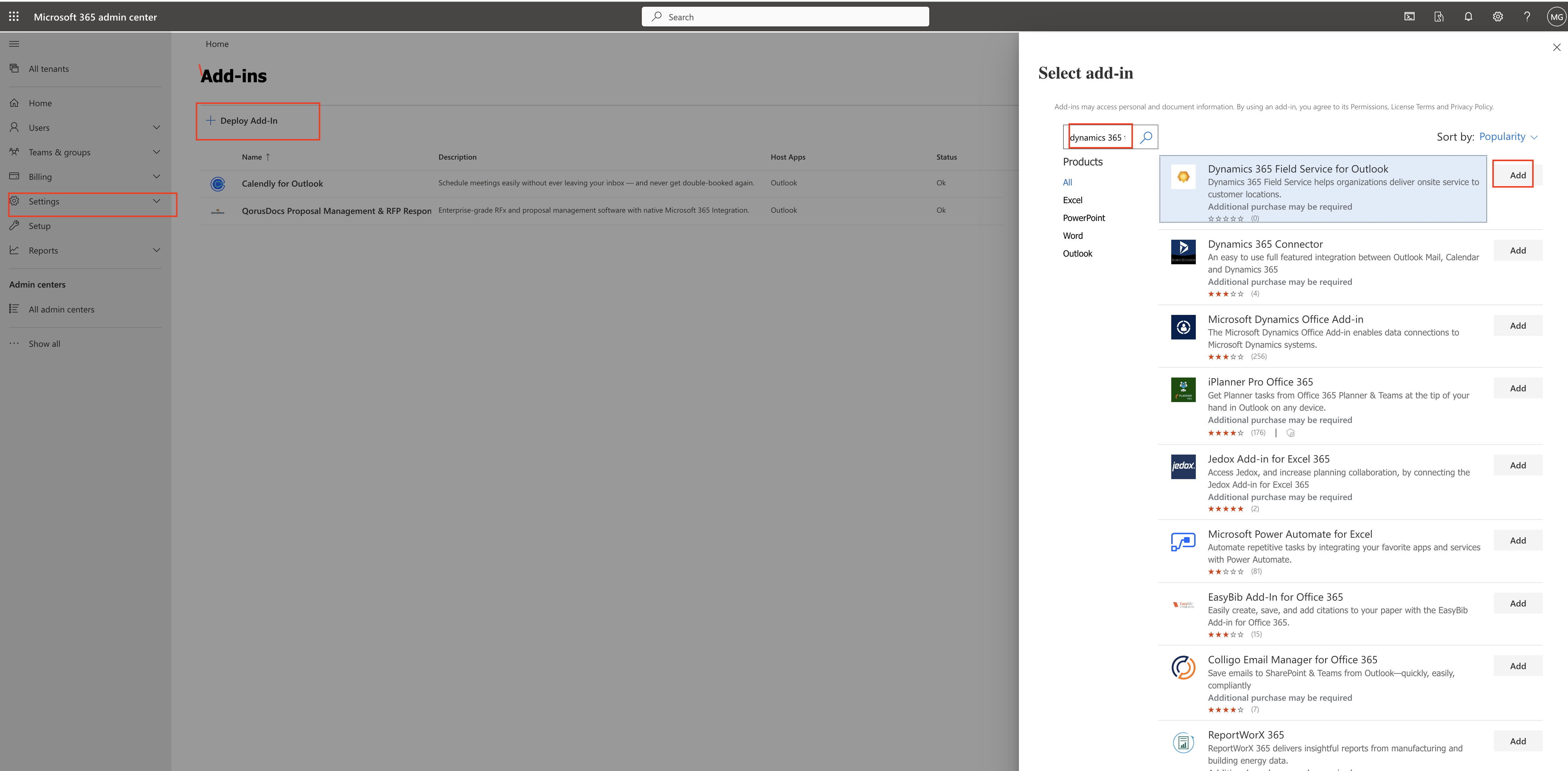
3. Choose for entire organisation or selected users or group, and deployment method – fixed default, available, optional.
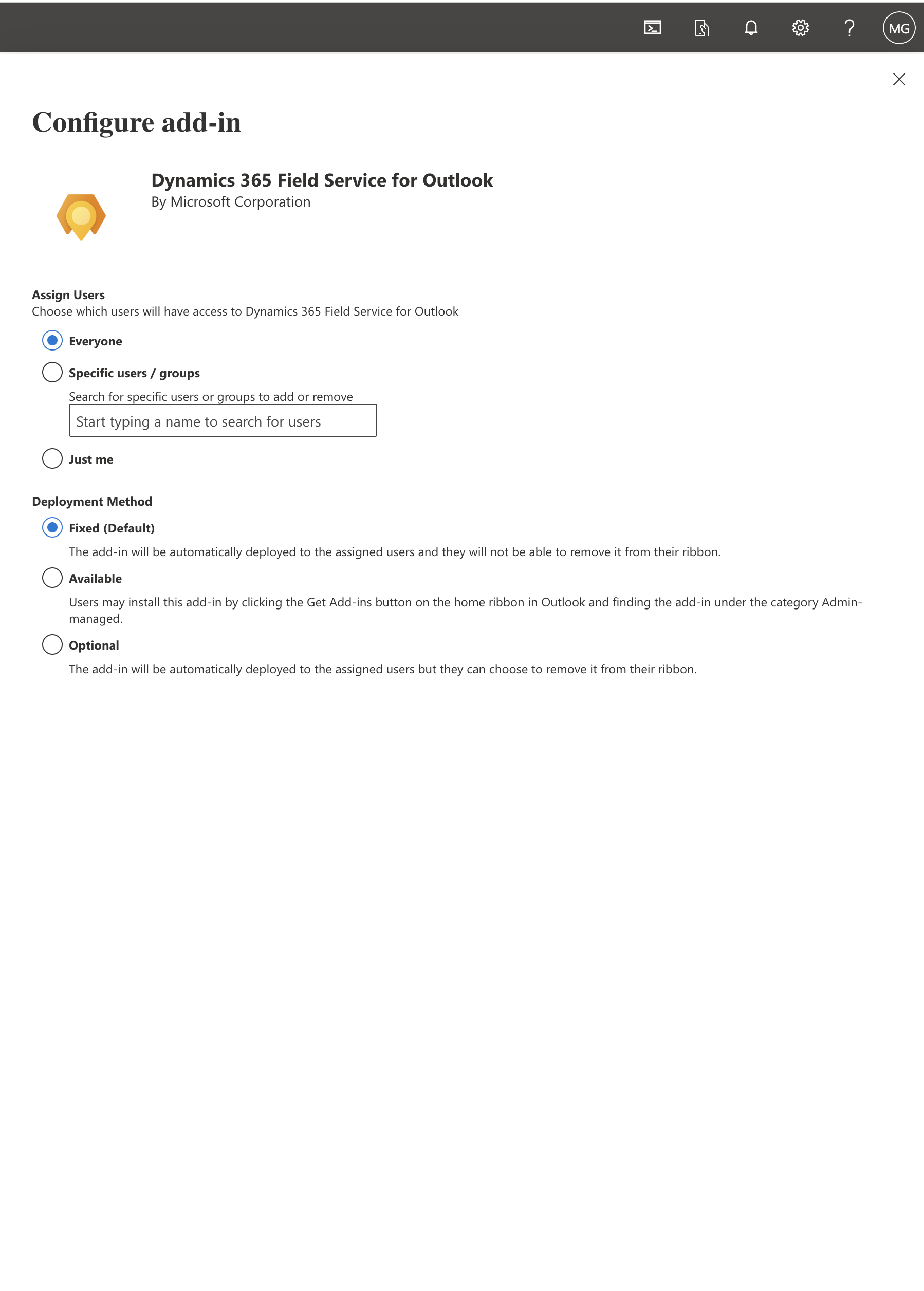
4. Save and the deployment will be successful.
It may take upto 12 hrs to appear the add -in,
Relaunch the Microsoft 365 app to see the add -in on the admin center.
That’s it for today.
I hope this helps.
Malla Reddy Gurram(@UK365GUY)
#365BlogPostsin365Days
