Hello Everyone,
Today I am going to show how to update Dynamics 365 Apps from Power Platform Admin Center.
For example: You don’t see some of the Dynamics 365 new features in your environment, its because the updates are no updated in the particular environment.
So in order to see new features some of them will come with App updates, hence we need to update the Model Driven Apps.
How do you do that?
Login into Power Platform Admin Center
Select the environment and click on “… ” and “Resources and” “Dynamics 365 Apps”
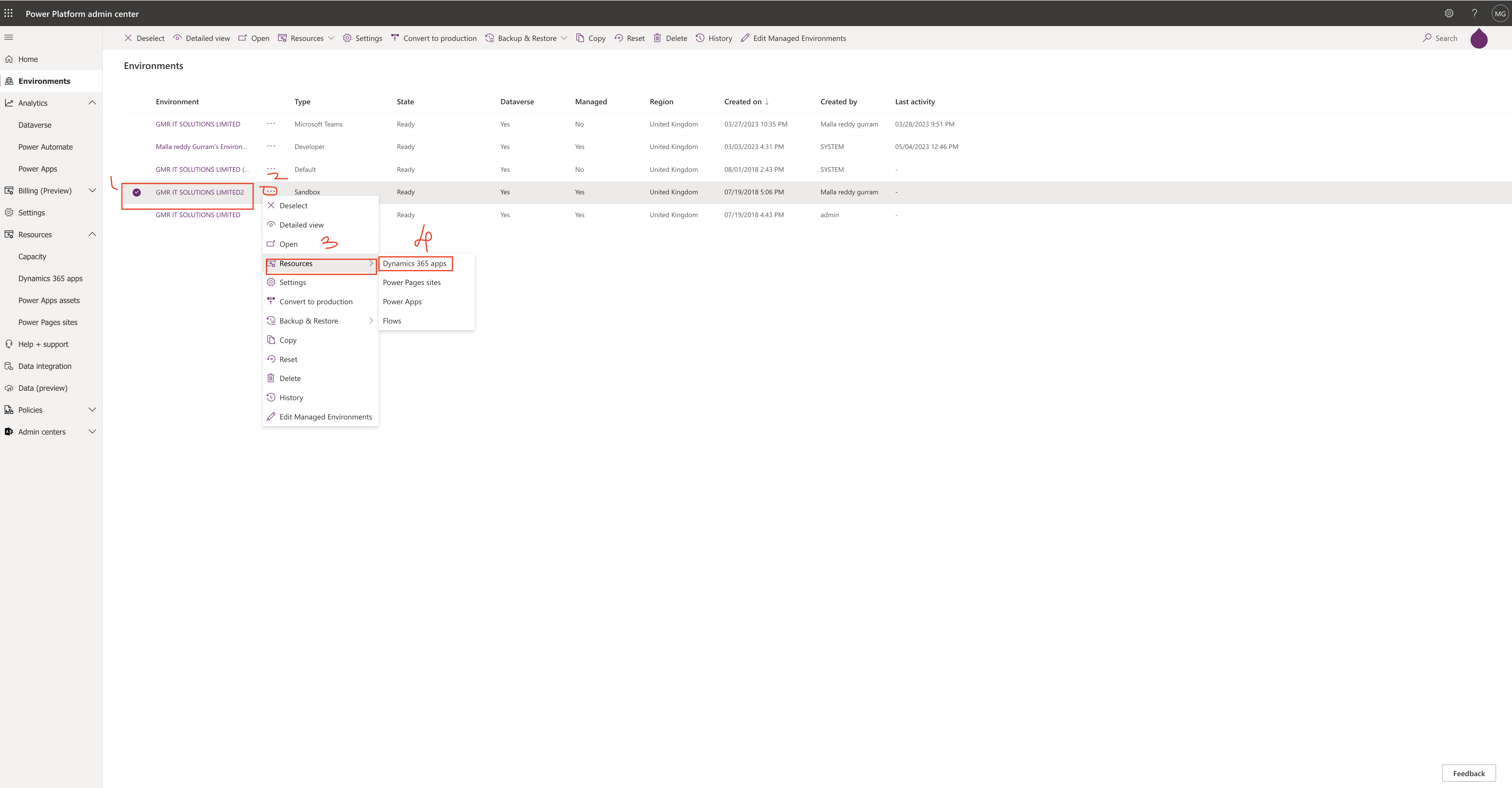
In my use case i am installing updates for Dynamics 365 Sales
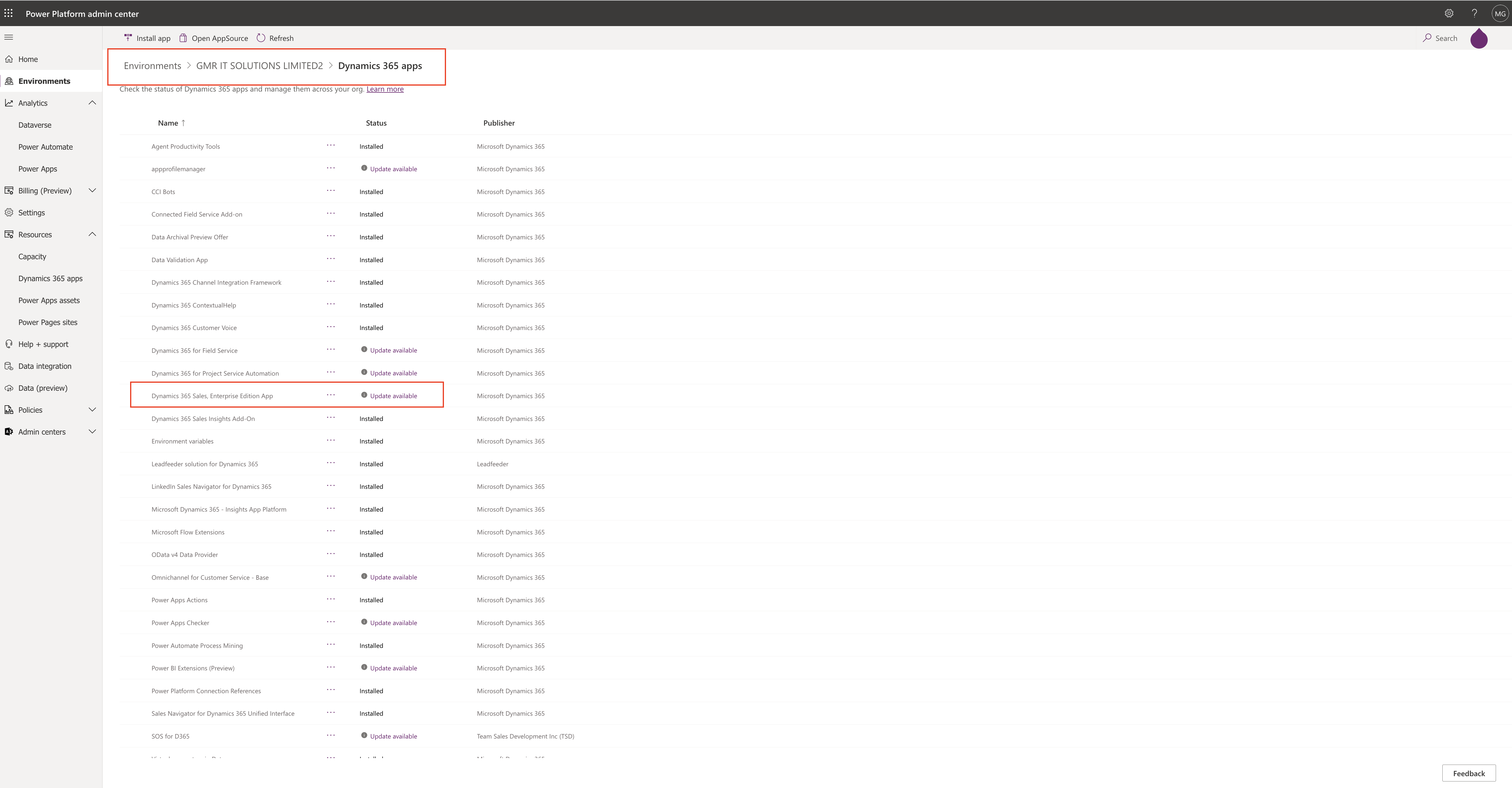
You can also check which version of Model Driven App is currently installed before you make updates to the App here:
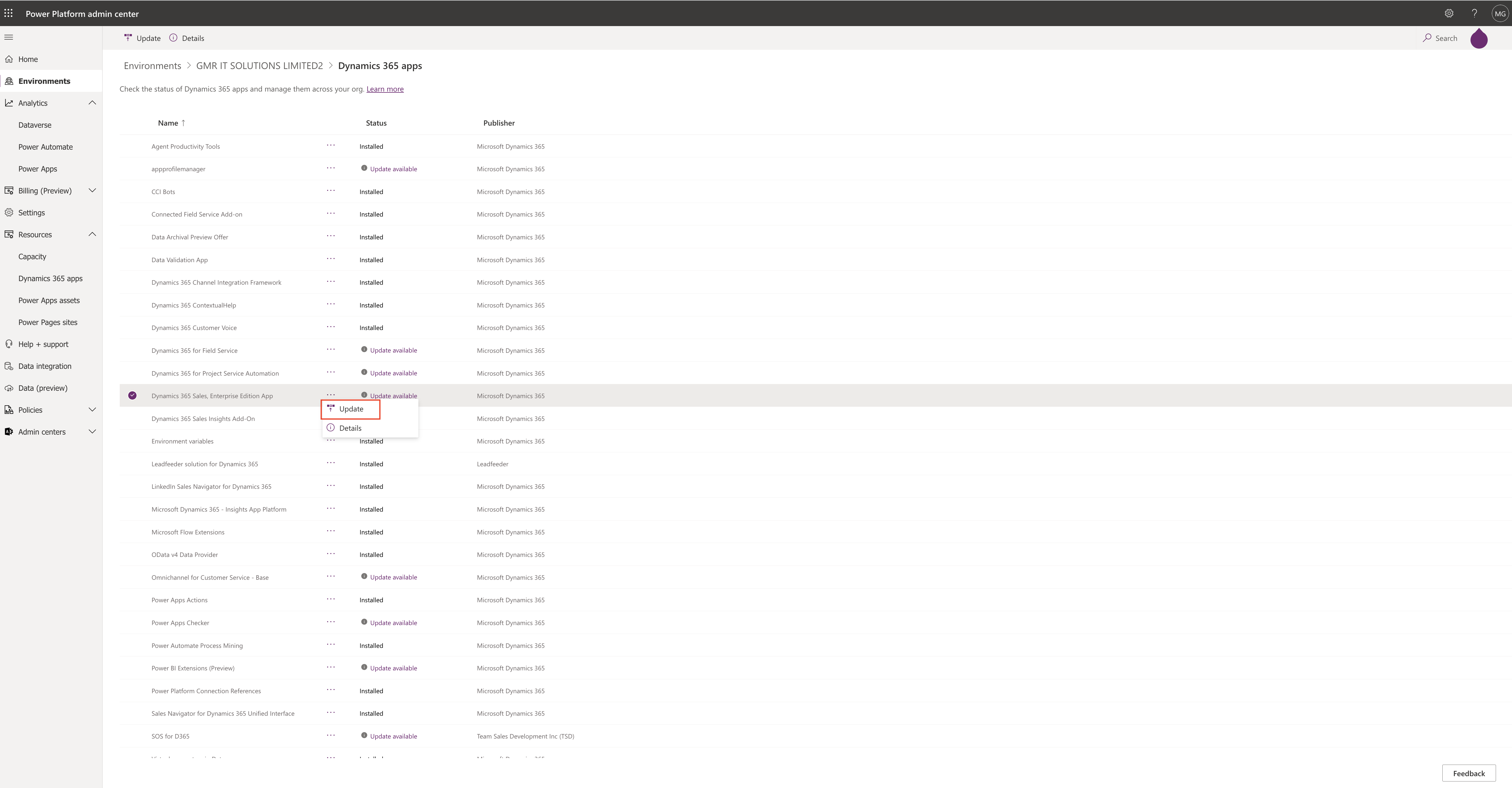
Click on updates :

We need to accept Microsoft terms and conditions before make update :
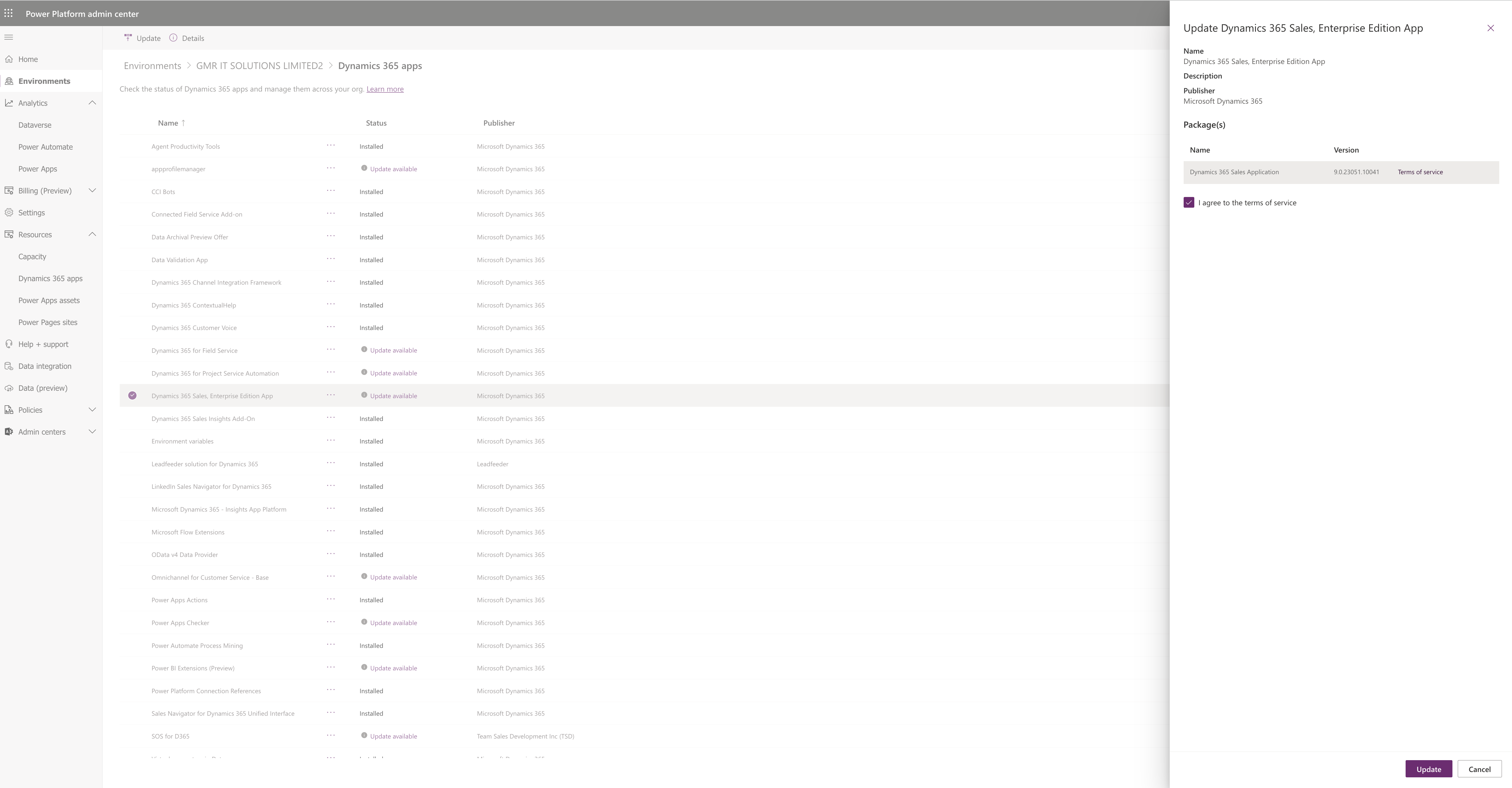
and confirm.
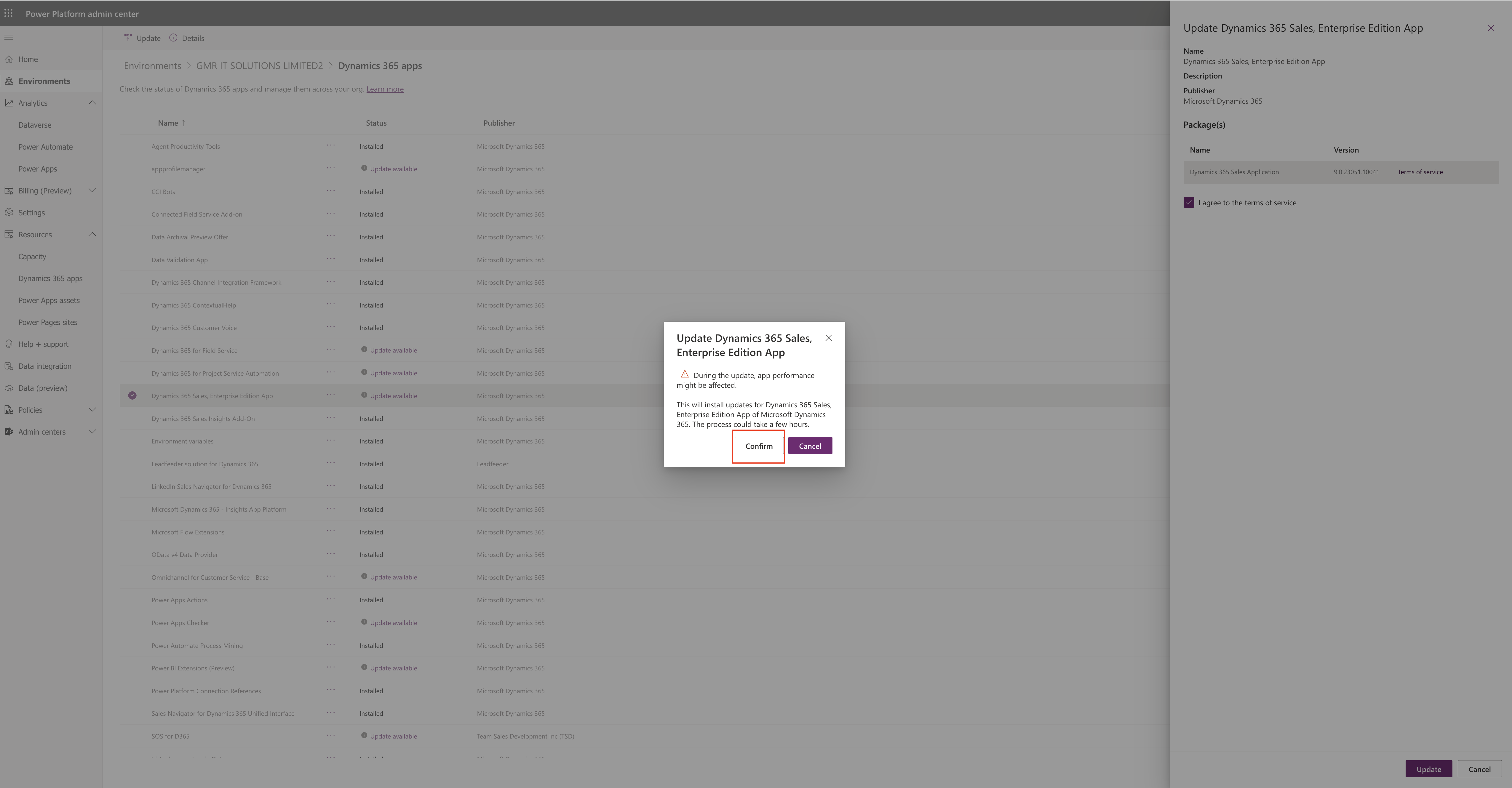
See the App update is in progress:
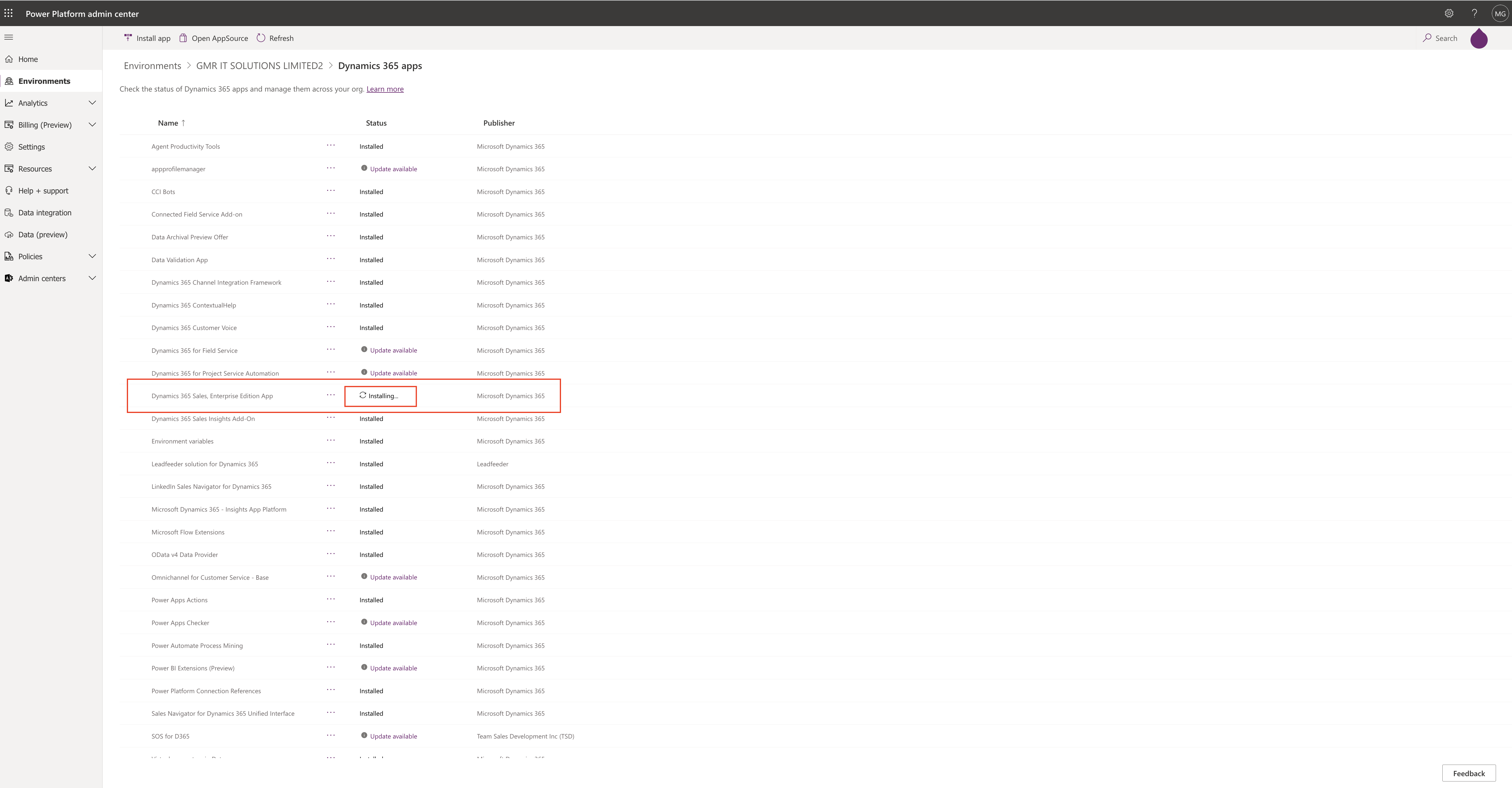
It may take 2hr to complete the update and check back after sometime and your Dynamics 365 App is installled with updates.
That’s it for today.
I hope this helps.
Malla Reddy(@UK365GUY)
#365BlogPostsin365Days
