Hello Everyone,
Today I am going to show how to switch to classic buttons in Power Apps.

Let’s get’s started.
With the modern UI usage of Model Driven Apps sometime the users are want to switch back to classic UI, as the classic app, forms and view designers are deprecated.
You need to enable manually from settings.
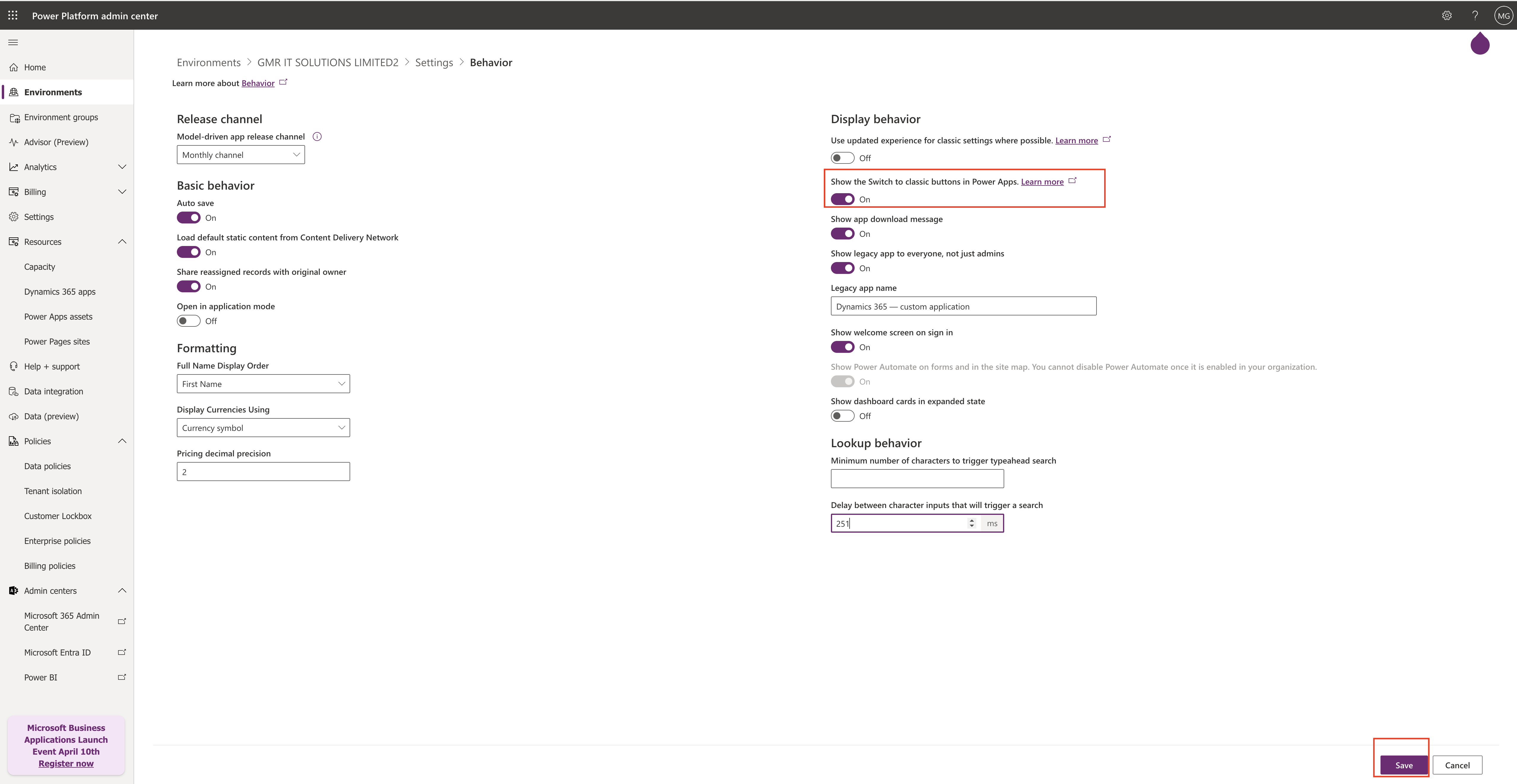
Login into PPAC(www.admin.powerplatform.microsoft.com)
Choose the environment,
Then settings – Behavior:
Show the switch to classic buttons in Power Apps – ON
Save the changes.
That’s it for today.
I hope this helps.
Malla Reddy Gurram(@UK365GUY)
#365BlogPostsin365Days
