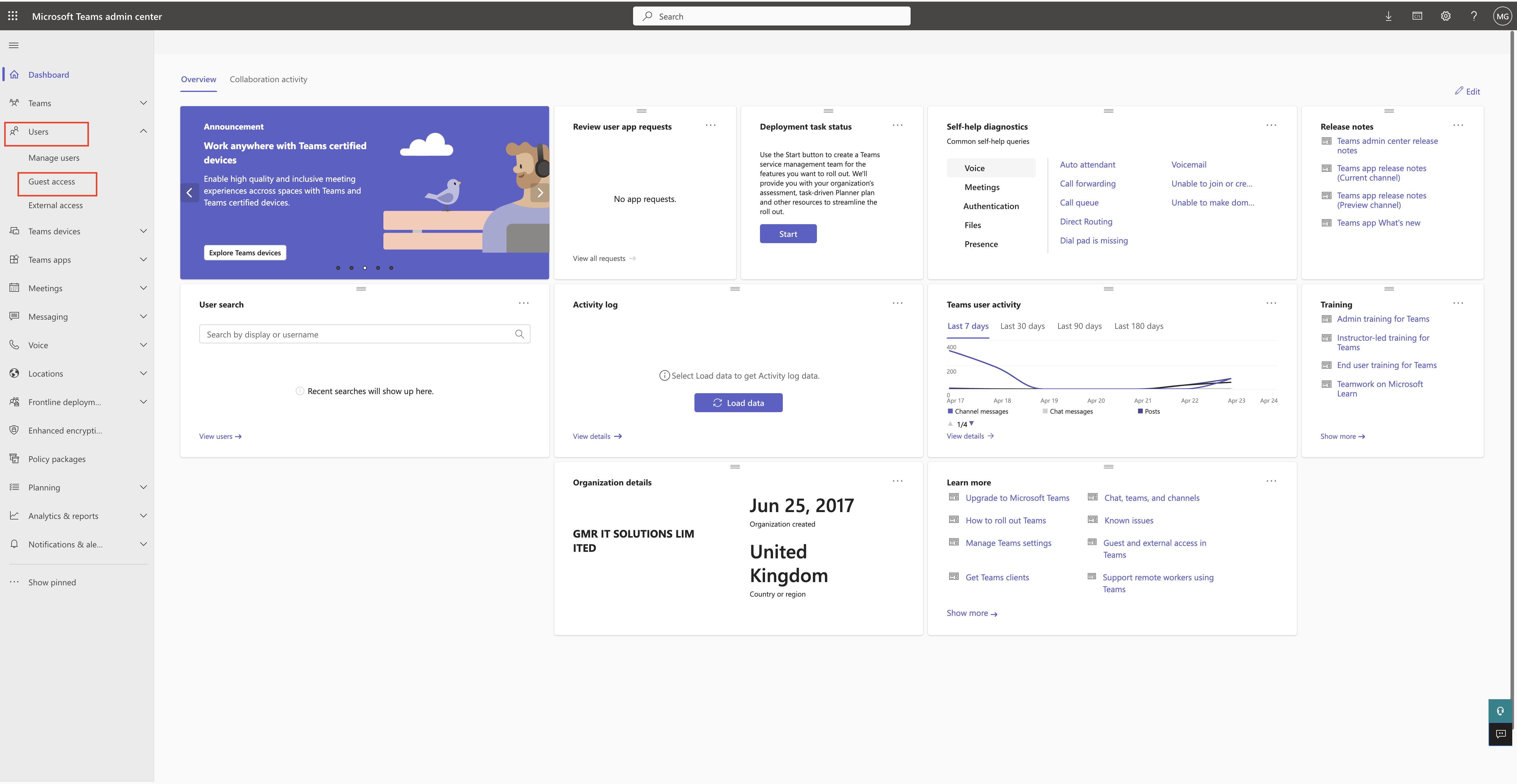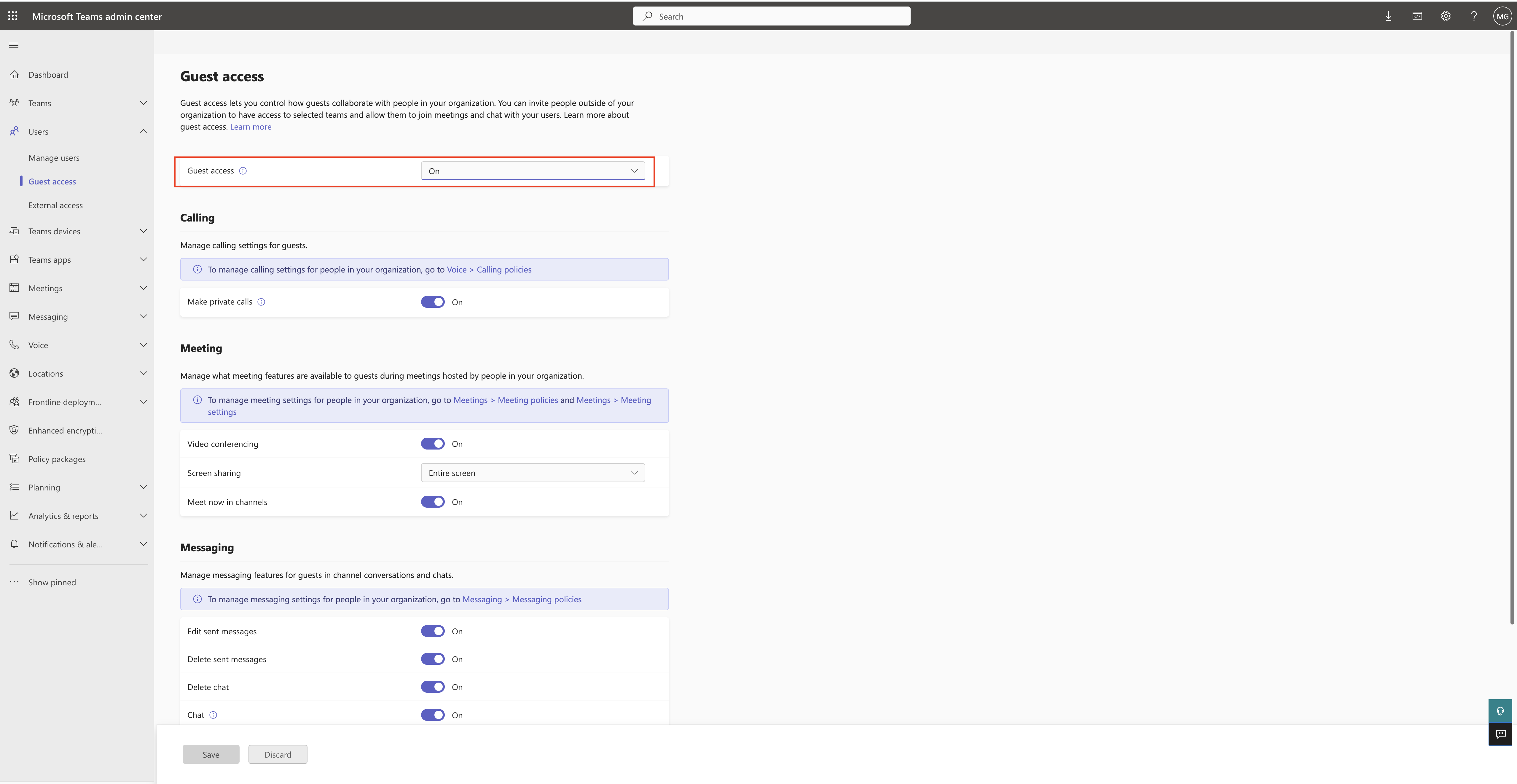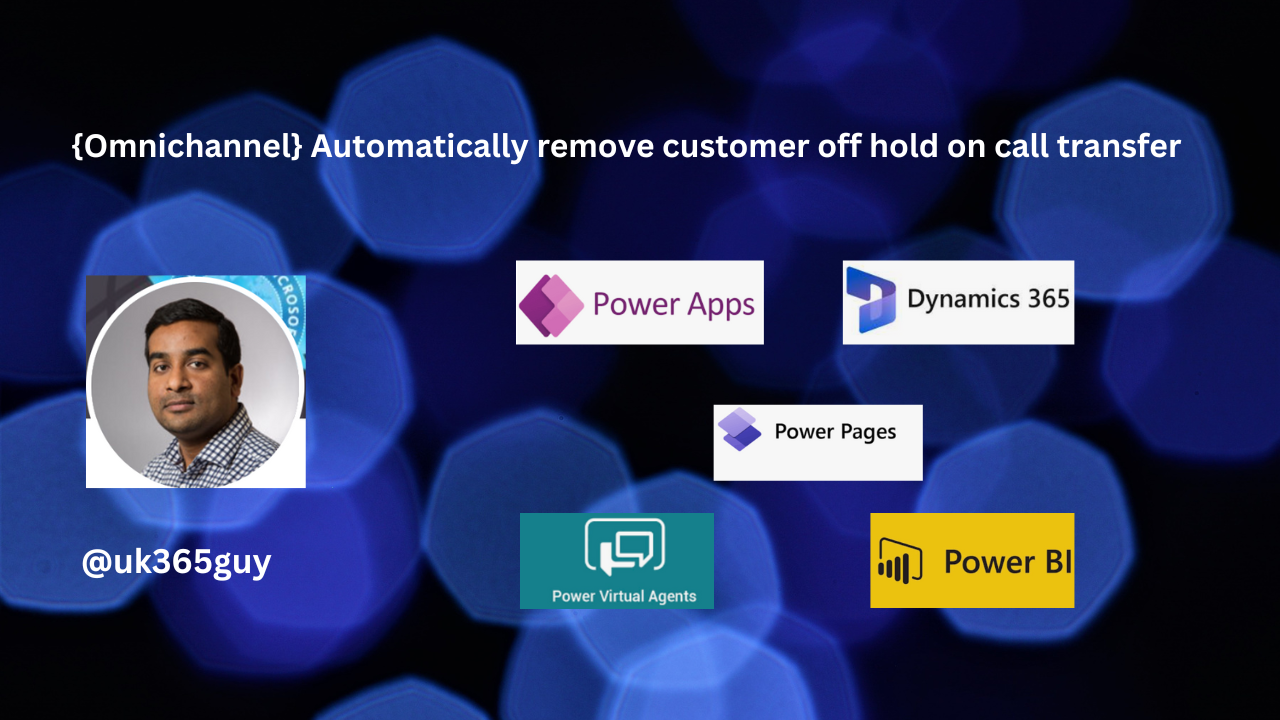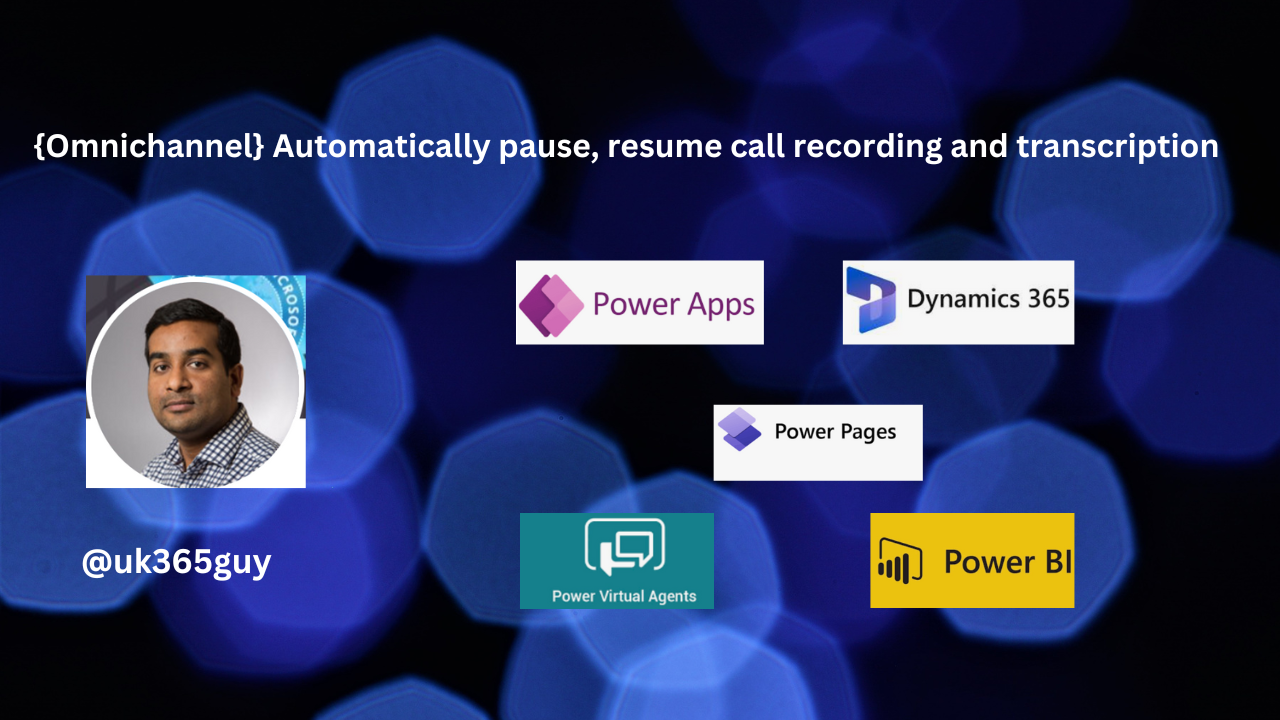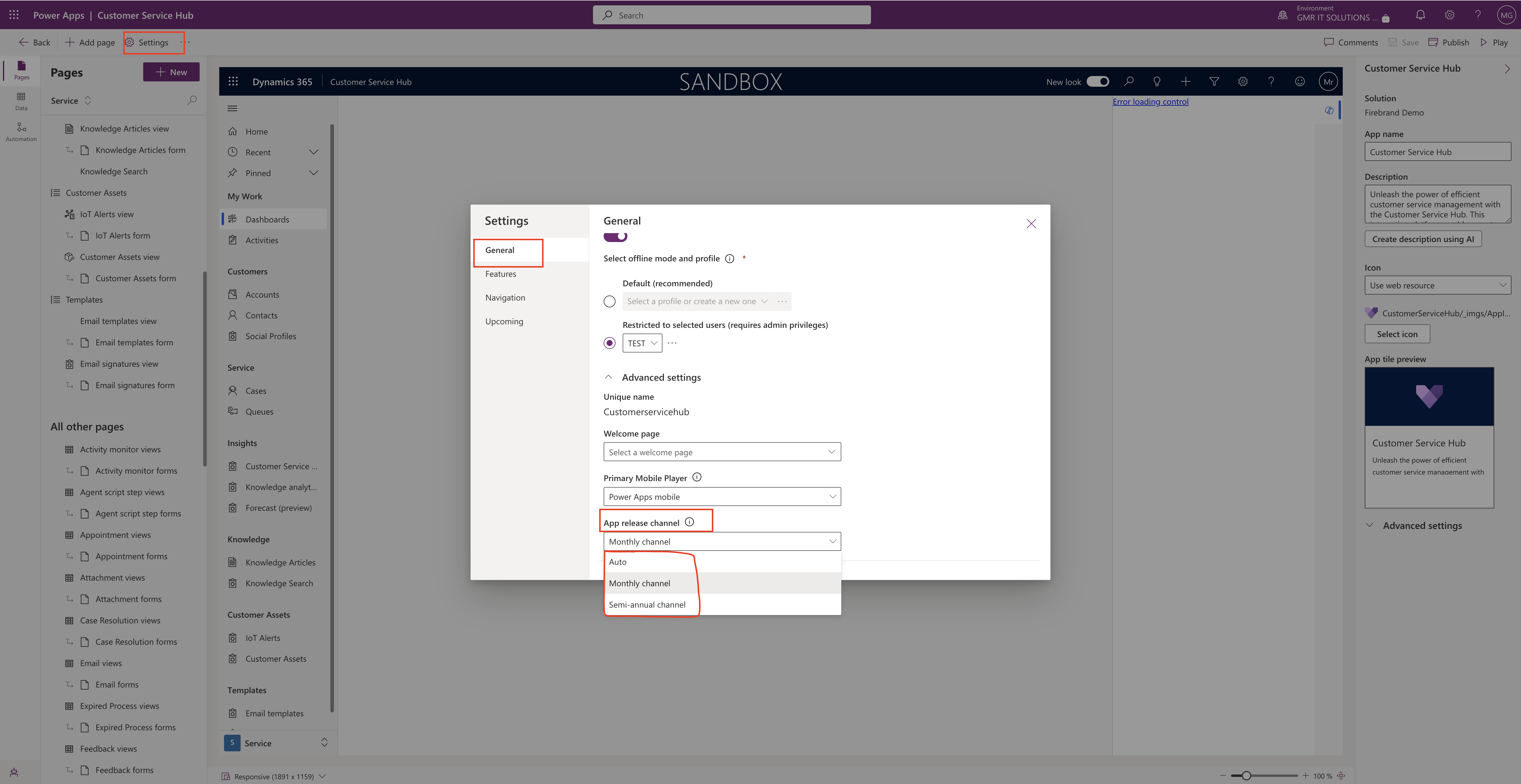Hello Everyone,
Today I am going to share my thoughts on the new feature join a teams call is generally available and on by default.
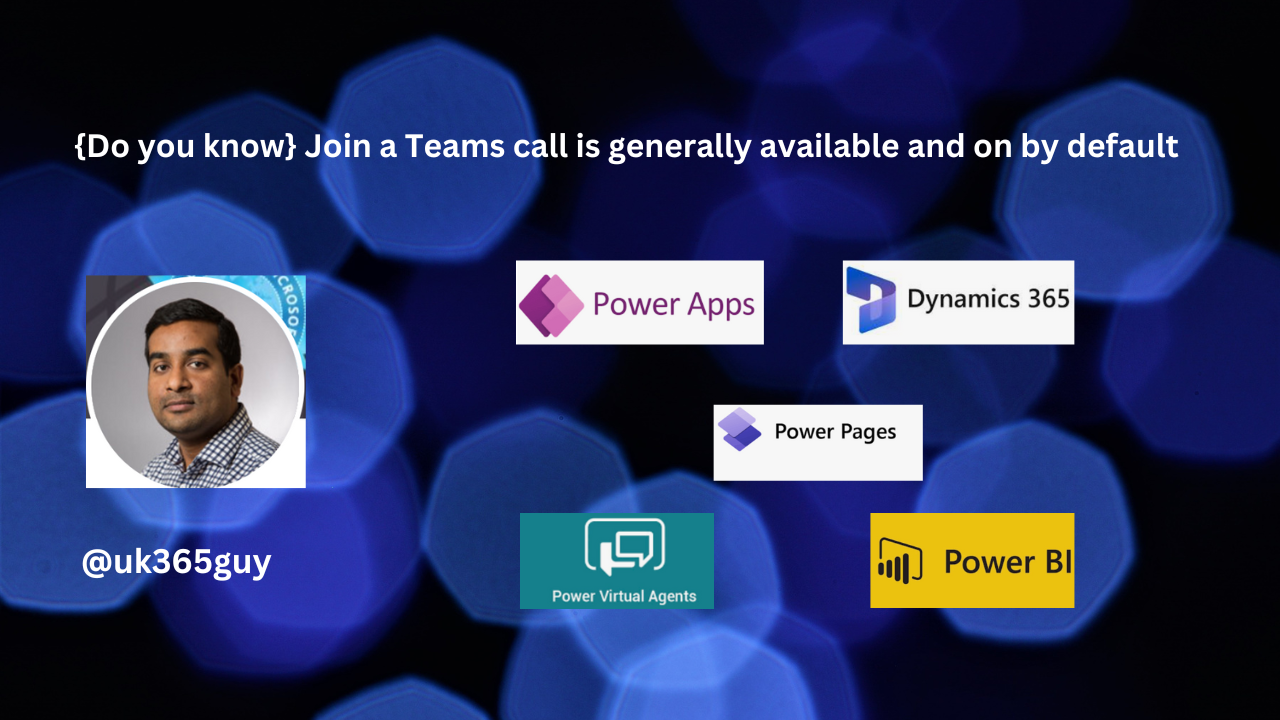
Let’s get’s started.
Joining a Teams call has become even more convenient! Starting from April 1, 2024, users can automatically Join Teams calls without any additional setup. Here are the key details:
1. Business Value:
Administrators no longer need to toggle any settings to enable users to join Teams calls with their customers.
The feature’s general availability encourages wider adoption.
2. Feature Details:
Users can invite their customers to join them on Teams calls without requiring an administrator to configure anything.
This release makes the feature generally available to all Dynamics 365 Customer Service users.
3. Additional Resources:
For more information click here
So go ahead, collaborate seamlessly, and make those teams calls even more productive.
That’s it for today.
I hope this helps.
Malla Reddy Gurram(@UK365GUY)
#365blogpostsin365days