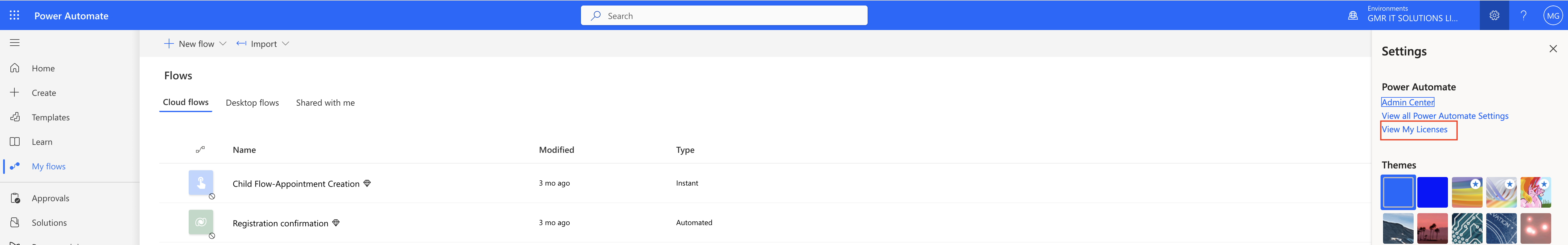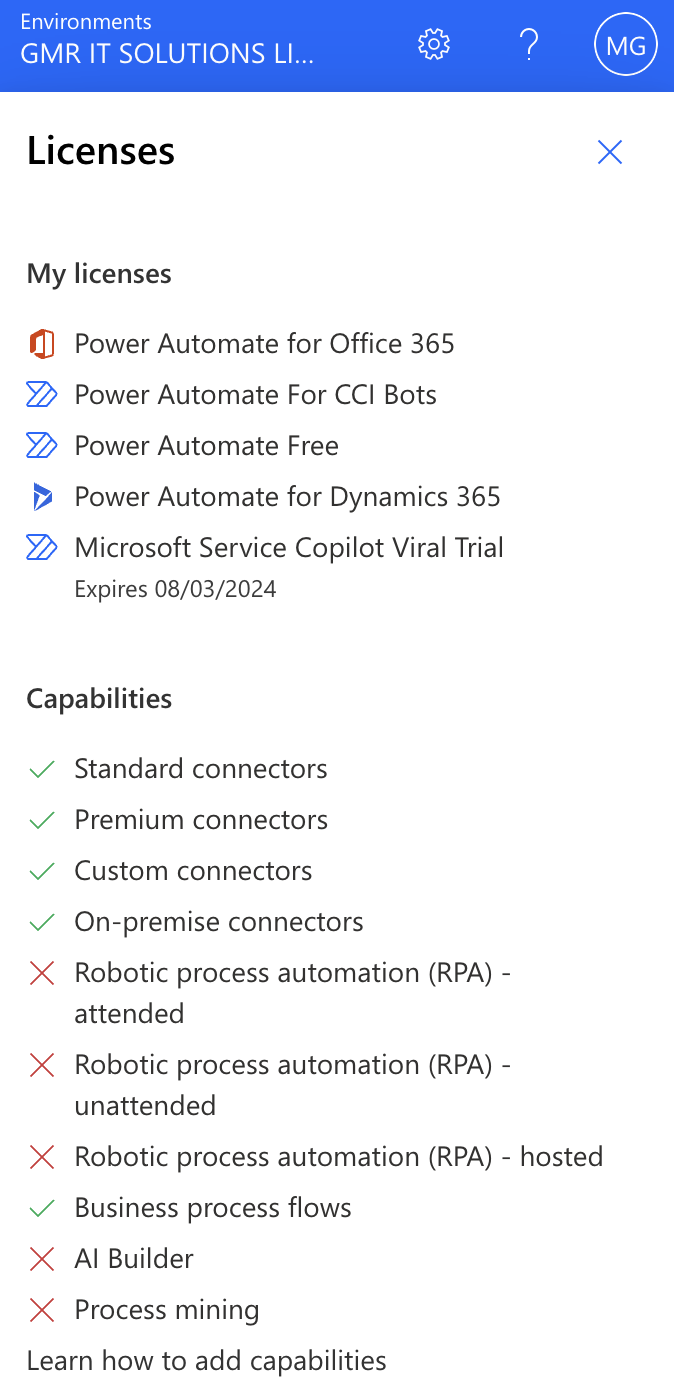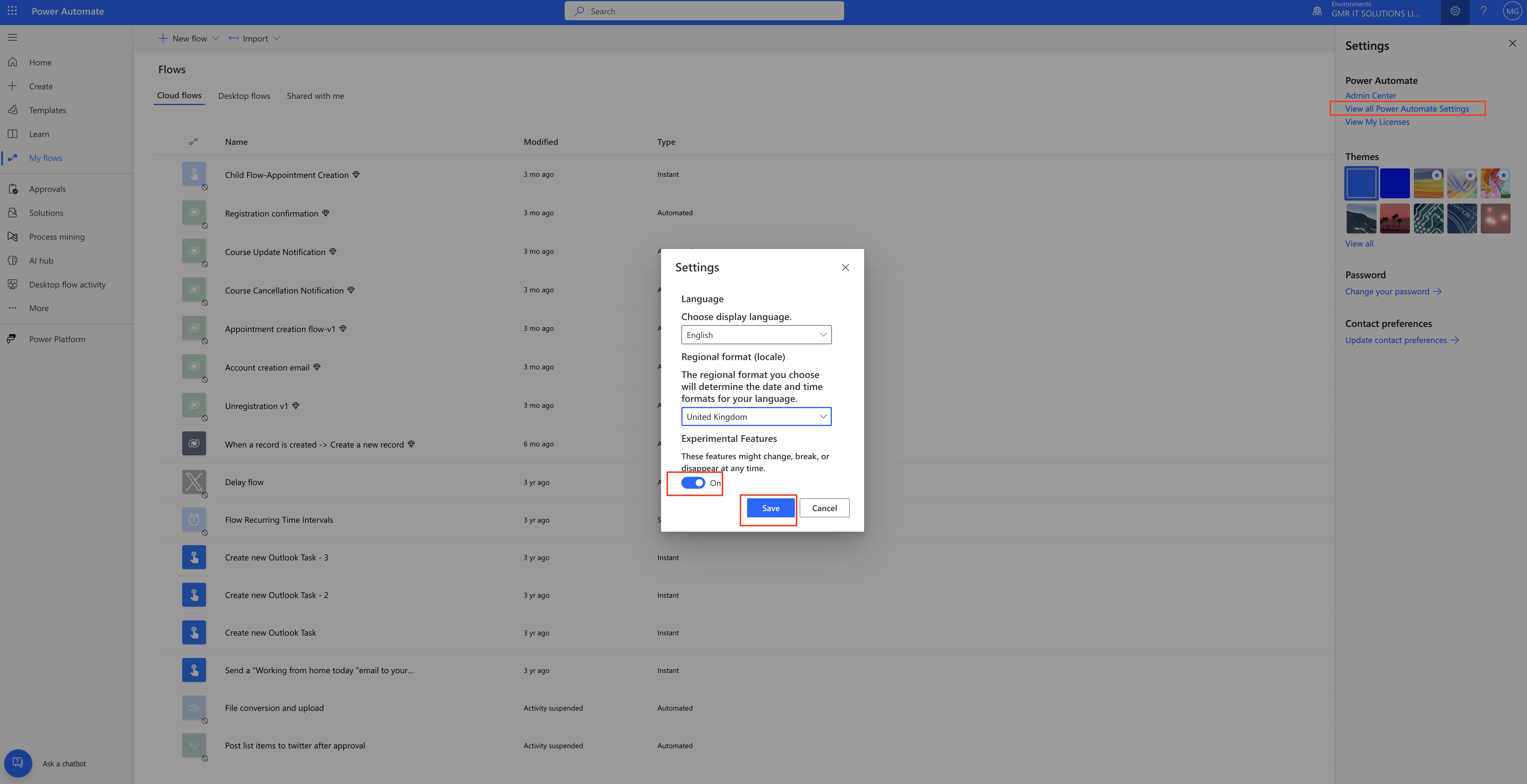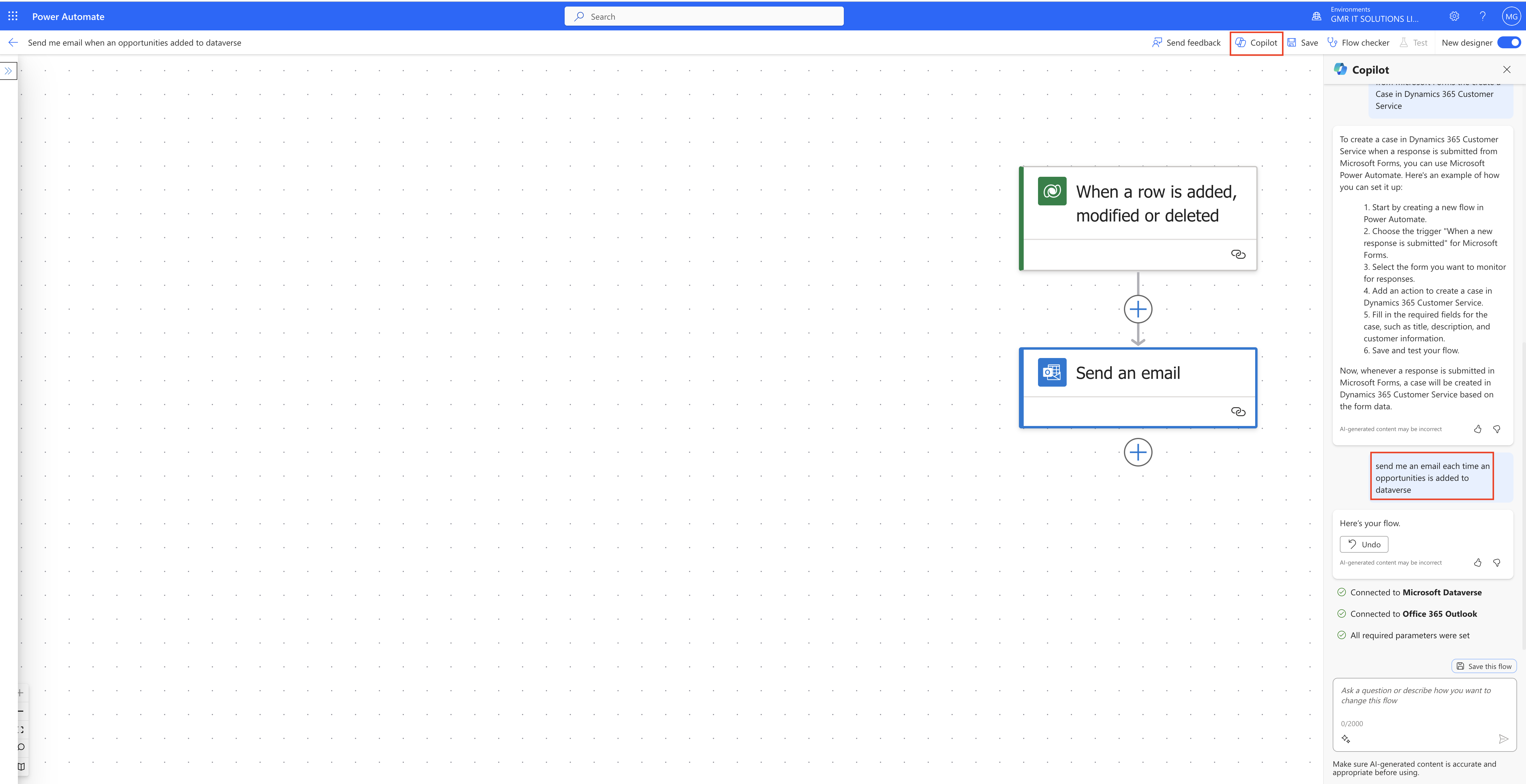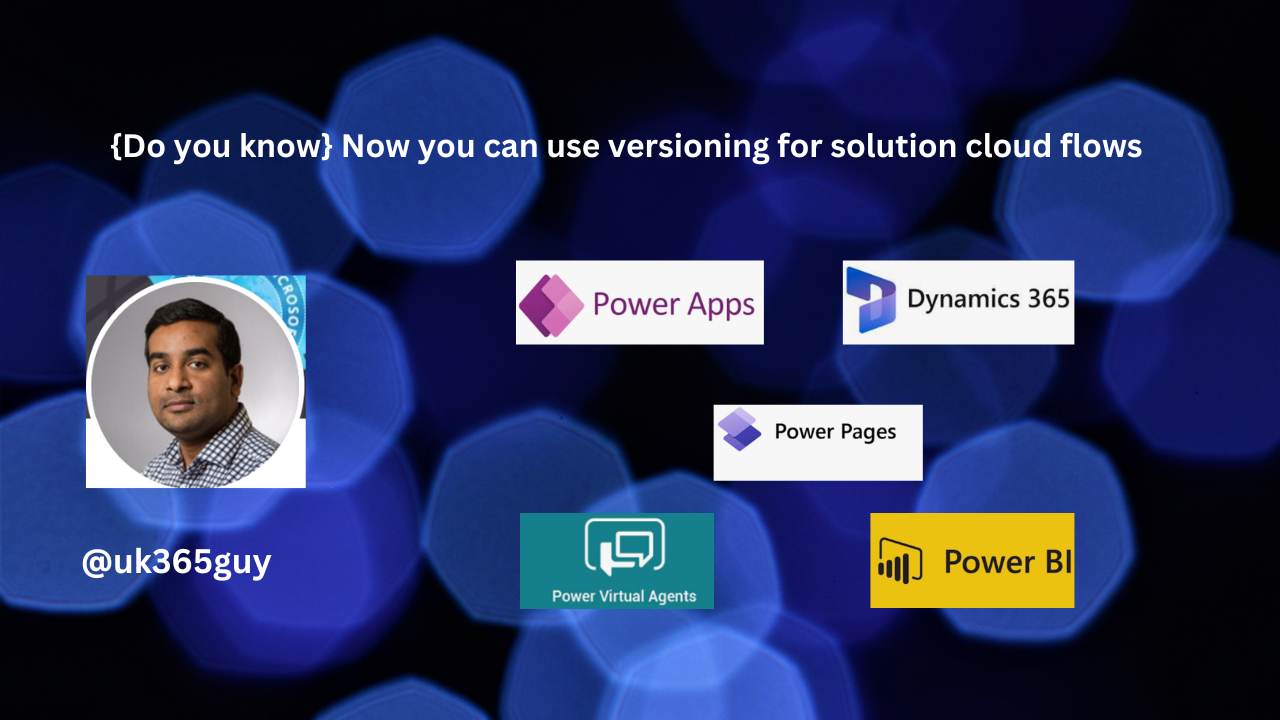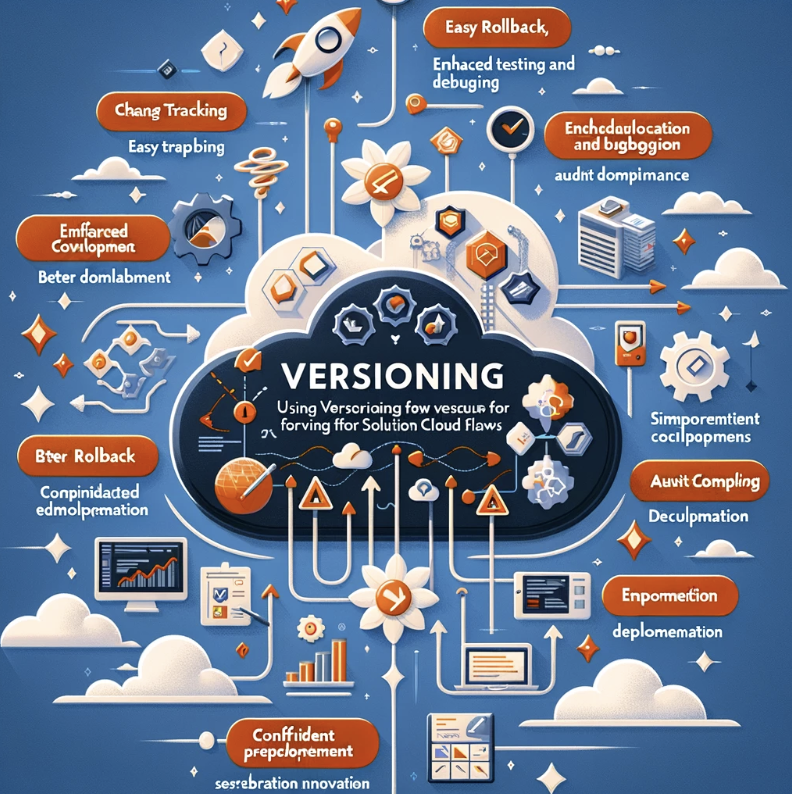Hello Everyone,
Today I am going to share new feature benefits of using versioning for solution cloud flows.
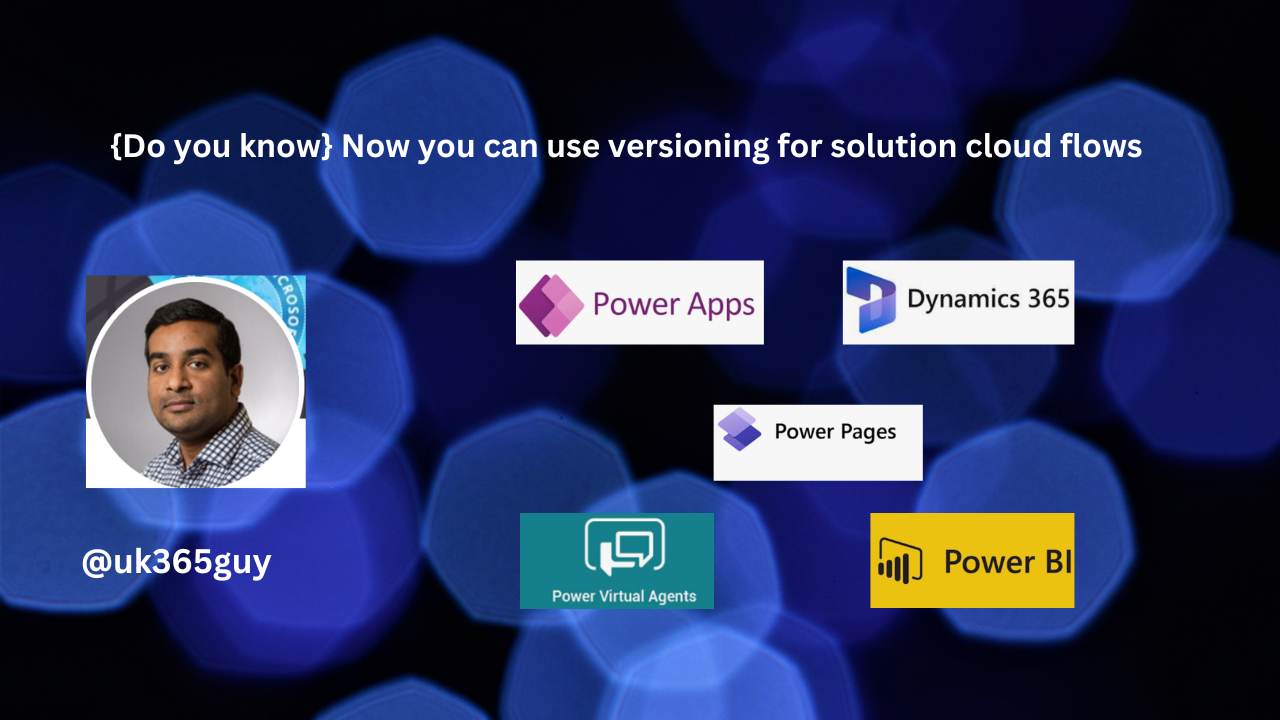
Let’s get’s started.
Up until now you don’t have versioning for solution cloud flows, there is a lack of ability to revert to a previous version.
With this new feature: you can view and restore past versions of solution cloud flows, This can save your time in recreating flows when you get errors which can’t be resolve.
This ensures that business always has a working version.
Using Versioning for solution cloud flows in platforms like Microsoft Power Automate offers several key benefits that enhance the development, maintenance, and overall management of these flows.
Here are the main advantages:
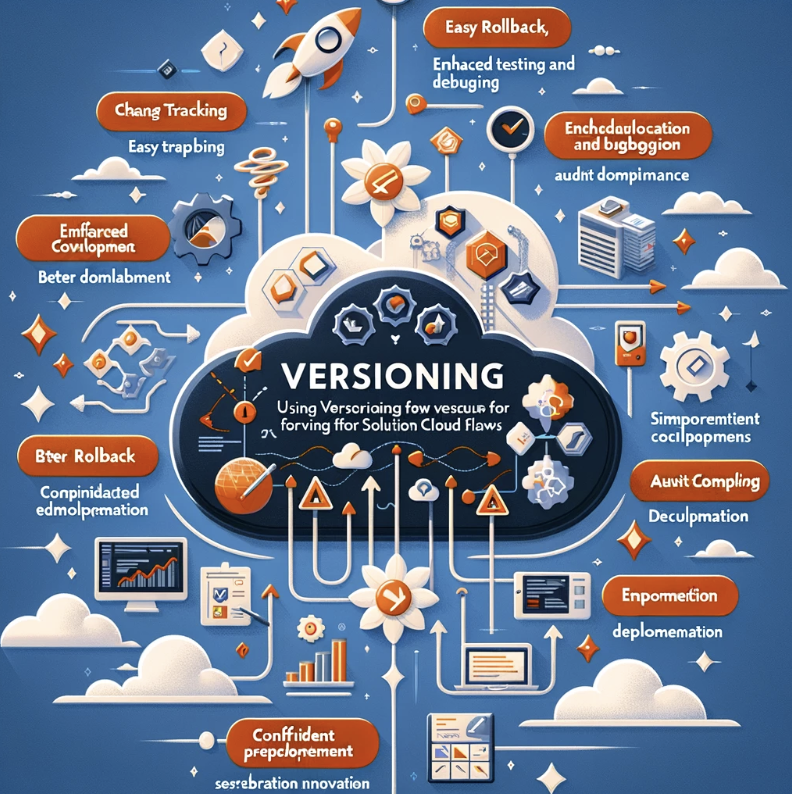
1. Improved Change Tracking: Versioning allows you to keep a record of changes made overtime. This makes it easier to track who made changes, what changes were made, and when they were implemented, facilitating better change management.
2. Easier Rollback: If a new version of a flow causes issues, versioning enables you to quickly revert to a previous version that was stable and functioning correctly, thus minimizing downtime and disruption.
3. Enhanced Collaboration: In environments where multiple develpers or teams are working on the same flow, versioning helps coordinate changes and prevents conflicts. It allows for better collaboration and communication among team members.
4. Simplified Testing and Debugging: Versioning allows for the testing of specific versions of a flow.
You can identify which version introduced a bug or an issue, making it easier to debug and fix problems.
5. Audit and Compliance: For regulatory compliance and audit purposes, versioning provides a clear history of changes. This is crucial in many industries where tracking changes and maintaining records is a compliance requirement.
6. Incremental Development: Versioning supports an incremental approach to develpment, you can build and deploy flows iteratively, adding new features or improvements in subsequent versions.
7. Documentation and Understanding: Each version can be accompained by notes or documentation explaining the changes. This is valuable for new team members or when returning to a flow after some time, as it helps in understanding the evolution of the flow.
8. Confidence in Production Deployments: Versioning, coupled with proper testing practices, increases confidence when deploying flows to production, as you know that any chnages can be quickly undone if necessary.
9. Experimentation and Innovation: With the safety net that versioning provides, teams can be more experimental in trying new features or approaches, knowing that they can easily revert to a previous version if needed.
Overall, Versioning is a best practise in software development, including the development of solution cloud flows. It brings structure, safety, and clarity to the process, ultimately leading to more robust and reliable flows.
That’s it for today.
I hope this helps.
Malla Reddy Gurram(@UK365GUY)
#365BlogPostsin365Days