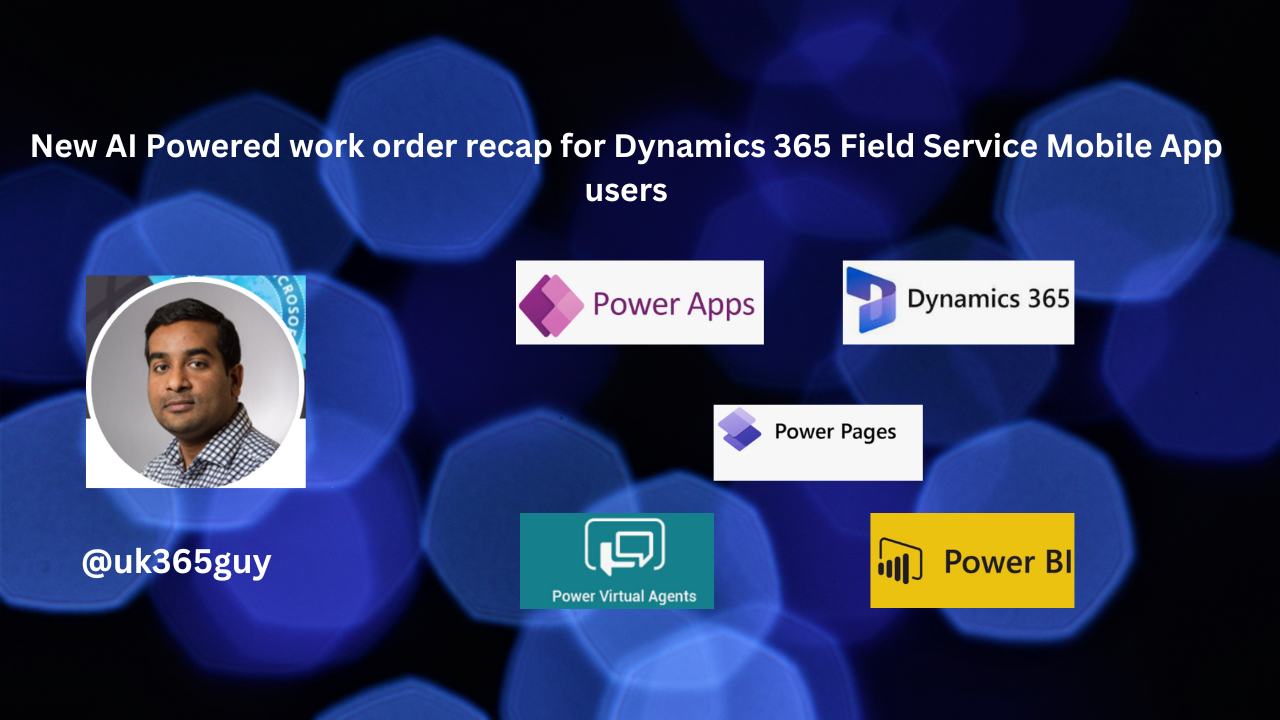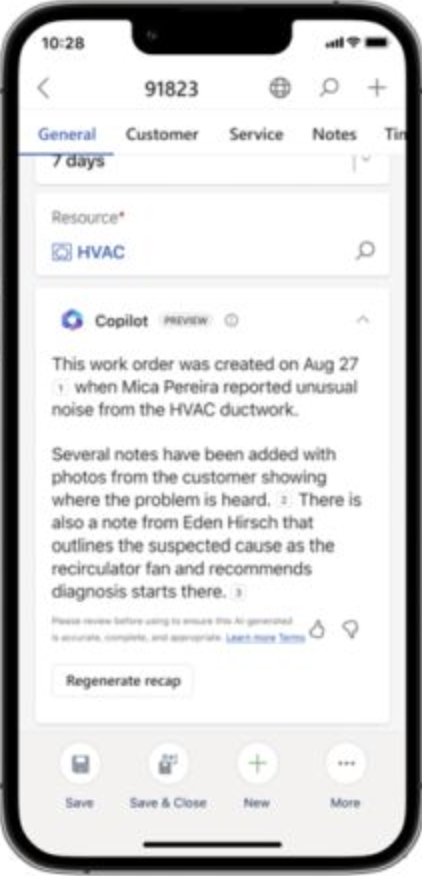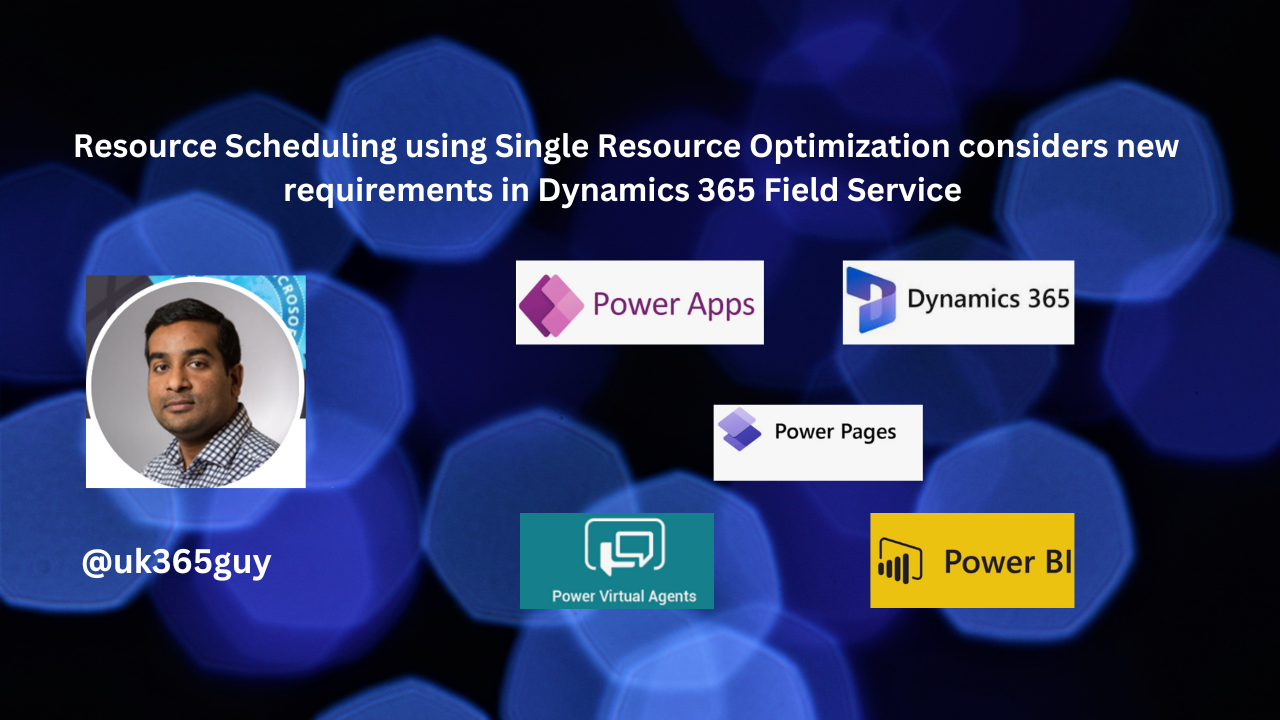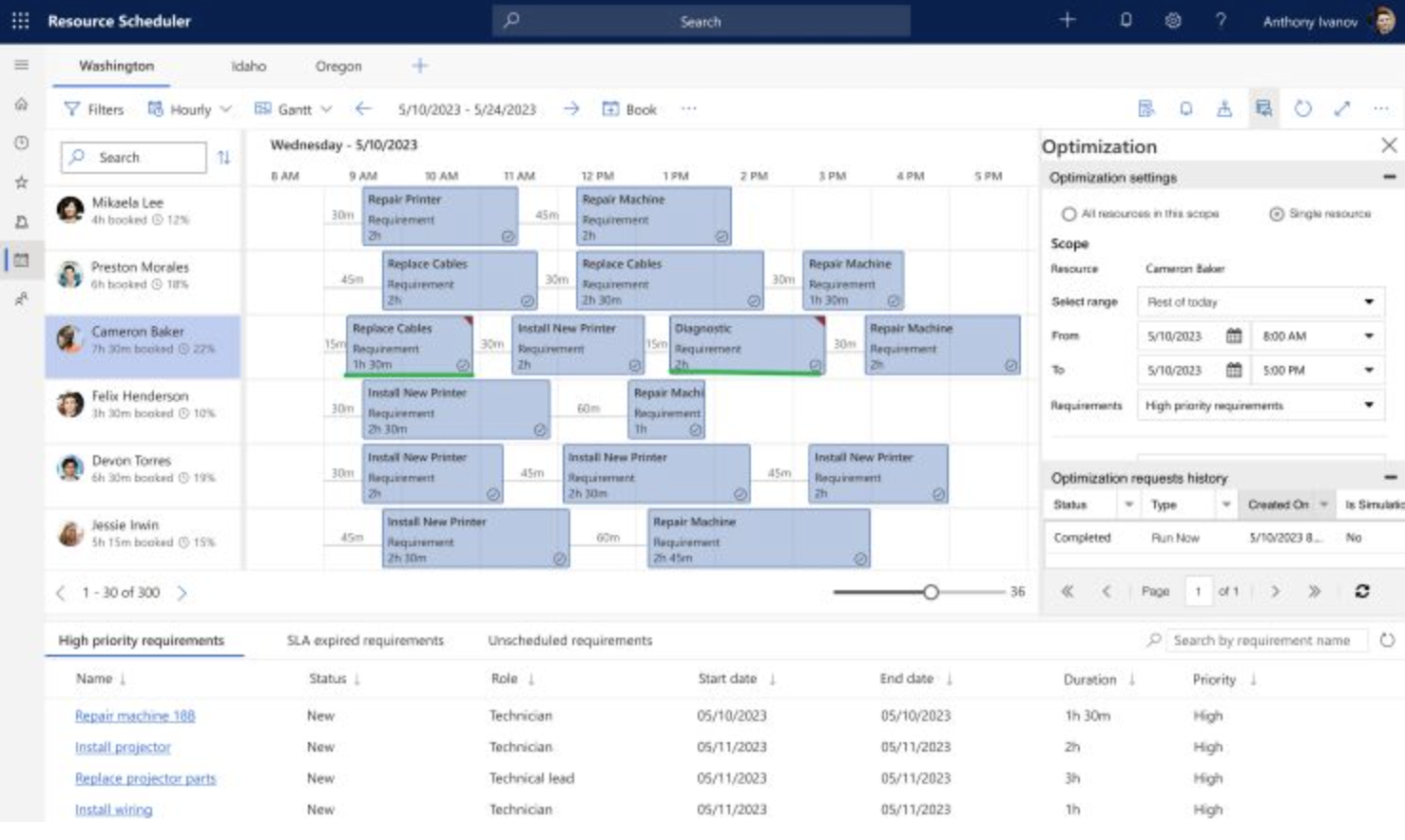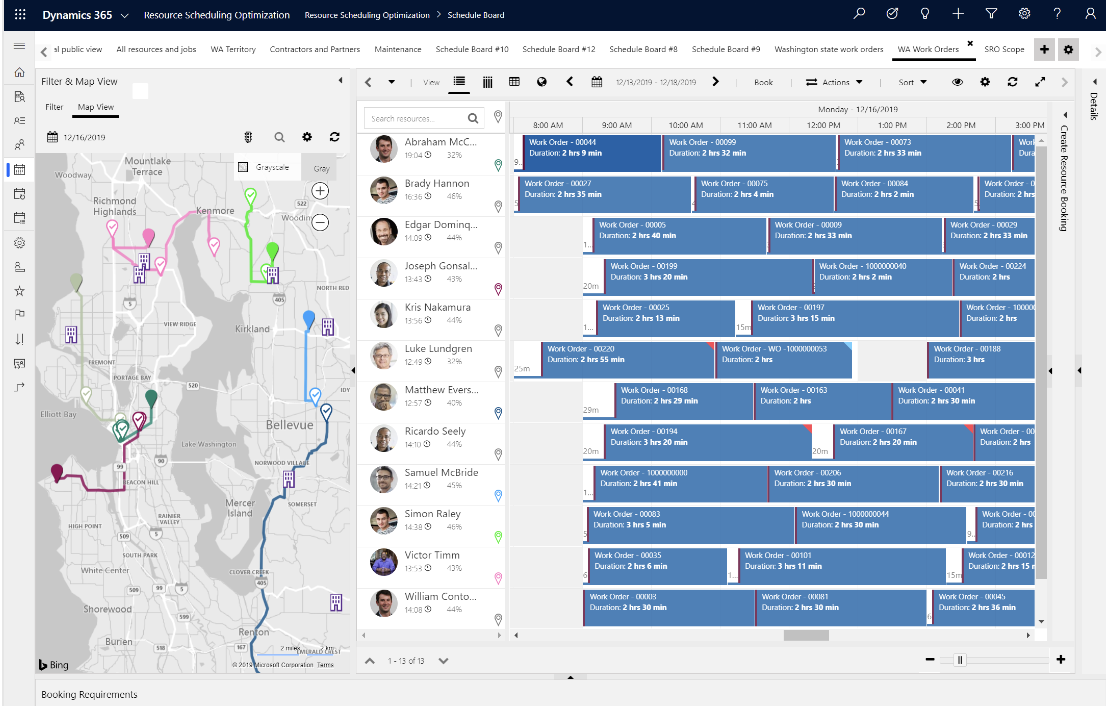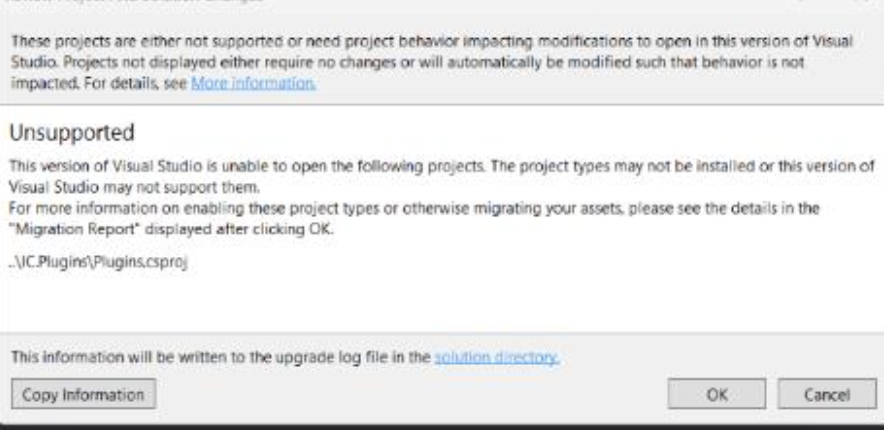Hello Everyone,
Today I am going to share how to get full recap of the work order in Dynamics 365 Field Service.
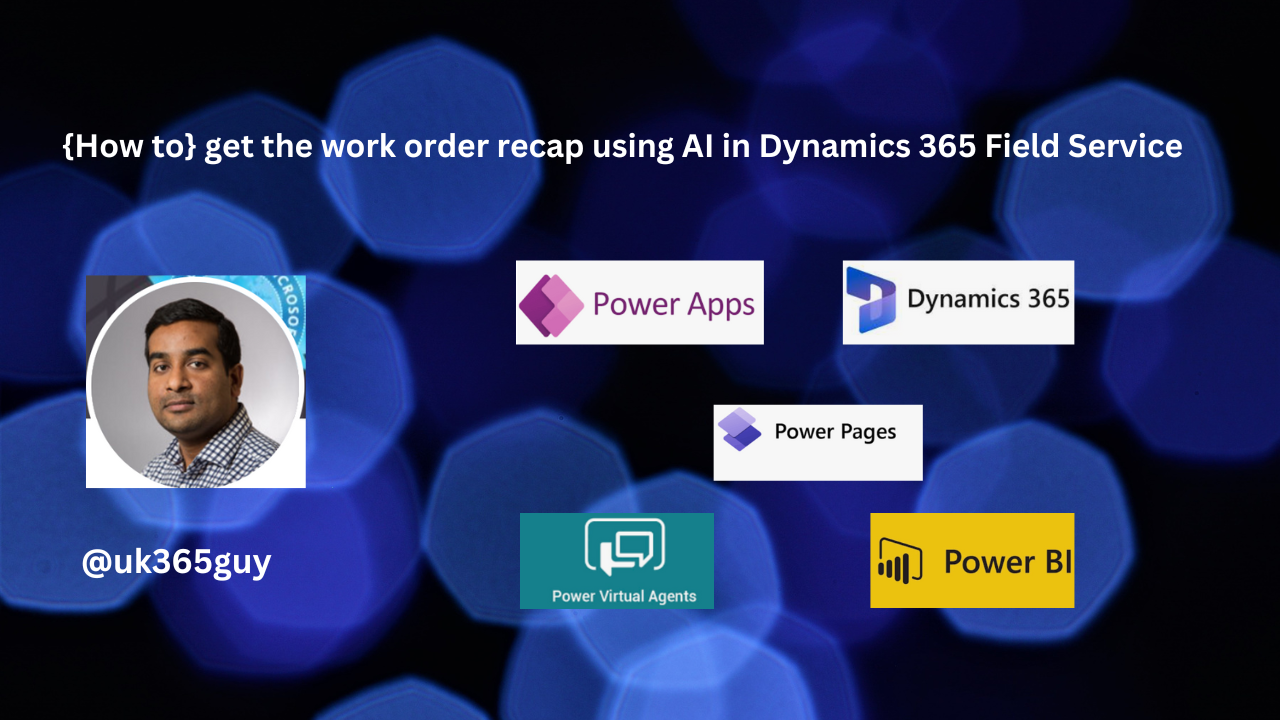
Let’s get’s started.
Normally the service managers want to know the feedback and what have been completed in the work order fulfillment, how do they get that information? it has to be manual right.
Now no more manual process to get recaps, using AI – Powered work order recaps helps service managers quickly access a summary of the work order and its related data, boosting efficiency and improving customer satisfaction.
Work order recap highlights important information about a work order such as notes, products, services, tasks, activities, and more to help users catch up without having to dig through all the information in a work order.
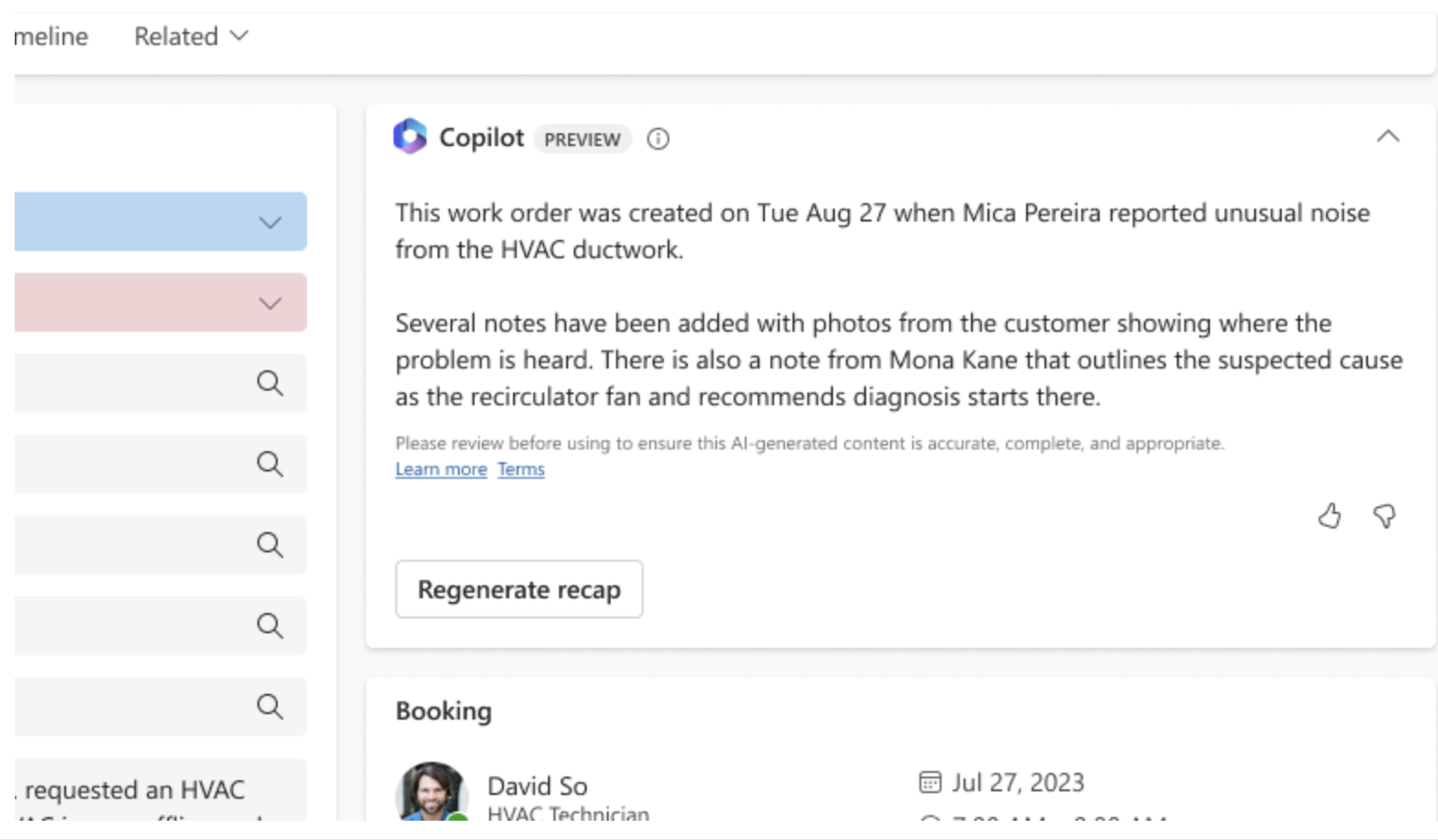
At any point, a user can ask Copilot in Field Service to generate recap and avoid clicking through the user interface to get caught up.
That’s it for today.
I hope this helps.
Malla Reddy Gurram(@UK365GUY)
#365BlogPostsin365Days