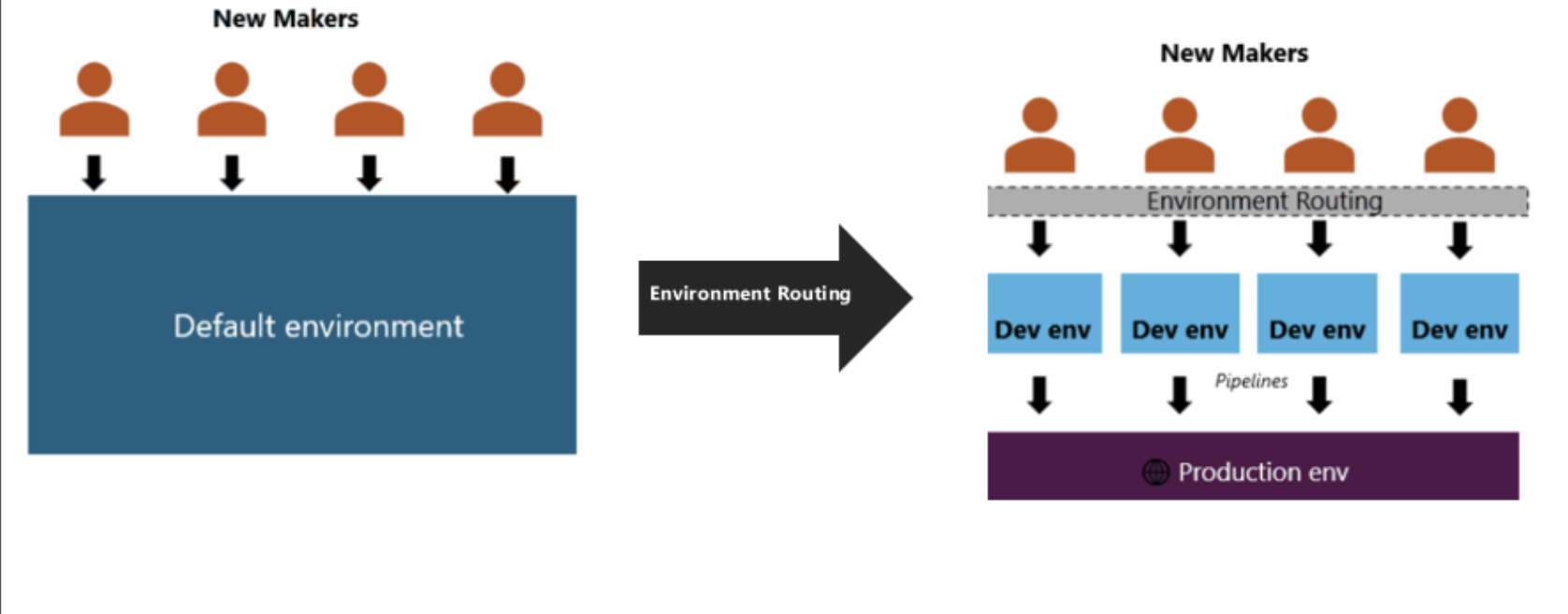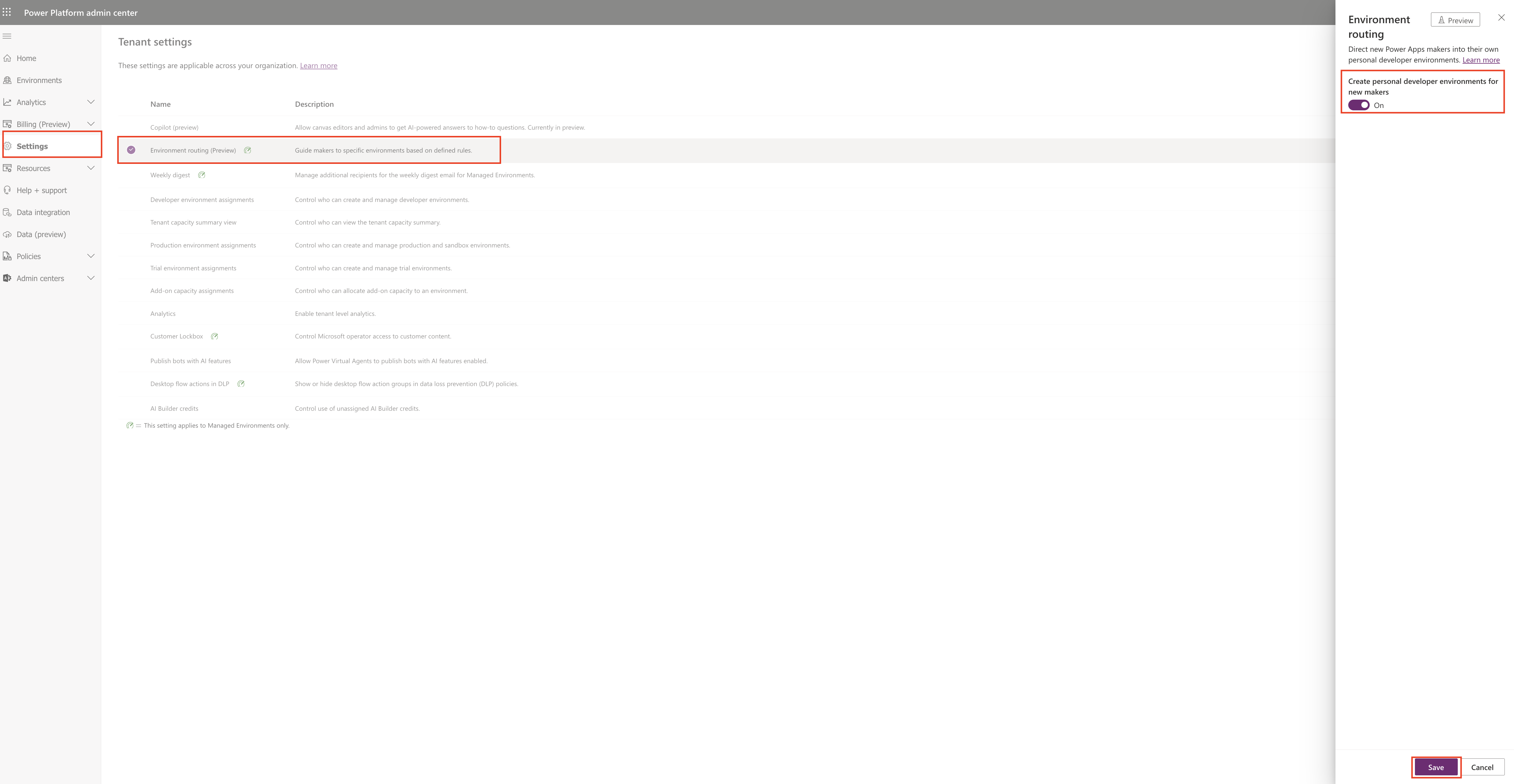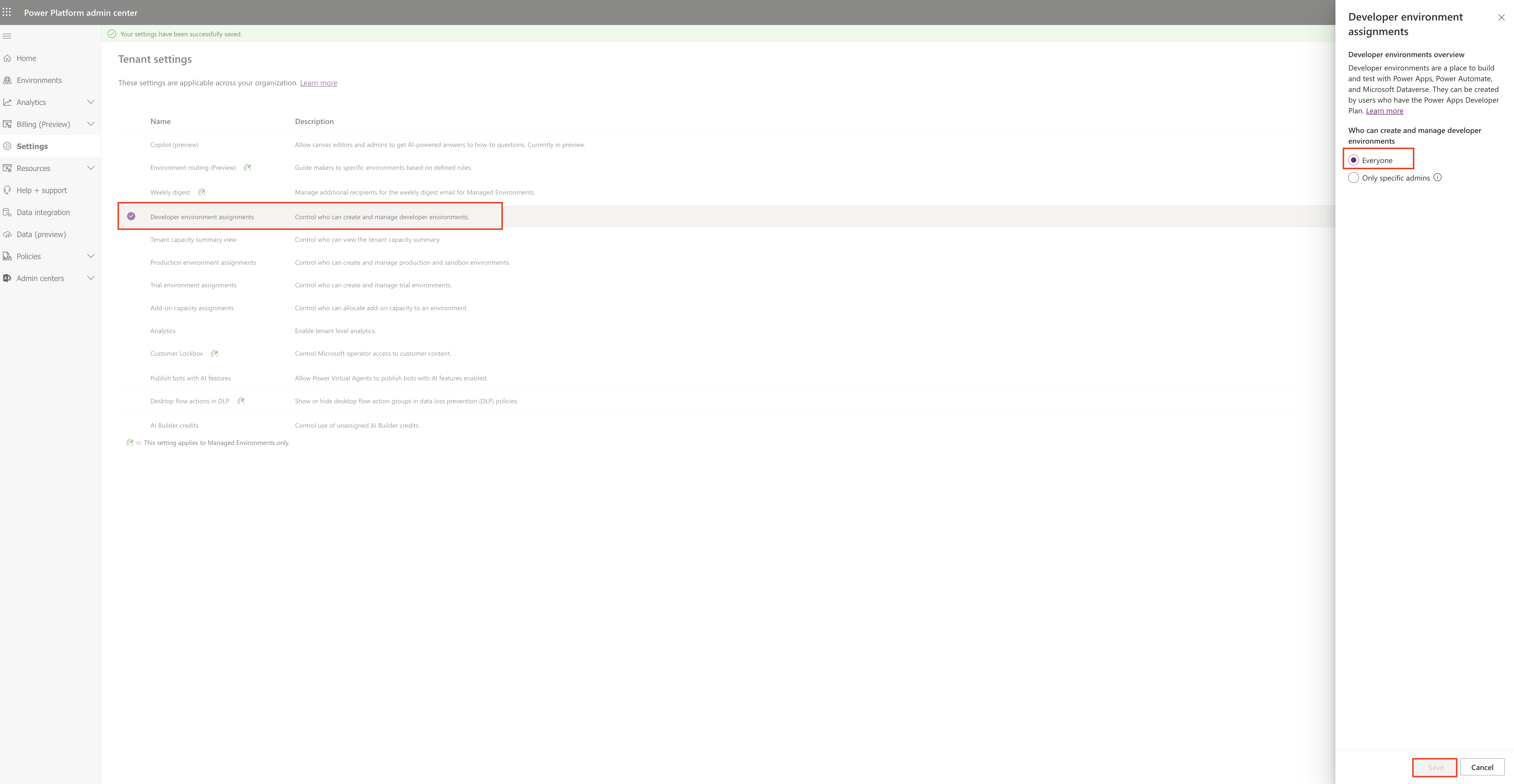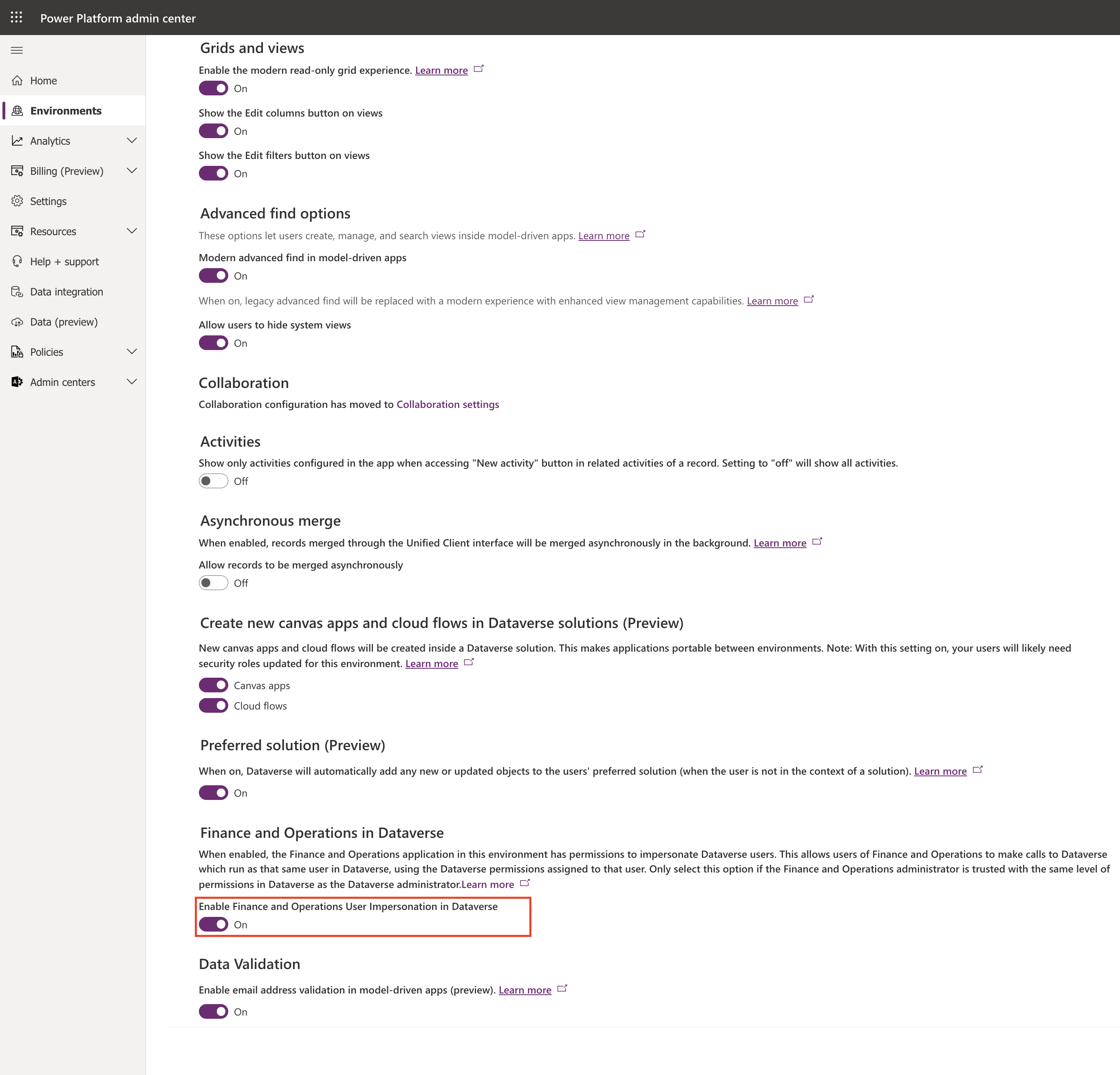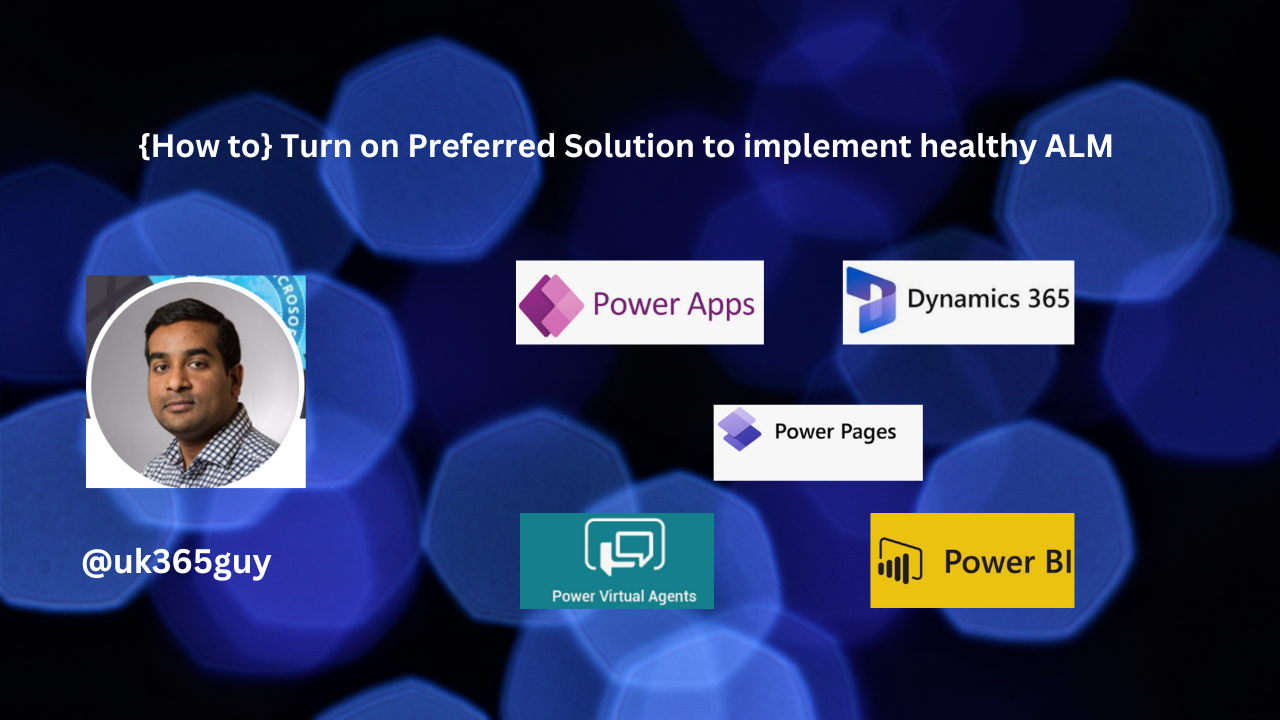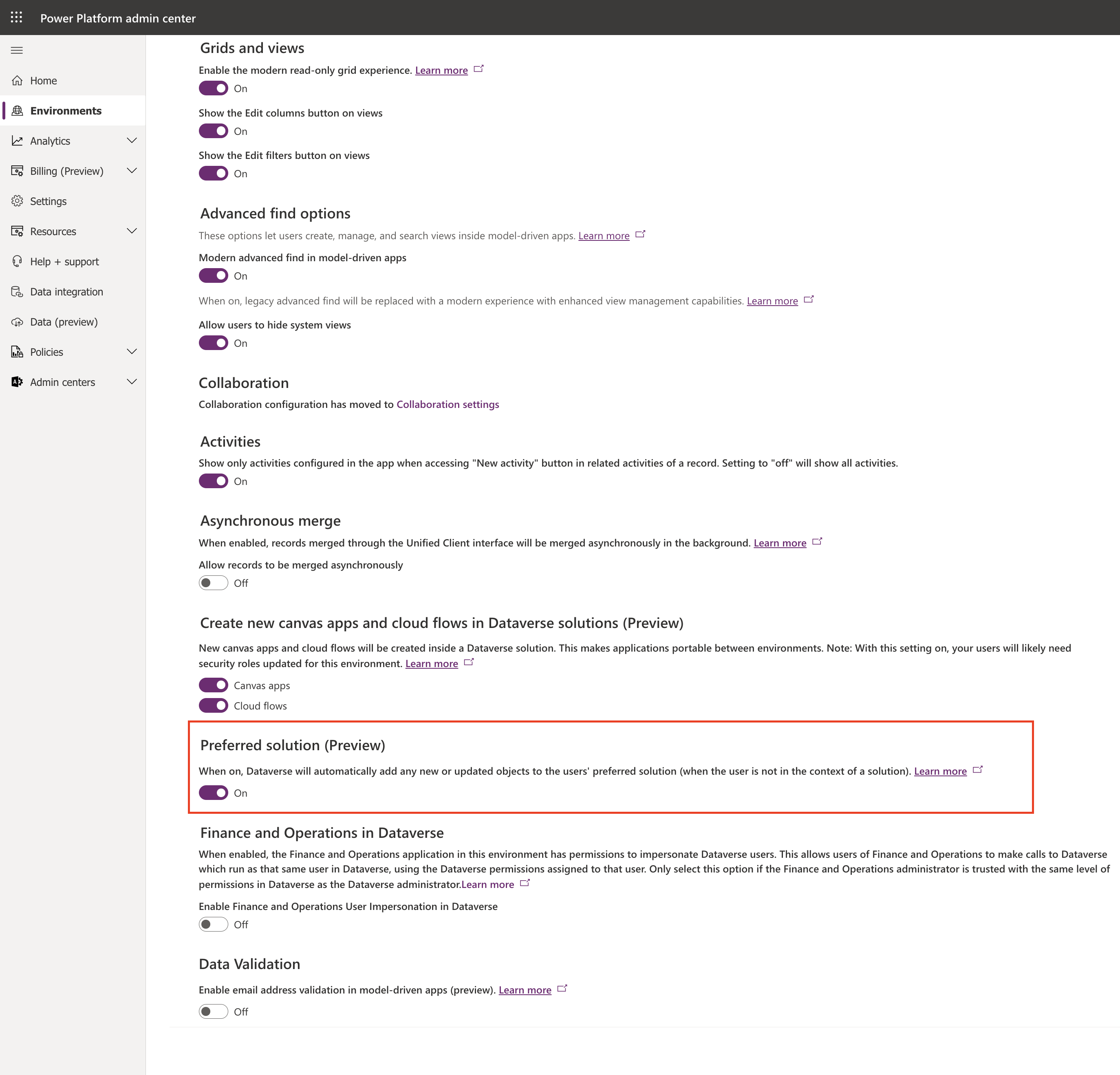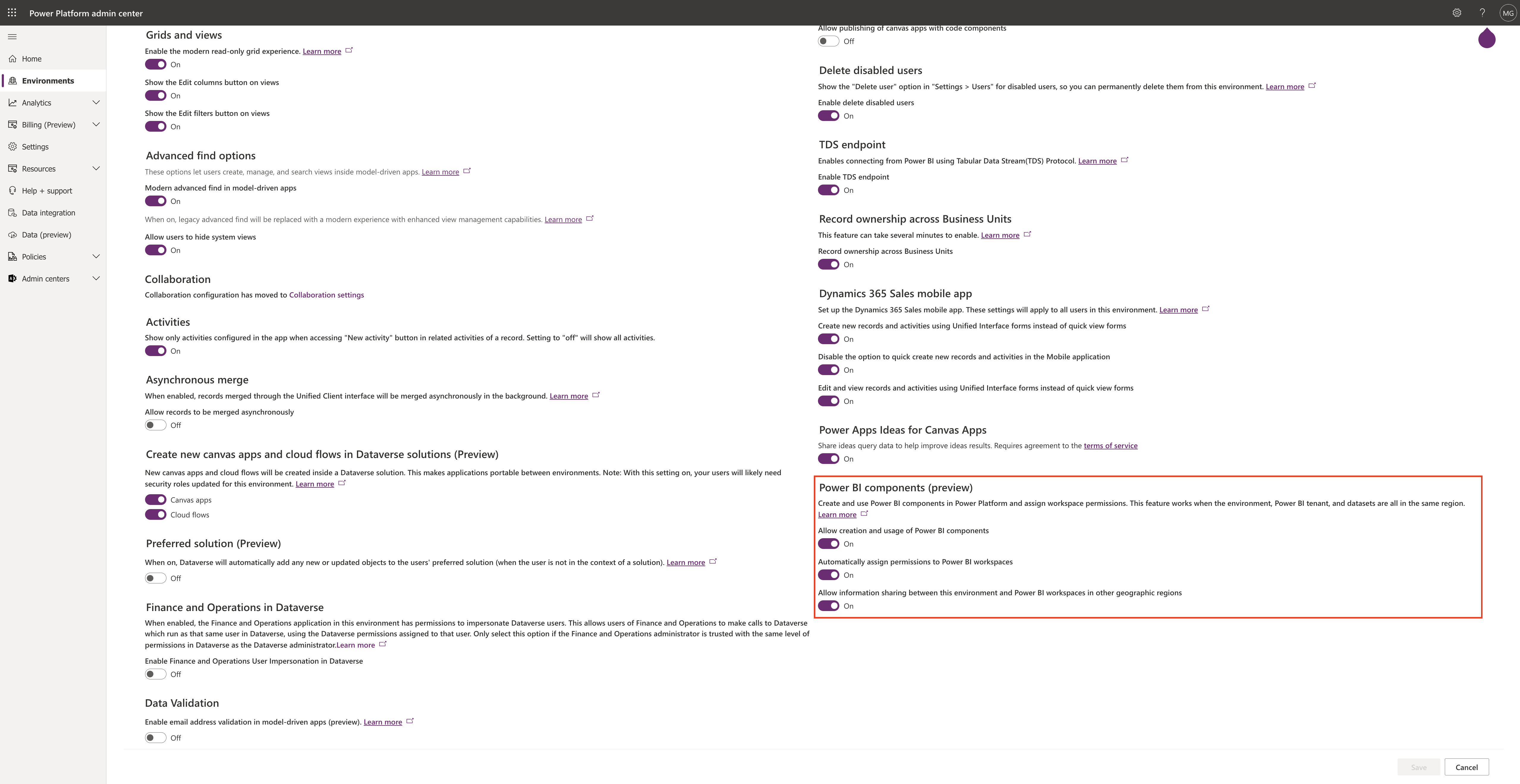Hello Everyone,
Today I am going to show how to enable desktop flow schema on Dynamics 365 Environment settings.
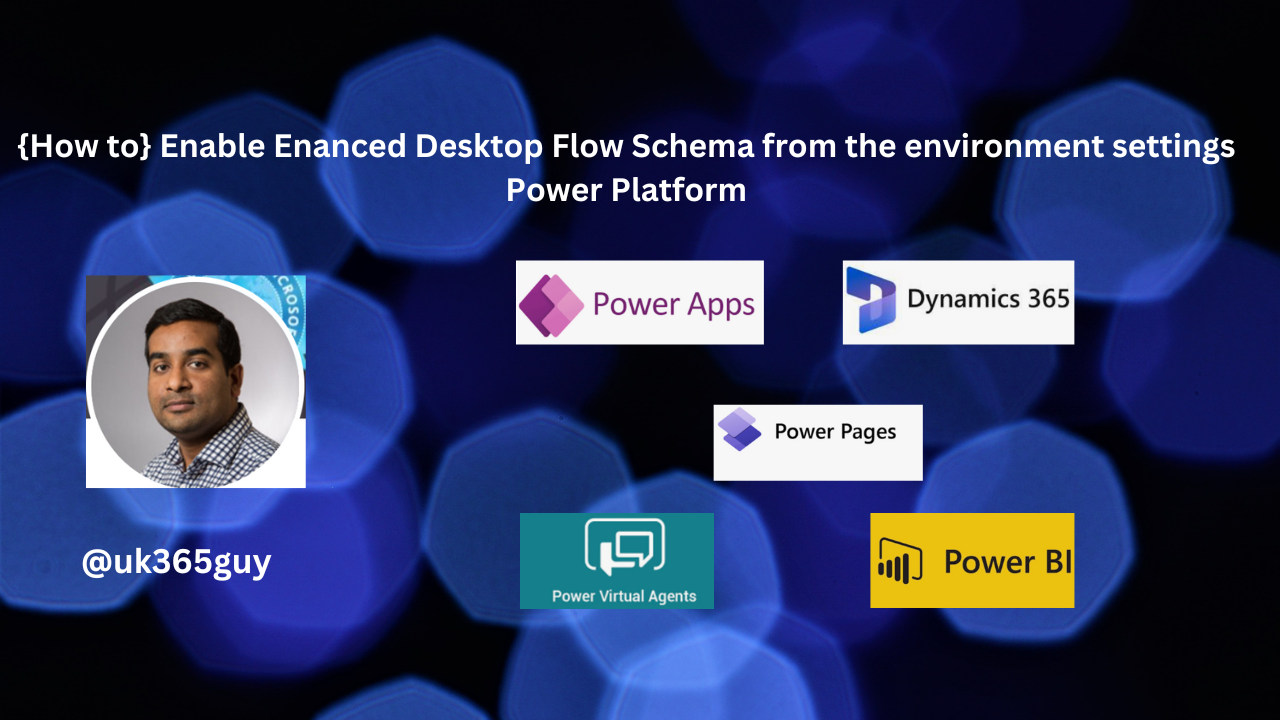
Let’s get’s started.
Login into Power Platform Admin Center.
Choose the environment and then settings and then click on Features.
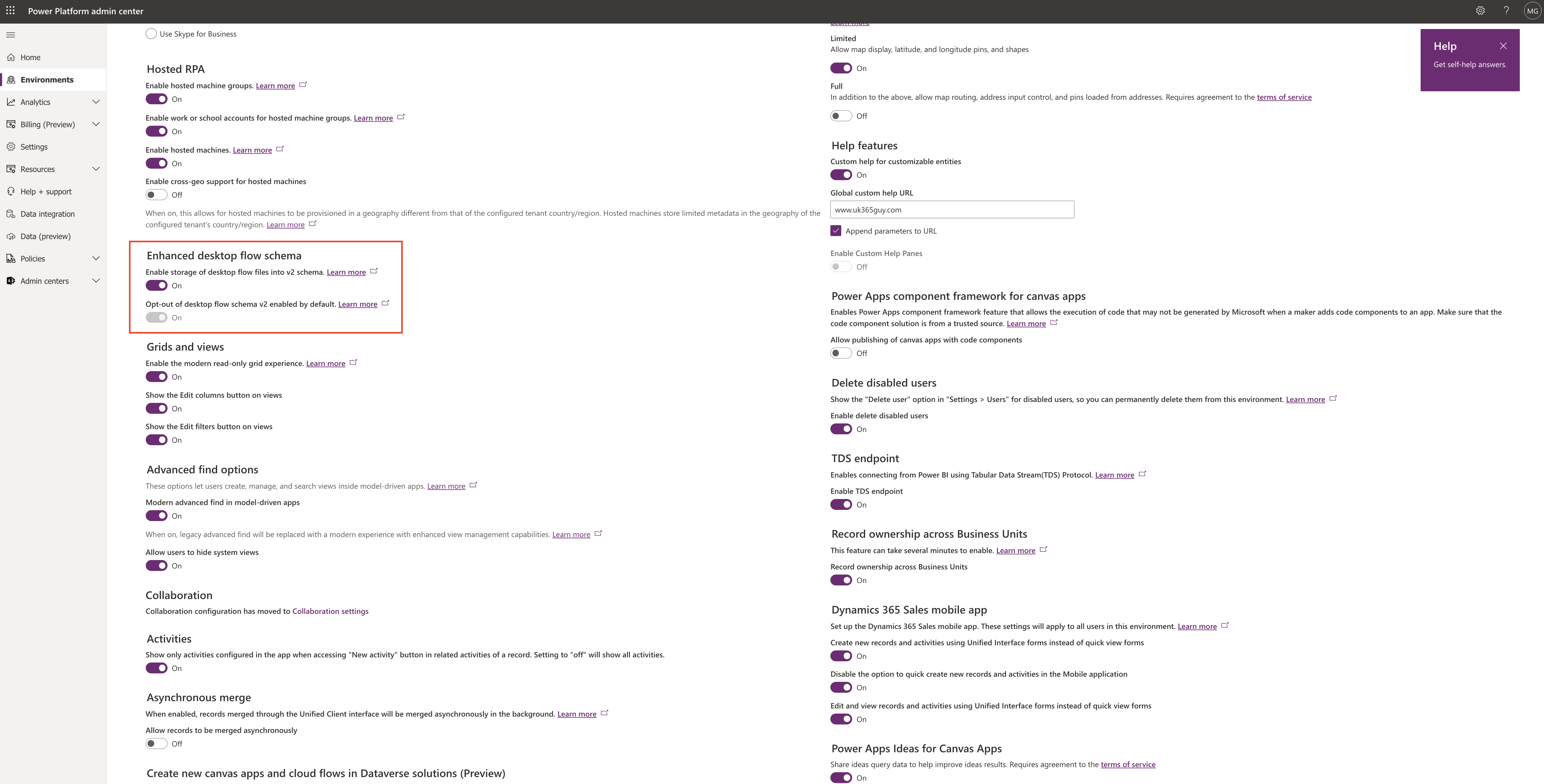
So you can enable storage of desktop flow files into v2 schema.
What it does?
Convert desktop flows stored in the v1 schema to the v2 schema by end of 2024, as then the v1 schema will be deprecated.
You need Power Automate for desktop v2.29 or later to author and run desktop flows using environments where the v2 schema is enabled. This environment ensures desktop flow makers and attended an unattended users can take advantage of the new functionality.
By default Schema v2 enabled.
Starting January 2024 v2 schema will be automatically enabled for all environments. Although not recommended the option to opt out of the auto enablements is available in the Power Platform admin center.
By turing the opt-out on, we will delay the enablement of v2 schema on this particular ennvironment.
Later in 2024, v2 schema will be turned on for all environments without the option to disable the feature. As a best practise, we recommend that you enable the feature in advance so users can benefit from the product enhancements, which come with it.
That’s it for today.
I hope this helps.
Malla Reddy Gurram(@UK365GUY)
#365BlogPostsin365Days