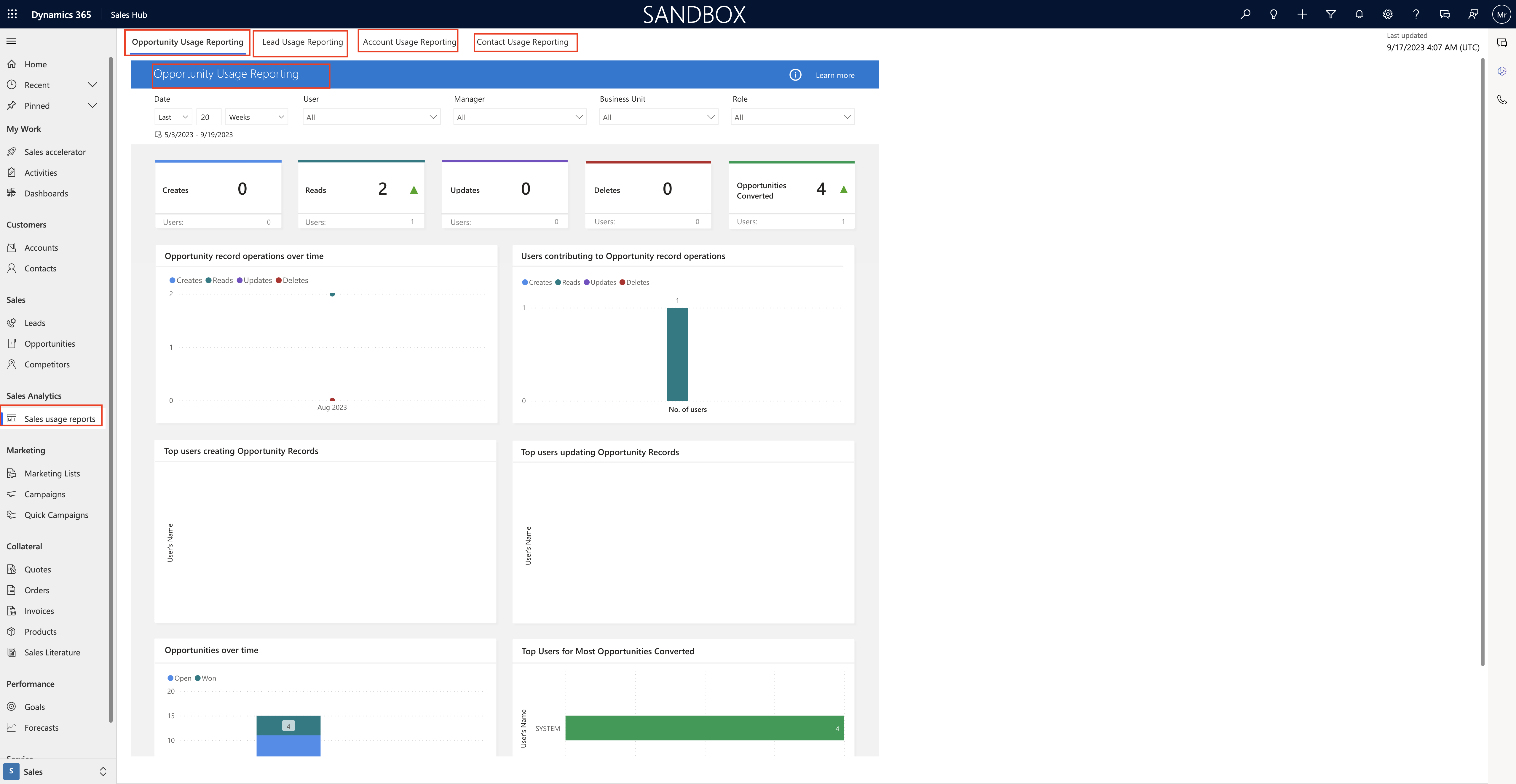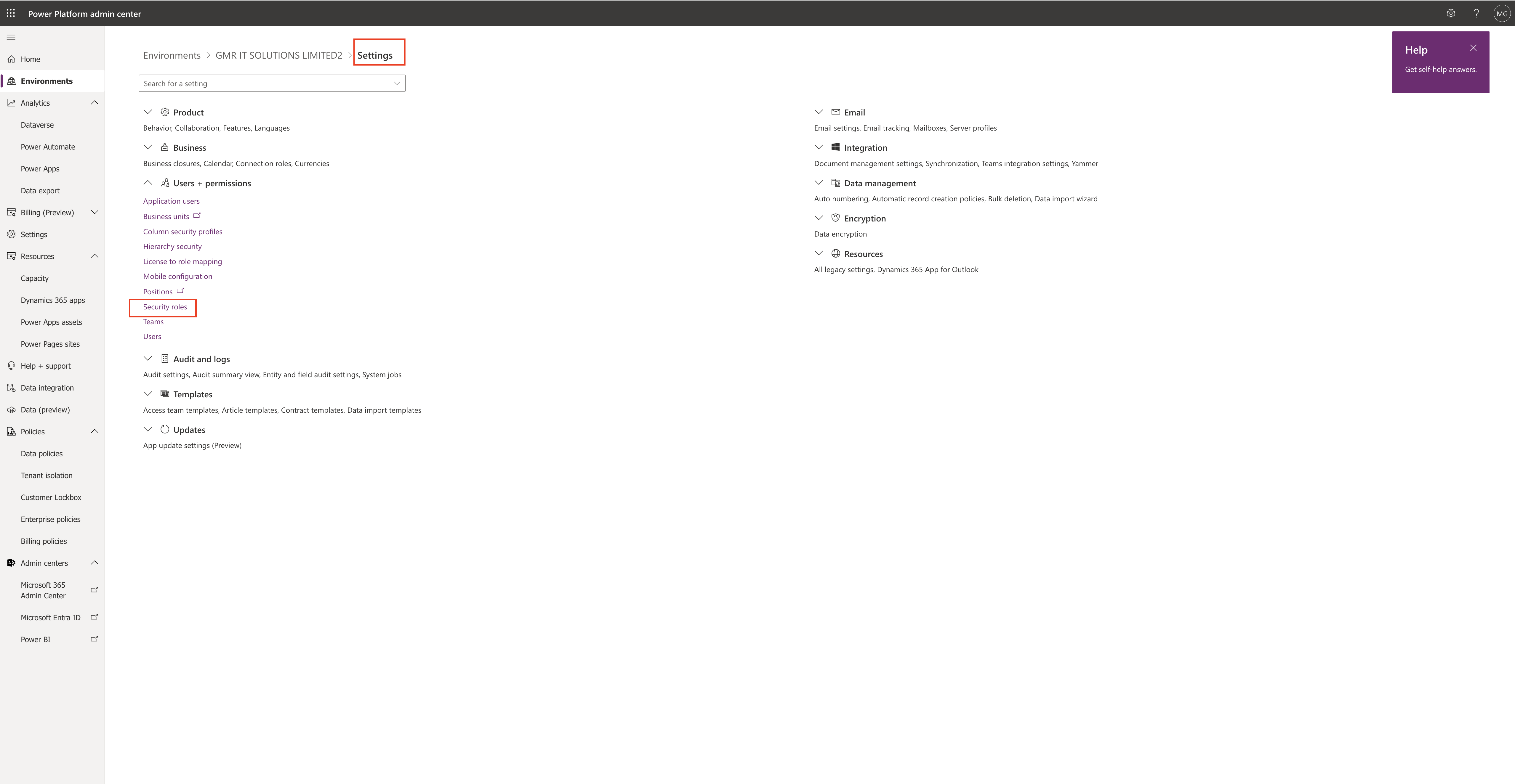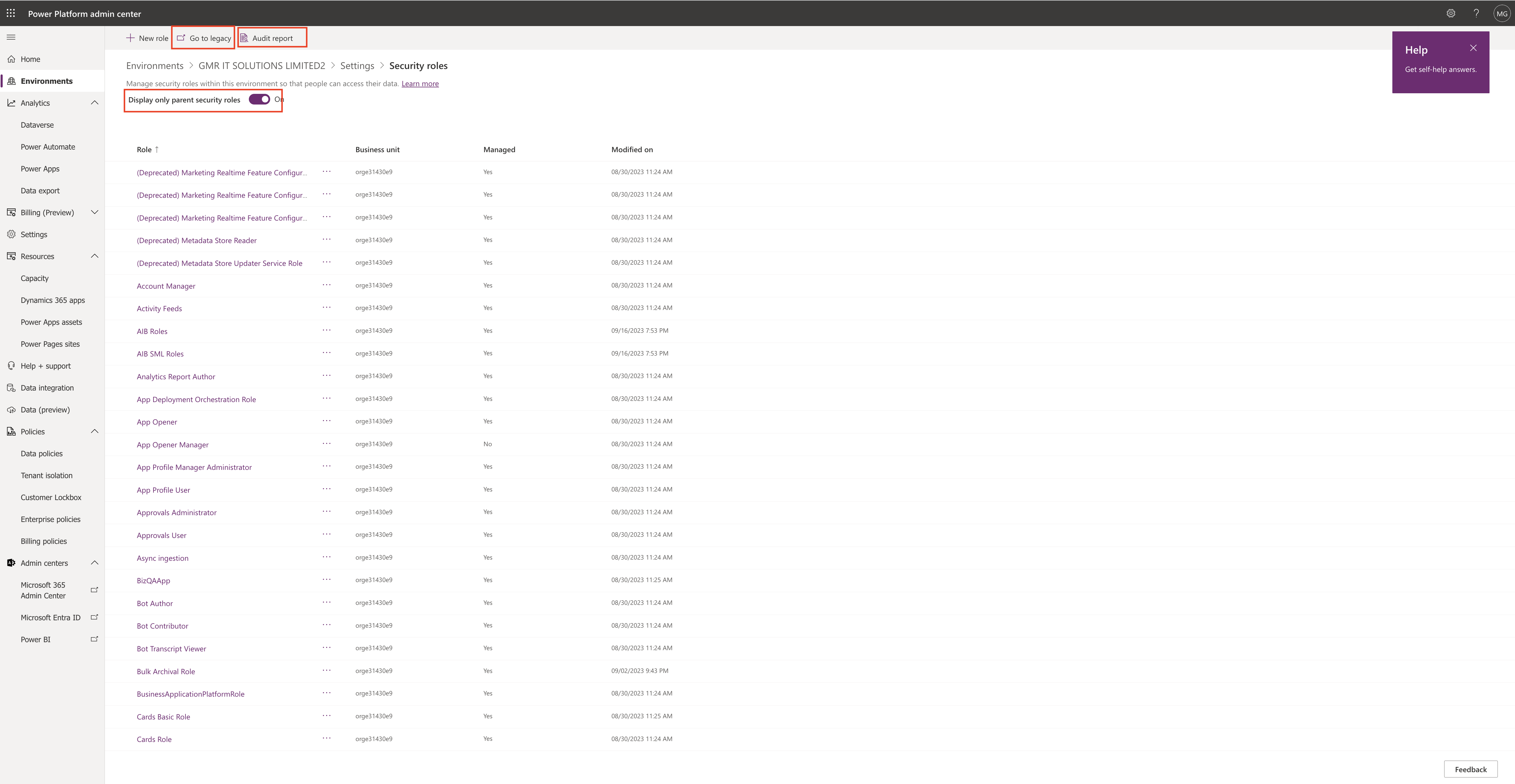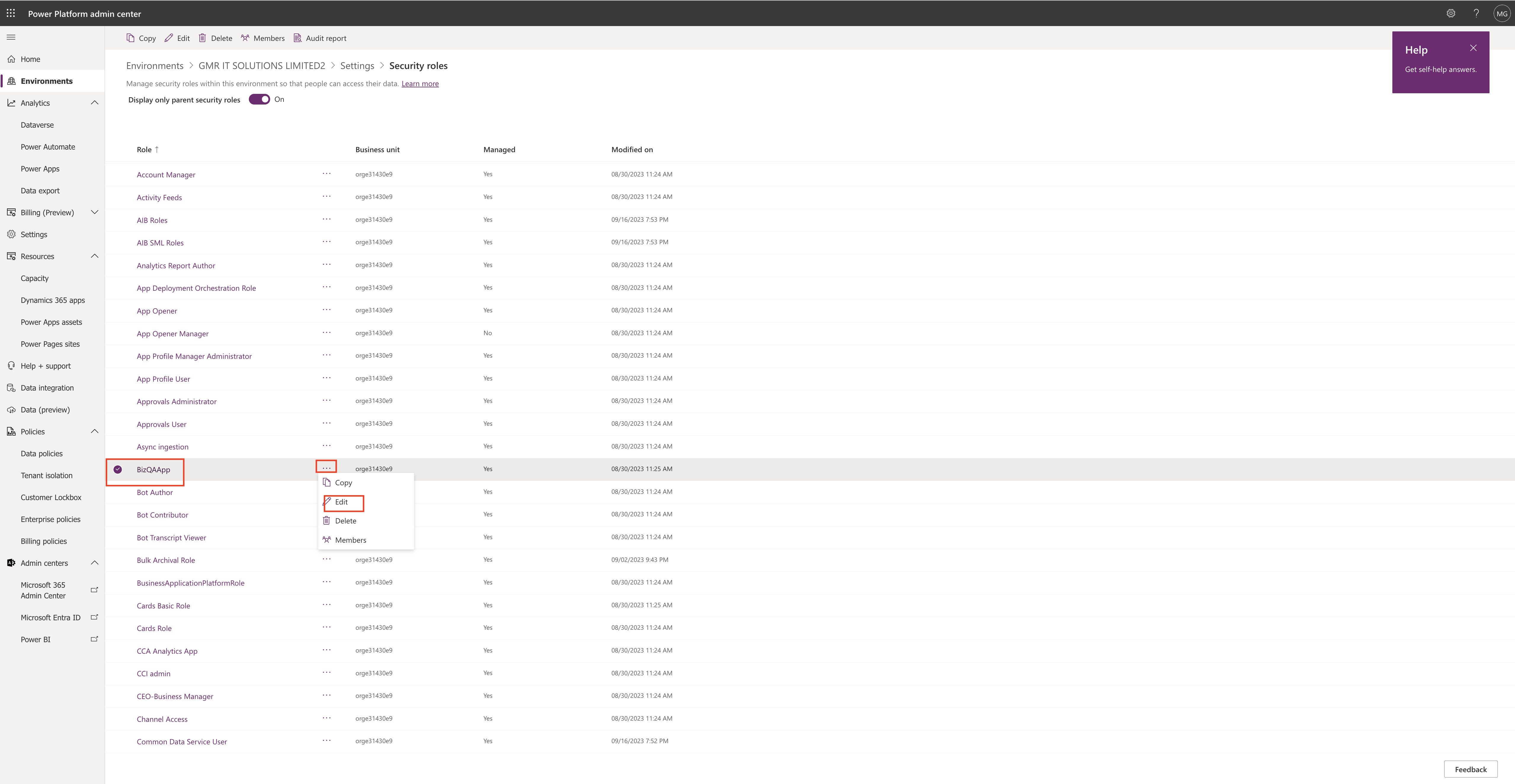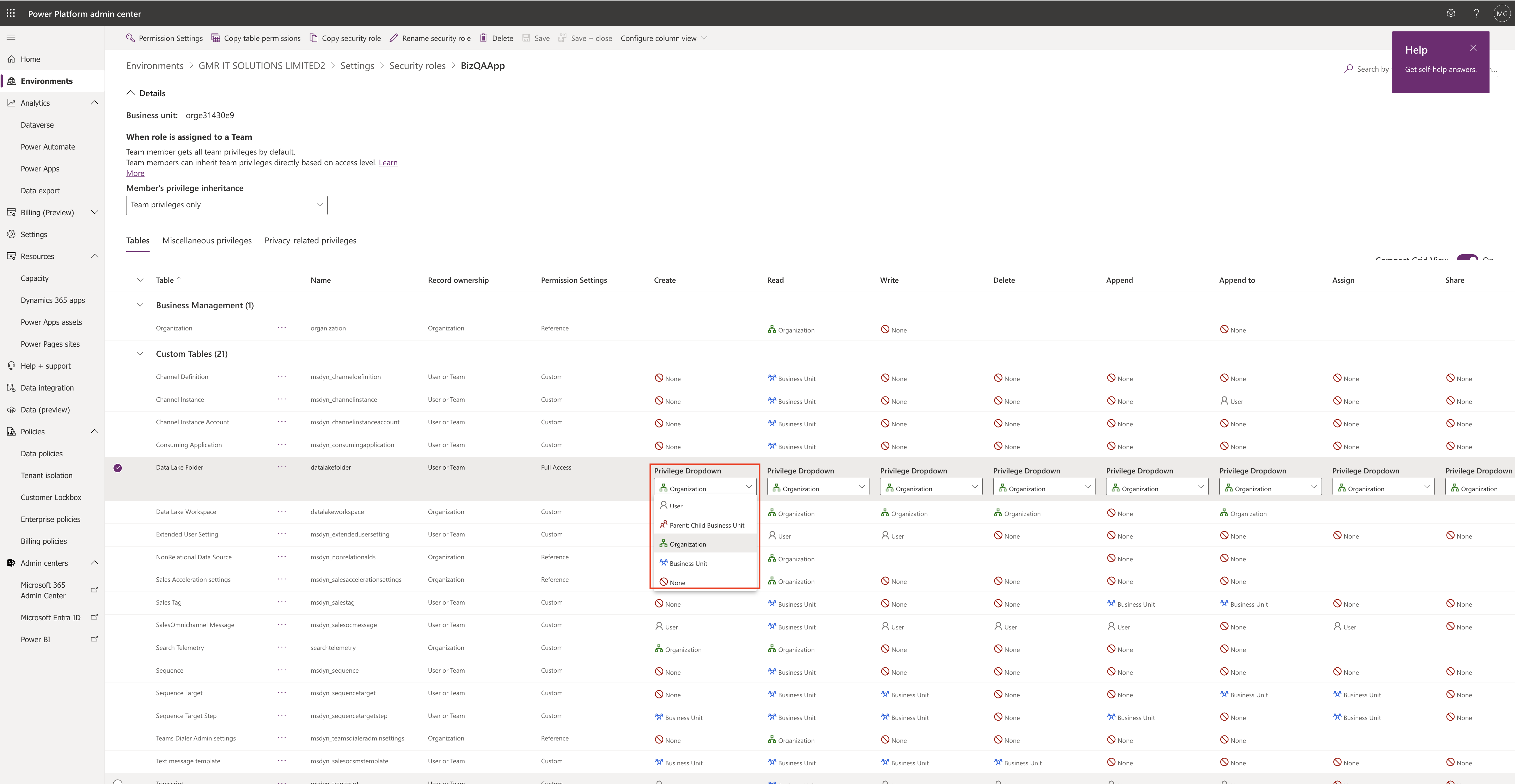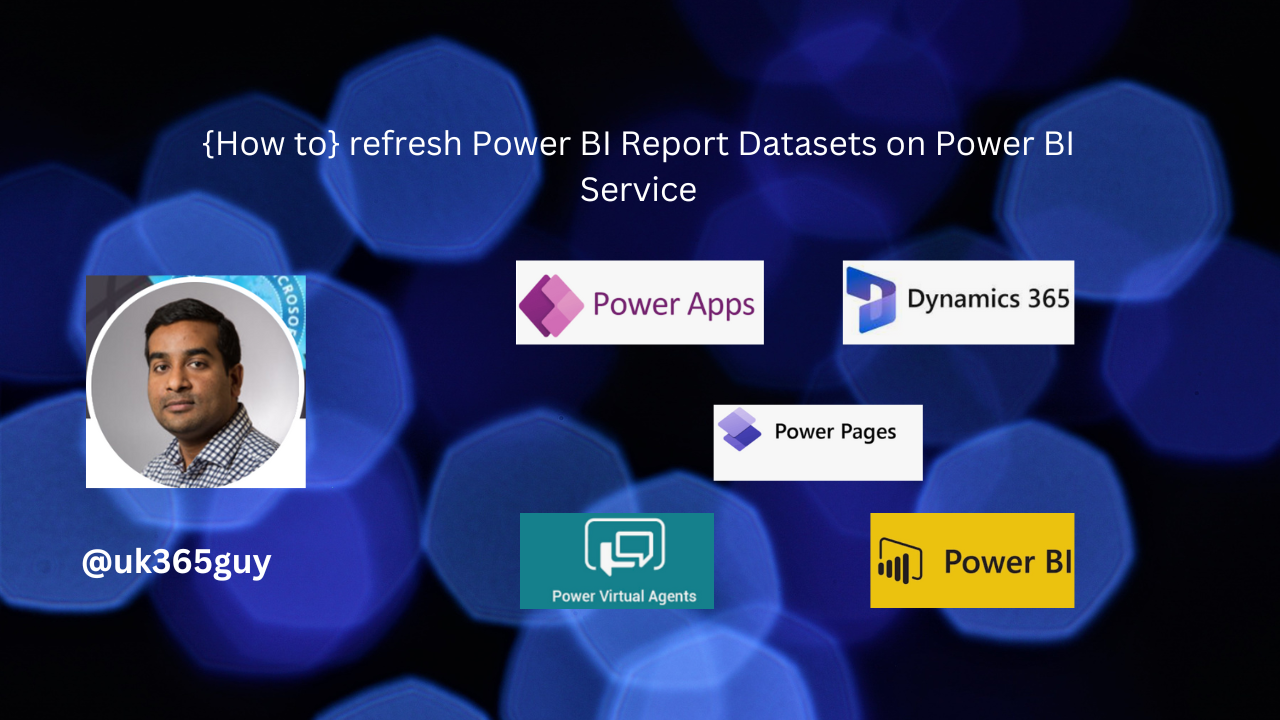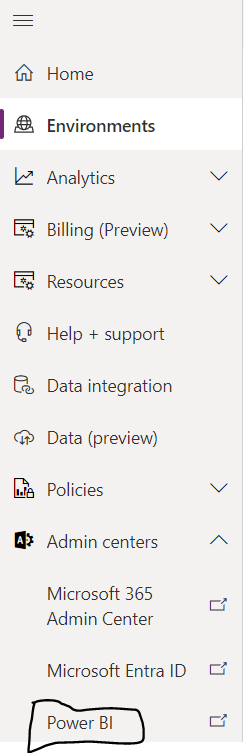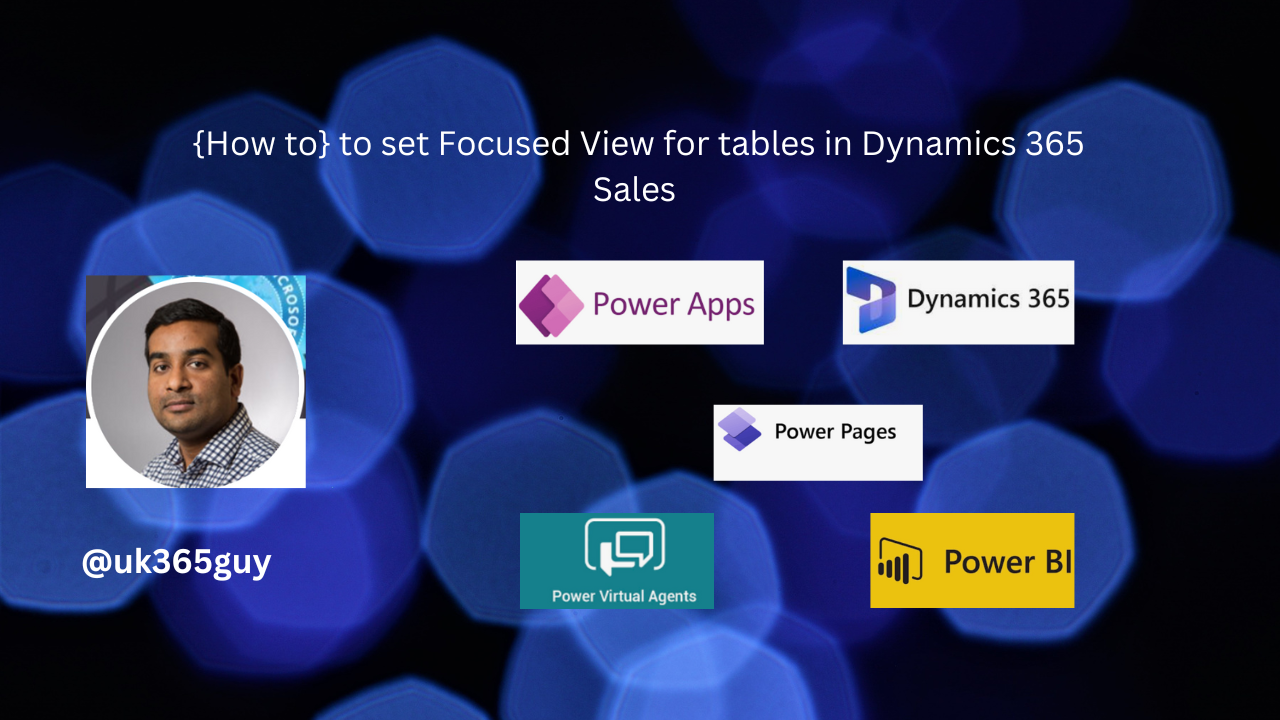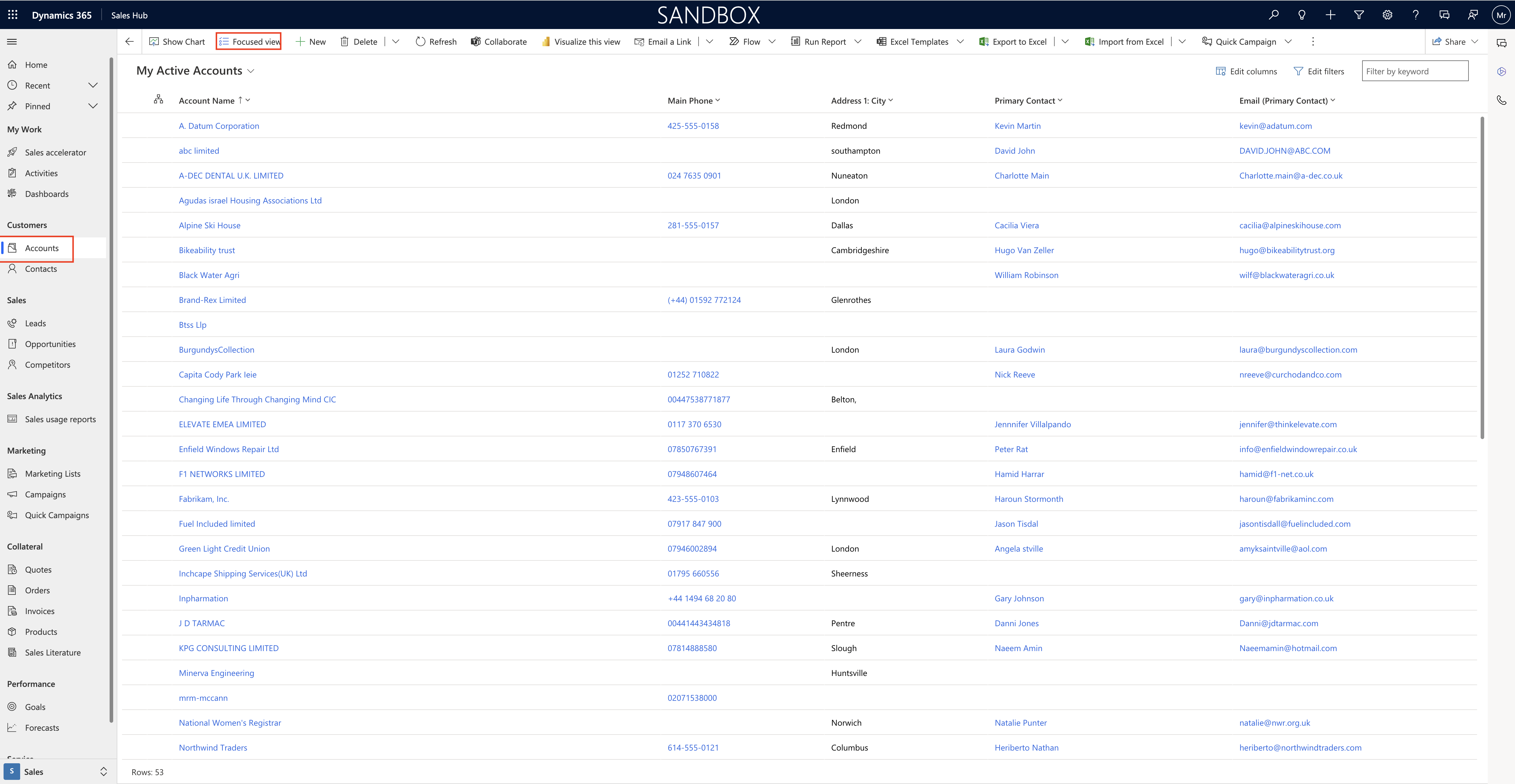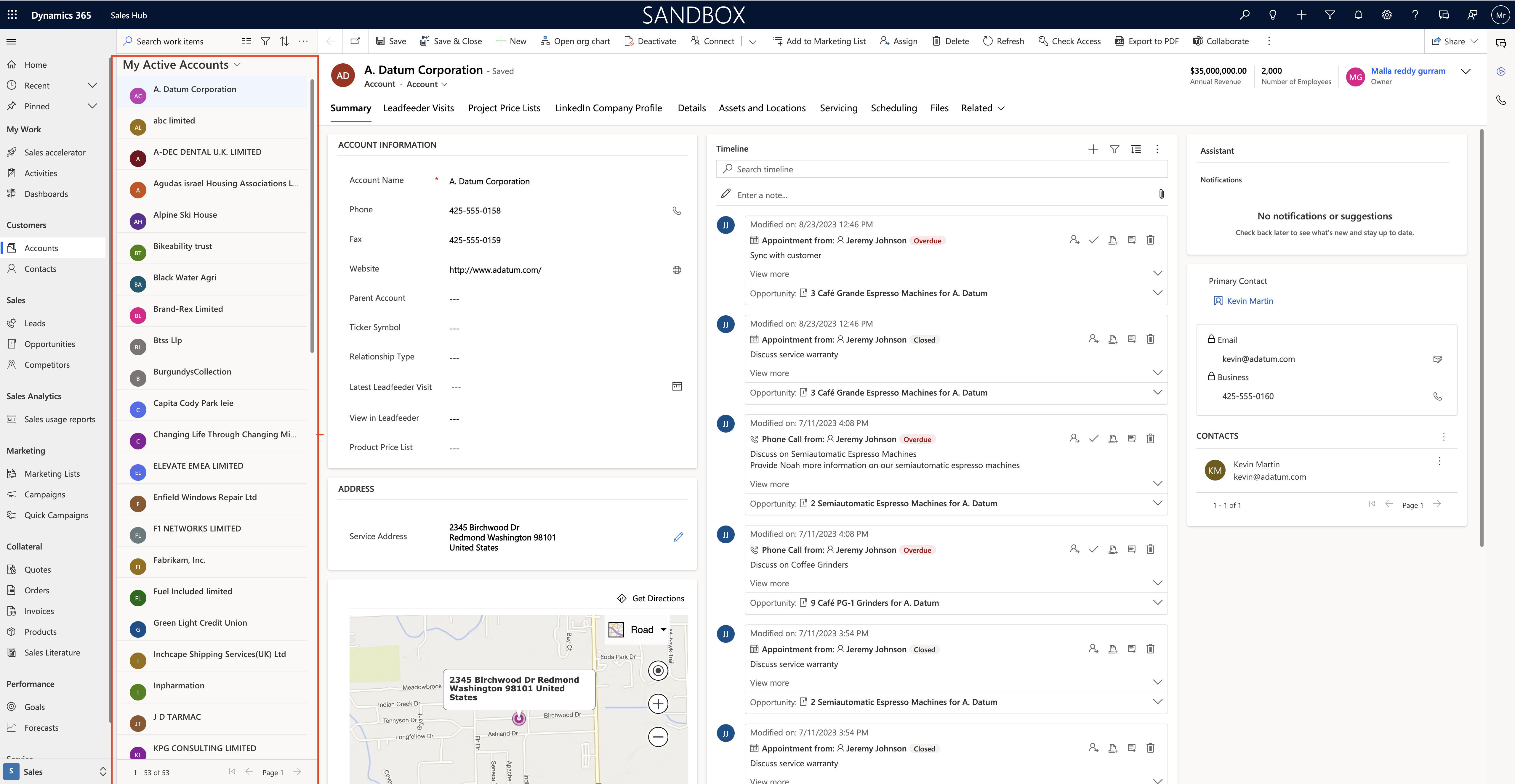Hello Everyone,
Today i am going to show how to generate ribbon metadata in Dynamics 365 CE Apps.

Let’s get’s started.
Suppose you have requirement of issue ribbon command bar often casused by missing or incorrect ribbon metadata.
A button on the command bar is hidden when it should be visible.
A button on the command bar is visible when it should be hidden.
A button on the command bar is not working correctly.
A command checker can help but the system administrator or customizers or makers with permissions can use it.
How to start the regeneration?
You can use the command checker tool to start the regeneration of ribbon metadata.
URL. For example: https://yourorgname.crm.dynamics.com/main.aspx?appid=
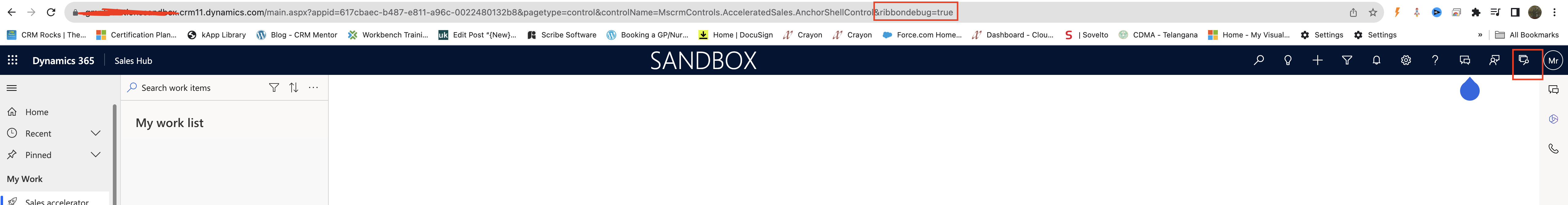
Open your sales hub and place the &ribbondebug=true at the end of the url and then new button will appear on the ribbon(refer to above screenshot).
When you click on the new ribbon button then the regeneration ribbion metadata will be displayed where you can generate metadata and compare it.
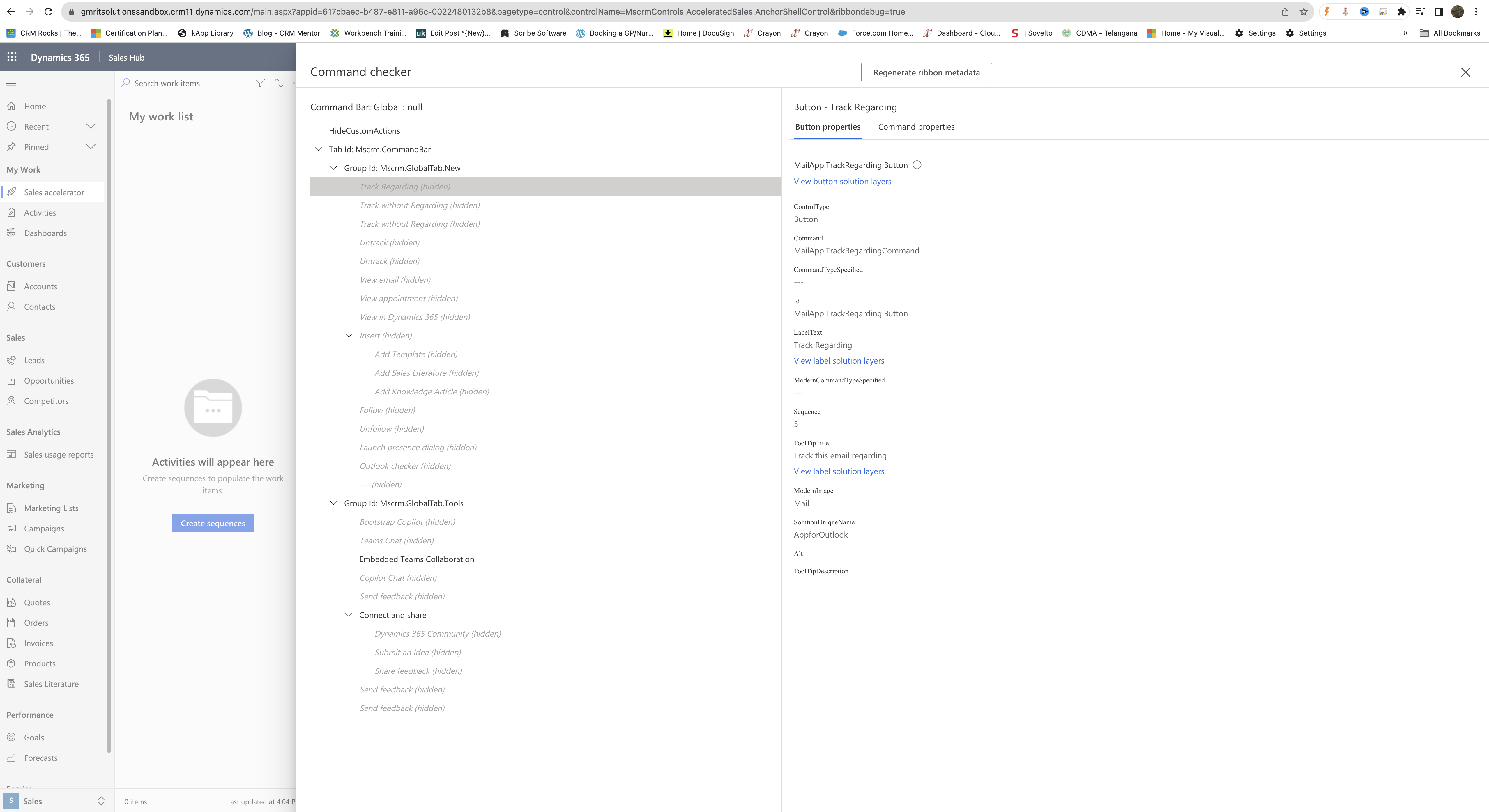
When you click on the regenerate ribbon metadata button it will take around 15 minutes to generate
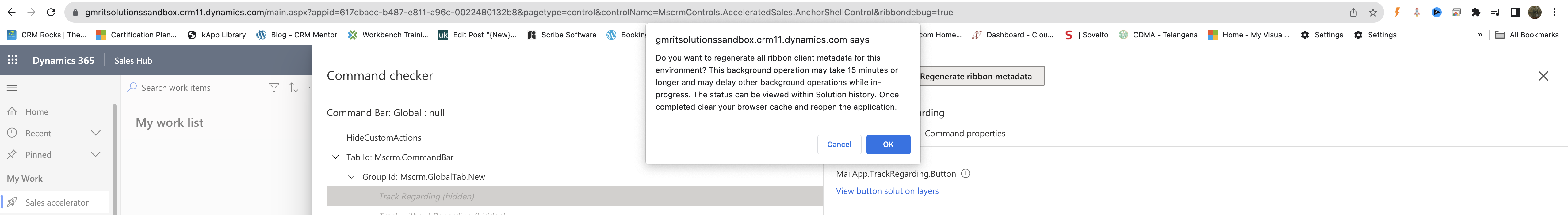
You can check the status of the operation status from the solution history:
Click on the advanced settings > Solution History and Ribbon Metadata Generation Operation.
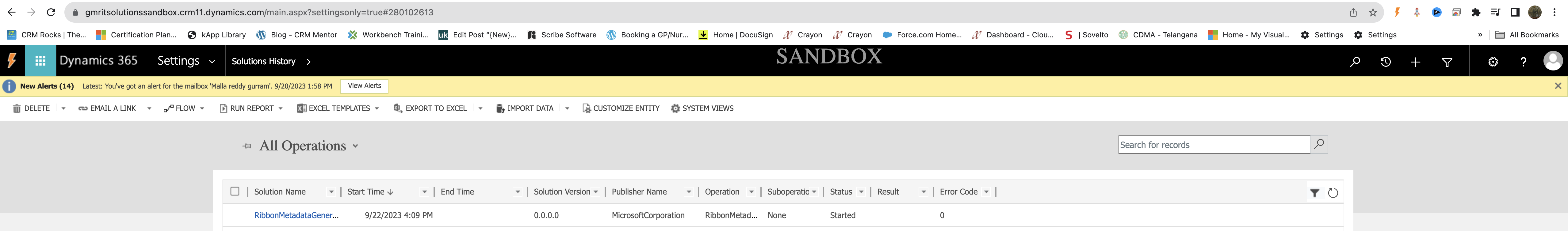
RibbonMetadataGeneration operation is completed successfully:
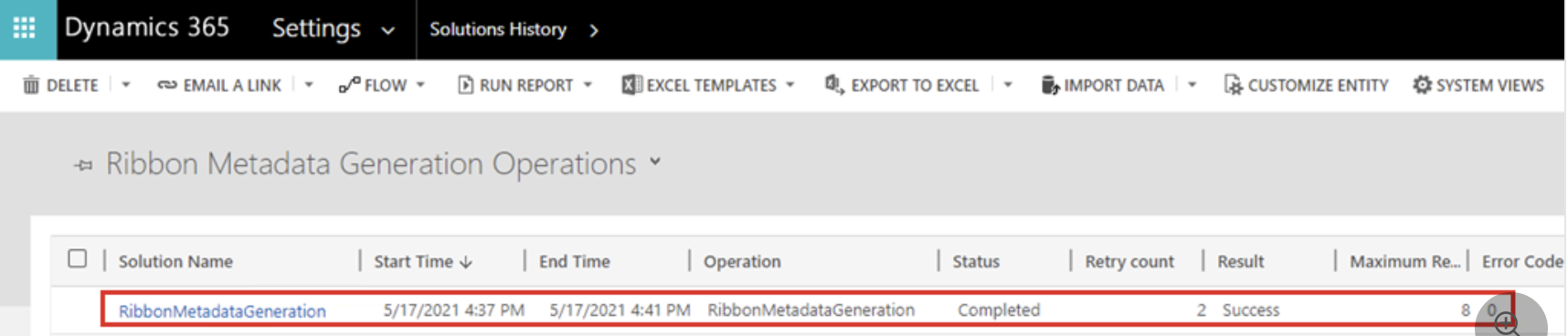
That’s it for today.
I hope this helps.
Malla Reddy Gurram(@UK365GUY)
#365BlogPostsin365Days