Hello Everyone,
Today i am going to show how to configure app auto update from selected publishers.
Let’s gets started.
Suppose you have multiple managed solutions from different organisations and you want to select auto update with some of the publishers.
You can restrict that from Power Platform Admin Center.
Login into PPAC
Select the environment and click on the settings.
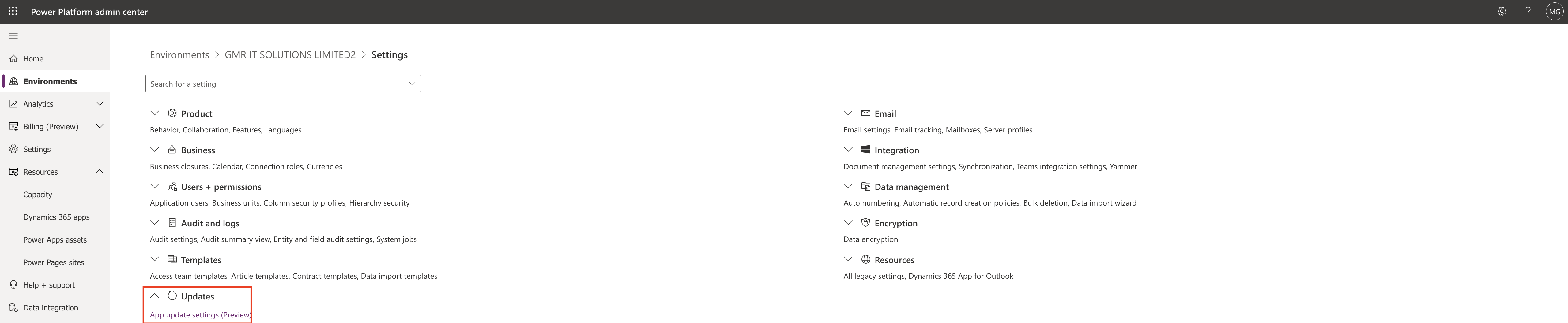
Click on “App update settings(preview)”
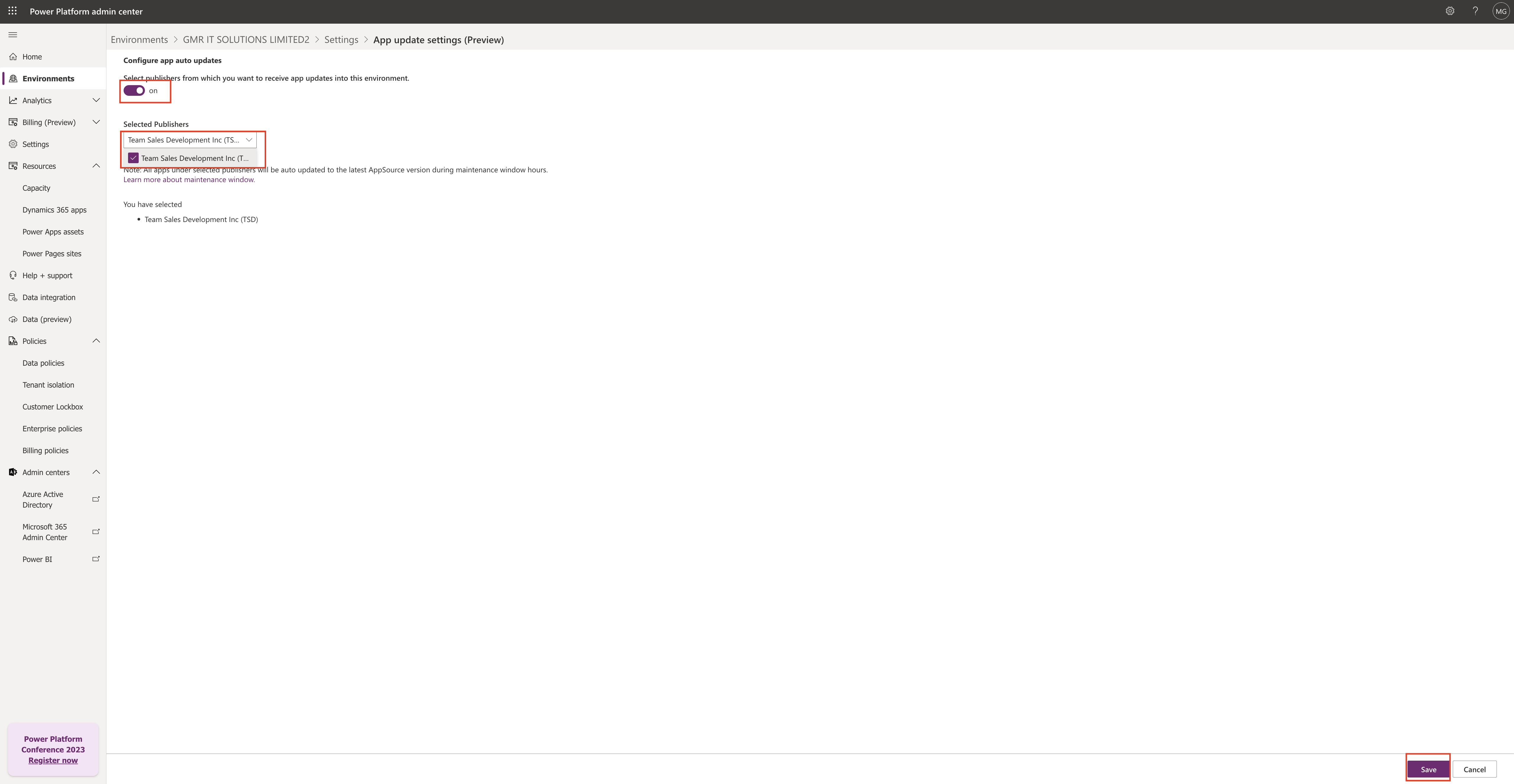
Toggle the publishers from which you want to receive app updates into this environment to “ON”.
Then select the publishers from the drop down box click save.
That’s it for today.
I hope this helps.
Malla Reddy(@UK365GUY)
#365BlogPostsin365Days
