Hello Everyone,
Today i am going to share use case scenario:
Create Operational cost records and associate with a project record when project is already created.
Solution: Power Automate Flow:
1. Manually trigger a flow.
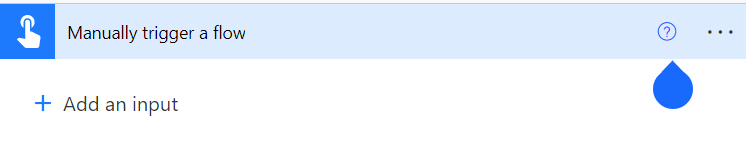
2. List Projects
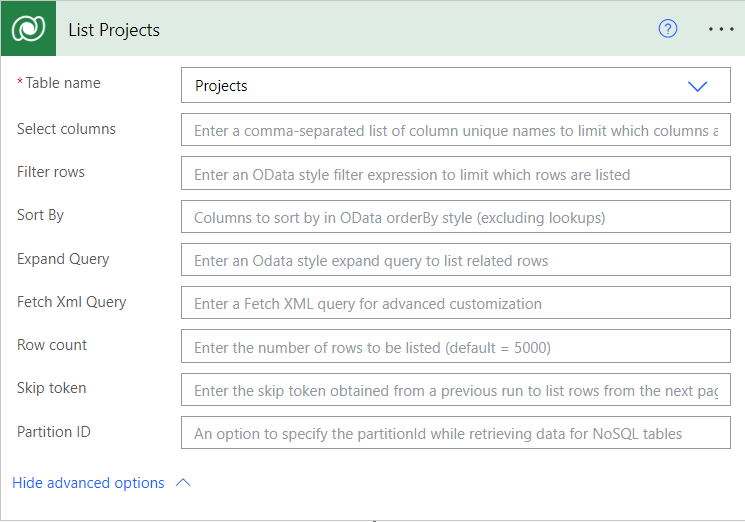
3. Apply to each.
Select an output from previous steps – outputs(‘List_Projects’)?[‘body/value’]
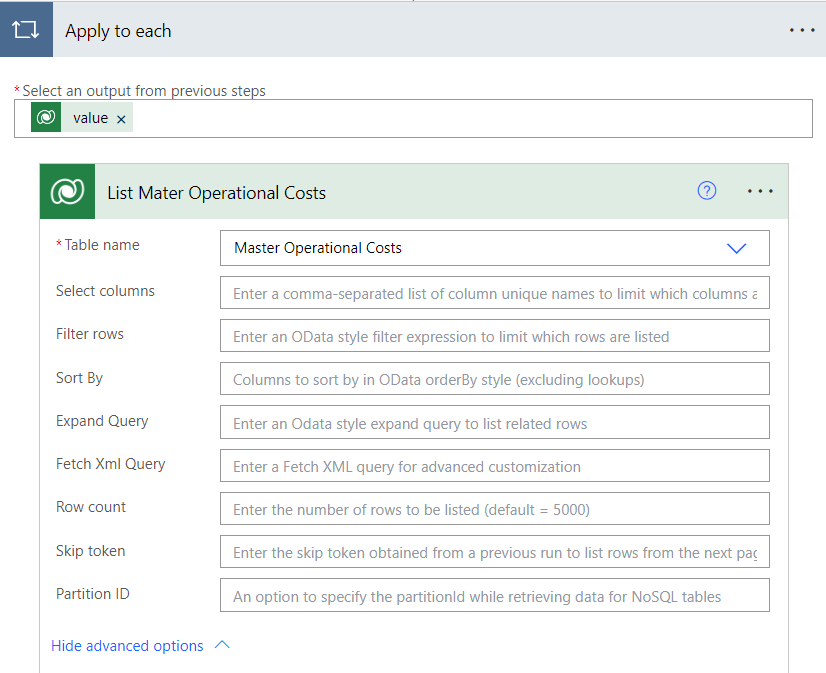
4. List Master Operational costs, select the Master Operational Costs (refer to above screenshot).
5. Apply to each 2: select an output from previous steps “value” outputs(‘List_Master_Operational_Costs’)?[‘body/value’]
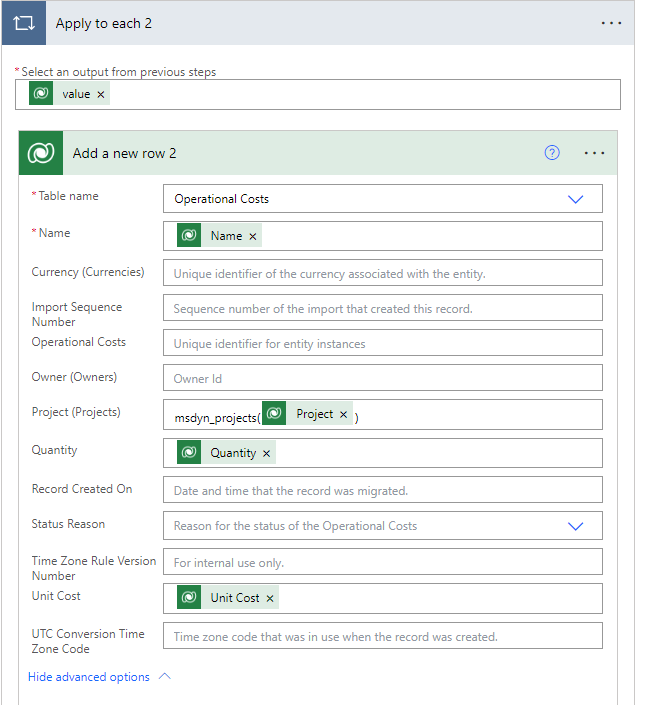
Add a new row 2
Table name – Operational Costs
Name – Name ( formula: items(‘Apply_to_each_2’)?[‘acg_name’]
Project(projects) – msdyn_projects – items(‘Apply_to_each’)?[‘msdyn_projectid’]
Quantity – Quantity – items(‘Apply_to_each_2’)?[‘acg_quantity’]
Unit Cost = Unit Cost – items(‘Apply_to_each_2’)?[‘acg_unitcost’]
Finally when you run this flow “Operational Costs” records will be created for “Project” record.
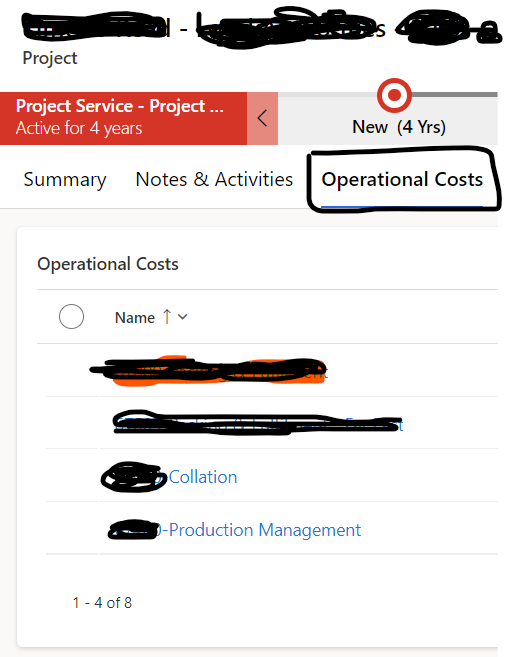
I hope this helps.
Malla Reddy(@UK365GUY)
#365BlogPostsin365Days
