Hello Everyone,
Today I am going to show support requests to all users on Power Platform Admin Center.

Let’s get’s started.
Login into Power Platform Admin Center.
Then go to settings > Tenant Settings:
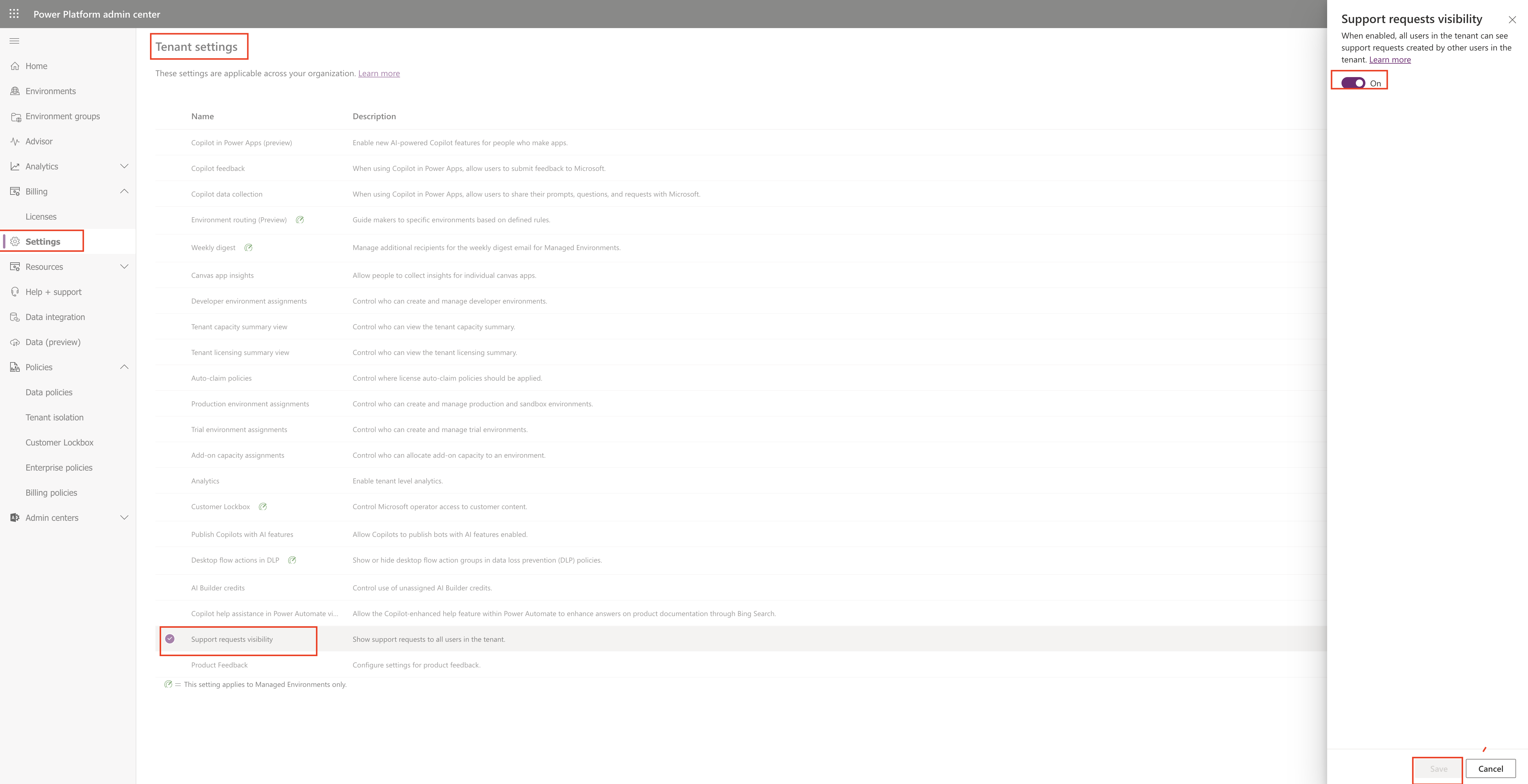
Select the Support requests visibility and turn on the button and save.
So when users login they can see the support requests.
That’s it for today.
I hope this helps.
Malla Reddy Gurram(@UK365GUY)
#365blogpostsin365days
