Hello Everyone,
Today I am going to show how to create new security profile from maker portal.

Let’s get’s started.
Now with the maker portal users can have modern security role settings.

How do you do that?
Login into your www.make.powerapps.com
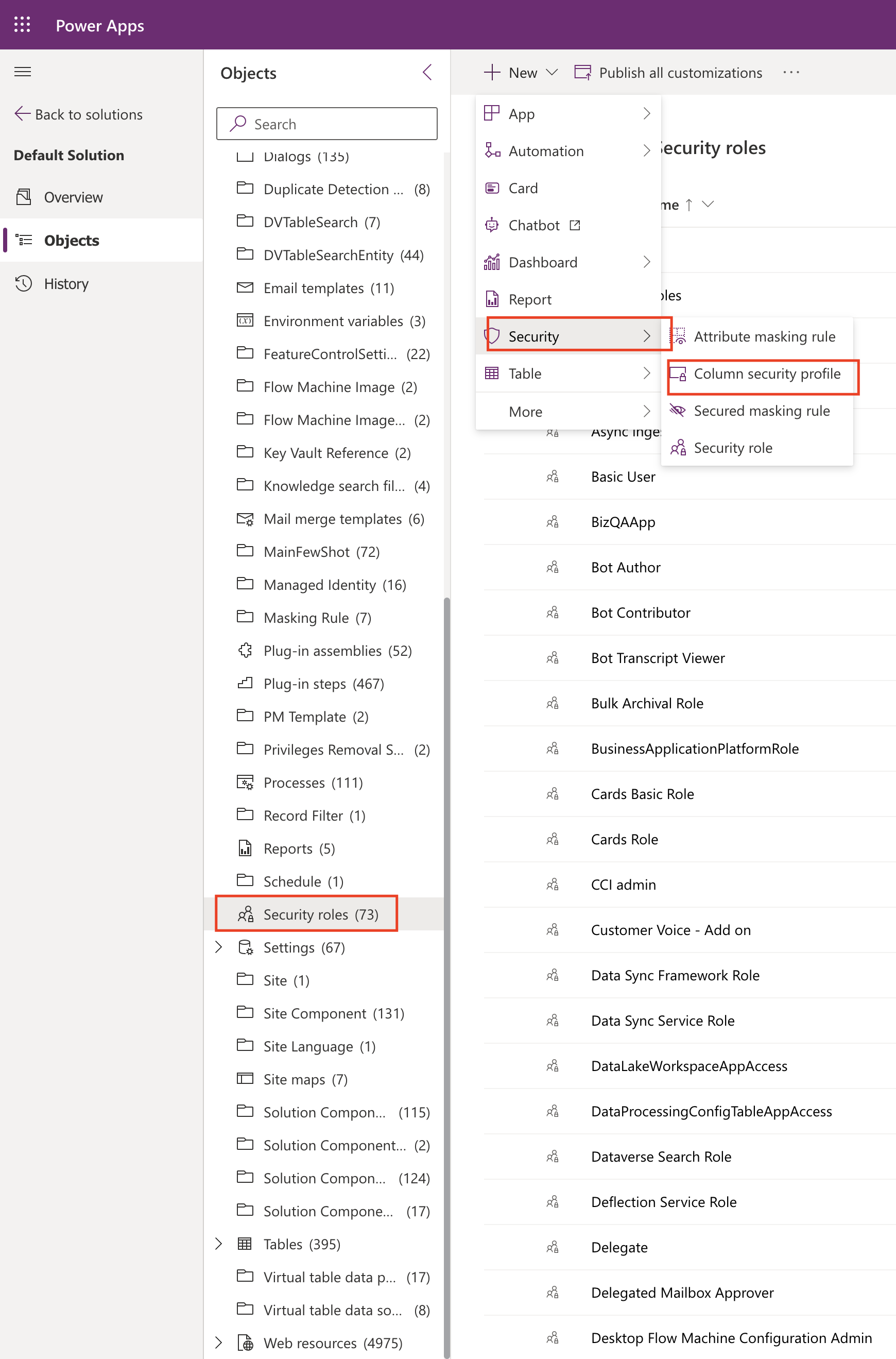
So Enable makers to use a modern and accessible security role editor while creating apps.
Now, makers can configure security role settings in Power Apps using a new security role editor.
This feature includes a new panel called New Role and lets makers configure column security profiles.
That’s it for today.
I hope this helps.
Malla Reddy Gurram(@UK365GUY)
#365blogpostsin365days
