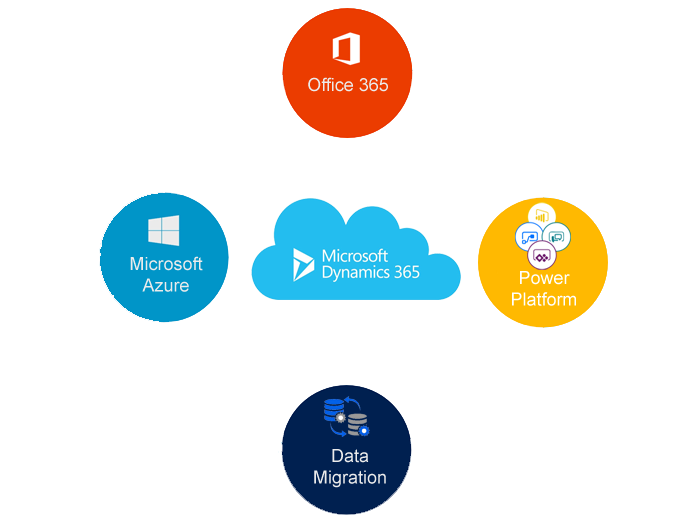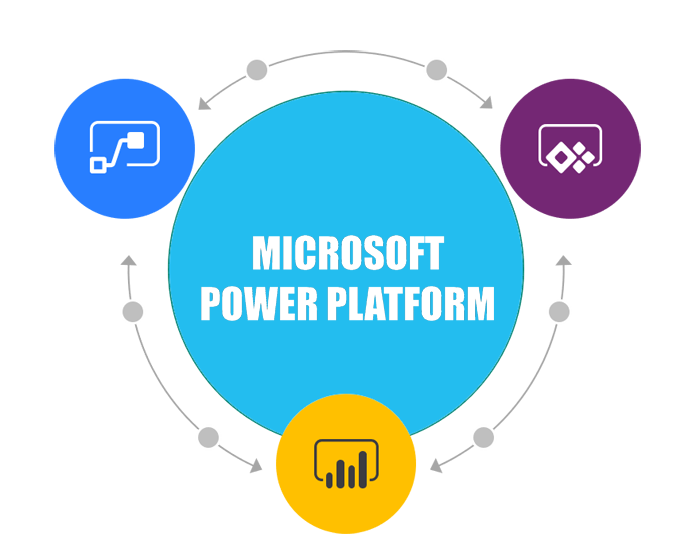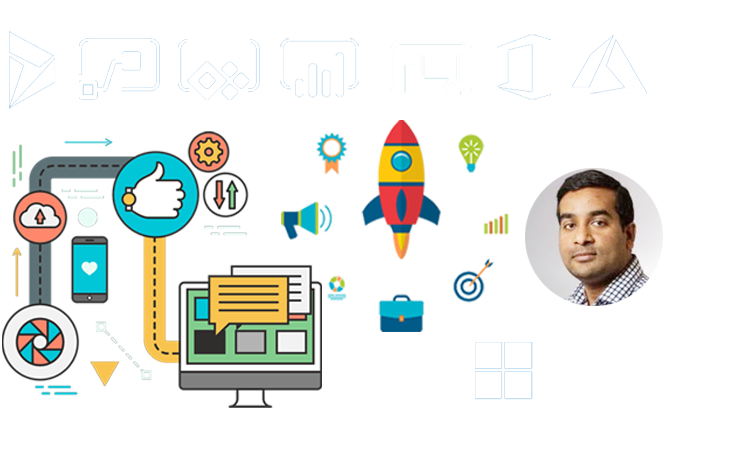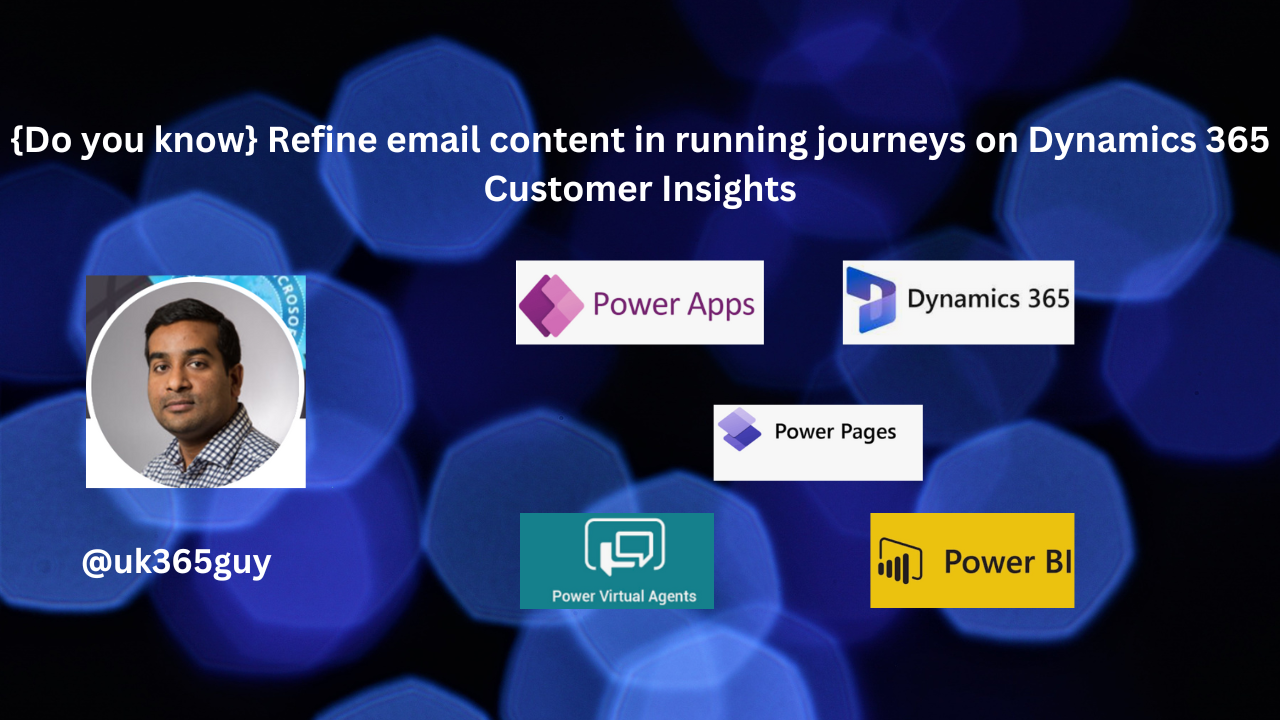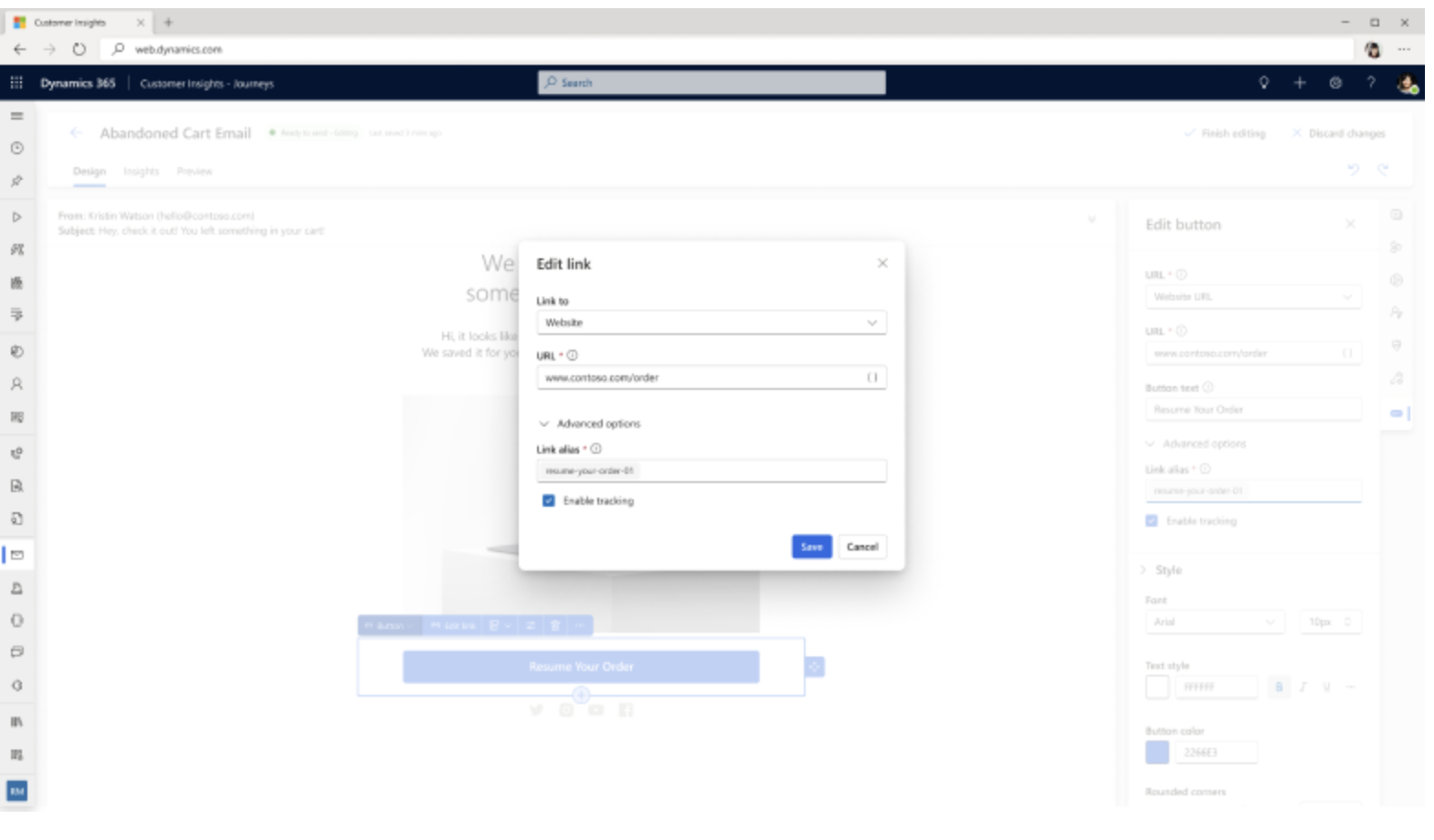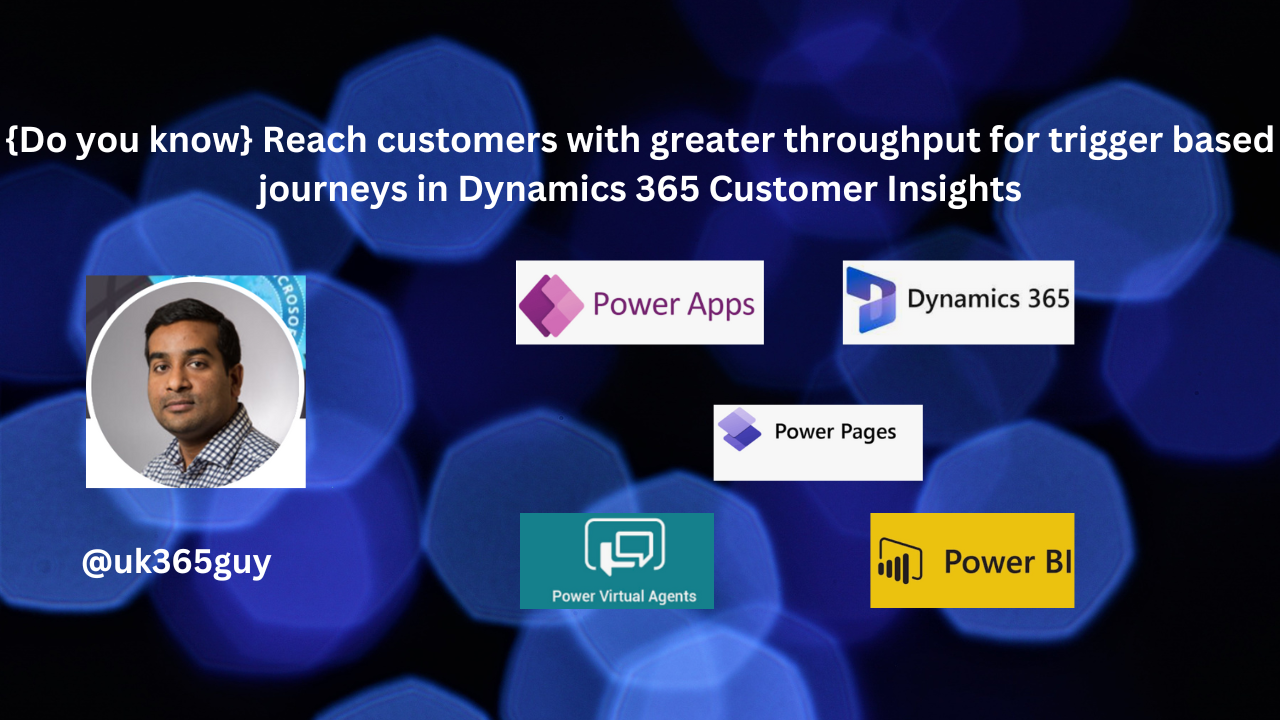Hello Everyone,
Today i am going to share my thoughts on the Dynamics 365 Customer Insights -refine email content in running journeys.
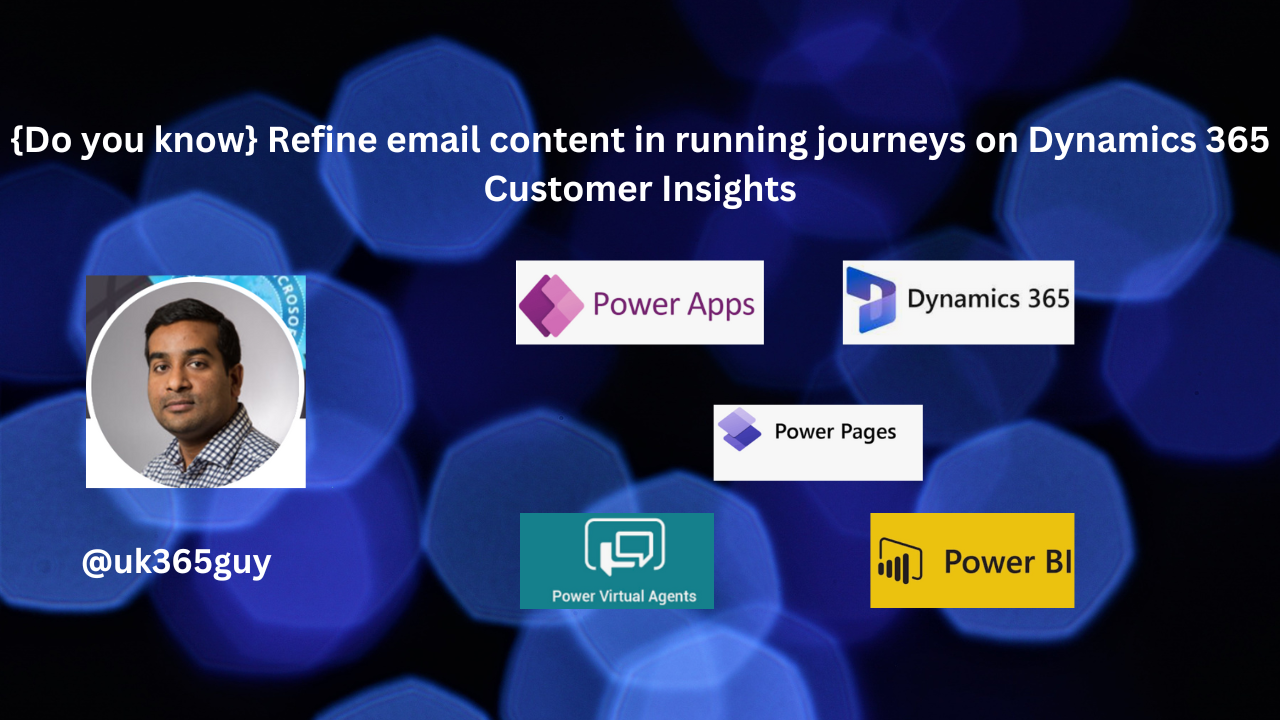
Let’s get’s started.
Refine email content in running journeys within Dynamics 365 Customer Insights can greatly enhance your marketing efforts.
Here are some key strategies and features to consider:
1. Seamless editing: You can easily edit the content, layout, links, buttons or dynamic elements in your email messages while the journeys is running. This means you don’t need to create a new version or interrupt the customer experience.
2. Dynamic Content: Utilize dynamic content to personalize your emails based on user behavior and preferences. this can include merging information from the recipient’s contact record, such as their name or placing special links and images.
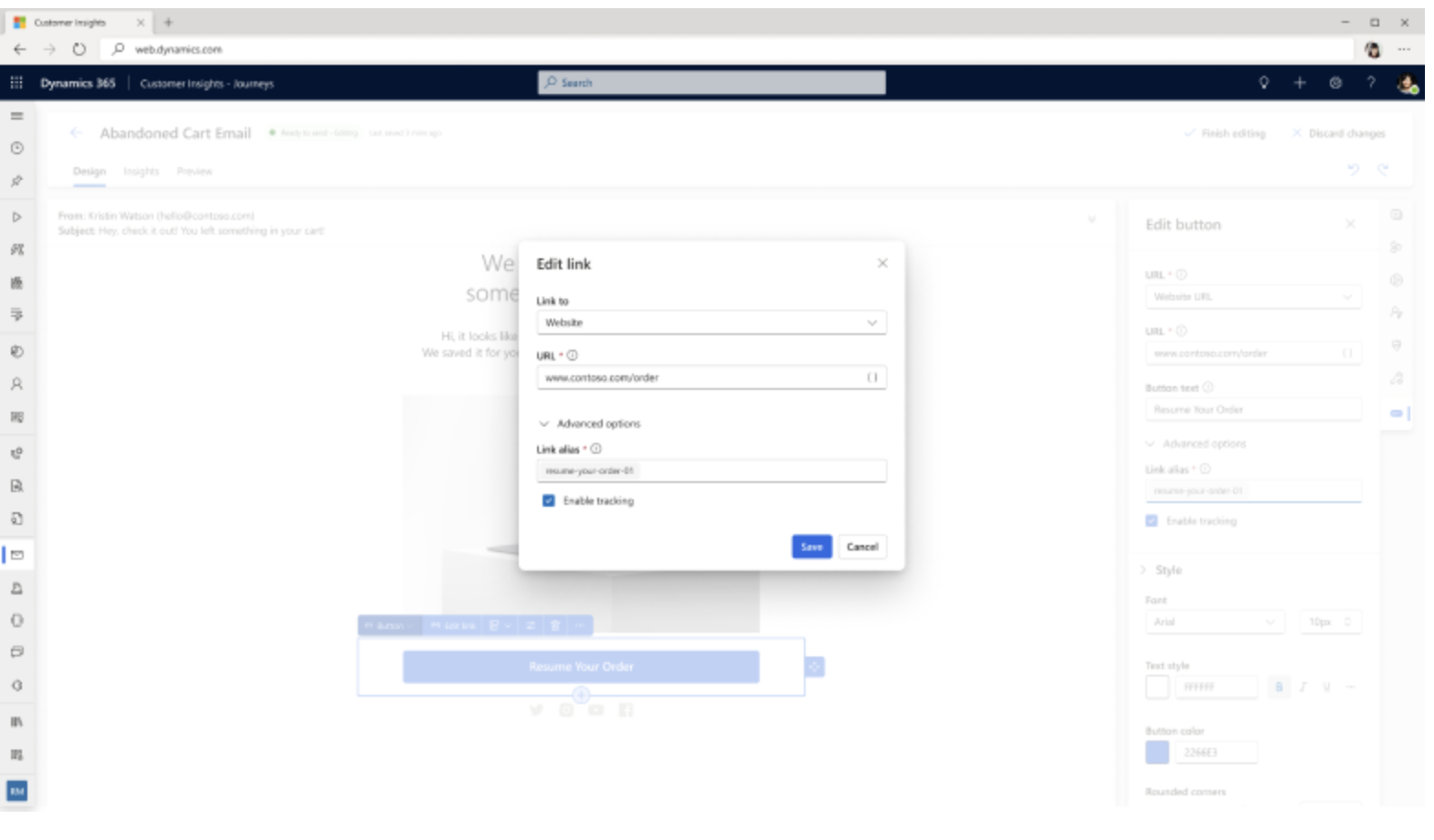
3. Performance Tracking: Monitor the performance of your edited links and compare them to the original ones. This helps you understand what changes are driving better engagemenr and conversions.
4. Content Settings: Set up repositories of standard and required values for email messages, such as subscription-center links, social media links, and your postal address. These can be placed into the message as dynamic values using the personalization future.
5. Responsive Design:n Ensure your emails are mobile-friendly. A significant portion of users will open emails on their mobile devices, so a responsive design is crucial for maintaining engagement.
6. A/B Testing: Continuously test different versions of your emails to see which ones perform better. This can include testing subject lines, call to action buttons images and content layout.
By implementing these strategies, you can keep your email marketing campaigns dynamic and responsive to changing business or customer needs, utlimately driving better results.
That’s it for today.
I hope this helps.
Malla Reddy Gurram(@UK365GUY)
#365blogpostsin365days